该产品将分三个阶段交付给您。 抢先体验版本现已推出。 完整版本将于二月透过软体更新交付给您。 稍后,将透过第一次免费主要升级添加其他功能。
什么是抢先体验以及我可以得到什么?
Luminar Neo抢先体验是一个初步产品版本,对象是希望与我们一起塑造产品的最忠实客户。 抢先体验版本提供了 Luminar 的大部分核心功能以及三项新的人工智慧驱动功能。 我们非常感谢您对这三个功能的性能的回馈。 您可以直接在应用程式中留下您的回馈。
查看计划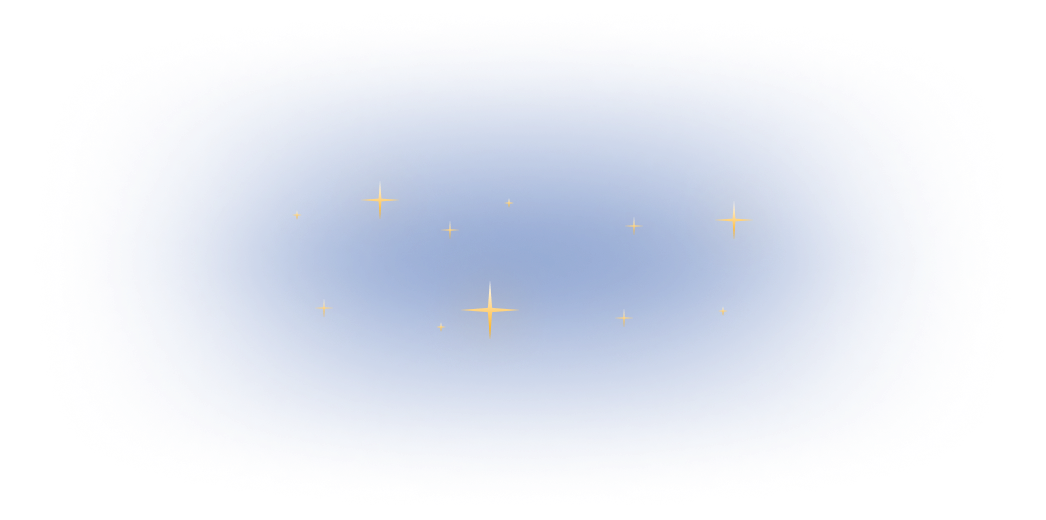

非常好5 分中的 4.7 分 Trustpilot
❄️️ Save up to 75% with our Winter sale
00d
00h
00m
00s
30天退款保证
Luminar桌面版 , 平板电脑和手机

修复旧照片 新的

添加立体光效 新的

几秒内增强

去除干扰

即时替换天空

无缝替换物体

锐化每个细节

揭示隐藏的细节

精细调整每个像素

几秒内增强

揭示隐藏的细节

增强对比度

修正构图

精细调整每个像素

改善颜色

塑造光影

即时替换天空

重现黄金时刻

添加逼真的雾气

去除雾霾

用光线照亮

加深傍晚色调

完美的水纹理

去除干扰

扩展你的场景

无缝替换物体

修复旧照片 新的

锐化每个细节

精确降噪

无损放大

添加立体光效 新的

增加光泽深度

轻松调色

用霓虹照亮

添加电影质感

叠加创意效果

自然平滑肌肤

增強面部特徵

雕塑身體比例

優雅地虛化背景

添加攝影棚燈光

輕鬆替換背景

時尚地提亮

合并多重曝光

拼接宽幅全景

堆叠对焦照片

终身存取权限
选择您需要的套餐,包括终身套餐。一次付费,终身使用。

AI驱动
先进的人工智慧功能可自动增强您的照片,节省您的时间。

便于使用
直观的介面和智慧工具让每个人都能轻松编辑。
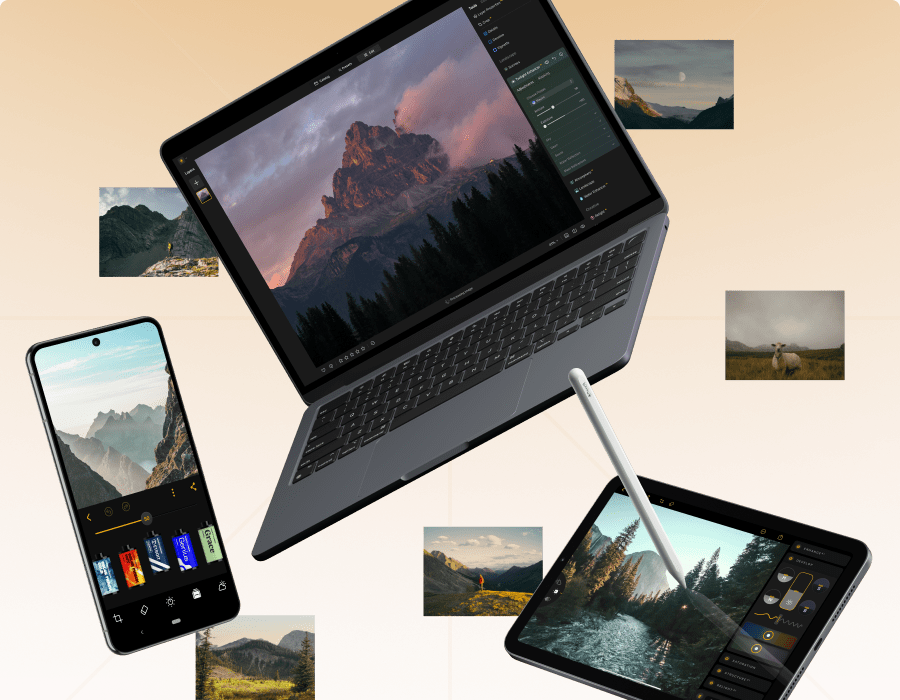
互联生态系统
在手机或平板电脑上开始编辑,在桌上型电脑上完成—您的工作始终保持同步。

可用作插件
与 Lightroom 和 Photoshop 无缝集成,实现流畅、灵活的编辑。
非常好 4.8 分(满分 5 分) Trustpilot

30天退款保证
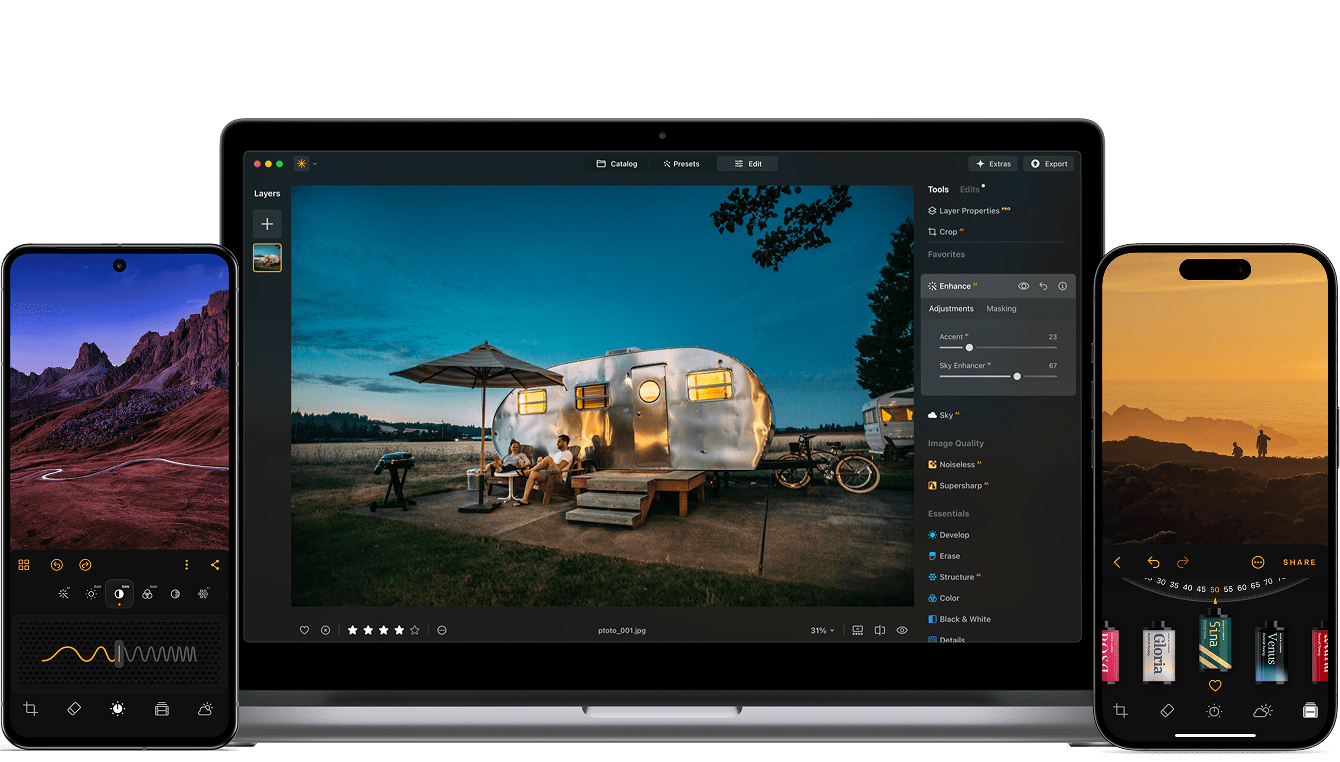
Luminar桌面版 平板电脑和手机

30天退款保证
只需轻按几下,即可将任何普通照片变成令人惊艳的佳作。智慧AI工具将引导您完成每一步,让您轻松增强、优化和完善影像。
只需轻按几下,即可将任何普通照片变成令人惊艳的佳作。智慧AI工具将引导您完成每一步,让您轻松增强、优化和完善影像。
让每一张人像焕发最佳效果。利用直观工具增强肤质、优化光线并增加层次感,让复杂操作变得简单。
满足你需求的强大照片编辑能力 —— 支持 RAW、图层、蒙版等更多功能。
使用 Pro Tools,您可以锐利化、降噪、放大和合并曝光或全景照片,
以展现您想像中的每一个细节。
可独立运作:
macOS
Windows
可作为插件使用:
Adobe Photoshop®
Adobe Lightroom® 插件
Apple Photos®
可独立运作:
安卓
iOS
ChromeOS
产品交付阶段
抢先体验版本

Luminar 核心功能
Luminar 核心功能
超过100个经典且基于AI的解决方案,可实现专业效果

去除灰尘点
去除灰尘点
一键选择并去除灰尘点

Relight AI
Relight AI
控制三维空间的灯光

移除电线
移除电线
自动侦测并清除电线

Luminar 分享
在桌面和行动装置之间轻松分享影像
2月主要发布

预设置
预设置
一键增强您的图像

图层
图层
使用影像图层处理多张照片
首次免费更新

遮罩AI
遮罩AI
使用AI检测和选择元素以实现快速工具应用

由人像去除背景AI
由人像去除背景AI
自动删除肖像背景
该产品将分三个阶段交付给您。 抢先体验版本现已推出。 完整版本将于二月透过软体更新交付给您。 稍后,将透过第一次免费主要升级添加其他功能。
什么是抢先体验以及我可以得到什么?
Luminar Neo抢先体验是一个初步产品版本,对象是希望与我们一起塑造产品的最忠实客户。 抢先体验版本提供了 Luminar 的大部分核心功能以及三项新的人工智慧驱动功能。 我们非常感谢您对这三个功能的性能的回馈。 您可以直接在应用程式中留下您的回馈。
查看计划您的特别九折优惠即将到期 15:00
$ 119
$ 417 .00
一次性付款
Windows/MacOS 桌面版
适用于 iOS/Android/ChromeOS 的移动应用程序
访问创意库
100 个创意附加元件
Luminar Neo 影片课程
Luminar Neo 快速入门指南
礼物
包含一年无限次更新
最人气
$ 159
$ 477 .00
一次性付款
Windows/MacOS 桌面版
适用于 iOS/Android/ChromeOS 的移动应用程序
访问创意库
100 个创意附加元件
Luminar Neo 影片课程
Luminar Neo 快速入门指南
礼物
包含一年无限次更新
$ 179
$ 546 .00
一次性付款
Windows/MacOS 桌面版
适用于 iOS/Android/ChromeOS 的移动应用程序
访问创意库
100 个创意附加元件
Luminar Neo 影片课程
Luminar Neo 快速入门指南
礼物
包含一年无限次更新
建立于信任与支持之上
无风险,无隐藏费用
24/7 技术支持
30天退款保证
4.8 Trustpilot
您的额外 10% 折扣正在等待 — 复制下面的代码并在结账时使用,但请抓紧时间,它将在 15 分钟后过期!
15:00



适用于 Windows/MacOS 的桌面,以及一年内所有生成工具的完全存取权。
100 个创意附加元件
Luminar Neo 影片课程

适用于 Windows/MacOS 的桌面,以及一年内所有生成工具的完全存取权。
适用于 iOS/Android/ChromeOS 的移动应用程序
100 个创意附加元件
Luminar Neo 影片课程

适用于 Windows/MacOS 的桌面,以及一年内所有生成工具的完全存取权。
适用于 iOS/Android/ChromeOS 的移动应用程序
100 个创意附加元件
Luminar Neo 影片课程
100 Creative Add-ons
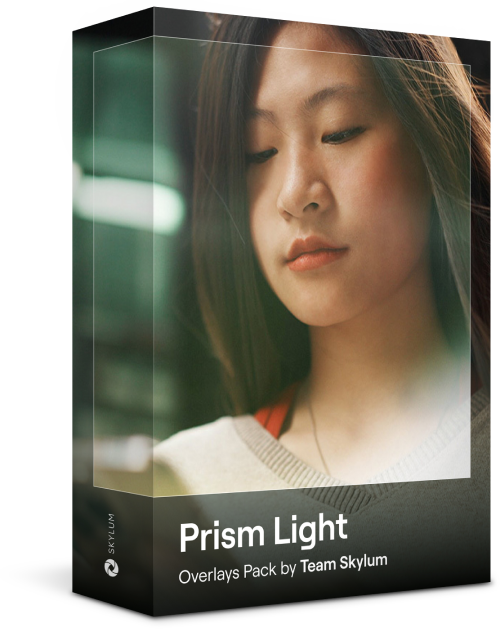
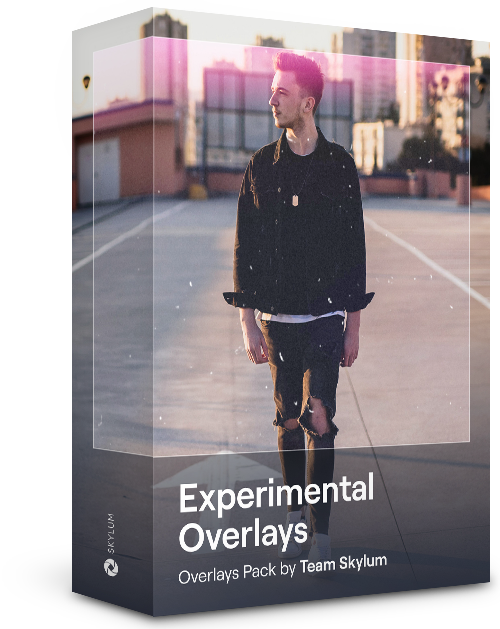
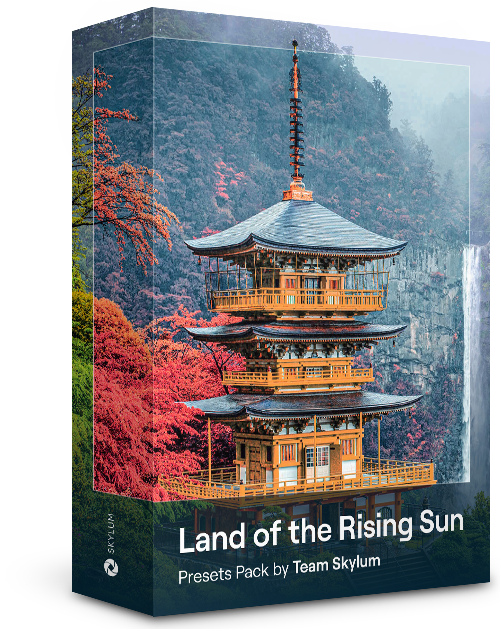
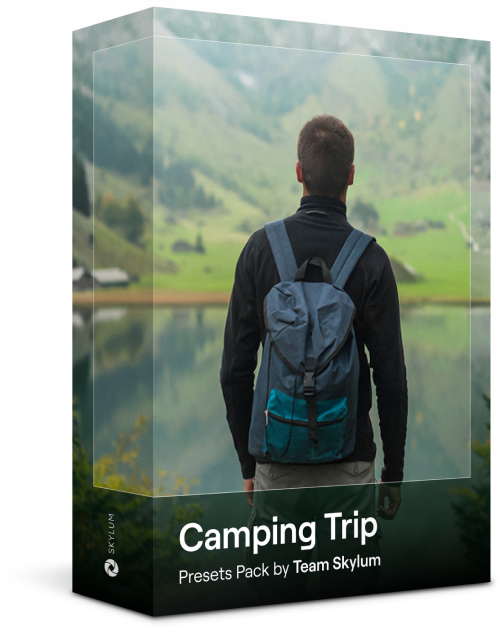
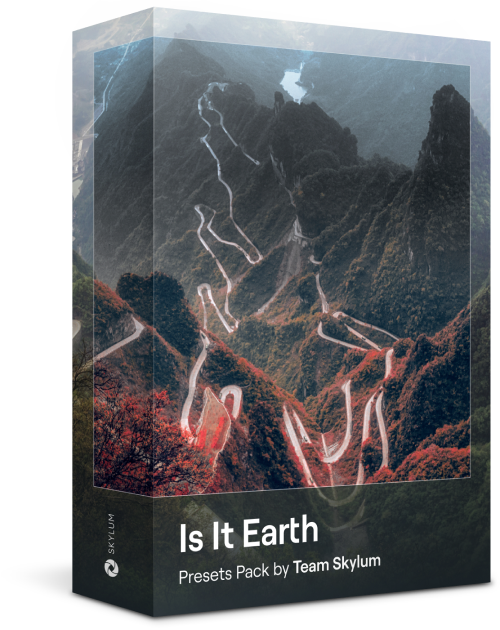
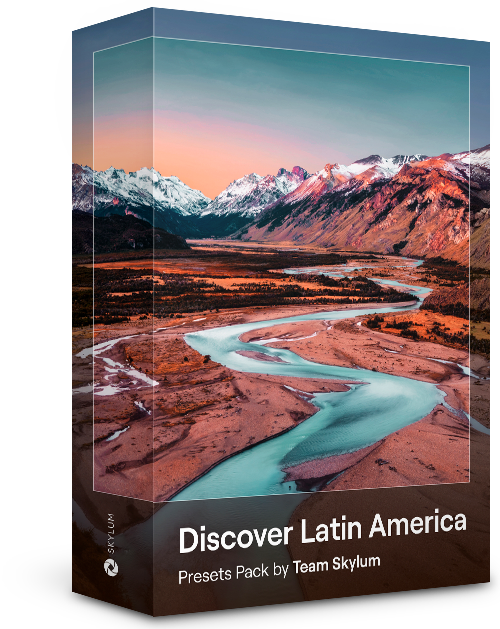
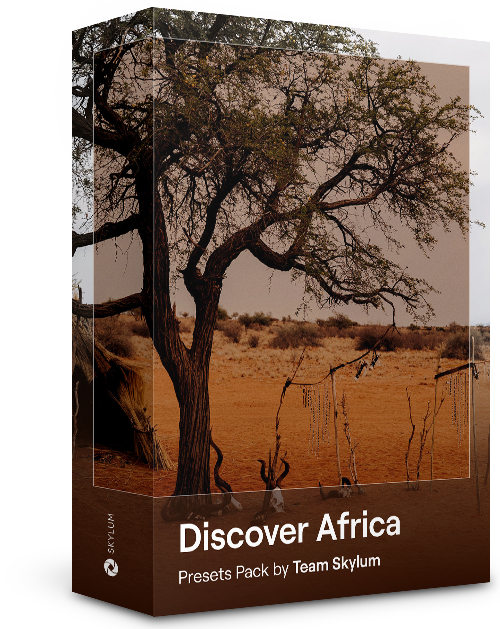
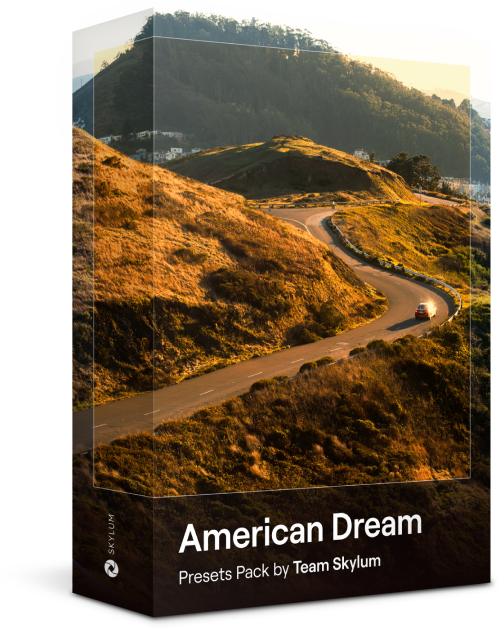
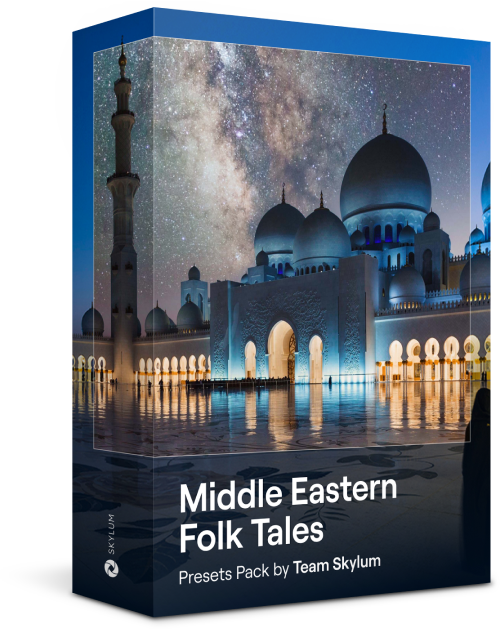
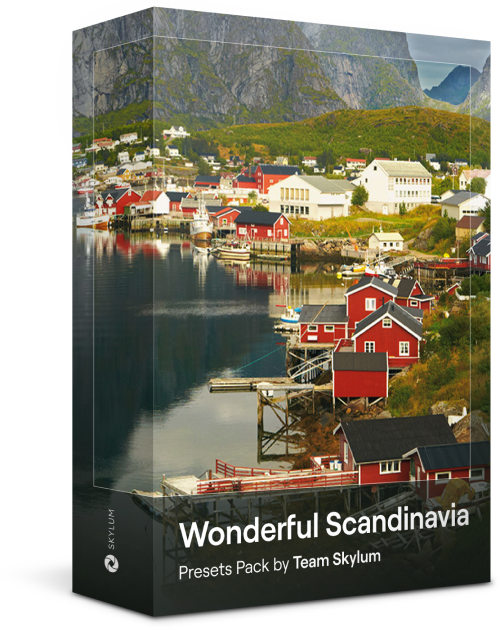
Create atmospheric images with these 10 Overlays in JPEG format that contain shimmering lights and flares in various colors. Make sure to use them with Luminar Neo’s Layers and/or the Portrait Background Removal tool, and experiment with your photos in any genre. You can add an interesting light effect or make the subject stand out in new ways, all in just a few clicks. Time to try it out!
Feel like adding a touch of something extra to your photos? Discover these 10 Experimental Overlays in JPEG format that you can easily use with Luminar Neo’s Layers feature to transform any photo into a shot that catches the eye. Choose from 10 mesmerizing effects of different colors and shapes, and create a unique mood in a few clicks. From pink hues to golden circles, you’ll certainly find an Overlay perfect for your next masterpiece.
Enhance photos that you captured during a trip to Japan, or the ones that you want to have an atmospheric feeling reminiscent of the Japanese style. From landscapes, to iconic sights, to photos of food — this pack is incredibly versatile!
Designed to give your camping and hiking photos their best look, these 10 Presets are here to give your outdoor photos a natural, vibrant look. Whether you’re capturing shots of majestic mountains or cozy campfires, bring out the best in your images in one click.
Is it still Earth, or are we on an alien planet? This collection of 10 extraordinary Presets is designed to give your landscape photos an ethereal, otherworldly feel. Transform ordinary landscapes into surrealistic scenes with vivid colors that will immediately draw the viewer’s eye.
Experience the cinematic feel each of these 10 Presets adds to your photos as you journey through the countries of Latin America. Embrace the beauty and add some flair to your shots with this travel-friendly collection designed for landscapes.
Dedicated to the wonderful continent of Africa, this pack combines a variety of Presets, both for portrait and landscape shots. Enhance landmarks, safari shots, architecture photos, and portraits of people that you meet on your travels around Africa.
Create fantastic photos during your travels across the USA. Enhance images of landmarks, national parks, and general cityscapes of famous cities. Achieve various stunning effects with a few clicks of these 10 wonderful Presets.
This alluring collection of 10 Presets is designed to bring out the mysterious beauty of Middle Eastern scenery, architecture, street style, and nature. Warm-toned, deep yellow, or blue and golden — you will certainly find a Preset perfect for your photo.
Discover this wonderful collection of 10 versatile Presets that are perfect for your travel photos from Nordic countries. Capture idyllic landscapes, natural wonders, and cozy architectural shots that breathe with the Scandinavian mood. Time to pack your travel bag!
Luminar Neo Video Course
Creative Photo Editing Techniques in Luminar Neo

Introduction & Course Outline
Albert Dros introduces himself and gives a quick overview of what you will learn in this photography and...

Introduction to Photography
What should you focus on when taking your photos to get the best results?

Basic Editing
Albert introduces the layout of Luminar Neo and the basic instruments you can use to achieve great results instantly.

Advanced Editing
Going in depth, Albert shows you the more advanced tools in Luminar Neo and how to use them to make your photos stand out.

Dramatic Editing
Get creative with your photos! Albert edits a photo with more creative tools to bring forward its dramatic aspects and breathe new life into it.

焦点堆叠
Luminar Neo has Extensions that let you get even more impressive results. In this video, you will learn how to do focus stacking with Luminar Neo’s Focus Stacking Extension.

Cityscapes
What makes or breaks a cityscape shot? Take a look at how to transform a photo from Dubai from ordinary to impressive.

Forests
Find out what Luminar Neo tools Albert uses to make his impressive signature forest photos. Look out for Atmosphere AI, Sunrays, and other tools!

预设置
Learn to use Presets to quickly get interesting color solutions in your photos. Albert guides you through using Presets to make even more beautiful forest shots.

Course Summary
Get a quick summary of everything you have learned in this course. Happy creating!
阿尔伯特·德罗斯
PHOTOGRAPHER, WRITER AND EDUCATOR
Albert Dros is a Dutch landscape photographer who has an extraordinary passion to plan and create unique shots. Volcanoes, solar eclipses and unique aspects of nature draw his attention. He doesn’t just go for the simple shot.
"Go big or go home" is his motto, always trying to add some unique element to his shots.
His work has been recognized on a worldwide scale and he has been published worldwide in the biggest media outlets.
Albert travels a lot as a photo educator but also for personal projects. But even in The Netherlands, he can’t stop photographing. His inspiration never stops.
Luminar Neo是一款易于使用的照片编辑软件,让摄影爱好者能够使用创新的AI工具来表达他们心目中的美。
我们从头开始建立 Luminar Neo,以区别于先前的 Luminar 照片编辑软体。 它保留了您最喜欢的 LuminarAI 工具,并透过更多最先进的技术和核心的重要变化来扩展您的工具库。 同时,保留了辨识度极高的Luminar设计,让Neo使用起来简单,探索起来也充满乐趣。
Luminar Neo是向更具创新性、基于AI的编辑迈出的一大步。
Luminar Neo与 Luminar 之前所有版本的区别在于其模组化引擎。 模组有助于均匀分配负载以加快影像处理速度。 这使您可以对影像应用许多不同的工具,而不会造成显著的效能损失,并自动储存所有编辑。
在 Luminar Neo中,您可以找到强大的新工具来帮助尽快修复后期问题,并以最佳状态保存每一刻。 Luminar Neo可以帮助您做什么? 自动清除尘点和电线、遮盖物体并重新照亮场景; 根据需要添加尽可能多的层来实现您的复杂想法; 另外,使用混合和遮罩模式,制作拼贴画,添加双重曝光效果,并对所有图层执行更多操作。
适用于iOS和Android的全新 Luminar分享行动应用程式可让您快速、无缝地将影像从手机传输到电脑。
是的。跨设备编辑包含在永久跨设备许可证和永久 Max 许可证中。您可以在手机上开始编辑,并在桌面或平板电脑上继续。目前仅支持单向流程(移动端 → 桌面端);反向流程(桌面端 → 移动端)将在未来更新中加入。
永久桌面许可证
购买永久桌面许可证后,您将获得永久拥有 Luminar Neo 的权利。透过此计划,您可以:
永久跨装置许可证
包括永久桌面许可证中的所有内容,以及:
永久最大许可证
终极方案。包含永久跨设备许可证中的所有内容,并额外提供:
Mac 款式
MacBook、MacBook Air、MacBook Pro、iMac、iMac Pro、Mac Pro、Mac mini,2010 年初或以后的更新型号
处理器
CPU Intel® Core™ i5 8gen 或更高版本
OS版本
macOS 12.0 或更高版本。
RAM
内存 8 GB RAM 或更多(推荐 16+ GB RAM)
磁碟空间
硬盘 10 GB 可用空间;使用SSD 可以获得最佳性能
显示器
1280x768 尺寸或以上
硬件
带鼠标或类似输入设备的基于 Windows 的硬件 PC
处理器
CPU Intel® Core™ i5 8 代或更高版本,AMD Ryzen™ 5 或更高版本
OS版本
10 版本 1909 或更高版本(仅限 64 位操作系统)
RAM
内存 8 GB RAM 或更多(推荐 16+ GB RAM)
磁碟空间
硬盘 10 GB 可用空间;使用SSD 可以获得最佳性能
显示器
1280x768 尺寸或以上
图像
Open GL 3.3 或更高版本的兼容显卡
Notify me upon release
Get notified when Luminar Neo is released and get a special surprise 🎁 from us.