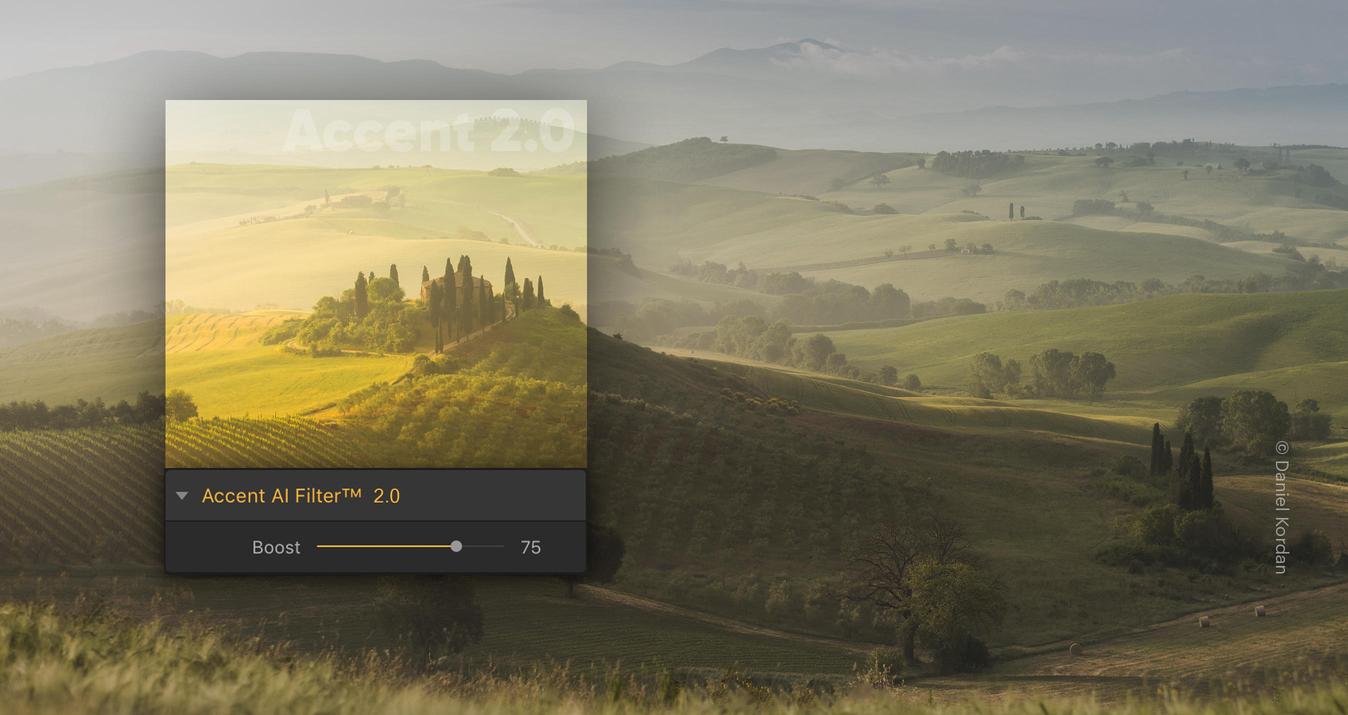If you are using photo editors for your RAW files, you need to be sure that it is compatible. So, do you want to find the best Sony image converter? Then read this article to the end!
Shooting in RAW gives you more control over your pictures and more freedom for post-processing. The RAW format keeps a huge amount of information and provides high-quality images. But each camera has its own RAW format, and supporting several hundred camera models isn’t an easy job for a photo editor.
Sony’s RAW file formats are relatively new. As a result, not many RAW converter developers have adapted their products to support RAW files produced by Sony cameras. Still, Sony's mirrorless technology keeps attracting more and more professional photographers that need powerful RAW converters and photo editors.
Today, you have very good editing options that allow you to shoot in RAW and deliver natural-looking images. New versions of popular photo editing software support many Sony camera models, custom camera and lens profiles, and color-matching systems. There are even tools that fix optical issues. Here’s a list of the best RAW converters and RAW photo editors you can find.
Best 12 Converters for Sony RAW Files
When it comes to converting ARW to JPG files or other popular image formats, there are several RAW converters available that are specifically designed for Sony cameras. But which one is best for you? Here are the best options that are known for their compatibility and performance with Sony RAW files.
1. Luminar Neo
To streamline your workflow, the dedicated professional software allows users to convert multiple files simultaneously while providing efficient management of the resulting pictures. This is especially important for photographers who work with a lot of footage. So, if you're looking for an option that can convert RAW files and give you access to advanced post-processing tools while keeping all your shots perfectly organized, we recommend the Luminar Neo photo editor.
Luminar Neo is designed for photography and provides tools for beginners and advanced users. It has a vast range of Presets for enhancing and adjusting images, many of which use AI algorithms to deliver automatic solutions. Filters such as Accent AI and Sky AI are able to recognize the content in your images and provide a specific set of adjustments. You can use these filters as they are or as a starting point for your creative vision.
Perhaps the most important features of a RAW converter are batch processing and digital asset management; the latest version of Luminar Neo offers both.
Price: $149 for Luminar Neo lifetime license, or subscription for $9.95/mo.
Compatibility: Windows and Mac.
Pros: Powerful RAW photo editor.
Cons: Doesn’t have an automatic perspective correction.

So the latest version of Luminar Neo is a great option, especially for beginning photographers. It allows you to quickly process a large number of images and turn ordinary pictures into true masterpieces. See how to do this with the AI Enhance Images feature.
2. Adobe Camera Raw
Adobe Camera Raw was released in 2003 and has added support for new camera models ever since. Today, it supports many Sony camera models and two Sony filename extensions: ARW and SRF.
Adobe Camera Raw is a plugin that provides RAW conversion capabilities for Adobe applications such as Photoshop, Lightroom Classic, Lightroom, Photoshop Elements, After Effects, and Bridge. It also offers image-enhancing functionality (color adjustments, spot removal, geometric transformations, filters, and local adjustments), effects (vignette, dehaze, and grain), and merging functionality to create panoramas.
Price: Free for Adobe users.
Compatibility: Windows and Mac.
Pros: Supports over 80 Sony camera models.
Cons: Available only for Adobe users.

So, this is one of the best Sony ARW converters. With Adobe Camera Raw, photographers have complete control over image adjustments, including exposure, white balance, contrast, tone curve, and more, to ensure high-quality conversions and efficient management of their photos. One of the main advantages is that this ARW to JPG converter is free for people who use Adobe products.
3. RawTherapee
RawTherapee supports most Sony ARW formats, including Sony Pixel Shift. As a RAW converter, it can transform your Sony RAW files into JPEG format. RawTherapee is fast and easy-to-use editing software for Sony images and is one of the best converters you can find. This software is optimized for modern CPUs, provides color management and ICC profiles, supports film negatives and monochrome cameras, and allows you to rate your images and edit metadata.
As a RAW photo editor, RawTherapee offers a preview panel and several preview modes. It allows you to see main histograms and RAW histograms (the camera shows you the JPEG histogram, which is the histogram created after the highlights and darks were clipped by compression). Using the Focus Mask, you can see the areas of an image that are sharp and in focus. Then you can decide which adjustments to make, such as exposure, details, and color.
Price: Free, open-source.
Compatibility: Windows, Mac, and Linux.
Pros: Free and easy to use.
Cons: Limited image editing tools.
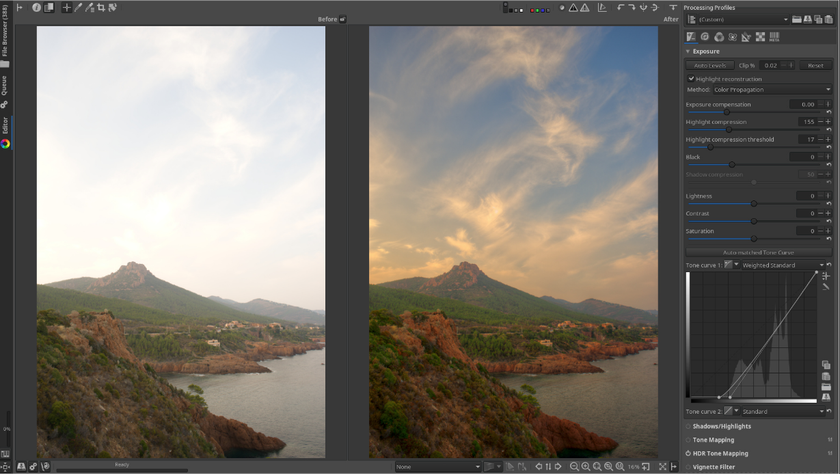
Now you can convert ARW to JPG free of charge and without any hassle. RawTherapee's non-destructive editing workflow allows you to make changes without altering the original files. Be sure to try it!
4. Affinity Photo
Affinity Photo is a RAW photo editor that supports more than 90 Sony camera models. It allows you to enhance and retouch images as well as create fine art.
Affinity Photo provides full RAW development. Among its best features are lens correction, exposure and white balance adjustment, noise reduction, hot pixel removal, and EXIF editing.
Affinity Photo works with layers and has amazing image composition tools such as mask and clipping layers, layer effects, vector and text tools, and blending modes. It also includes a large library of brushes. But this isn’t just an image editor for photographers. It’s a complex tool for graphic design, fine art, and creative work. You can also use it for stitching photos and creating panoramas, compositing HDR images, and making complicated selections.
Price: $59.
Compatibility: Windows and Mac.
Pros: Fast loading of RAW files and efficient RAW editing tools.
Cons: Might be too complex for beginners.
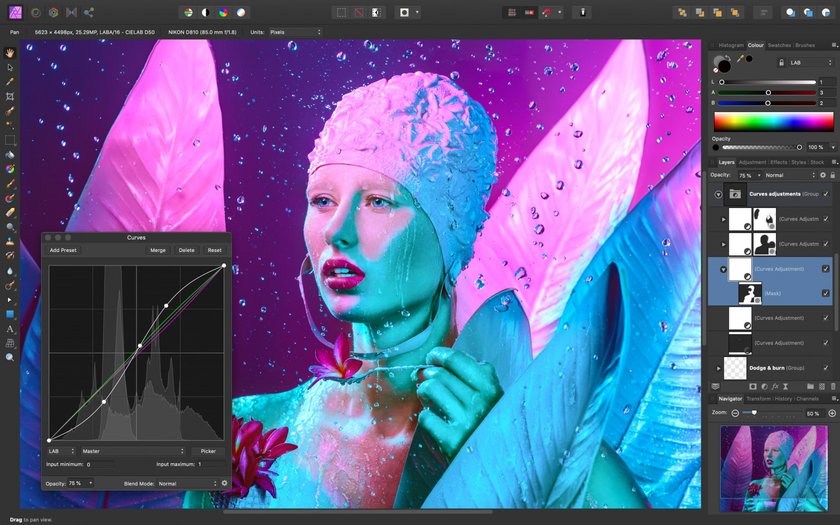 So, it offers advanced editing capabilities and serves as an efficient ARW file converter to JPG, allowing users to seamlessly convert their photos while maintaining excellent image quality and precise control over adjustments.
So, it offers advanced editing capabilities and serves as an efficient ARW file converter to JPG, allowing users to seamlessly convert their photos while maintaining excellent image quality and precise control over adjustments.
5. Adobe Lightroom
Adobe Lightroom is one of the most famous photo editors. It’s also a RAW converter for a long list of camera models by Canon and Nikon — two producers with a long history of using the RAW format. And though it isn’t easy to discover, Lightroom also works as a Sony ARW converter for some Sony camera models. To see if your model is supported, check your camera’s specifications.
Lightroom is famous for its photo organization features, compatibility with Adobe software, and one-click tools that transform your images in seconds. It allows you to enhance colors, remove objects, perform geometric transformations, and work only on specific areas of an image. It also stores everything in the cloud, giving you a powerful backup and allowing you to access your pictures from different devices.
Price: $9.99/month.
Compatibility: Windows and Mac.
Pros: Efficient photo organization tools.
Cons: Monthly subscription; hard to find out if it’s compatible with your Sony camera.
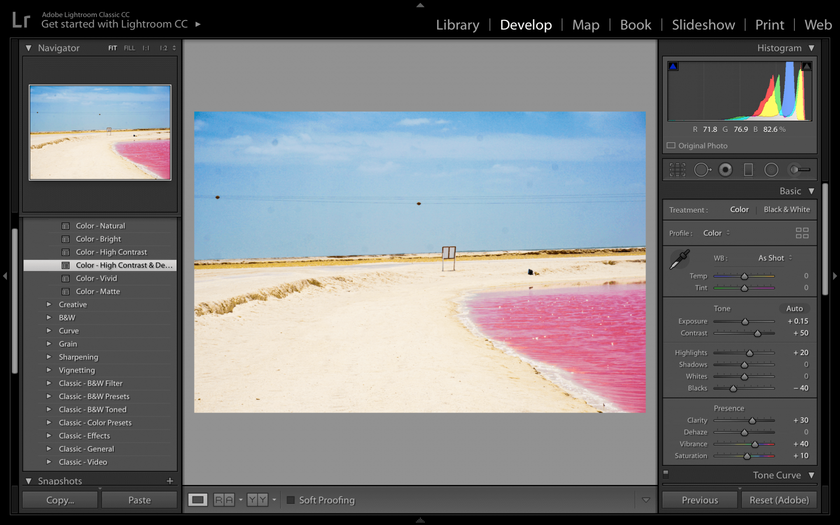
If you are looking for a free ARW to JPG converter, this option is certainly not for you, even though it offers a large number of features. But what other similar software are there if you're on a budget? You can easily find a free photo editor like Lightroom in another article from our blog.
6. Capture One Pro (for Sony)
Capture One Pro (for Sony) is a RAW converter that supports many Sony camera file formats, including ARW and SR2. It’s a powerful photo editor designed exclusively for Sony cameras. (Note: Capture One also provides a full version of Capture One Pro that works with files from many cameras by Sony and other manufacturers.) Capture One Pro provides photo organizing and editing tools, a customizable interface, and fast importing and exporting of files in various formats.
Being exclusive Sony editing software, Capture One Pro (for Sony) guarantees accurate color profiles and realistic colors. It’s calibrated for Sony RAW files and supports more than 70 Sony camera models. Capture One allows you to work with layers and masks, use custom lens profiles for natural colors and sharp details, and shoot directly to your computer.
Price: €149 or €10.99/month.
Compatibility: Windows and Mac.
Pros: Custom color tools for Sony cameras.
Cons: If you switch to a camera from another manufacturer, you’ll have to buy a different version of Capture One Pro or choose a new RAW photo editor.

All in all, this is just a perfect ARW Sony converter. It offers advanced tools for RAW conversion, image adjustment, and precise control over colors, tones, and details. Capture One's dedicated profiles for various Sony camera models ensure accurate rendering of ARW files.
7. RAW Viewer
RAW Viewer is a free application developed by Sony to view your Sony RAW files. It supports Sony RAW/X-OCN files recorded by VENICE/F65/F55/F5/NEX-FS700 with SR-R4/AXS-R5/R7. RAW Viewer allows you to play back files, edit metadata, flip images, see histograms and waveforms, control exposure, color temperature, tone, and color balance, and generate different video formats.
Price: Free.
Compatibility: Windows and Mac.
Pros: Developed by Sony and customized for Sony cameras.
Cons: Limited functionalities for a RAW photo editor.

So, this is one of the first options you will see when you type in a query such as "Sony RAW converter free download". The interface of this software is not too complicated, so even beginners will be able to use it. However, if you need an app with a lot of features for post-processing, you should choose another option or simply use Skylum's online image editor.
8. DxO PhotoLab
DxO PhotoLab supports RAW formats from more than 400 digital cameras, including 73 Sony camera models. It’s great editing software for Sony files because it’s calibrated to match Sony systems and offers many image correction and processing tools. DxO PhotoLab provides customized profiles that correct for the optical flaws of equipment.
Among its best features are optical corrections, local adjustments with U Point technology, efficient and harmless denoising technology, and the possibility to switch between manual and automatic modes. DxO PhotoLab can help you with photo management, too, through its new Photolibrary feature.
Price: €129.
Compatibility: Windows and Mac.
Pros: Optical corrections for camera flaws.
Cons: Dedicated to photography; doesn’t include graphic design features.

Advanced yet easy-to-use photo editor
Get Luminar Neo NowToday, DxO PhotoLab is another popular ARW files to JPG converter that offers high-quality conversions. It offers advanced image processing algorithms, noise reduction, lens correction, and intuitive editing tools. In addition, the special denoising function is particularly renowned for its ability to handle high-ISO photos.
9. AfterShot Pro
AfterShot Pro is a RAW photo editor that provides many useful features for converting and editing your RAW files. It offers RAW camera profiles and an automatic mechanism that sends you notifications when new profiles are added. You can download new profiles from the software vendor’s website at any time.
AfterShot Pro performs lens correction, removes spots and blemishes, recovers highlights using data from RAW files, and reduces noise. Among its features are basic adjustments, selective editing, HDR editing, red eye removal, and an image presets library.
Price: €59.99.
Compatibility: Windows, Mac, and Linux.
Pros: Easy to use, fast workflow, low system requirements.
Cons: Difficult layer management.
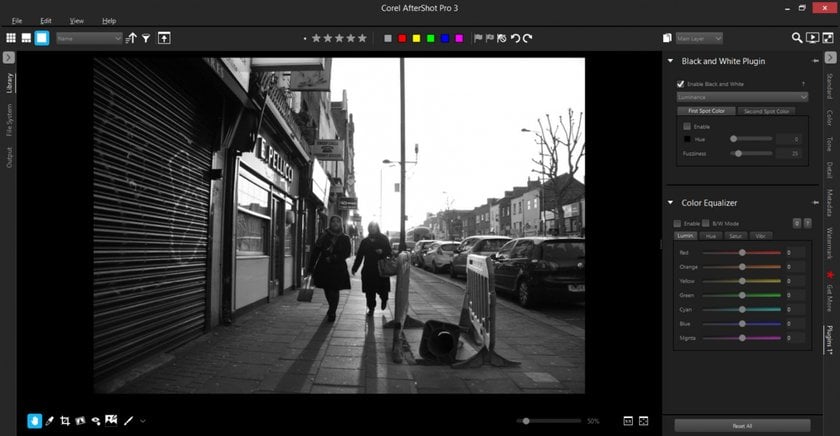
While it focuses primarily on RAW processing and enhancement, it also works as an ARW converter and provides the option to export these files to other formats such as JPG, TIFF, or PNG. This allows photographers to easily share their shots or use them in other applications that require non-RAW formats.
10. RAW Power
RAW Power is developed by Gentlemen Coders and gives you access to Apple’s powerful RAW engine. It can be used as an Extension to Apple Photos or as a standalone application. RAW Power has extensive camera support, including for many Sony camera models.
RAW Power is a RAW photo editor that’s easy to use and efficient. It doesn’t have too many features, but you can use it to convert RAW files to JPEGs, recover highlights, reduce noise, adjust perspective, correct chromatic aberrations, adjust brightness, and convert to black and white. It also gives you access to iCloud Photo Library and the possibility to back up your photos and access them from different devices. RAW Power is a great photo management tools and allows for multiple file browsing, batch processing, metadata editing, various viewing panels, and searching.
Price: $29.99.
Compatibility: Mac.
Pros: Easy to use, integrated with Apple software.
Cons: Doesn’t work with layers.

So if you do not know how to convert ARW to JPG and have not worked with similar software before, you may like RAW Power. This option is also perfect for beginners. With its easy-to-use interface and powerful editing tools, RAW Power provides a comprehensive solution for working with ARW files and maximizing their potential.
11. ACDSee Photo Studio
ACDSee Photo Studio is a powerful photo editor that has recently entered the list of RAW convertors for Sony cameras. It has different versions for Mac and Windows, and each has its own list of compatible Sony camera models. ACDSee Photo Studio provides amazing image editing features and RAW capabilities that place it on the list of best RAW converters for Sony.
Among its best features are HDR imaging, focus stacking, face detection and recognition, layers, tools for adding text, tools for making color adjustments and geometric transformations/corrections, LUTs, batch conversion, and a duplicate finder. ACDSee’s RAW editing features include non-destructive adjustments to correct exposure, color, and contrast, sharpen images, and enhance details.
Price: Windows: $134.95 or $8.90/month; Mac: $34.95.
Compatibility: Windows and Mac.
Pros: Excellent editing tools.
Cons: Supports Sony cameras only in the newest version; doesn’t have custom lens and camera profiles.
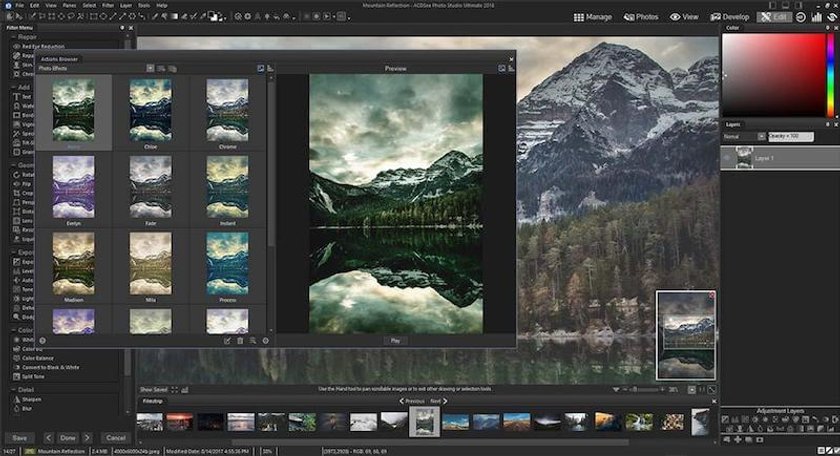
This is a popular choice for photographers who want to efficiently manage and edit Sony Alpha raw files and other image formats. It includes advanced RAW processing capabilities, allowing you to adjust all parameters specific to ARW.
12. CyberLink PhotoDirector 365
PhotoDirector 365 is the newest version of CyberLink’s photo editor. Dedicated to professional photographers, this software provides support for a large range of Sony camera models. It has many attractive features for creative editing, but it also offers image retouching and enhancing tools.
PhotoDirector 365 includes AI-powered tools for automatic adjustments such as AI Deblur, AI Face Recognition, and AI Styles. They allow you to quickly fix problems while considering image content. PhotoDirector 365 offers content-aware removal and cloning, color replacement, filters for image enhancement, and many more features. It also allows you to extract photos from videos, use frames and clip art packs, edit 360-degree images, and use a wide collection of plugins and effects. It’s great software for graphic design and creative photography.
Price: $14.99/month.
Compatibility: Windows and Mac.
Pros: Excellent layer editing and multimedia support.
Cons: Few options for image correction; doesn’t have custom lens and camera profiles.

If you also need advanced photo retouching and AI capabilities, this is the option for you. With its easy-to-use interface and powerful editing capabilities, CyberLink PhotoDirector 365 offers photographers a comprehensive solution for managing and editing their ARW files and other image formats.
Conclusion
Sony fans have many interesting RAW conversion options, from free RAW converters to sophisticated professional photo editors. Because the market for Sony RAW software is relatively new and rapidly changing, check the list of compatible cameras before buying a new RAW converter. Make sure your camera and lens(es) are supported. Also, check the system requirements, as some photo editors require a powerful computer and the latest operating system.
FAQ
Why Should I Convert ARW to JPG?
These files are typically larger than JPG. Conversion with an appropriate compression level can significantly reduce the file size, making it more convenient to store, share, and upload to websites or social media platforms. Moreover, JPG photos are more convenient for long-term storage and can be easily accessed and viewed without relying on specific software.
Can I Retain the Original Quality After Conversion?
While it's not possible to maintain exactly the same quality as the original ARW file, you can select the highest quality settings available in your chosen software. This can help preserve more detail and minimize compression artifacts.
Which Converter Is the Best for Beginners?
For example, Luminar Neo and Lightroom offer a user-friendly interface with intuitive controls that make it accessible to beginners. These products provide a straightforward workflow for converting files to JPG, as well as a set of basic editing tools for enhancing your images.