Blog

July 24, 2019
使用Luminar 4,讓你的目光更高遠
自從我們通過Luminar 2018發佈了人工智能天空增强器之後,我們一直在自問如何把它發展爲更高的水平。 現在你能夠使用人工智能天空增强器,為你被破壞的天空添加深度和顔色。 但是如果我們在...做得更多呢?

July 10, 2019
使用Luminar Flex 1.1更新插件,增強你的編輯超能力。
新的Luminar Flex更新為Photoshop, Lightroom Classic和 macOS照片用戶改進了工作流程。
瞭解更多

July 01, 2019
使用Luminar 3.1.2重溫最美好的回憶
今天上午,我們發佈了Luminar 3.1.2,它是我們的獲獎照片編輯和管理軟件的最新更新版本。我們非常高興地介紹其中一件大事,這款全新的功能“在這一天”。
瞭解更多
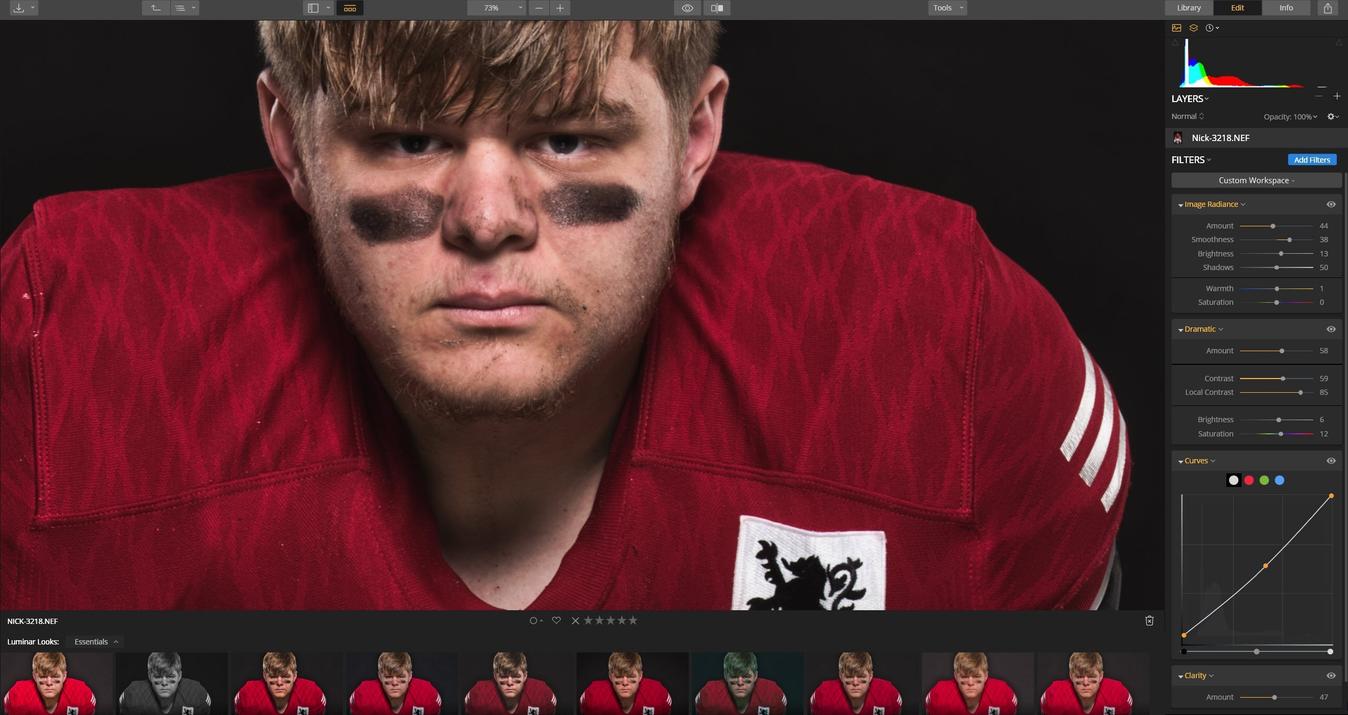
June 20, 2019
在5分鐘或更短時間內了解Luminar 3
學習新軟件可能會感到很複雜並具有一定的挑戰性。這可能會導致一些用戶不升級或嘗試新的東西,即使該軟件比他們使用的更好。
瞭解更多

June 20, 2019
為Flex和Luminar製作和使用查找表(LUT)
多年來,好萊塢一直使用Lookup Tables快速取得創意成果。用這些神奇的文件可以做各種各樣的事情,比如模擬電影股票,改變顏色和色調等等。
瞭解更多

June 06, 2019
新的Luminar 3.1.1更新帶來了可用性和速度方面的改進
這此更新,您可以期望縮短啟動時間,改善的可靠性,為了使您的工作流程更輕鬆,更可靠。
瞭解更多
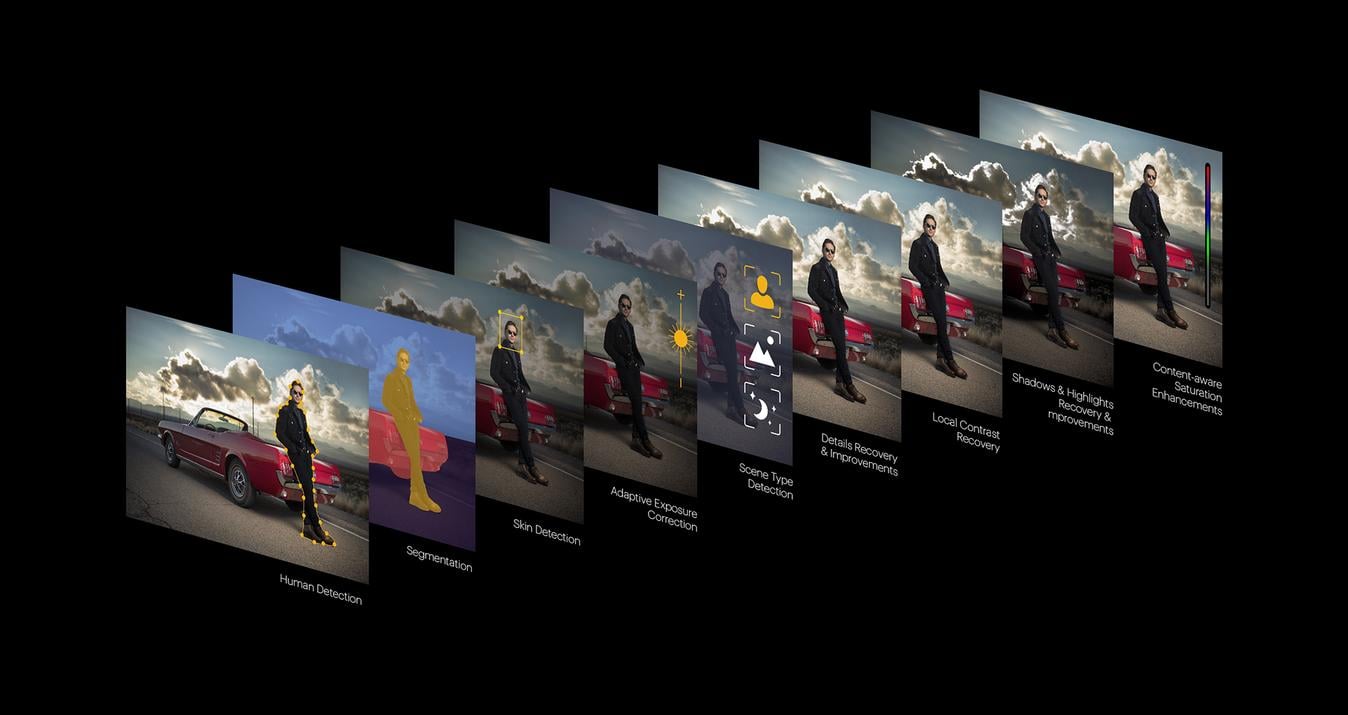
April 26, 2019
Luminar 3.1: 人工智能濾鏡2.0+可用性和穩定性改進
Luminar 3.1增加了Accent AI 2.0以及穩定性和易用性改進
瞭解更多
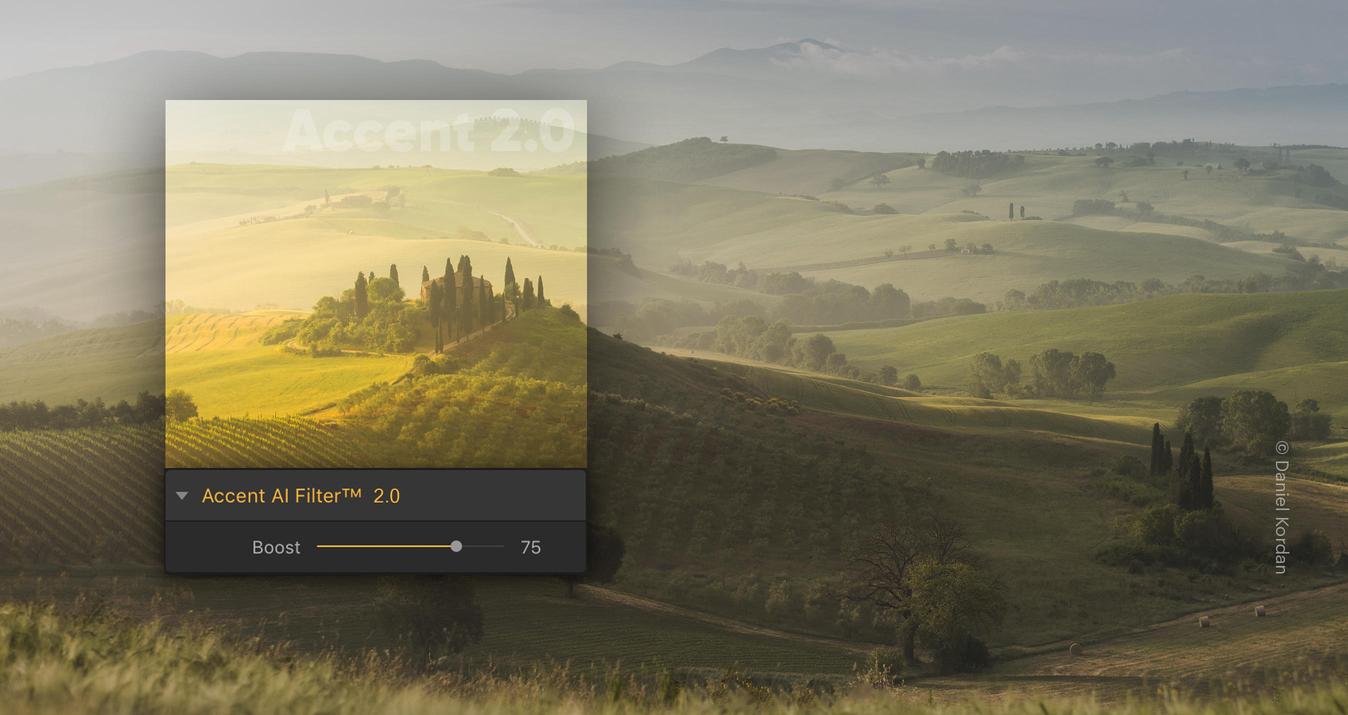
April 12, 2019
瞭解新一代人工智能濾鏡
這是我們對照片編輯未來的看法!
瞭解更多

April 05, 2019
Luminar 3 獲得了TIPA頒發的2019年度最佳圖片軟件獎
Luminar 3被認可用於開創性的人工智能工具,包括AI 天空增強器,以及一貫的創新。
瞭解更多

March 22, 2019
為所有的攝影師帶來Luminar的力量
在Skylum,我們的目標是幫助攝影師在更短的時間內創作出色的照片。
瞭解更多
A Special Perk for Our Blog Readers
Get a 10% discount on Luminar Neo and dive into professional photo editing today!
Thank you for subscribing.
Your gift is waiting in your inbox!




