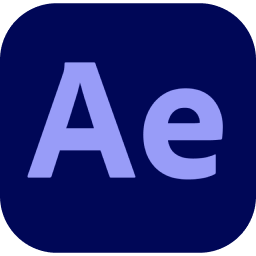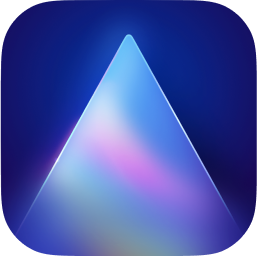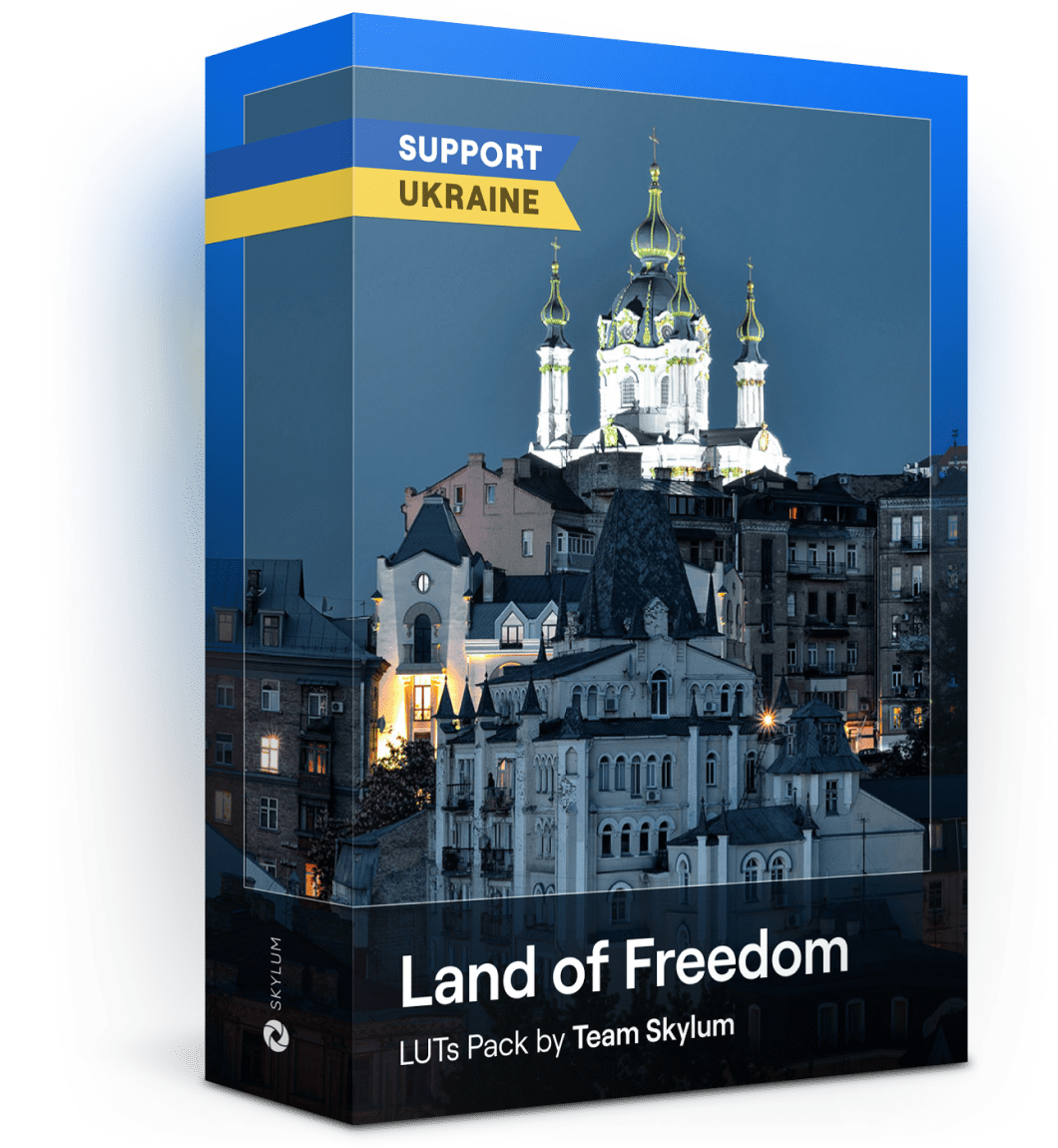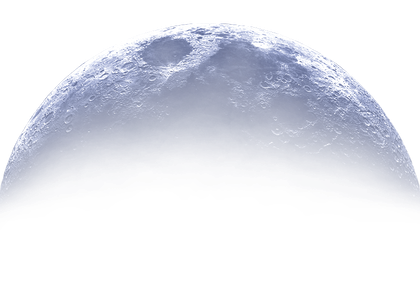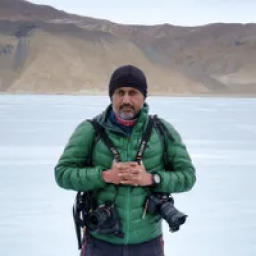Compatible with your software of choice
Create photos as you imagined them with Luminar Neo

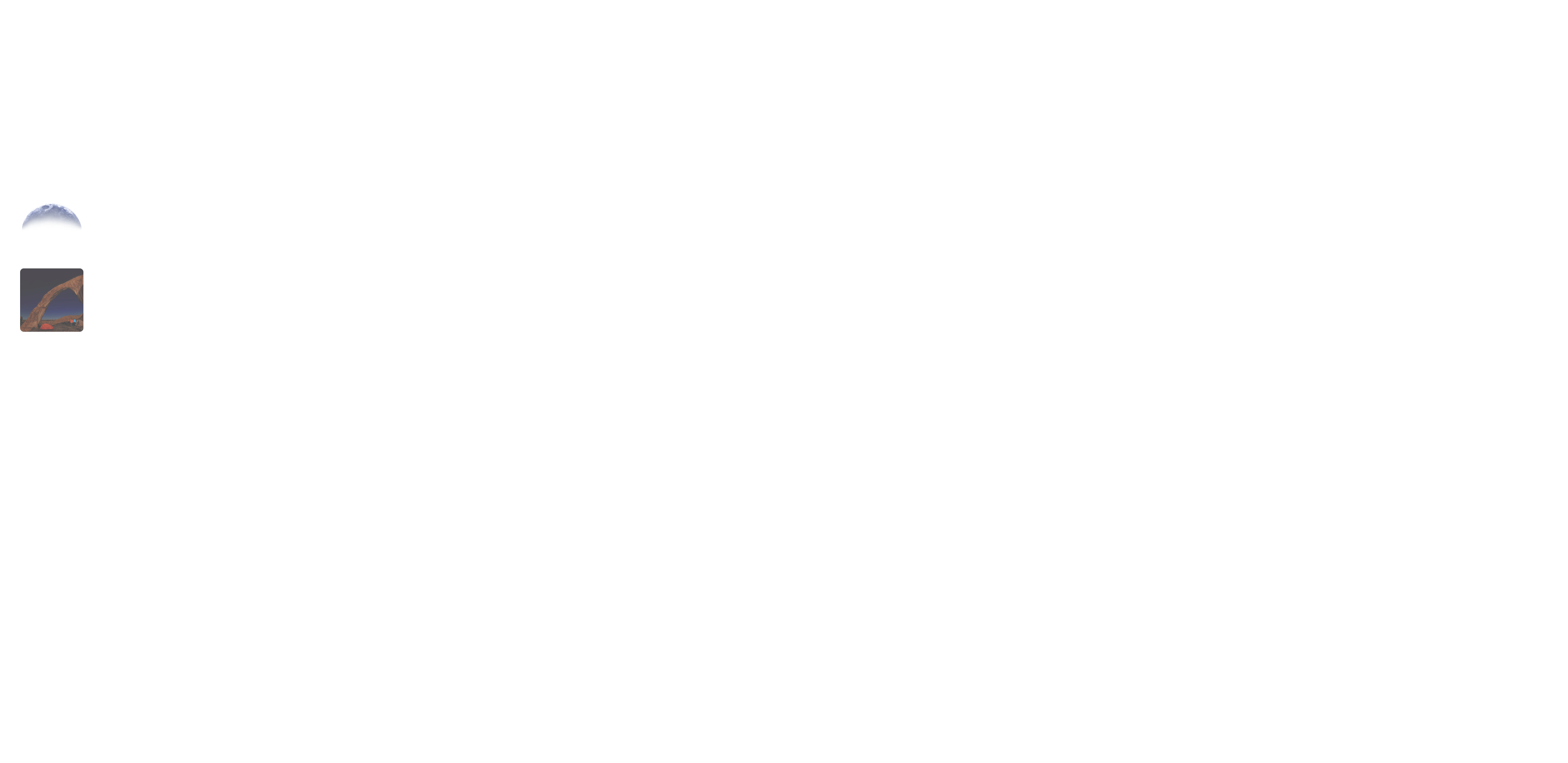
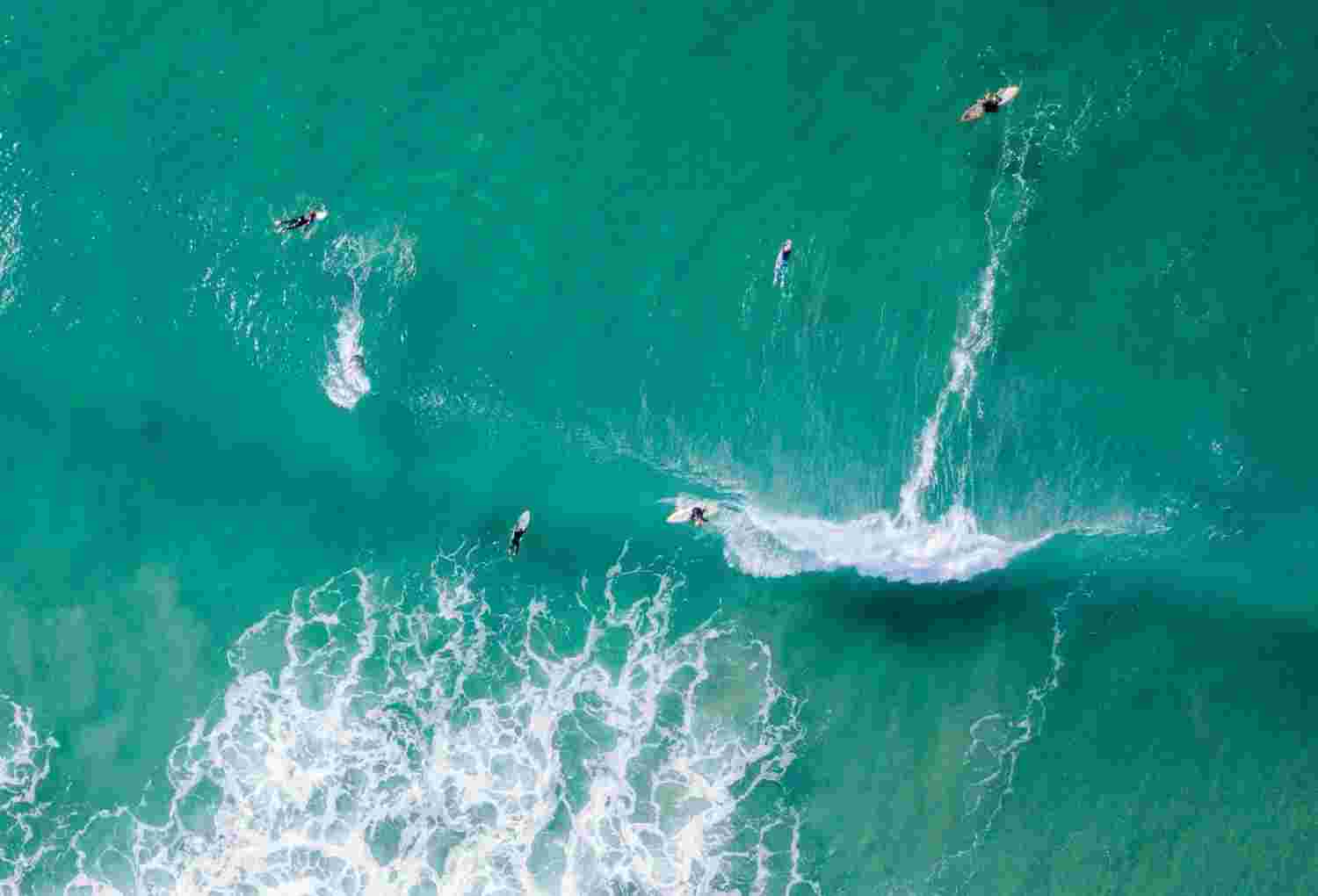



StructureAI
Unlock detail and clarity for images that pop and create an eye-catching composition around your subject. StructureAI increases image contrast and brings out more details, keeping human figures untouched.



Supercontrast
Supercontrast is perfect for precise tonal contrast and accent replacements. Six AI controls allow for more definition in the highlights, midtones, and shadows for detailed images.
SkyAI
If the sky in your photo isn’t compelling due to bad weather and poor exposure, you can easily replace it with the SkyAI tool. It scans an image to identify sky and water, then seamlessly changes the sky with the selected replacement sky, adds realistic reflections in the water, and intelligently relights the scene.
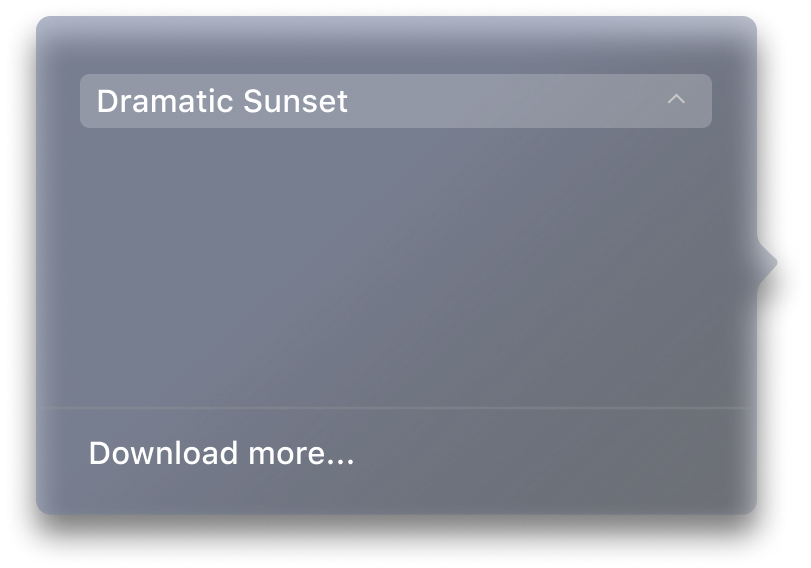



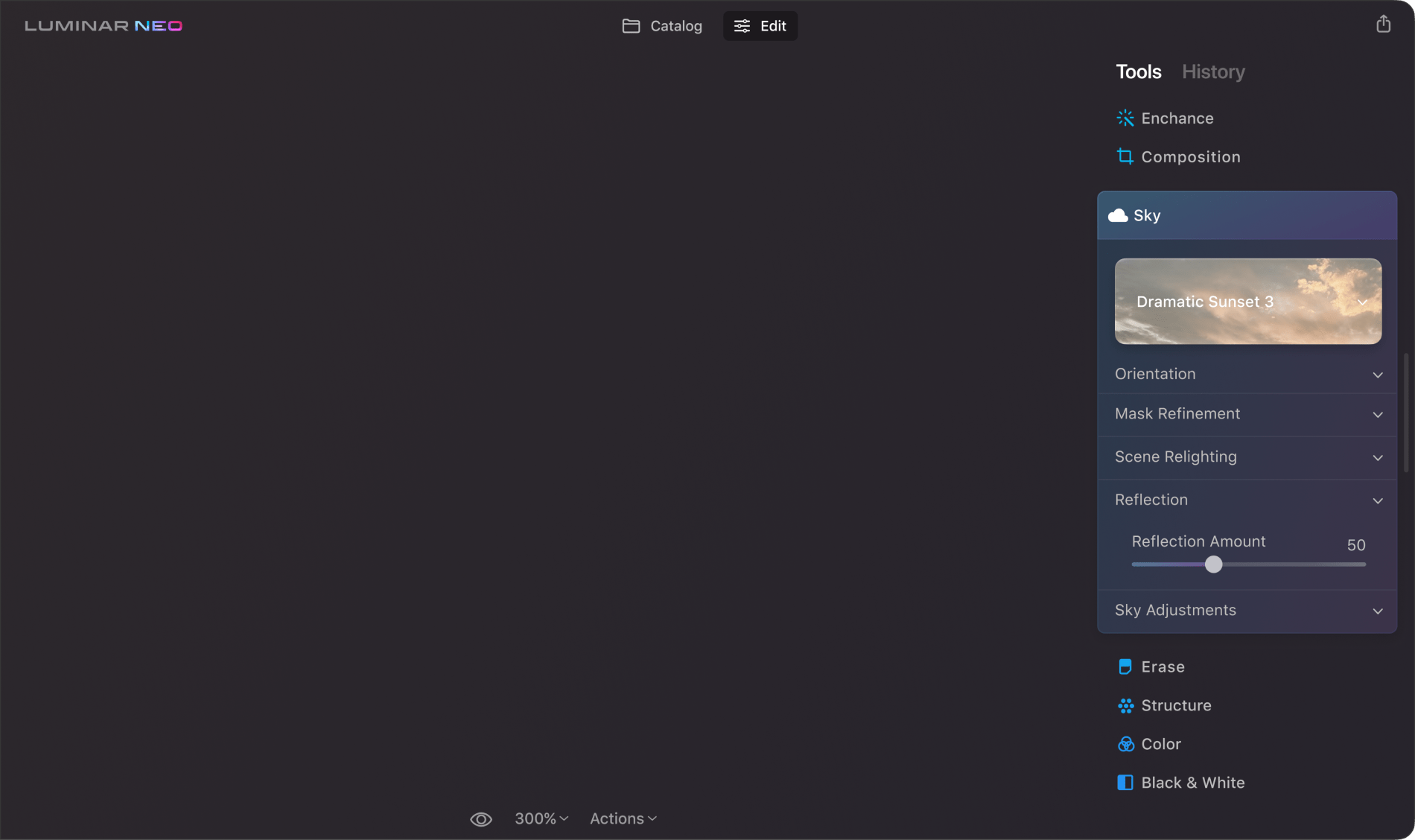
Color
The Color tool is a useful way to control the intensity of colors in a photo with Saturation and Vibrance. Adjust the intensity of muted colors and achieve fine control when adjusting color. Remove Color Cast with a special tool by detecting and adjusting the hue.
Toning
The Toning tool corrects overall brightness and contrast for a balanced image. This is one of the most important tools to get the right tonal harmony for your photo.
Dramatic
From fashion shots to urban images to grungy athletic portraits, achieve a gritty cinematic look similar to what you could achieve with the bleach bypass technique in a darkroom.
Color Harmony
The Color Harmony tool offers several advanced options for precise color control. Adjust Brilliance, Warmth, and Contrast as well as the amount and balance of a selected color group.
Words of support from our community















Why do we ask for your support?
We are Ukrainians. Our core team is located in Ukraine and all our products are developed and marketed by Ukrainians. On February 24th, the world witnessed an unprovoked declaration of war and a brutal attack on our peaceful European country. Right now, Ukraine is under massive fire from Russian forces — it’s been weeks of heavy fighting, shelling of civilian infrastructure, and sleepless nights in bomb shelters. We will win eventually, but right now we need all the help we can get.