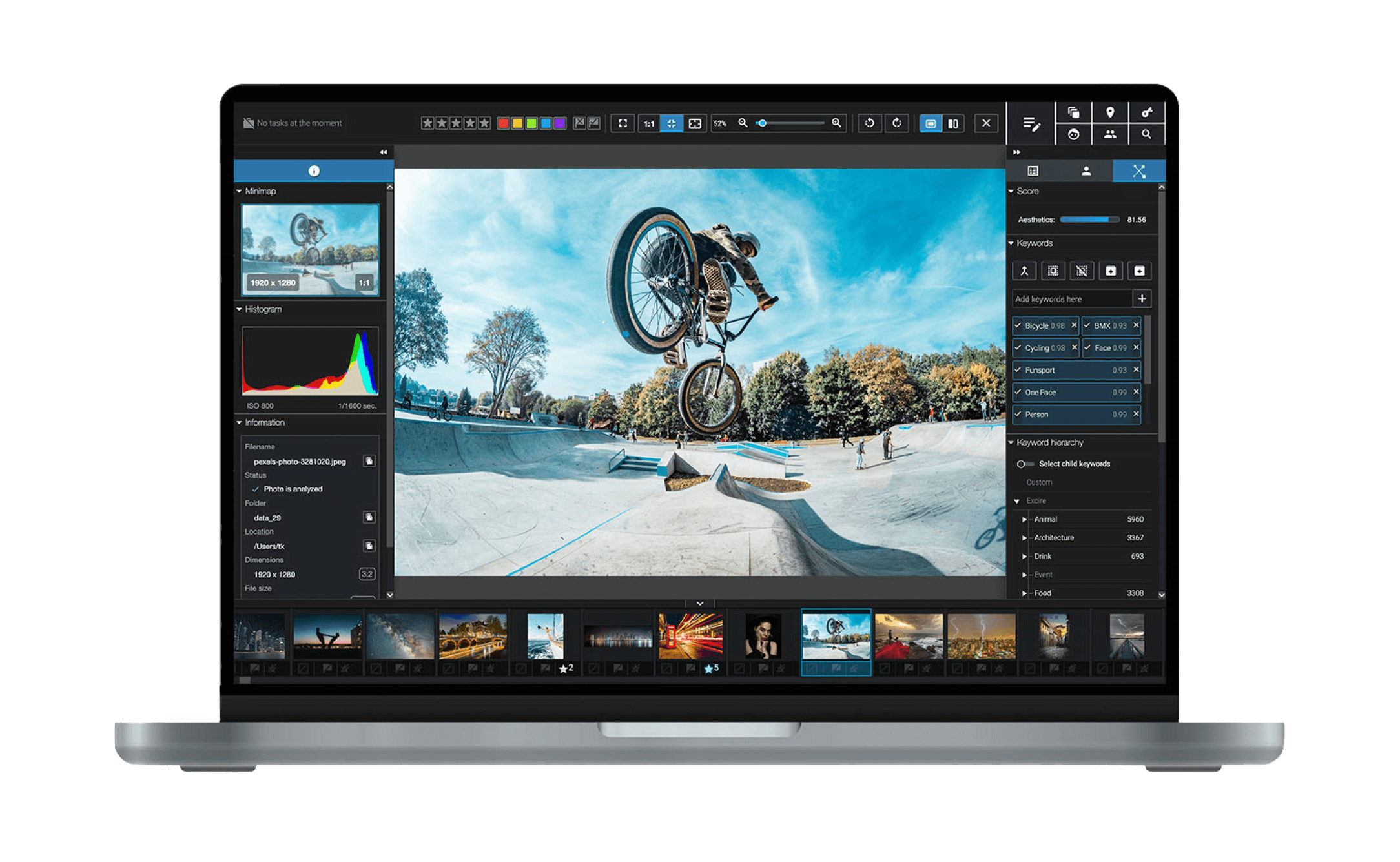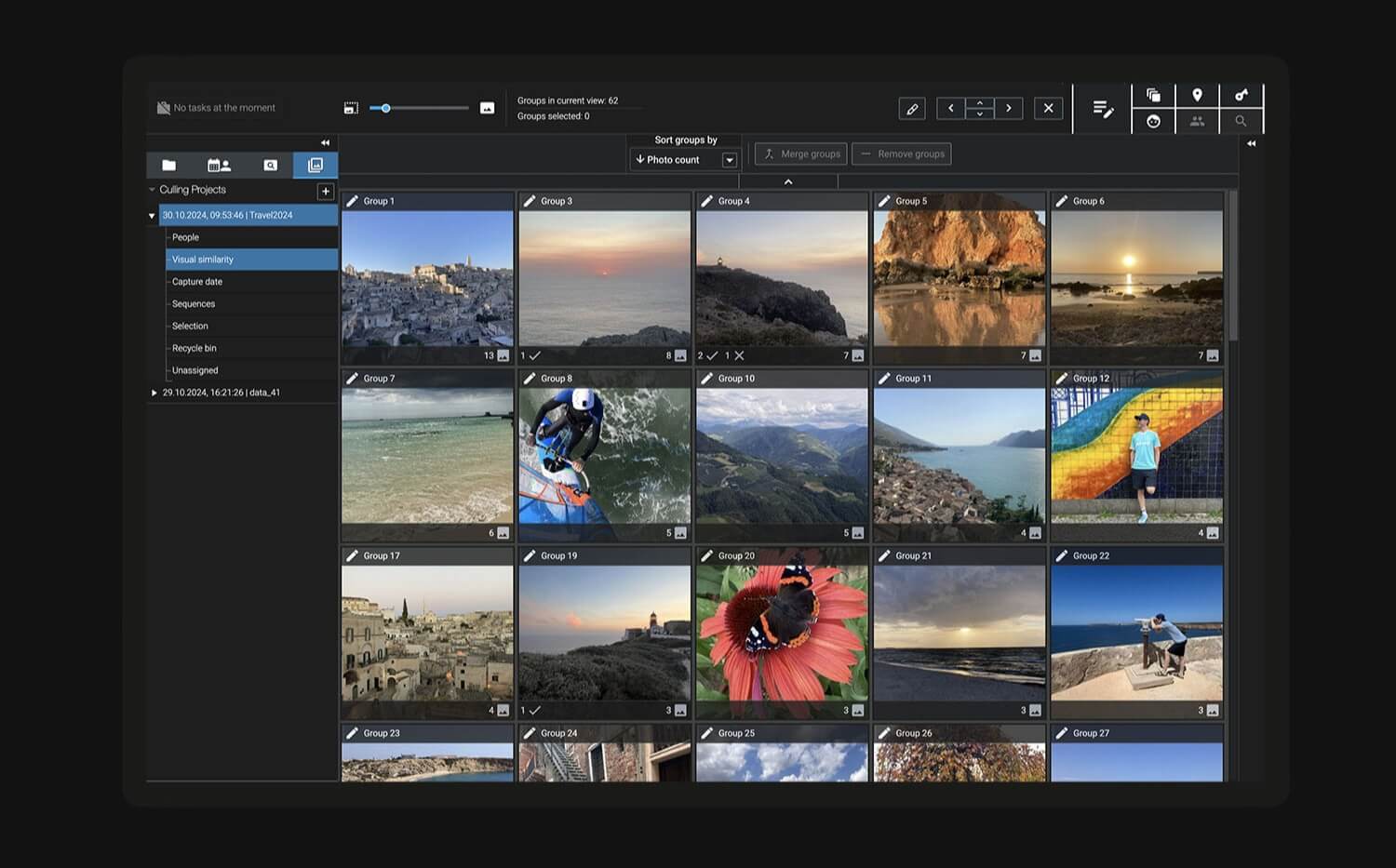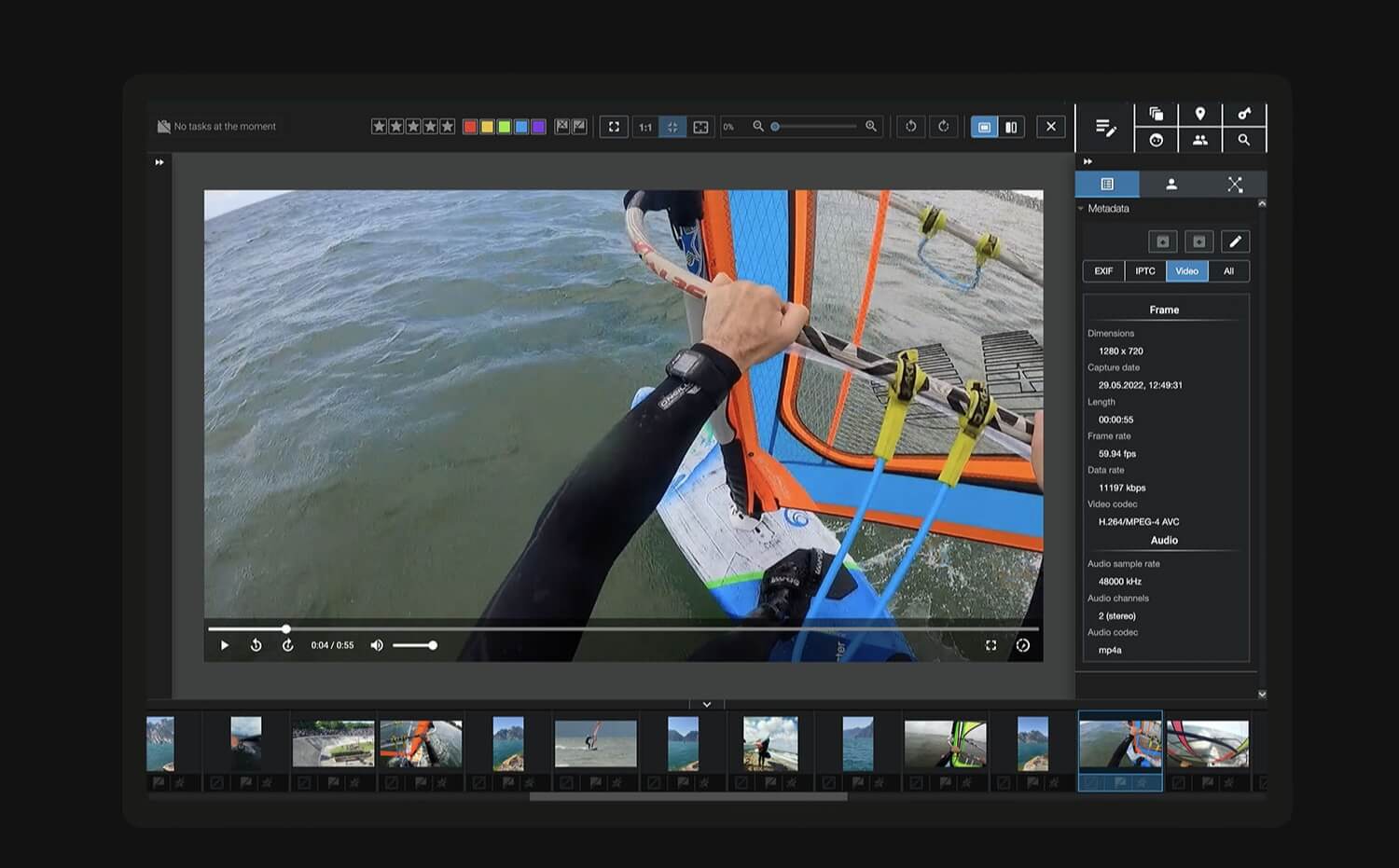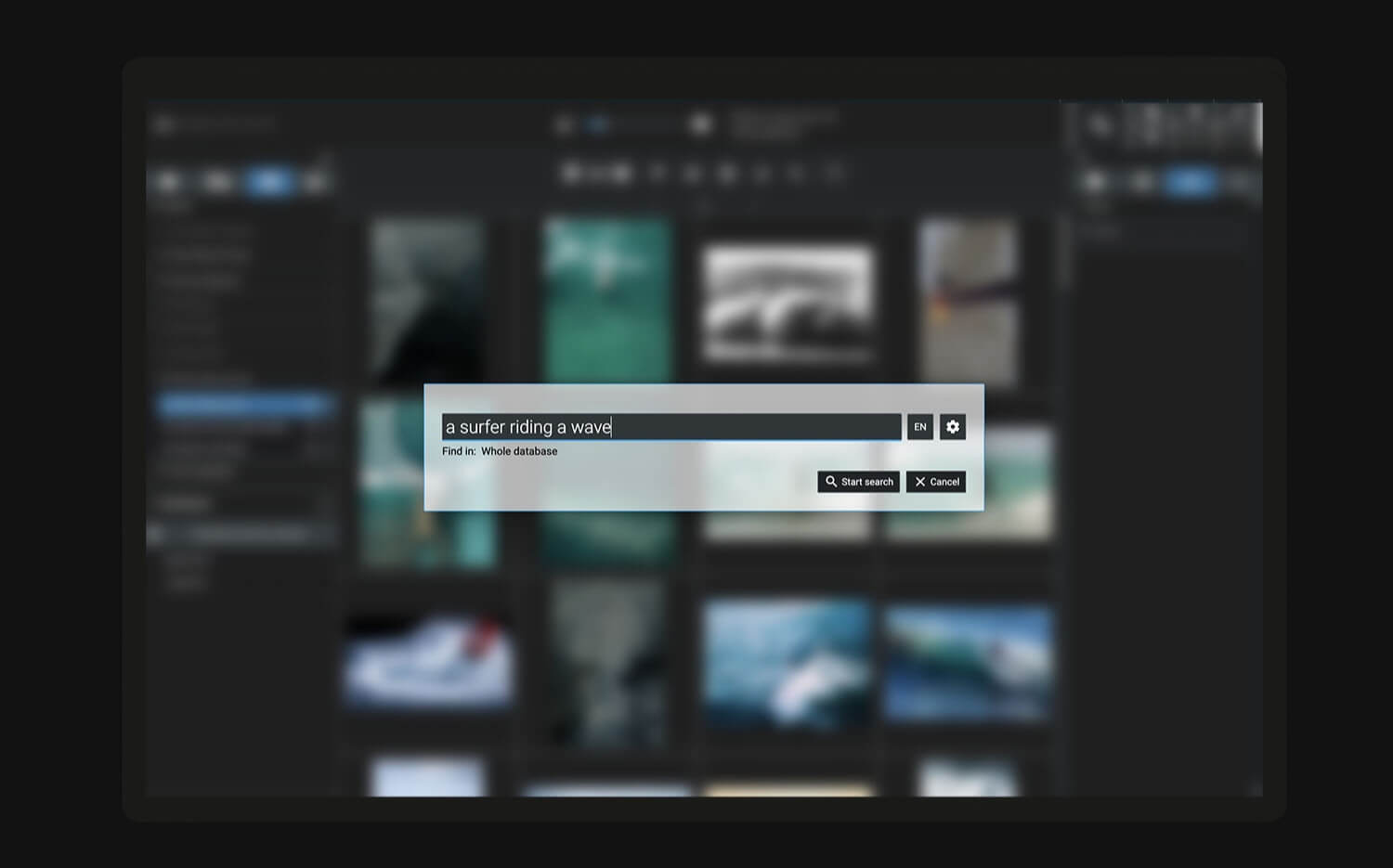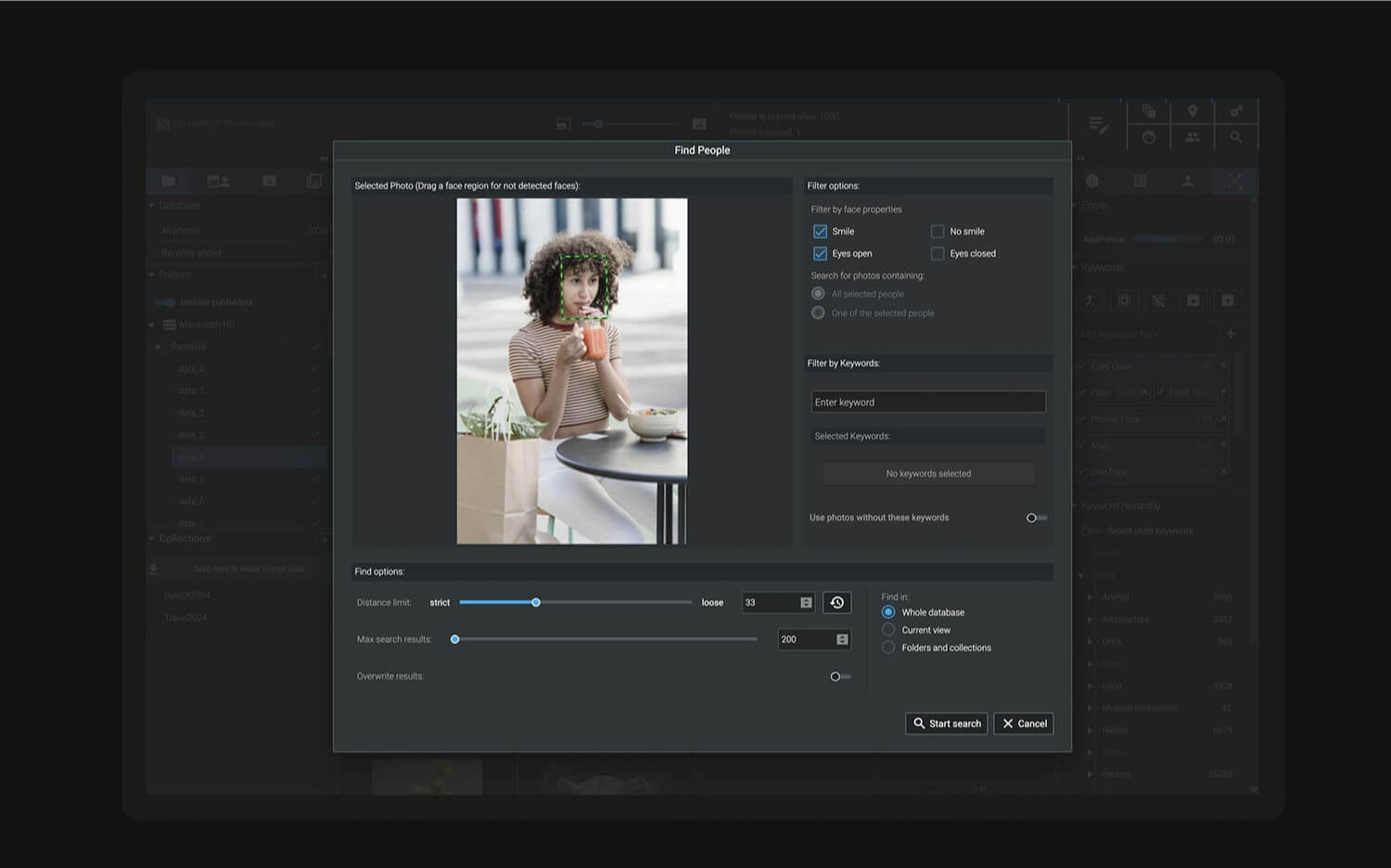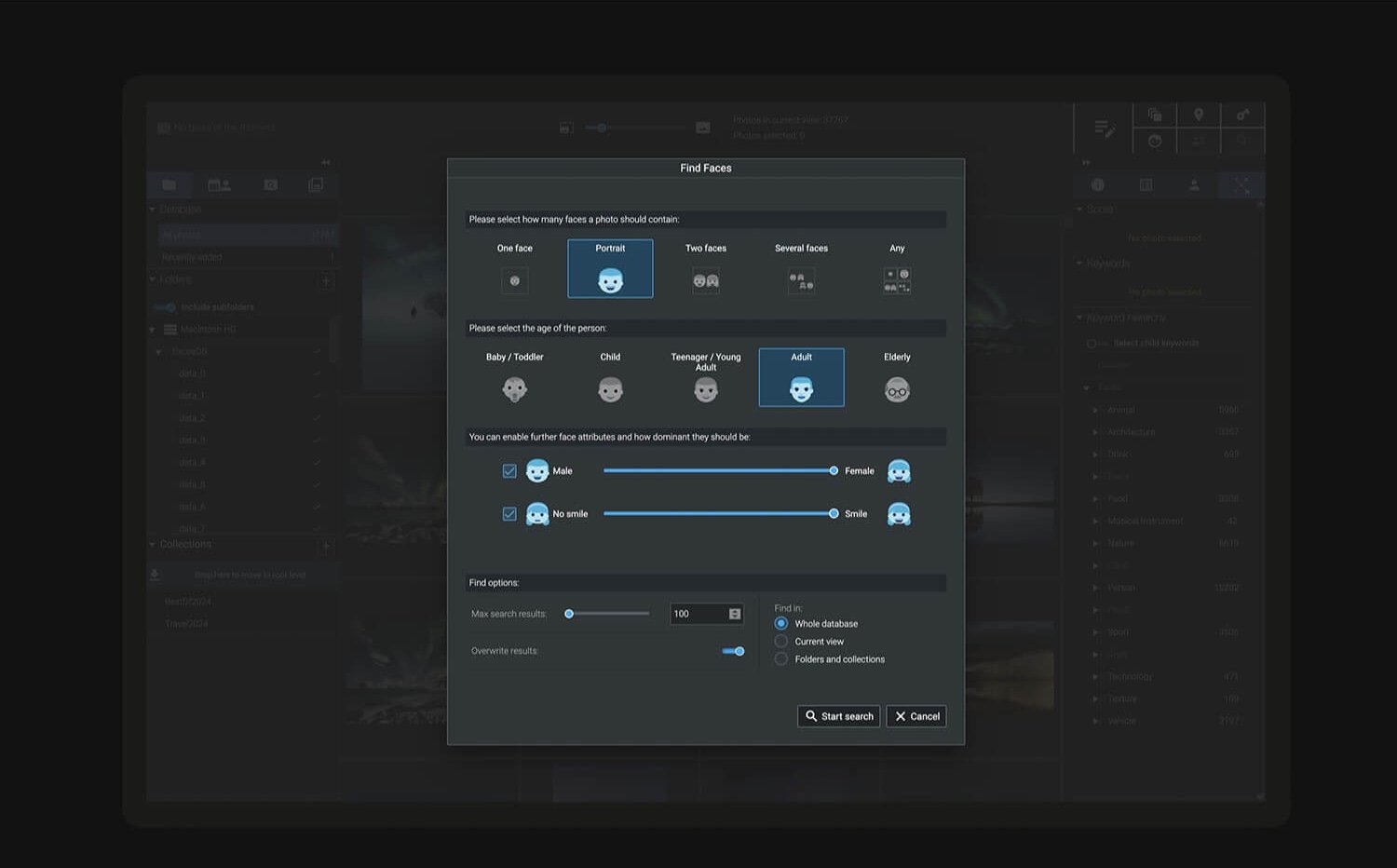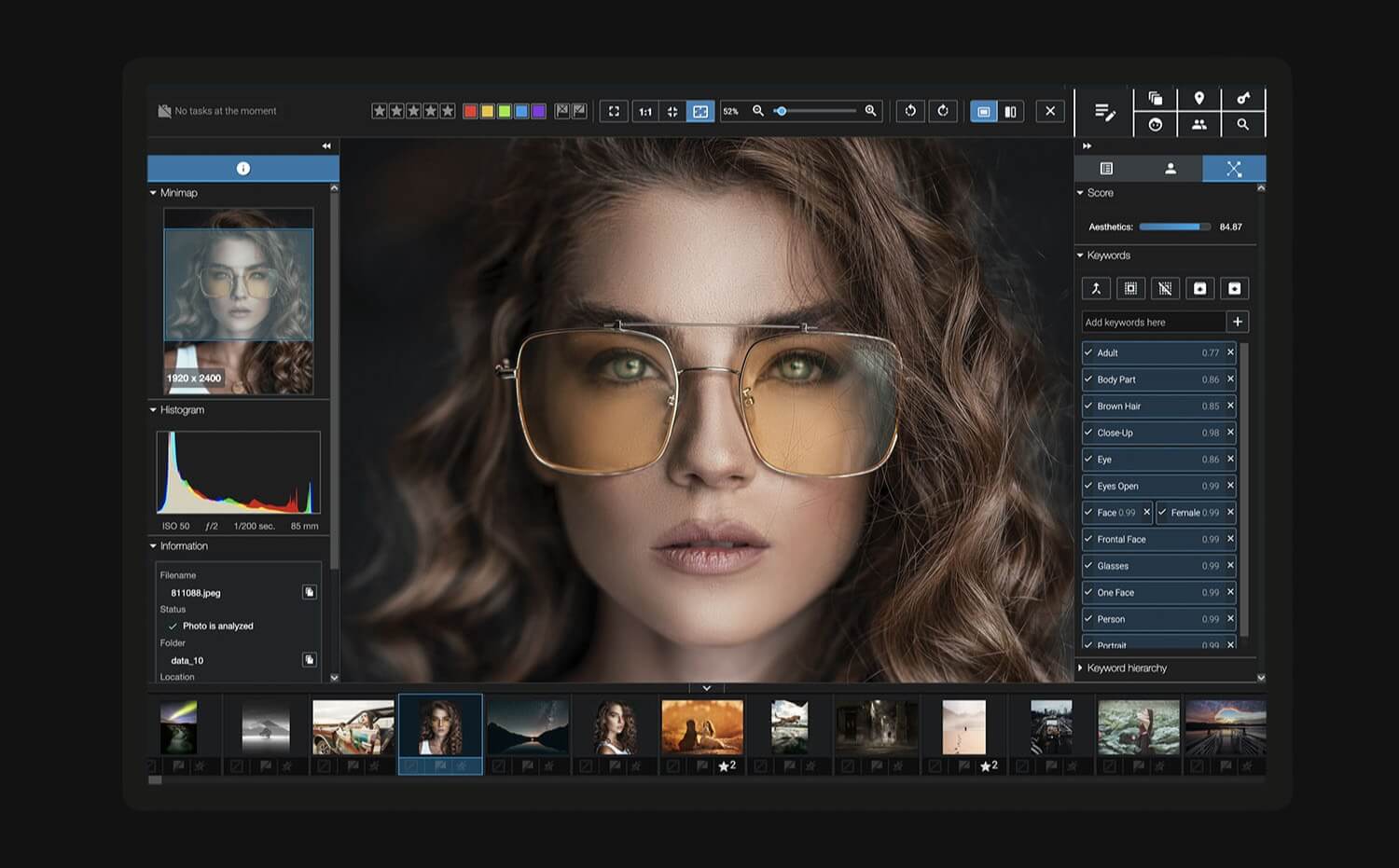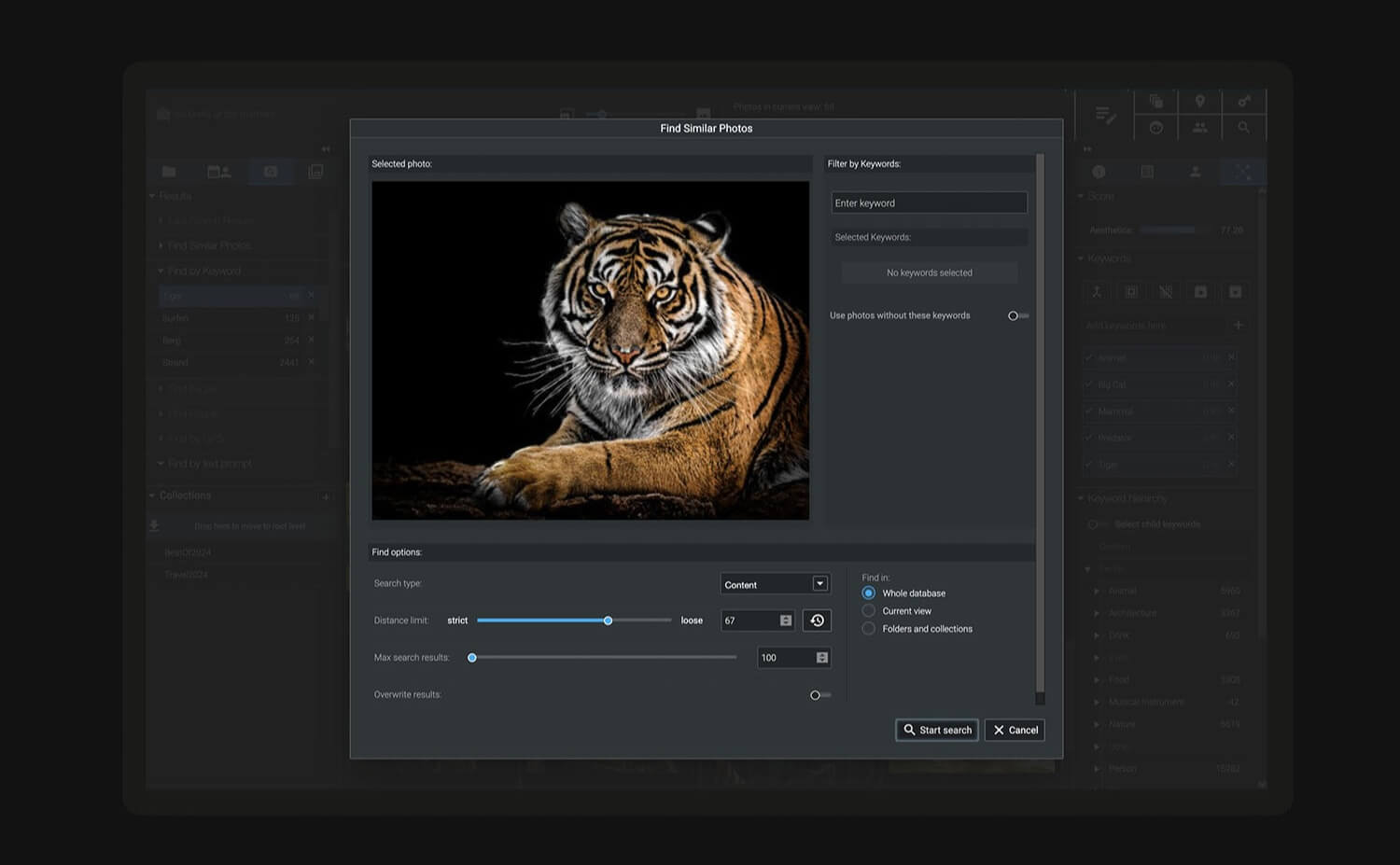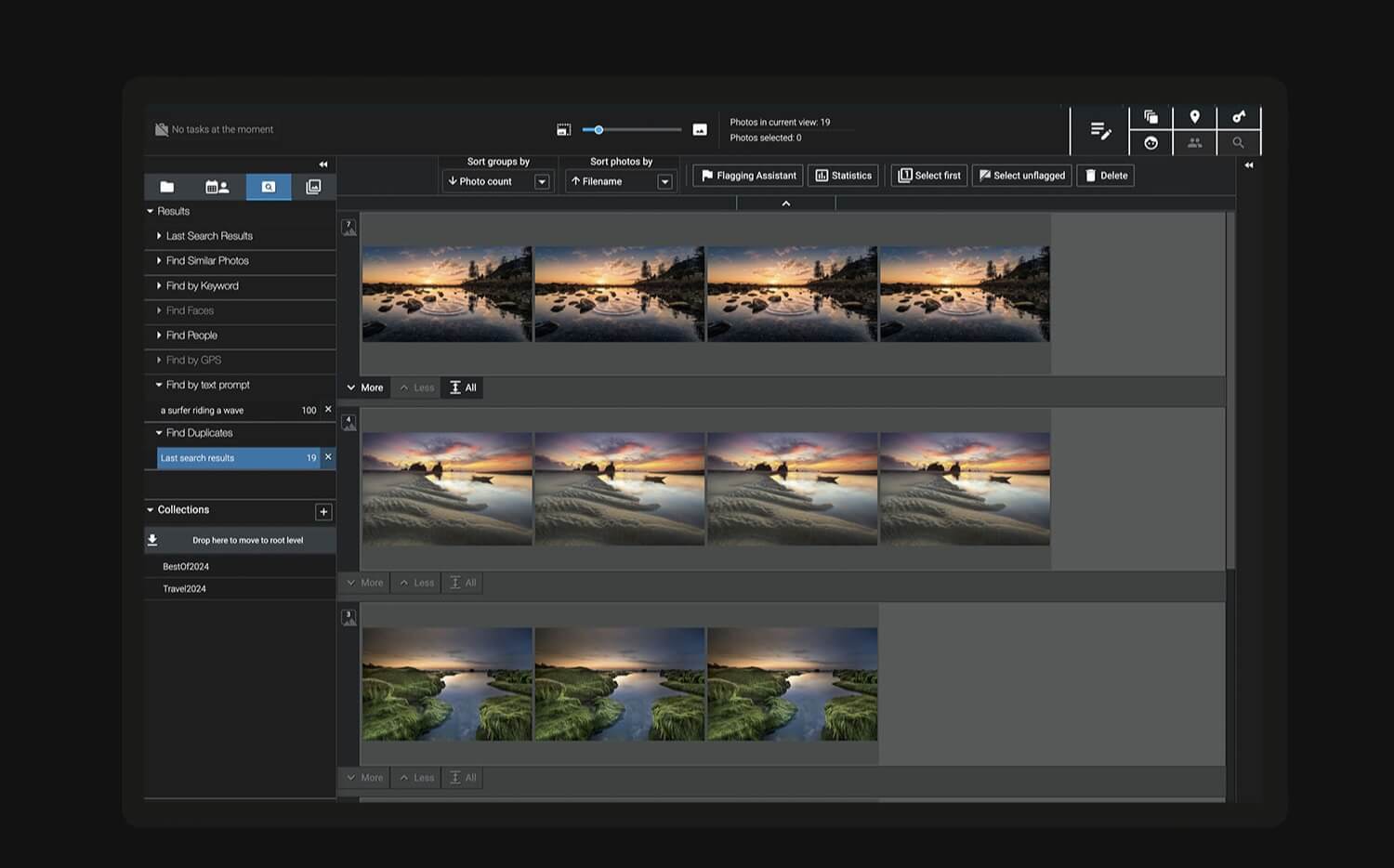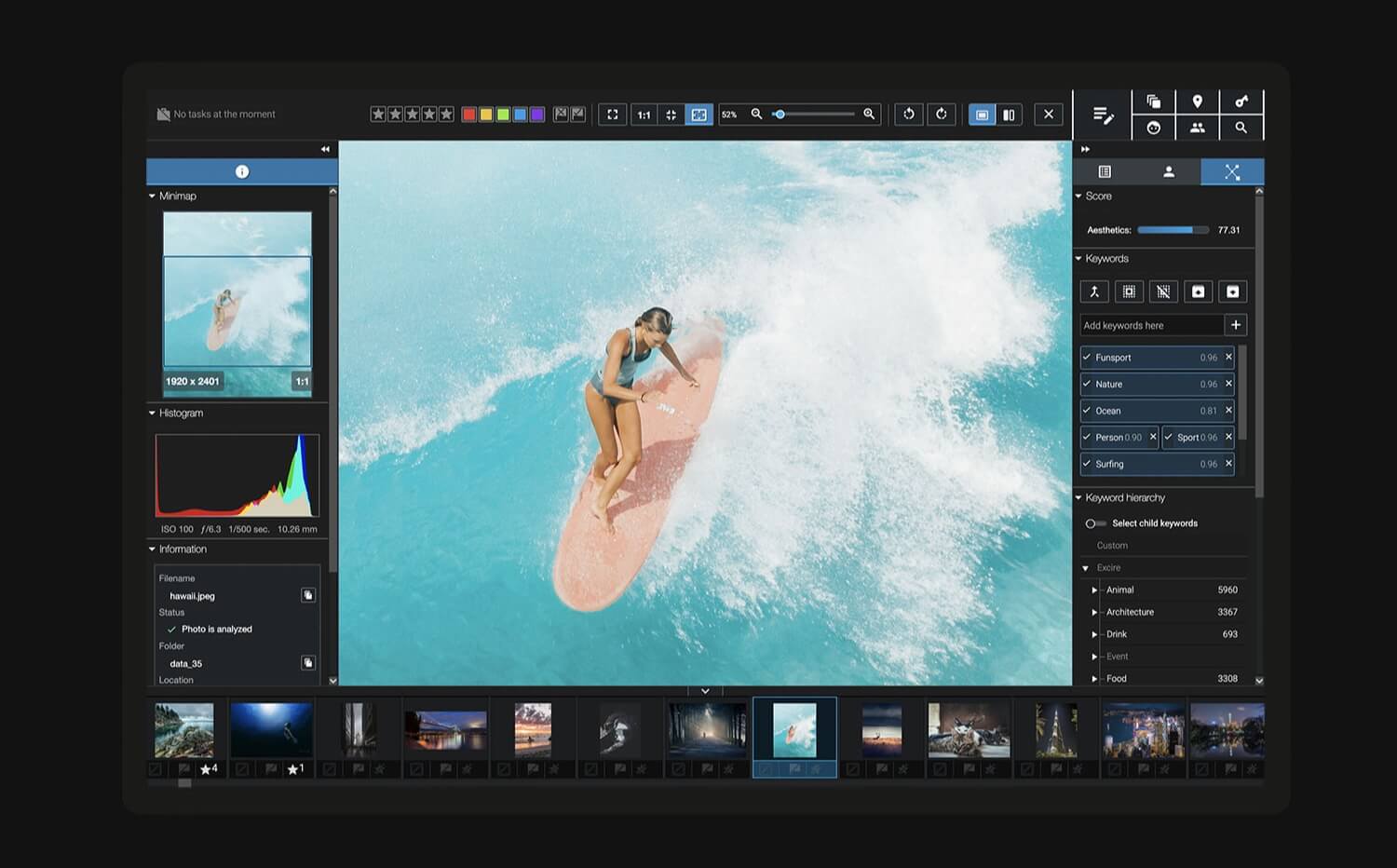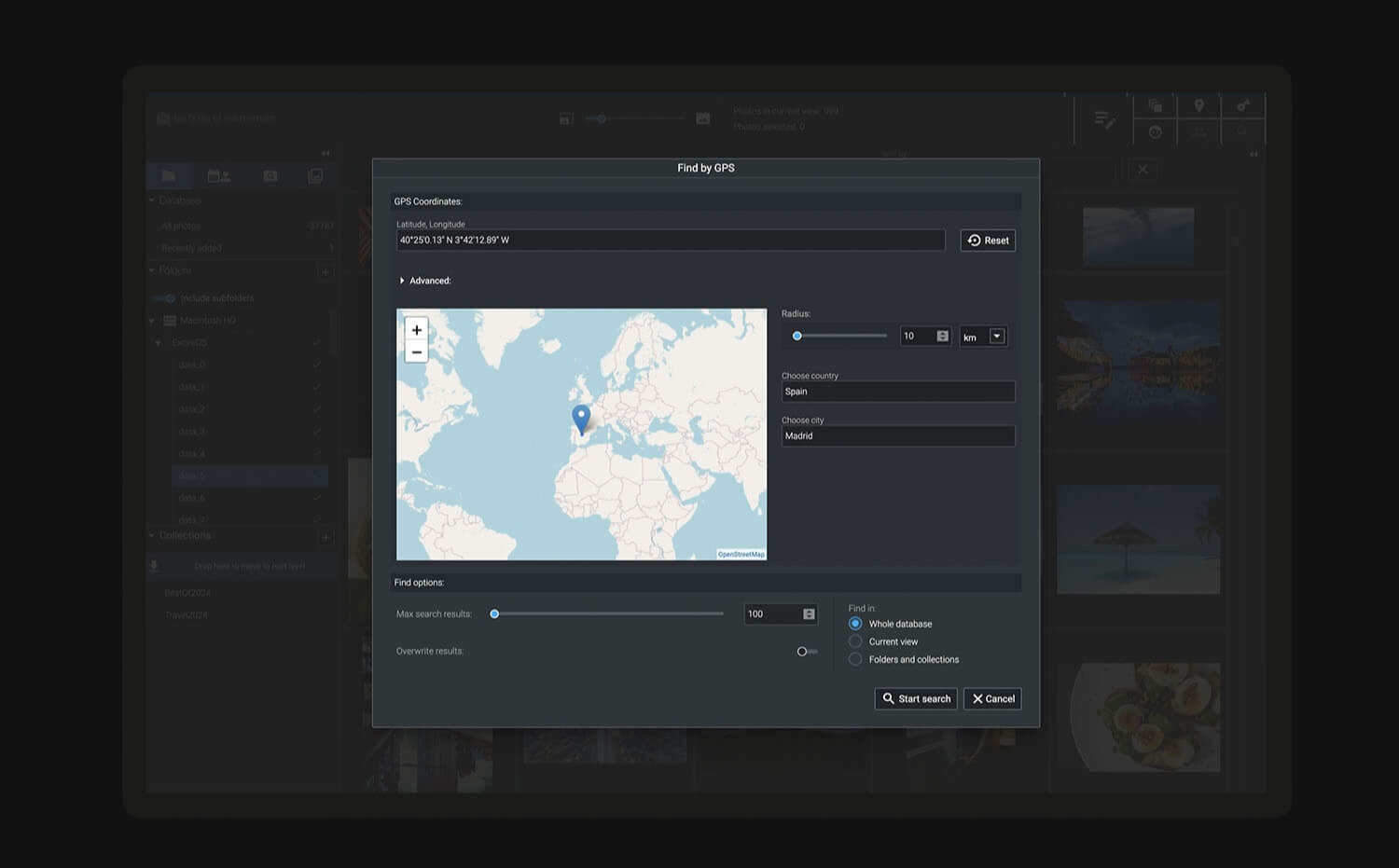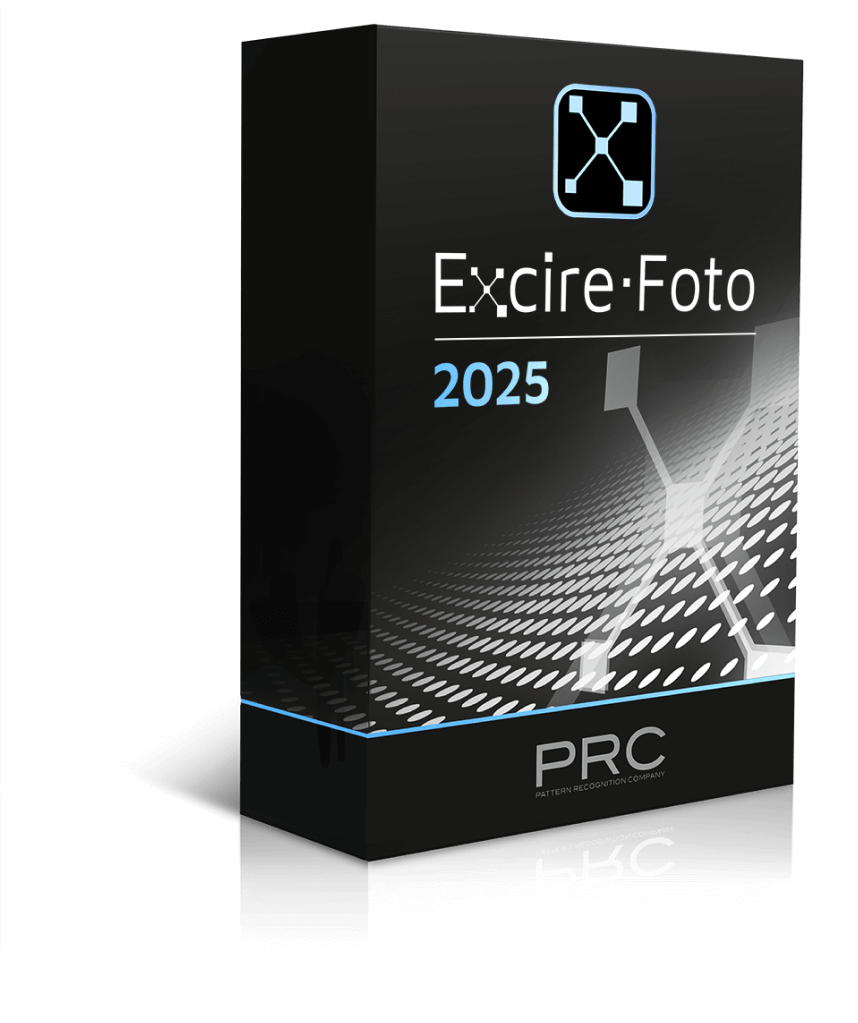The new Excire Foto 2025
Excire's flagship program is designed to help with seamless photo and video management, making it easier to find, organize, and access your images and videos effortlessly. All-new tools offer Al-powered free-text search, GPS-search, and intelligent aesthetics assessment of individual photos. Additionally, Al upgrades ensure better results in facial recognition, similarity search, and automatic keywording.
Highlights of Excire Foto 2025 include:
- AI-assisted culling workflow
- Close-up view and easy navigation for rapid assessment of faces
- Interactive tools for creating collections of people & portrait photos
- Ultra-fast image display (even at full resolutions)
- Video support with an integrated video player
- Compatibility with Luminar Neo