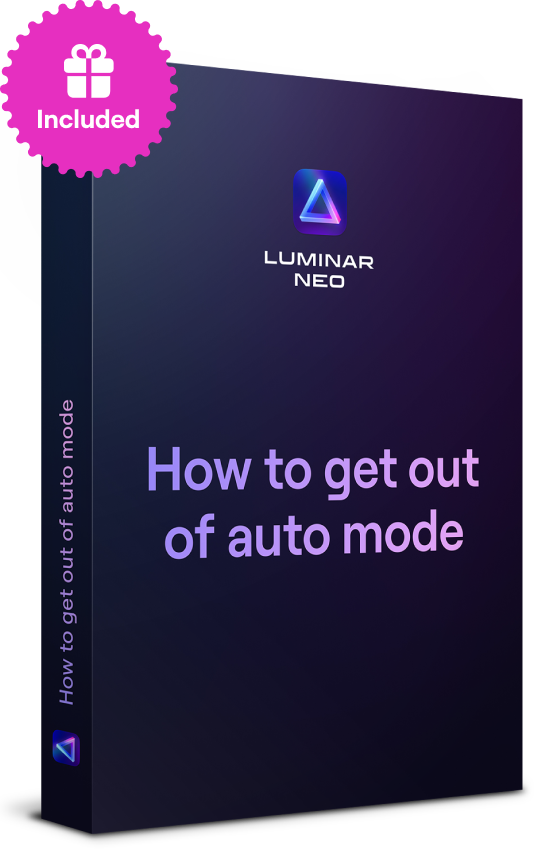How To Change Background Color On Instagram Story
March 19
12 min. to read
Instagram Stories are a great way to share events from your life. Unfortunately, there is no special tool to change background color of photo on Instagram Stories. However, it is still possible to do so. In this article, we'll share a few ways to make your Stories more enjoyable with fantastic backgrounds.
The easiest way to change the background of Instagram Stories to a solid color
When you post a photo to a Story, Instagram sets a default background color based on the dominant one in the image itself. For example, if your photo has a lot of green, the background will be green.
if you want to change background color of instagram story, follow these instructions.
- Once the photo or video has loaded, click on the "Draw" button in the upper right corner.
- At the top of the screen, you will see several drawing tool icons. Select the very first icon.
- Look at the bottom of the screen, find and choose the color you want to set.
- Now tap and hold somewhere on the screen for a few seconds. The solid background color of your Instagram stories will be applied automatically.

NB! Unfortunately, this way to change the background on an Instagram story only works when you use the Feed for sharing. In other cases, you won't be able to change the background color without covering the photo.
How to change the color of an Instagram Story when publishing or making a repost?
So, you can easily resize a post from the Feed and change the background color without covering the photo itself, but what if you want to upload a photo or video from the Gallery or repost another story you've been tagged in? In these situations, there are also several ways on how to change the background color on an Insta story.
Method 1: Tint both the pic and background

This specific feature may not be for everyone, but it also allows you to change the background color in Instagram and keep the image visible. To do this, do everything the same as in the previous case, but instead of the first tool at the top of the screen, select the third one (marker icon with a wide rod). A translucent color will cover both the image and the solid background. This way, you will change the story's color, but the picture can still be seen. This can be used as a concept trick if you want to show your followers something out of the ordinary.
Method 2: Draw It Yourself

Select the last tool from the list (heart icon) to make it beautiful. This brush has torn edges, so you won't have to worry about your frame becoming messy. Just circle your post, slightly going over the edge of the perimeter inwards. This way, you will have a stylish and somewhat chaotic frame for the Story. You can also use multiple colors and draw chaotic dashes over the background to enhance the effect.
NB! Not all users know that when choosing a color, you can take any shade from your photo. Select the eyedropper tool at the bottom left and tap on the image for the color you'd like to apply.
Method 3. Forget boring squares

If you want to change the background color of an Instagram Stories, you don't have to keep the image square, do you? There is a very creative hocus pocus that can surprise your followers and add personality to your content.
So, do everything exactly the same as in the first case I described. Make sure it's a new Story or a repost of a Story to make it work (not a post from the Feed!) If you do everything right, the entire screen will fill with color, and the image itself will disappear. Don't worry; everything is as it should be. Now select the eraser tool (the penultimate one on the list at the top) and erase the color where the image should be. You can give your frame any shape, so be creative. The most obvious way is diagonal strokes. It looks stylish and exciting, but don't limit yourself because it gives you a little more creative freedom.
PRO-level: Use third-party software
Well, now you know how to change your Instagram story background color using just the Instagram app. But is it worth it to stop there? By no means! As I said before, Insta Stories are a powerful tool in the social media world and should be used to the maximum whether you are promoting a brand or just running a personal blog. That means our tutorial goes on!
Today the market is oversaturated with offers from different software developers. Many programs allow you to design pro-level visuals and also change color of Instagram story background.
- StoryLuxe
- Collage Maker
- StoryChic
- Artory
- Griddy
- AppForType
- GoDaddy
- Mojo
- Canva

We have previously written about the possibilities of these and other applications, so I will not dwell on this in more detail. You can find all the information you are interested in other articles on our blog. Use this software to change the background color of Instagram stories as you like. You can create a solid color or gradient, use many filters and frames, add text, and so on. Exploring these programs is a lot of fun and will significantly improve the quality of your content.
Bonus Tip: Elevate Your Photography with Luminar Neo
Separately, I would like to talk about Luminar Neo. This professional software is designed not only for editing content for social networks but also for any complex processing. However, it is easy to use since most complicated processes are automated with artificial intelligence, which shows impressive results. You do not need to spend hours poring over your photos to make them jaw-dropping.
Here are some key features of Luminar Neo that every Instagrammer will love:
- Enhance AI: Perfect for those shots that just need a little boost. Adjust shadows, highlights, and contrast all at once with a single slider, ensuring your photos pop on the feed.
- Relight AI: Got a dimly lit photo? Brighten it up and give it a professional touch, making sure your photos always look Insta-ready, regardless of the lighting when you took them.
- Face AI: Say goodbye to tedious face edits. Whether it's a selfie or a group pic, this feature recognizes facial features and makes them shine, ensuring you and your friends always look your best.
- Sky AI: Turn those bland skies into breathtaking backdrops. Perfect for travel bloggers or anyone looking to make their outdoor shots stand out. Plus, it takes care of natural reflections, so the edit feels genuine and seamless.
Advanced yet easy-to-use photo editor
Get Luminar Neo NowIn addition, Luminar Neo is straightforward to learn. Unlike Photoshop, which people have learned to work with for years, here is a more understandable interface. Most of the settings are made through convenient sliders, and all functions are signed in an understandable language without complicated terms.
There is also a massive library of filters and Presets that can be a great starting point for your creative experiments. This is how I use Luminar Neo: first, I find the correct preset for my exceptional photo, and then I improve the result with manual adjustments.
In short, I highly recommend this program to anyone who wants a real photo enhancement experience and unique content creation. By the way, you only pay once for Luminar Neo, so it's also a very economical solution.
The bottom line
It's hard to say why IG hasn't implemented the Stories feature to work with the background yet. However, as you can see, there are plenty of ways to do this without it. You can use the tricks I described here to make your content unique and attract new subscribers. You can also customize your Instagram with various apps to prepare images or videos for temporary posting. I recommend using them as they will give you even more creative freedom and make you stand out among thousands of profiles (of course, this software is not free, but it will give you a lot of freedom).
Whatever you choose, I hope that after reading this article, you will be able to change the background of your Instagram story the way you want, and it will increase your followers' engagement rate. That's all, friends! See you (write you) in the following articles.