Limited time offer
00d
00h
00m
00s
Special effects bundle
5 stars bundle:
Add a special mood to any photo in just a few clicks. Enhance your photos with fog, mist, clouds, dust & scratches, analog film, light leaks, lens flares and more unique effects. The bundle includes 4 collections with 190 overlays in total.
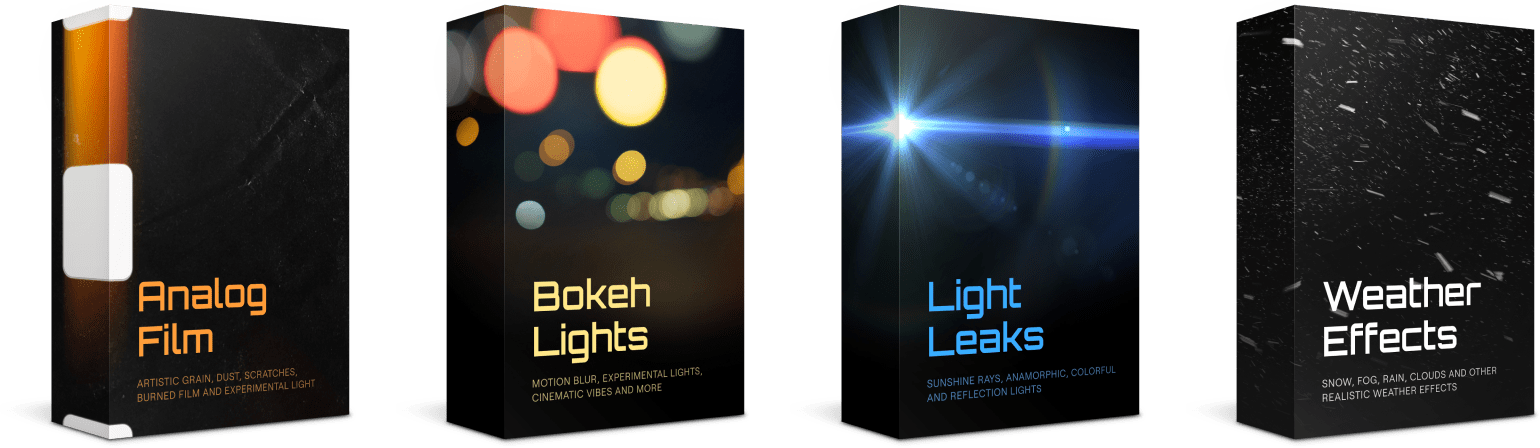
5 stars bundle:
Add a special mood to any photo in just a few clicks. Enhance your photos with fog, mist, clouds, dust & scratches, analog film, light leaks, lens flares and more unique effects. The bundle includes 4 collections with 190d overlays in total.
Compatible with your editor:

Instant Download
High Quality
Commercial License
What’s inside?
- Installation Guide for Photoshop (PDF)
- 30 bokeh overlays featuring motion blur, experimental light, cinematic effects
- 65 analog film overlays featuring artistic grain, dust, scratches, burned film
- 55 light leak overlays, featuring sun rays, colorful lights, anamorphic lights
- 40 weather effects overlays, featuring snow, fog, rain, lightning
Specifications
- 190 high-resolution overlays in JPEG format
- On average 2560 pixels, with separate overlays up to 4000 pixels
- Compatible with Luminar Neo, Photoshop, Affinity Photo, On1, Capture One.

Designed by a team of professional colorists
Realistic and diverse effects
Shot in the studio by professionals
What is the Special effects bundle?
The bundle includes 190 optically captured high quality JPEG overlays that can be easily imported into Luminar Neo or any other photo editing software that supports JPEG overlays. This mega bundle includes 4 smaller collections boasting a variety of overlays with different effects ranging from weather to bokeh to analog film that will give you high quality and realistic results. Simply add them on your photos in whichever way you want and enhance the end-result with ease.
Why get our assets?
We produce all our assets internally, without any 3D rendering. Instead, our professionals capture them using real cameras in real-life settings, ensuring a natural and realistic appearance. Our use of cutting-edge cameras guarantees unmatched quality, delivering high-resolution overlays on average reaching 2560 pixels on the longest side with separate overlays up to 4000 pixels.
Compatible with?

Adobe Photoshop, Affinity Photo, Luminar Neo, On1, Capture One and any other photo editing software that supports addition of JPEG-format overlays.
Message from the creators

We know that photographers travel extensively and can’t always adjust their schedule according to perfect light or weather conditions, resulting in underwhelming photos. And sometimes it takes just a little something extra that could make those photos pop. That's why our team created the Special Effects Bundle – a collection of overlays designed to quickly elevate both our photos and those of our clients. Each member of our team often uses these overlays to create interesting effects and deliver realistic results quickly. Hope you’ll love these unique overlays too!
Reviews
Melissa Clark
Absolutely stunning effects! I’m impressed by the quality and how they blend seamlessly with my photos. Plus, I like the variety of this bundle, I can always find the exact overlay I want. A must-have!
Peter Heathrow
Not gonna lie, I was a little skeptical at first, but I really like the attention to detail in each overlay.
Stephen Daniels
I like the raindrops and the light leaks most, they help me edit my cityscape photos in new ways. Highly recommend it, if you want to try something new in your photography
Kate Liu
I’m just starting out in photography, and I can safely say I’m having a lot of fun with these effects! The light leaks add something ethereal to my photos, and the bokeh ones I use regularly. I got more than a few compliments Thank you!! 👏 Thank you!!
Jack Bonnet
Great bundle. It’s worth a buy just for the sheer range! :)
serge x.
Love it!!
Jean Pierre Bellamy
I never understood why people buy this stuff, but now I’m hooked. My photos really look how I want them now.
FAQ
Is this a subscription or a one time payment?
The Special Effects Bundleis available as a one time purchase. Once you buy it, you own it forever, no subscription fee applies.
How do I get my overlays after purchase?
You will receive an email with your order confirmation as well as a download link. If there’s no email, please check your spam folder or reach out to us via support.
How do I install the overlays?
It depends on the software you’re going to use.
Adobe Photoshop Installation Instructions:
- Open Photoshop and go to the "Libraries" panel (Window -> Libraries).
- In the "Libraries" panel, click on the folder icon at the bottom to create a new group.
- Name the new group "Special Effects Overlays."
- After naming the group, select it and click on "Create a Subgroup."
- Create four subgroups within the "Special Effects Overlays" group, naming them as shown in the screenshot below.
- Locate each overlay folder on your computer, select all the overlay JPEG files, and drag and drop them into their respective subgroups.
- Once you’re done, you’ll be able to easily see and access them in your Photoshop library.
You will also receive the Installation Guide for Photoshop via email after making your purchase.
Here’s an installation guide for Luminar Neo:
- Unzip the downloaded pack. On Mac, double-click the zipped file. On Windows, right-click the .zip file to select Extract All, and then follow the instructions.
- Load a picture where you'd like to add an overlay.
- In the top-bar menu, select the Edit tab.
- In the left Layers panel click the big + button to add your overlays.
- A dialog window will open where you'll need to navigate to the folder with your textures and choose the one you need.
- Confirm the selection and enjoy your overlays.
I have a question not listed here
Please contact us at support and we’ll be happy to answer your question.