Blog

April 25, 2024
How To Add Grain To A Photo For Texture
Discover how to add a touch of classic film texture to your digital photos by incorporating grain. This easy guide will show you the ins and outs of creating that cozy, old-school look with your images, enhancing their feel and mood!
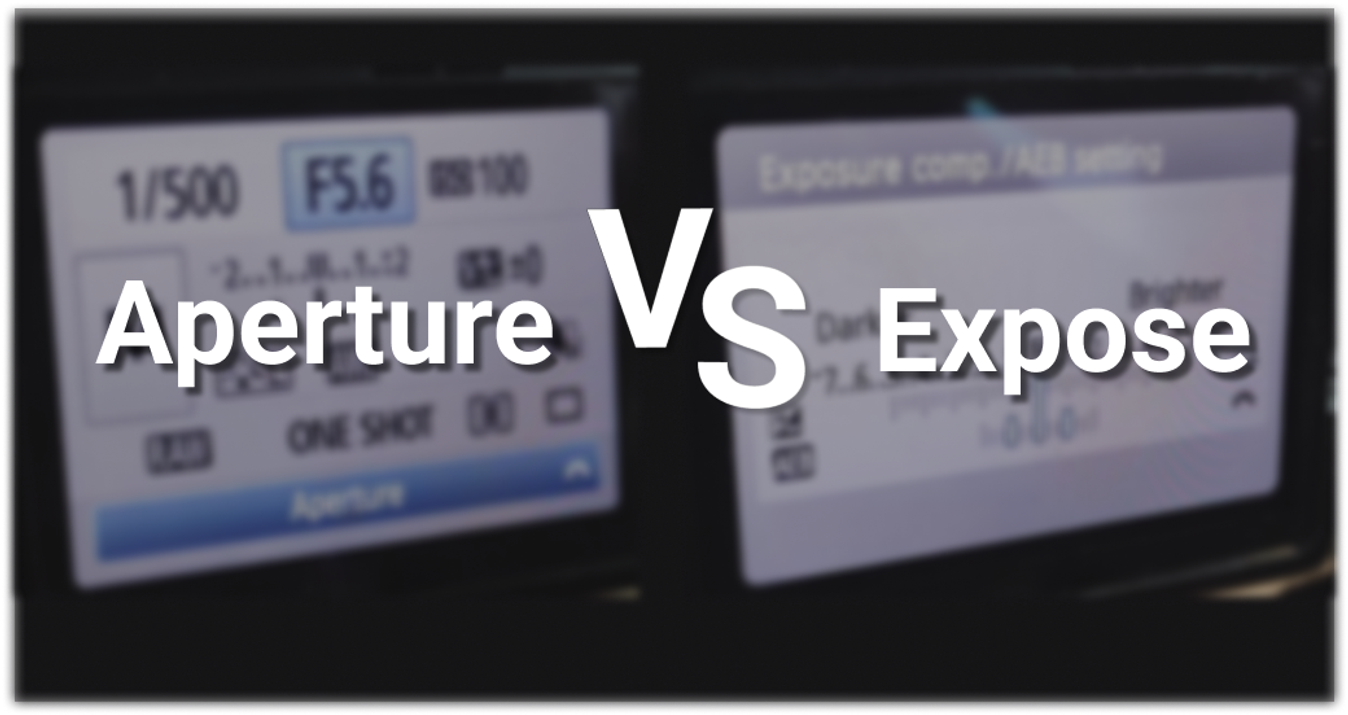
April 24, 2024
Aperture vs Exposure for Creative Control

April 23, 2024
Can I Bring Camera Batteries On A Plane

April 22, 2024
How to Become a Brand Photographer: From Hobbyist to Pro

April 22, 2024
The Best Places to See the Cherry Blossoms in Seoul

April 19, 2024
Best Camera For Solo Travel & Camera Gear

April 19, 2024
When Was The First Photograph Taken

April 12, 2024
Mastering the Art of Street Portrait Photography (+Pro Ideas)

April 11, 2024
Bird Photography Guide: Capture Our Feathered Neighbors

April 10, 2024
Best Places To Work As A Photographer In The US 2024
Most Popular
A Special Perk for Our Blog Readers
Get a 10% discount on Luminar Neo and dive into professional photo editing today!
Thank you for subscribing.
Your gift is waiting in your inbox!





