The popularity of phone photography is on the rise, alongside the increasing number of photo editing apps for the iPad. It seems like every day brings a new app to discover.
Among these is the brand-new Luminar for iPad, which we will talk about in the following article, promising to revolutionize how we enhance our photos. Let's explore the options available and see how they can improve our photo editing skills.
1. Luminar for iPad
Luminar for iPad is the ultimate photo editing tool, designed with iPad users in mind. It simplifies the process of enhancing images with sophisticated AI-driven tools, all presented in an easy-to-use format. Perfect for modern photographers looking to elevate their work, Luminar combines advanced features with an intuitive interface.
Specification
Optimized for the Apple ecosystem, Luminar for iPad enhances the photo editing process. Leveraging the precision of the Apple Pencil and the immersive capabilities of Vision Pro, optimized for iPadOS and VisionOS, it offers a user-friendly experience across all skill levels. Compatibility extends to iOS/iPadOS 17 and newer, although some advanced features might be limited on older devices like the iPad 6-gen.
Elevate Your Edits with Luminar for iPad
INSTALL NOWFeatures: Reasons To Use
As a comprehensive editing tool, Luminar for iPad includes precise color and tone adjustments, detail enhancement, cropping for perfect composition, and specific tools for landscape and monochrome photography. It also supports direct RAW file editing, ensuring maximum image quality, and provides a wide array of photo filters for unique personal touches.
Seamlessly incorporating the main features from its desktop version, Luminar Neo, Luminar for iPad offers a user-friendly interface that redefines the photo editing process. With innovative AI tools like Sky AI for sky replacement, Enhance AI and Structure AI for detail refinement, and Relight AI for lighting adjustments, Luminar for iPad makes professional-grade photo editing both simple and efficient.
In addition to its wide-ranging editing capabilities, Luminar for iPad enriches the creative process with an extensive selection of filters and presets. These tools allow users to apply distinctive looks and moods to their photos instantly, ranging from vintage tones and cinematic styles to modern and artistic effects. Each filter and preset is designed to enhance the visual appeal of your images with just a tap, offering a quick way to achieve professional-looking results.
Price
Current prices are available here.
2. Pixelmator
Pixelmator is a unique editor that is more suitable for ordinary users than for professional photo editors. The toolkit more than surpasses the requirements of the average user and is much simpler and easier to learn.

Specification
Only the most necessary buttons and functions are located on the application interface. This will help lower the entry threshold for novice users. All the editing features are located on the right. On the left are the layers. It is impossible to get confused. The tabs in the application are organized simply and conveniently. The following is a description of the functions of one of the best photo editing apps for iPad Pro.
Features: Reasons To Use
Pixelmator Pro was one of the first editors on the Mac to start adding features based on machine learning. There are now five of them:
- ML Enhance: Comprehensive color correction;
- ML Super Resolution: Increase resolution without loss of quality;
- Quick Selection Tool: Quick and accurate object selection;
- ML Match Colors: Replace colors based on another image;
- ML Denoise: Reduce noise and artifacts.
These tools greatly speed up application processing, improve image quality and resolution, and much more. We would also like to mention the integration of the application into the MAC system. To improve your photos, the user does not even have to open the Pixelmator itself, as it is built into the standard Mac photo application.
This is very easy to do:
- Step 1. Open the picture in the photo editing software for the iPad.
- Step 2. Click the Edit button in the upper-right corner.
- Step 3. In the additional menu (three dots) select Pixelmator Pro.
This feature comes in handy for those who don't have enough of Apple's built-in photo editing tools. Pixelmator Pro has many color correction options and unique filters, many of which require no additional processing.
In general, it's meaningless to compare Pixelmator Pro and Photoshop in terms of color correction. In Pixelmator Pro, many functions are at your fingertips and almost brought to automaticity (thanks to machine learning).
Price
There is no subscription needed for one of the best photo editing apps for IPad ー Pixelmator Pro. You pay for the app once and can use it as long as you want while still receiving updates. The purchase price of the app is $59.75.
3. Adobe Photoshop Lightroom
Adobe Photoshop Lightroom is a functional and versatile application that proves itself as a great cataloger of huge photo archives. Abode Photoshop Lightroom is a functional and versatile application that has proven itself as an excellent cataloger of huge picture archives with the function of batch editing or an already handy organizer of the home photo collection.
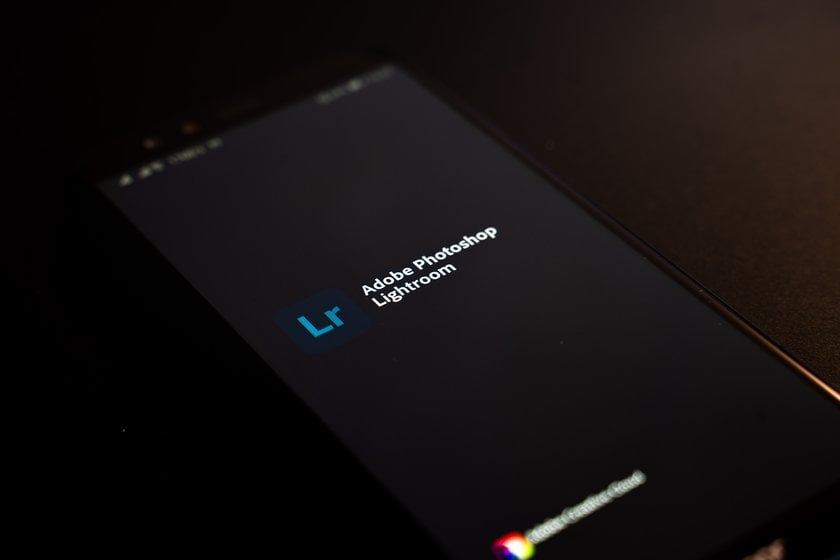
Specification
When importing images from older versions of the photo editing app for iPad, a warning about a different version of the workflow — 2003 or 2010 — is displayed. All three versions of the processes are stored in the program itself. So if you are used to working the old way, or you suddenly don't like the new interface, you can work in a familiar environment or make the transition to Lightroom 4 smooth and gradual.
Features: Reasons To Use
A description of all the program's features could take up double the length of an average book. This makes it one of the best photo editing apps on iPad. Two incredibly important items appeared in the local photo editing features — gradient filters and local brushes. In Lightroom 4 you can set the local white balance and correct noise and moiré separately. Local white balance will improve your landscape shots and make it very easy to retouch and make photos look better where there was incandescent light. No blue windows, no yellow skin, no gray sky! Before, this was done in Adobe Photoshop and was quite a complicated and time-consuming task.
Price
A subscription to Adobe Photoshop Lightroom costs $31.
4. Prisma
The first of the advantages of Prisma is that it free photo editor for iPad. If you take photos on your smartphone and want to quickly share the results on social media, you can't do without image processing editing options like Prism. This utility, as well as the mobile app, is available as a free-to-download version for Windows, Mac, Android, and iOS. At the same time, Prisma, as a photo processing program, is not positioned as such in the classic sense but offers users only experimental, artistic preset filters.
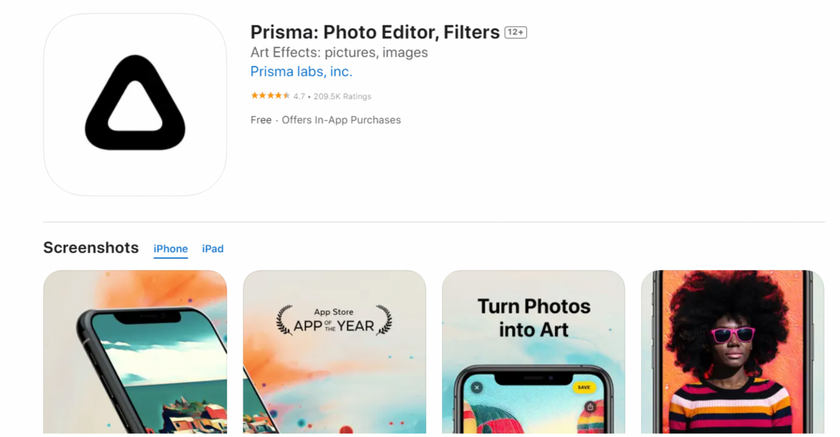
Specification
Prisma is a new-generation program that acts as a photo editor and processor. Next, we'll talk about the functions of this free iPad photo editor. Just a couple of taps and a simple make your photo look better becomes extraordinary, resembling a painting. The app uses artificial intelligent cloud processing to apply images of painterly masters such as Van Gogh, Picasso, Munch, and Mondrian to your digital photos.
Features: Reasons To Use
Prisma is a Windows program that, in its current version, offers a selection of a whole arsenal of 34 artistic filters. Users can upload photos and pictures and choose from a variety of filters to alter the image with creative effects. Prisma concentrates the image by going through multiple layers, reshaping the image, rather than simply inserting a layer on top of the image and many other features of the best free photo editor app for iPad. However, creating a 3-D photo effect is not yet available. The excitement around Prisma and the fascination it has generated persists because the app is very easy to use, yielding an endless variety of truly unique results.
This is all because of the cloud-based neural network and deep learning algorithms that interpret an ordinary photo of a famous artist. Each style is applied differently depending on the unique patterns in the picture.
Installed on your phone or PC, the photo editor works without the internet, so it is very convenient for bloggers. The Prism app, designed for free photo editing for iPad has become popular. It is used by Instagram users, showbiz stars, leading media, and photographers who have established themselves in such spaces as photo studios, galleries and museums, modeling and advertising agencies, publishing houses, and media.
Price
The app is completely free to use.
5. Facetune
Facetune is a popular photo editor that Israeli Lightricks developed and released in 2013. Users can use it to correct portrait photos and selfies by removing visible flaws, adjusting tones, adding filters, and improving photo quality.
Specification
It has several advantages. Foremost, it is the ability to use one of the best iPad photo editing apps. But its main difference from the first generation is the number of features available to users.
The functionality of the service includes one of the best and most innovative options — a tool for real-time selfie editing. It allows users to adjust their image before taking a photo.

Advanced yet easy-to-use photo editor
Get Luminar Neo NowThe real-time editing feature comes courtesy of new 3D modeling technology. Unfortunately, it's not available to everyone. The option doesn't even work on the iPhone 5 because it pushes the graphics and CPU to the limit to squeeze the most processing power out of them. Facetune 2 is not one of the best free photo editing apps for iPad, but its paid features are fascinating and compatible with iPhone 5s and above and iOS 9 and above.
Other free options include the ability to smooth out skin imperfections (wrinkles, acne), whiten your teeth, make your smile wider, change your hair color, and many other filters. An important feature of the app is the “Relight” tool, which corrects bad lighting.
Features: Reasons To Use
The functionality of the first generation of the application, for which the user must pay to install, is unlimited. Among Facetune's tools is the ability to:
- creation of a smile on the face;
- manual correction of the figure;
- background blurring;
- teeth whitening;
- adding objects and accessories to the image.
The second generation of Facetune, one of the best free photo editors for iPad the full version of which will be available only after a subscription, offers users several free features, among which we can highlight:
- “Reflections.” The effect adds sun glare to an image;
- “Shape”. With the help of the filter, the user can get rid of extra pounds in the face and body. And yet, you should not abuse this option, because distorted objects in the background will make other people doubt the authenticity of the obtained result;
- “Auto”. The tool adjusts the brightness and contrast of the photo;
- “B/W”. An adjustment layer that makes your photo black and white;
- Filters that transform the photo into a drawing (with paint or pencil).
Price
Users can also pay to purchase additional features of one of the best photo editing apps on iPad. Facetune 2 offers the option to make a one-time payment for individual tools or to subscribe (annual cost — $9.85, semi-annual — $7.03, monthly — $2.2).
6. SKRWT
Have you ever wanted to turn a standard iPad photo into a “fish eye” effect? How about perfectly straightening and pruning your photo in the most precise way possible? Sometimes adjusting the settings and fixing the look of your photo can be tough, but with SKRWT you can easily twist and edit it!

Specification
SKRWT can't add filters, adjust contrast, or mess around with white balance. This program is one of the best iPad apps for photo editing because you can easily correct horizontal and vertical lines. If they're distorted, mimic the look of a GoPro or drone shot and easily adjust and correct an unbalanced photo. To quote the abstract, ”Goodbye” curved lines: SKRWT is a versatile perspective correction and lens app for symmetry lovers.
Features: Reasons To Use
SKRWT is an indispensable app for mobile photographers. If you mostly take photos of food, friends, and yourself, you won't need it. But if you like to take good and high-quality photos of nature, architecture, and landscapes, then SKRWT will help you take them perfectly.
The free photo editor for the iPad works with the geometry of the photo, and you shouldn't be scared of that. You can use it to straighten a crooked horizon, crop a photo, remove unwanted parts from it, and much more.
Price
This one of the best photo editing apps can be found in the App store and is completely free to use.
7. Snapseed
Snapseed is extremely popular in the App Store and traditionally receives flattering reviews from technology publications.
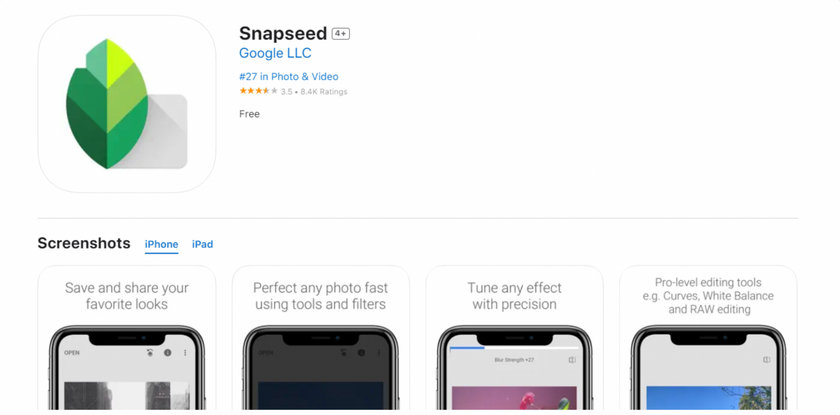
Specification
With the help of this application, you can correct defects in photos, improve the quality of images, apply filters, and much more. The main features of the software will be described in detail below.
Features: Reasons To Use
This free photo editing app for iPad combines an easy-to-use interface with an impressive number of tools, from sharpening and perspective controls to brushes and spot-correct functions. With Snapseed, you can dramatically change your photos to your liking in seconds. And the app also has a nice collection of filters.
Price
This app is completely free.
8. PicsArt
PicsArt was created for users who actively post pictures on social networks.
Specification
The app is fully in line with the latest trends like Instagram stories* and lets you add stickers, masks, text, and all sorts of effects to your photos. You can also use it to make collages, cut out pieces, and draw. Tools for correcting colors, highlights, and other characteristics of photos are included.

Features: Reasons To Use
To see all the editing options, scroll to the right. The toolbar includes:
- Effects;
- Decorate;
- Sticker;
- Cutout;
- Text;
- Brushes;
- Border;
- Max.
There is also an undo/redo bar at the top of the editing window. The arrow on the left will take you back to the image you want to edit. The arrows in the middle of the panel are for undoing or redoing the changes you made.
Price
The free version of the app displays ads, but they can be turned off with a paid subscription for $5.46 a month ($2.58 a month if you pay one year in advance).
9. VSCO
VSCO is not just a photo editor or shooting app. We can say that it is an Instagram “not for everyone”: with beautiful (really beautiful!) filters, fine-tuning, weekly digests of the best photos, and other attributes of a serious program.

Advanced yet easy-to-use photo editor
Get Luminar Neo NowSpecification
It is worth noting that in VSCOcam all editing is “gentle” — the original photo is stored in the program's cache, and you can return to the original version of the photo at any time. Very convenient and familiar to all Adobe Lightroom users on the desktop — this is a trick of really professional photo editors.
Features: Reasons To Use
The functionality of this program resembles Photoshop apps for iPad. According to the creators of the app, they literally reinvented the filters. Unlike other developers, they didn't copy and slightly modify already existing filters from other applications. As a result, VSCOcam contains one of the best (if not the best) collections of iPhone filters. And it's hard not to notice that the edited photos turn out very atmospheric, and each filter has its own “character”, its own gimmick.
Apart from the filters, VSCO has the standard photo adjustment options: brightness, contrast, sharpness, and so on. You can also crop or straighten the picture.
Price
Most of the app's features are only available with a paid subscription, costing $19.57 per year.
10. Recrop
Recrop (formerly AntiCrop) is another simple but effective iOS app from ADVA Soft that makes it easy to expand images.
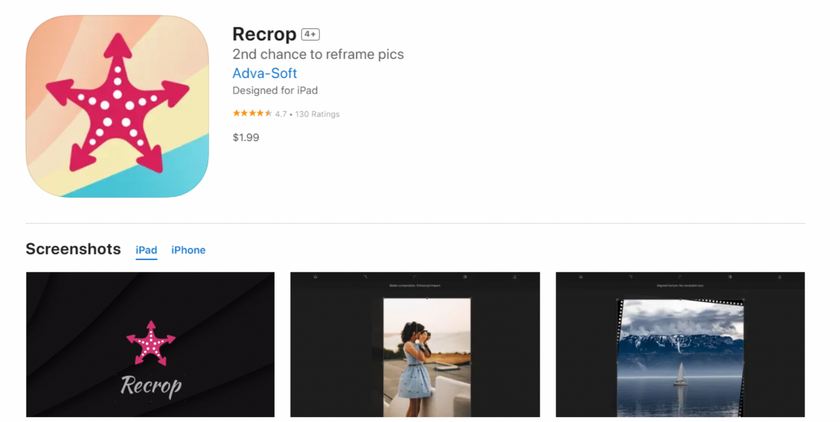
Specification
Recrop is an easy-to-use app that lets you create your own beautifully stylized photo images with your iPad Pro.
Features: Reasons To Use
It works best with uniform backgrounds such as sky, beach, and grass), Crop or straighten images, flip image online and rotate everything from your phone, so you can make sure the composition is right before you share.
Price
The app only costs $1.99.
Final Word: Which App is Best for iPad?
Each user has his preferences, application requirements, and system requirements for the device. Also, the choice of an application can be influenced by its cost, and everyone can find the program they need in this list.














