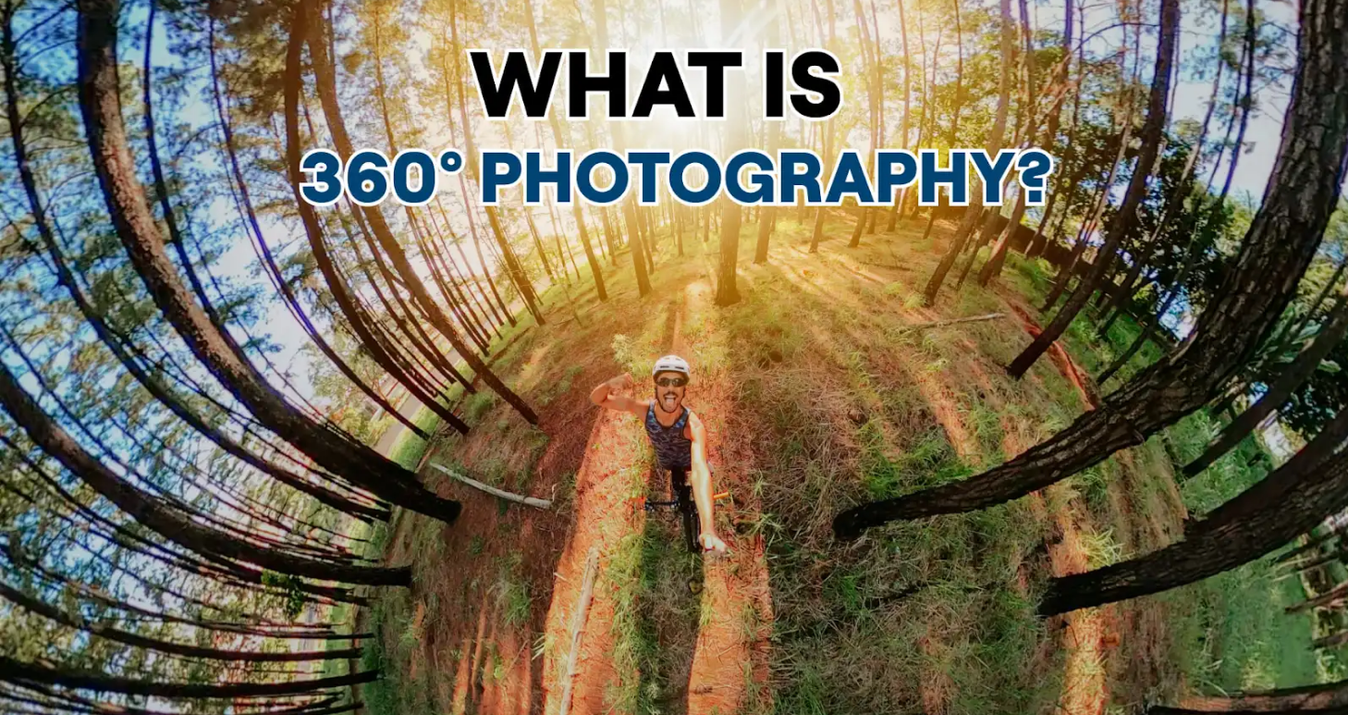Best Fotor Alternative: 5 Free and Premium Options
November 12, 2024

Let's look at photo editing options together, choosing the program that is right for you. In this article, we'll share different Fotor replacement options so you can find something within your budget.
Today's editing programs have many features to meet the needs of professional photographers and amateurs alike. Developers are constantly improving their products to offer users even more opportunities in the world of photo editing. The choice is really wide, so we decided to create this review to make it easier for you to decide on the best platform for your purposes.
Here you will find both free and paid programs, each with its own unique features, user-friendly interface, and the latest tools. We encourage you to explore a variety of photo editors to find the perfect one for your creative projects.
What You Know About Fototor

Determining whether Fotor is the optimal photo editor hinges upon carefully considering your distinct post-processing requisites. Discerning which platform holds superiority should be undertaken based on your inclinations and the precise functionalities that align with your creative endeavors. Fotor is for you if you are looking for a wide range of tools and diverse features to enhance your photos and graphics professionally. Thanks to this complete set of tools, this program has gained popularity among a wide range of users.
Sites like Fotor have a convenient interface and a simple explanation of the operation of all editor functions. So if you are new to working with them, you will quickly master all the necessary parts for editing.
Various Fotor reviews can reflect its strengths over the years. Positive reviews often relate to its user-friendly interface, wide range of functions, and relatively low price. Users appreciate its simplicity, which makes it attractive to beginners and casual users.
However, some reviewers claim that Fotor does not provide the same advanced functionality as more professional software such as Luminar Neo, Adobe Photoshop, or Canva. Additionally, many users have experienced crashes and performance issues.
Like most photo editors, Fotor has different payment plans for its users. You can use limited features for free or purchase a pro subscription. You should independently check the price on the program's website; during our research, Fotor pricing is quite average in the photo editor market. The advantage of the paid version is the availability of photo processing using artificial intelligence. However, there are more optimal and more convenient editors that have this function.
Why Do You Need to Replace Fotor?
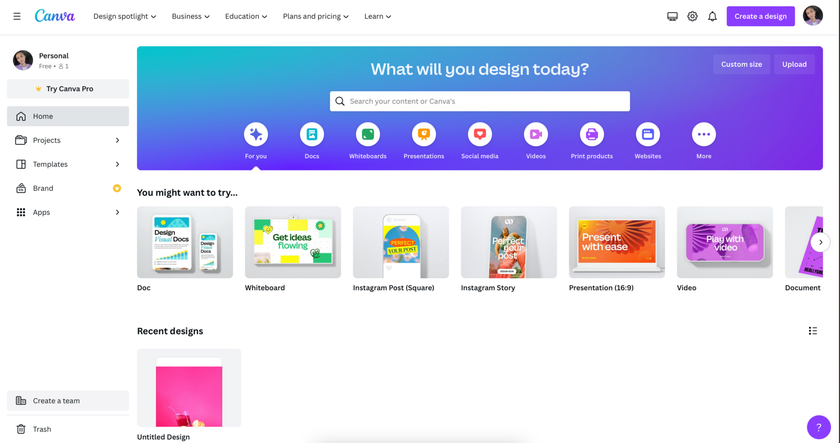
Although Fotor is a popular tool among photographers, it only sometimes meets the needs of all users. The app's functionality is limited to the free version, so to access more advanced effects, filters, or professional features, you need to subscribe to a paid plan. This can be a limitation if you want to avoid extra costs.
In addition, some users note that Fotor does not always work stably on different devices. The program may slow down or freeze, especially when working with large files or complex effects. This can be inconvenient when you need to process photos for social media or business purposes quickly. Fotor also offers less customization flexibility than other more advanced editors, so users looking for more creative options should look at alternatives.
Programs like Canva, GIMP, or Luminar Neo have more tools, a more user-friendly interface, and work better on different devices. They offer additional features that allow you to get professional results even with little experience. So, if you're looking for a more user-friendly and flexible editor, consider these alternatives to Fotor.
How Much Does Fotor Cost?
Fotor offers both free and premium plans. The free plan provides access to all the basic editing tools. However, for those seeking advanced features, Fotor has the Pro plan, which costs $8.99 per month or $39.99 annually. Also, the Pro+ plan, priced at $19.99 per month or $89.99 annually, includes everything in the Pro plan plus additional features, including exclusive Brand Kits for professional branding needs.
Best Free Fotor Alternatives
If you want to try similar to Fotor editors and compare the set of free features they provide, we recommend you try these five resources:
GIMP stands as a robust and commanding open-source software for photo editing, equipped with a diverse range of advanced tools and features that closely resemble those found in Adobe Photoshop. It's suitable for users who require more editing control and are familiar with more complex interfaces.
Photopea: This software is also similar to the functionality of Adobe Photoshop. A good editor with relatively wide functionality of the free version.
Pixlr provides mobile and web-based post-processing tools, from basic adjustments to more advanced options. It's user-friendly and great for quick edits.
Paint.NET: You can download this image editing software for Windows that combines simplicity and functionality. It has several tools for a variety of editing requirements.
Canva: Its free version has a wide set of templates for design and tools for presentations, posters, graphics for social media, and more. It's user-friendly and accessible for users with varying levels of design experience.
Сarefully discover the available options to find the most suitable one for your goals. If you are a beginner, try to start with simple programs with a clear interface. If you need more advanced features for professional editing, there are other editors that provide powerful tools and settings. Choosing an editor is like a journey that will help you find the most convenient tool for your creative tasks.
Fotor Alternatives With Premium Options
 If you have a lot of photos to process, the editor's paid features can make the job a lot easier. Subscribe to the professional plan to get quality results faster with additional tools. There are affordable alternatives to Fotor that have AI features. The cost of such technology is usually justified by the convenience it provides. We have selected editors that can be even more profitable than Fotor, and we may pleasantly surprise you with their quality and affordability.
If you have a lot of photos to process, the editor's paid features can make the job a lot easier. Subscribe to the professional plan to get quality results faster with additional tools. There are affordable alternatives to Fotor that have AI features. The cost of such technology is usually justified by the convenience it provides. We have selected editors that can be even more profitable than Fotor, and we may pleasantly surprise you with their quality and affordability.
Luminar Neo: Designed for enthusiasts and professional photographers, it provides innovative AI-powered tools (Luminar AI). Luminar Neo revolutionized photo editing with features like AI-powered sky replacement, portrait enhancements, and fine-tuning various editing options.
Adobe Photoshop provides a huge range of editing tools for beginners and advanced users. It offers a version with a free trial and the option to buy premium features for more advanced editing. The software provides more image magic and gives new creative possibilities even faster, owing to the Adobe Mercury graphics engine.
Canva: It has a free version and offers users a subscription to a paid advanced plan. It provides additional features such as wider design tools, access to a larger library of assets, and the ability to create brand kits.
PicMonkey: It offers a good rate for premium plans with wide editing features, additional design elements, and access to more different templates. Using premium features, you get more customization options for reaching your goals in post-processing.
BeFunky: The free version is feature-rich, but the "BeFunky Plus" subscription offers additional effects, templates, and design elements. The subscription also removes ads and provides higher-resolution outputs.
Exclusive Tools of Endless Possibilities in One AI Editor
Explore Now!Alternatives to Fotor offer more features and settings for more convenient photo editing. Paid plans have access to additional tools that make work easier and help achieve a professional result. Choosing the best option is worth considering exactly what features you need for your tasks and comparing them with the capabilities of each editor. So you can find the program that best suits your needs and creative ideas.
If you want to try AI features in post-processing your photos, look at DxO PhotoLab, ON1 Photo RAW, Photolemur, PortraitPro, Topaz Labs AI Suite, and AI-Powered Mobile Apps like Prisma. These editors also use AI to streamline the editing process, offering users quick and intelligent enhancements while allowing for manual adjustments.
Bottom Line
If you need a simple and easy-to-use photo editor, Fotor is a good choice. But if you need more advanced and professional features, you should look for other options. As with any program, your experience with Fotor depends on your needs and what you expect from the editor.
Usually, when we choose a photo editor like Fotor for work and get used to its interface, switching to a new platform is difficult. But every time we discover something new for ourselves, we constantly improve ourselves. When looking for a photo editor like Fotor for work, pay attention to the modern functions of alternative editors. Artificial intelligence is new, but after trying it once, you will want to use it in the future.
As you have already understood from this article, many alternative platforms exist for working with photos and design. Modern photo editors like Adobe Photoshop, Luminar Neo, Canva, Pixlr, GIMP, and others offer varying levels of functionality, and your choice should be based on requirements. Exploring various platforms' tools and personal acquaintance with them is recommended to determine whether they align with your editing and design requirements.