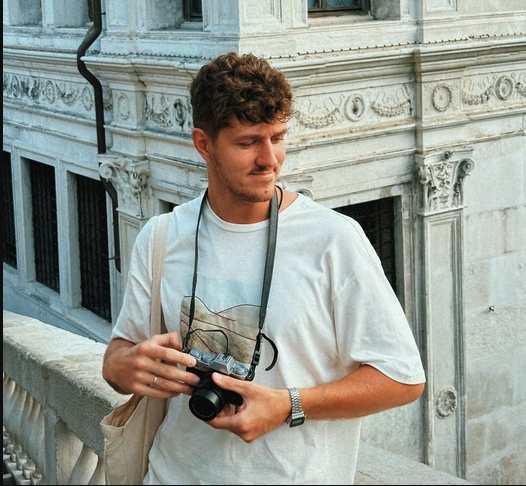Do mobile photographers need to use desktop versions of photo editors to process their photos? Can professional photographers edit their work in mobile apps? Let's figure it out. Today, on our blog, we are making an in-depth comparison of these two versions of the editors.
Today's powerful smartphones have more capabilities than computers five years ago. However, the capabilities of desktop computers are constantly developing. So the logical question for photographers is: which platform is better? Looking ahead — the answer depends on specific needs and tasks. That is what we will talk about in this article. We'll delve into the strengths and weaknesses of the two types of editing and explore their suitability for different editing tasks. Plus, we'll look at how advances like automatic photo editing shape the landscape and influence the choice between mobile and desktop platforms. Whether you're choosing the best PC for photo editing or exploring the convenience of mobile editing, this analysis aims to provide valuable information to help guide your decision-making process.
Advanced yet easy-to-use photo editor
Get Luminar Neo NowKey Features
Comparing mobile and desktop editors should start with assessing their key characteristics. Mobile editors often offer simplified and intuitive interfaces optimized for touch screens, with a range of editing tools designed for quick use. In turn, desktop editors provide more reliable functions and advanced editing capabilities. They have more precise control over settings and advanced plugin support. In addition, they are compatible with professional workflows, support a wide range of file formats and integrate with other software.
While mobile editors prefer portability and convenience, desktop counterparts prefer power and versatility. So, a mobile application will be more than enough if you are a mobile photographer and need to quickly process a photo before publishing it on social networks. However, doing it through a desktop reactor is easier if you need to work with many images.
Performance
Another crucial factor is that desktop editors have access to more powerful hardware and processing capabilities, so their performance is significantly higher than that of mobile applications. Completing complex high-resolution image editing tasks and advanced effects is simple and fast, thanks to robust GPUs. Plus, you'll have smoother multitasking, working on multiple projects simultaneously without lag.
Mobile editors lag behind their desktop counterparts in performance, especially when solving resource-intensive tasks. Although today's smartphones and tablets are becoming increasingly powerful, they still need desktop computers' processing power and storage capacity. As a result, mobile editors can need help with larger files and demanding editing operations, resulting in slower processing times and reduced efficiency.
User Experience
Mobile editors often prefer simplicity and accessibility, providing intuitive interfaces optimized for touch interaction. They offer convenient on-the-go editing capabilities, allowing users to quickly enhance and share photos directly from their smartphones or tablets. Additionally, mobile editors can have streamlined workflows and gesture-based controls for efficient editing.
On the other hand, desktop editors typically offer a more robust user experience by using larger screens and precision input devices such as keyboards and mice. It allows for more complex editing tasks and fine-tuning, improving workflow efficiency for advanced users. Desktop editors are also often highly customizable, allowing users to tailor the interface and toolset to their specific preferences. However, the learning curve for desktop editors can be steeper than that of their mobile counterparts, requiring some time to familiarize themselves with the software's features and functions.
Portability vs Power
Regarding portability and power, comparing mobile and desktop editors revolves around the trade-offs inherent in each platform. Mobile editors offer unparalleled mobility, allowing users to edit photos on the go using smartphones or tablets. This flexibility allows for quick editing and instant sharing, making mobile editors ideal for users who value mobility and convenience.
On the other hand, Desktop editors boast superior computing power and functionality by leveraging the computing power of desktop or laptop computers. That means high performance, advanced editing tools, and the ability to handle complex tasks like high-resolution editing, batch processing, and complex layering. While desktop editors may need more mobility than their mobile counterparts, they provide robust editing capabilities suitable for professional photographers and advanced users.
Compatibility
When evaluating the compatibility of mobile and desktop editors, it is important to consider their adaptability to different devices, file formats, and editing software. Mobile editors are designed to seamlessly integrate with smartphones and tablets, offering apps optimized for iOS and Android platforms. They often support many file formats, allowing users to import and export images easily.
On the other hand, desktop editors are known for their versatility in handling a variety of file formats and interacting with external devices such as cameras and scanners. They provide extensive compatibility with editing software packages such as Adobe Creative Cloud, facilitating seamless integration into professional workflows.
Although mobile and desktop editors differ in compatibility, desktop editors generally provide more comprehensive support for specialized file formats and external devices. However, mobile editors constantly improve their compatibility features, bridging the gap between the two platforms.
Exclusive Tools of Endless Possibilities in One AI Editor
EXPLORE NOW!Mobile Apps Editing 
Your smartphone already has many necessary tools for quickly improving images. However, you must download a quality photo editor for in-depth editing beyond filters, cropping, and color correction. Today, Snapseed and Adobe Lightroom are at the top of this list. Although many programs are on the market, most have paid advanced versions. Consider this when choosing an editor. Also, explore the best free mobile photo editing apps to determine the most optimal editor.
Most quality software lets you do as much as you would on your desktop. But be careful because excessive editing in the image on a mobile device can lead to a loss of quality and distortion.
Most popular desktop photo editors have mobile versions for better user interaction. For example, you can buy one product for all your devices and use both editing methods depending on your current needs. Recently, Luminar NEO released a mobile version for iPad users. You can download it from the official Apple apps website and try it for your edits. The Apple ecosystem allows you to transfer photos from your smartphone to other devices easily. So you can try the power of Luminar for incredible edits like iPhone astrophotography and enhance cosmic narratives in the image.
Elevate Your Edits with Luminar for iPad
INSTALL NOWDesktop Editing
The camera you use for shooting is also important for editing. A large number of effects and interference in a photo taken with a smartphone will degrade its quality. It is because today's digital SLR or mirrorless cameras offer advanced technology that allows you to capture better quality images created in RAW format. In contrast, smartphone cameras make images as JPEG files. The big difference when editing is that it is JPEG vs RAW. Fortunately, desktop photo editors can work with all possible image formats. Using Luminar NEO, you can even create and handle Raw + JPEG pairs, simplifying the process of separate editing and giving you a high-quality result for both formats.
You can choose automatic photo editing on desktop computers. Editors like Luminar provide a wide range of features and AI tools that take your images to a new level of creativity. Luminar also has powerful HDR software, which will become your reliable assistant in editing both nature photos and urban landscapes.
Speaking of the disadvantages of desktop photo editing, in addition to the lack of portability, it is worth mentioning the possibility of getting a negative experience from editing if the editor you choose is too difficult to understand and work with, as well as if your computer is weak for the selected software. If the first problem can be solved by studying the user manual and learning the principle of operation of each function or by changing the photo editor to another, more convenient one, then in the case of the weak performance of your PC, you need to consider its replacement. If you choose professional editing on the desktop version, explore the best PC for photo editing. After all, choosing the right and powerful computer will fundamentally change your experience working with photos.
Bottom Line
Comparing mobile and desktop editors reveals nuances where each platform offers its advantages. Mobile editors have the benefits of portability and accessibility and are optimized for smartphones and tablets. They are ideal for quick editing and spontaneous creativity. Desktop editors can be noted for their performance and advanced functions, making them indispensable tools for professional editing.
Ultimately, the choice between mobile and desktop editors depends on your needs, preferences, and tasks. In addition, many photo editors offer bundles of both versions for your convenience and savings. Which editing method do you prefer?