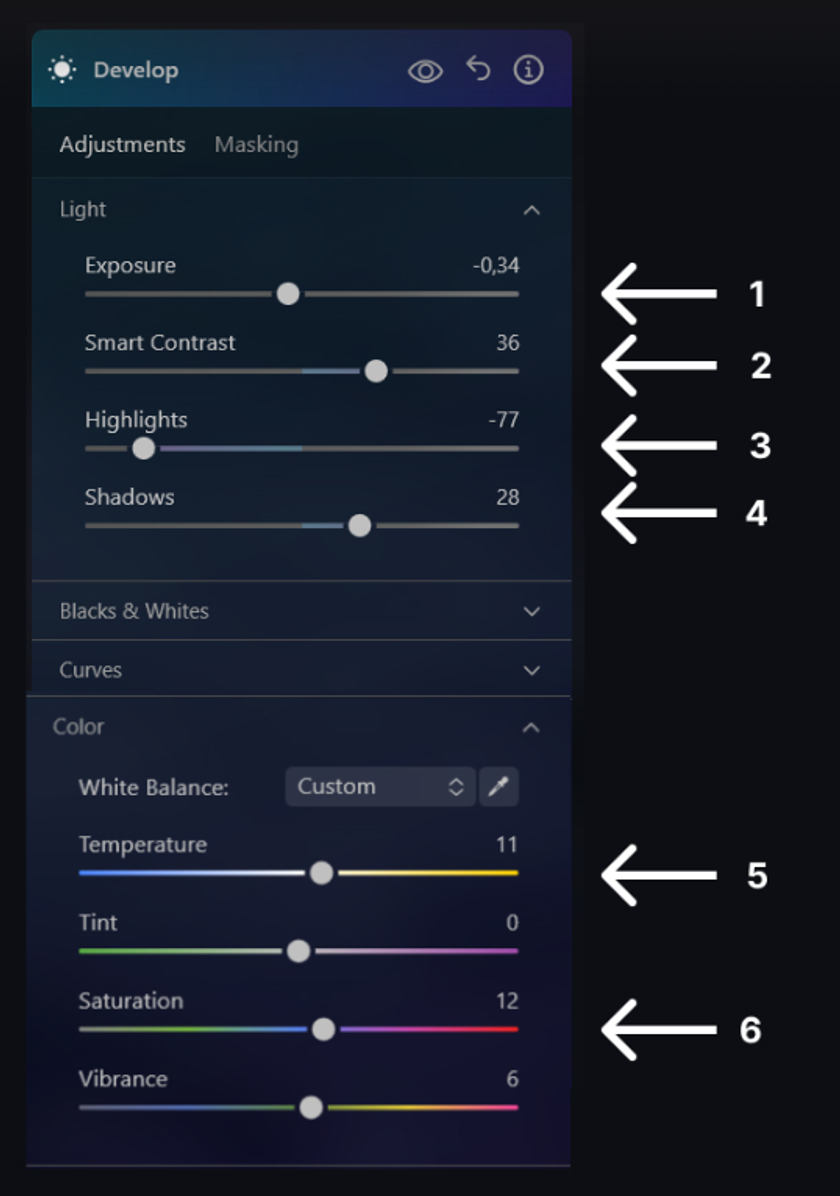The beauty of a sunset is a sight to behold, but capturing that perfect moment often requires more than simply pressing a button.
Landscape photography at sunset goes beyond the simple act of taking a picture; it involves capturing the essence of the sunset and enhancing it to show its full splendor. This article delves into processing techniques, offering ideas on transforming your sunset photographs into mesmerizing works of art.
Gear

Before getting into processing, it is essential to start with a well-captured image. Choose the right equipment, including a DSLR or mirrorless camera with manual settings and RAW format. Use a sturdy tripod to avoid camera shake. Adjust your settings to get the best exposure, aperture, and ISO for the scene.
Composition

Composition plays a significant role in sunset photography. The rule of thirds, leading lines, and framing are just some techniques to consider. However, we recommend experimenting with various angles and perspectives to find the perfect shot.
Time and Location

Sunset photography is largely about timing. Research the ideal sunset time in your location and find your shooting spot ahead of time. Knowing when and where it will happen is critical to getting that stunning shot.
Post-Processing with Luminar Neo
1. Merging Photos
Shooting in RAW format gives you more flexibility during processing. Understand the advantages of working with RAW files and how they allow you to change the settings after the photo is taken. You can further enhance the dynamic range of the final photo by using the HDR technique. This technique merges photographs with different exposure parameters to increase the dynamic range.
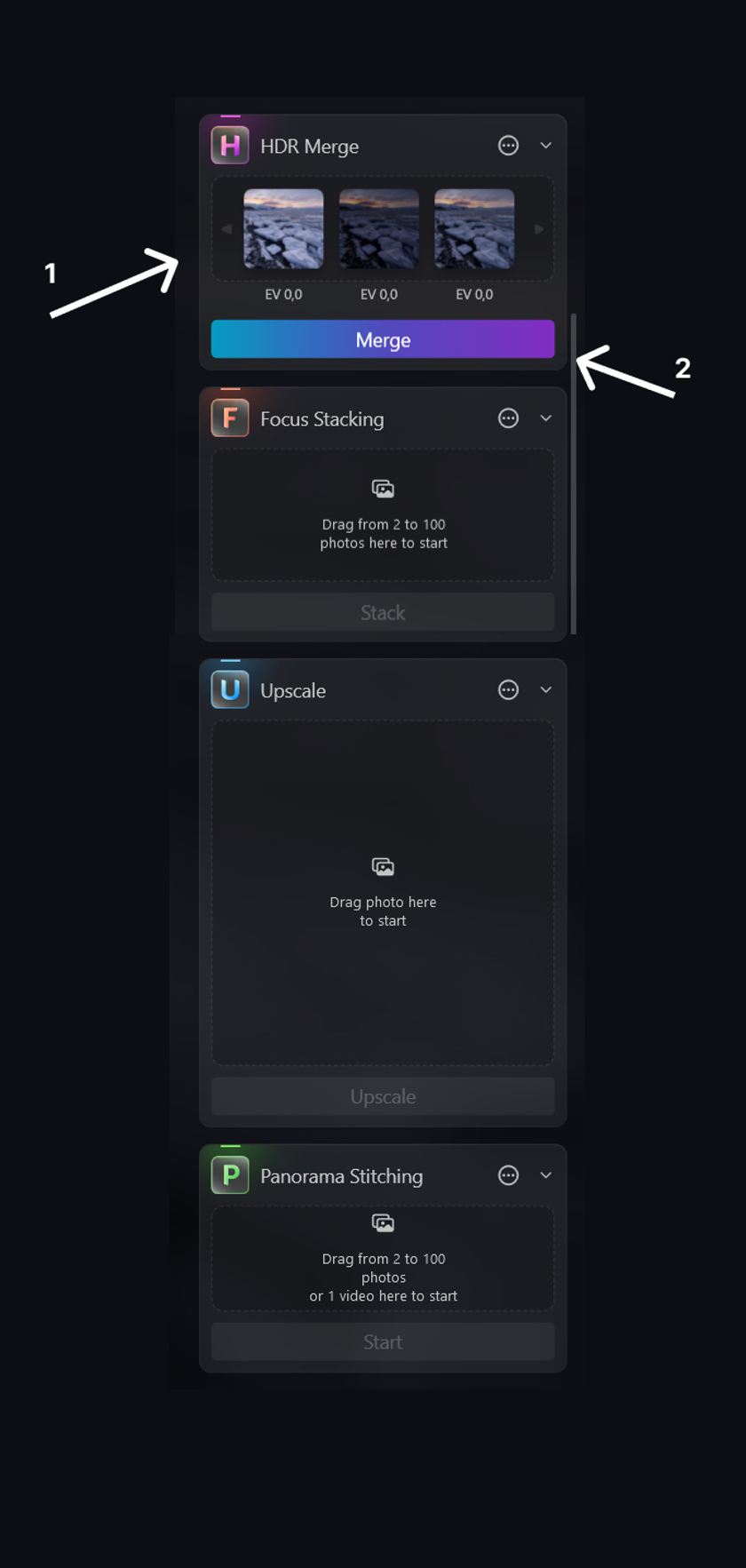
 HDR result
HDR resultOne-stop HDR Photo Editor for Nature and Architecture Photography
Explore in Luminar Neo!2. Adding Key Adjustments
Processing often begins with basic exposure adjustments (1) to adjust the overall highlights (3) and shadows (4) of the photograph. Individually, we can adjust either the highlights or shades of the scene. An HDR photograph will offer a great deal of leeway for these adjustments.
We apply contrast to our image and highlight the colors of our scene (2).
The color temperature of your image can drastically affect the mood of your sunset photograph. Understand how to adjust the white balance to get the perfect tones in your shot. We will adapt our white balance (5) to a warmer style and turn up the saturation to emphasize the colors (6).
3. Improving Texture with Structure AI
Let's enhance the details of our scene. The AI Structure tool offers us the possibility to enhance the textures of the photo.
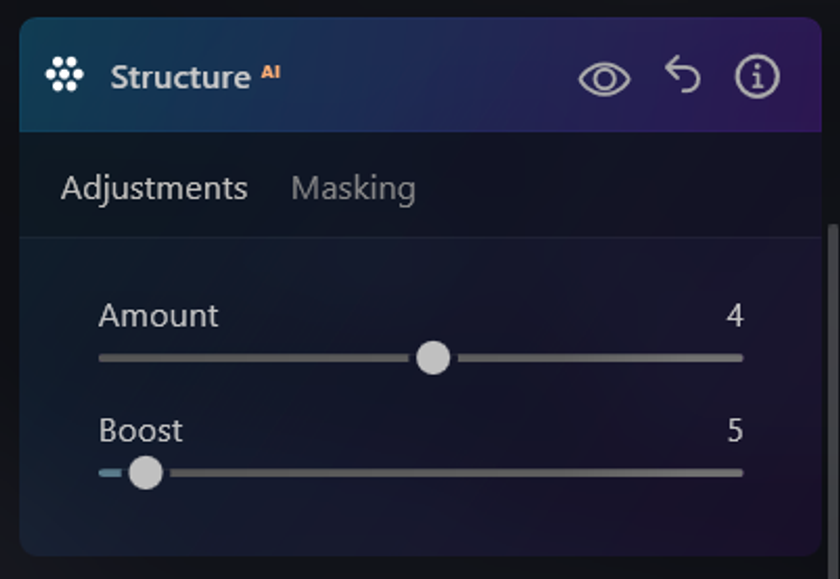
Highlight Details While Keeping the Natural Look
Try StructureAI4. Enhancing the Golden Hour Glow
With the Landscape tool, we will reinforce the Golden Hour tones of our photo, creating the warmer colors of the sunset.

5. Crafting Atmosphere with Selective Effects
I like to create atmospheres in my photographs that, by themselves, transmit the feelings I had when I was there, so I keep the effect subtle and apply it to specific areas; I create a Linear Gradient mask to apply the effect only to the sky.
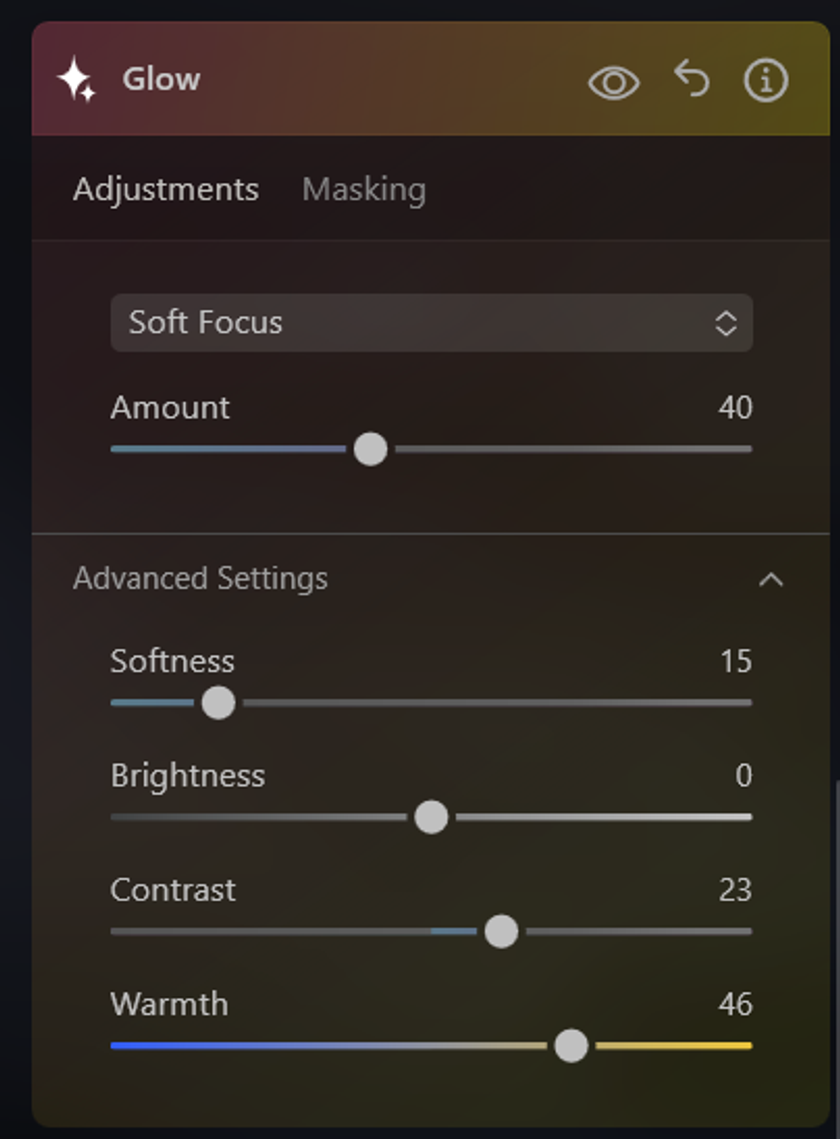
Finally, I'd like to apply another effect, Mystic. With this effect, I managed to soften the luminosity and increase the contrast. It creates a fantasy effect by prioritizing the lighter areas.
I created a radial gradient mask and applied it to the central part of the photo.


6. Enjoying the Result
After adding our artistic touches to the sunset at Jokulsarlon Lagoon in Iceland, the scene has transformed beautifully. Let's now compare the enhanced image with the original, appreciating the subtle yet significant changes that elevate its beauty.
Advanced yet easy-to-use photo editor
Get Luminar Neo NowSummary
In this article, we have discussed processing techniques for landscape photography at sunset, emphasizing the importance of capturing the essence of the moment and enhancing its beauty. Starting with the choice of equipment and appropriate settings, stressing the need for a RAW format and the use of a stable tripod. In addition, we highlight the importance of composition and researching the ideal time and location for the shot.
We discussed RAW files and their flexibility to adjust the image after capture. We explored the HDR technique to extend the dynamic range of the image.
In the photo processing part, we discuss exposure settings, such as highlights and shadows, as well as contrast and white balance to enhance colors.
The usefulness of the structure tool to enhance details is highlighted, and a tool to reinforce the "Golden Hour" tones is presented.
The final part of the processing is dedicated to the application of subtle effects, such as the creation of atmospheres using linear and radial gradient masks, and shows the final result of a sunset on the Jokulsarlon lagoon in Iceland with a dreamy touch.