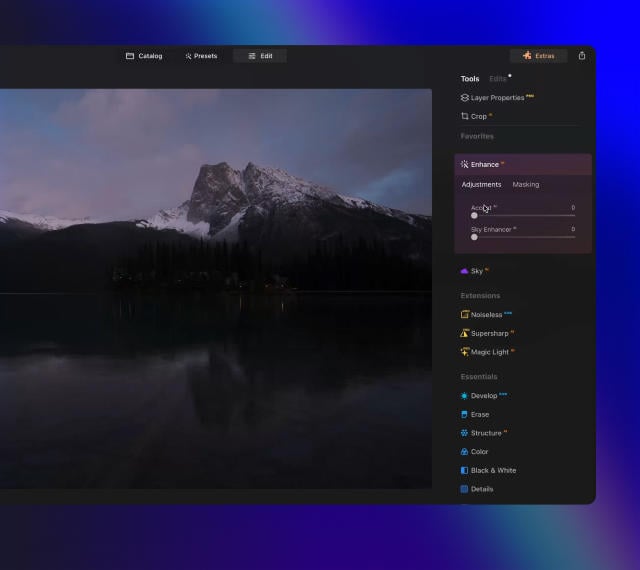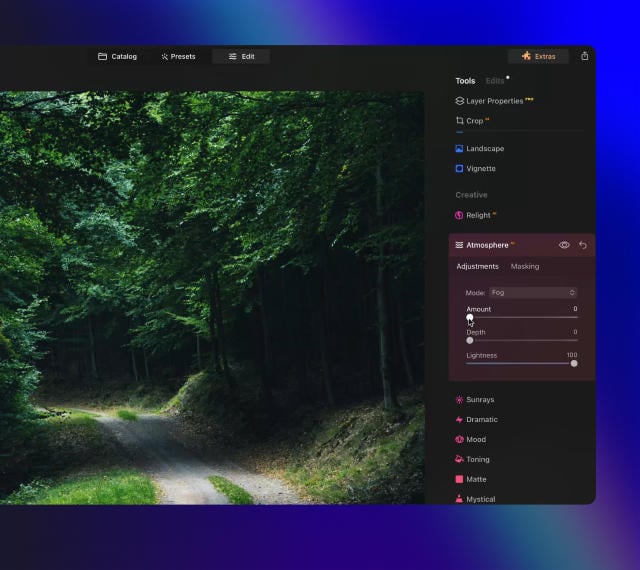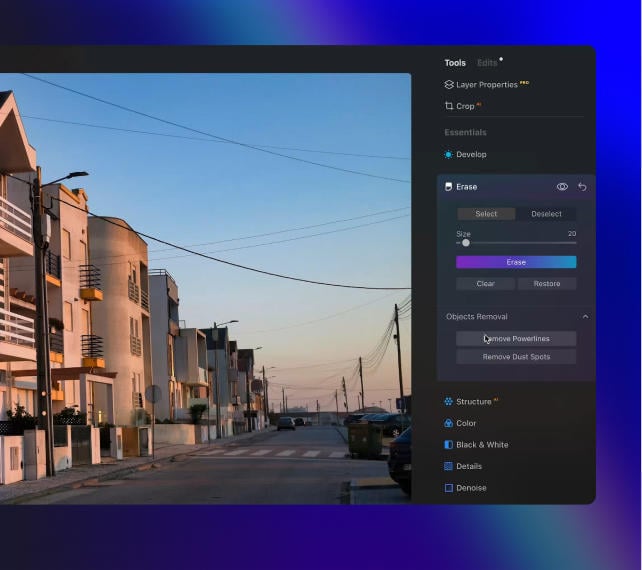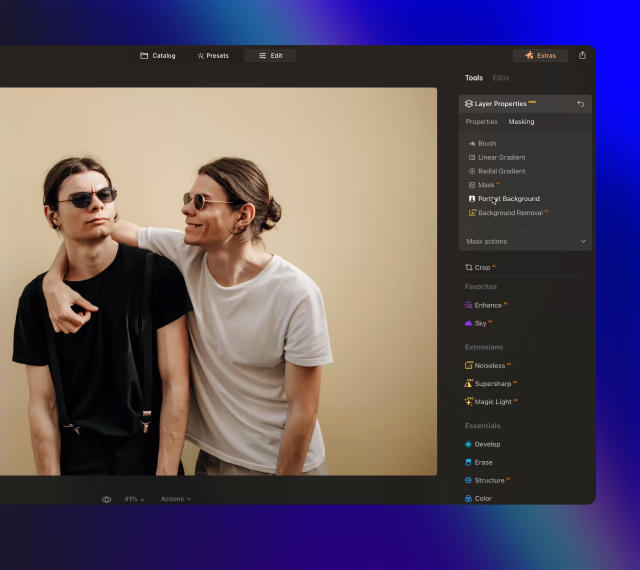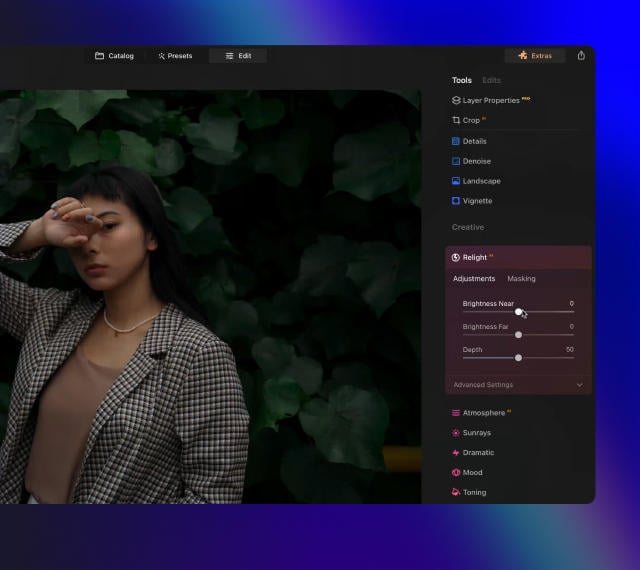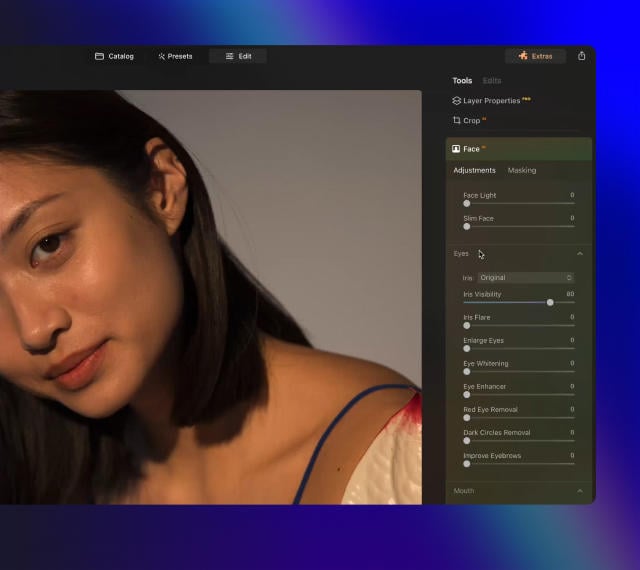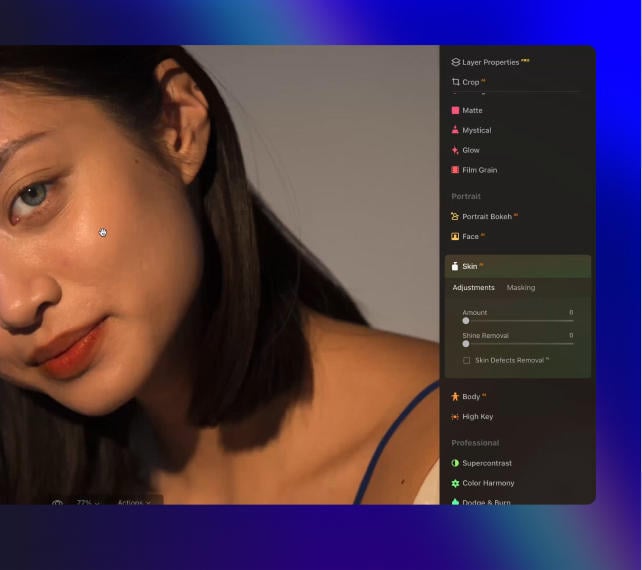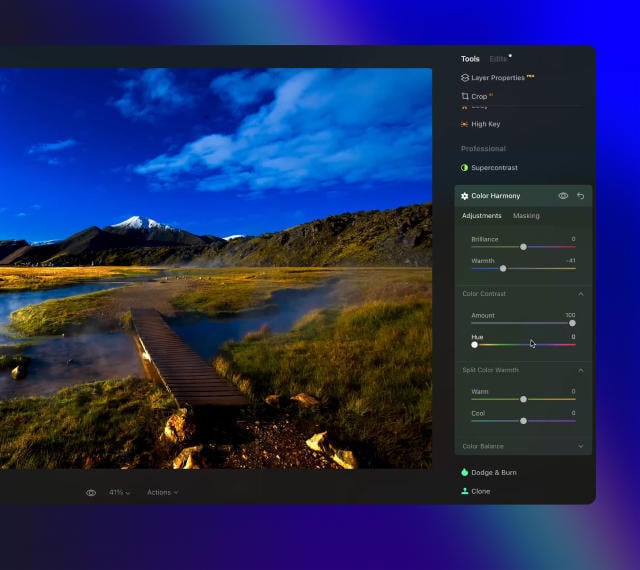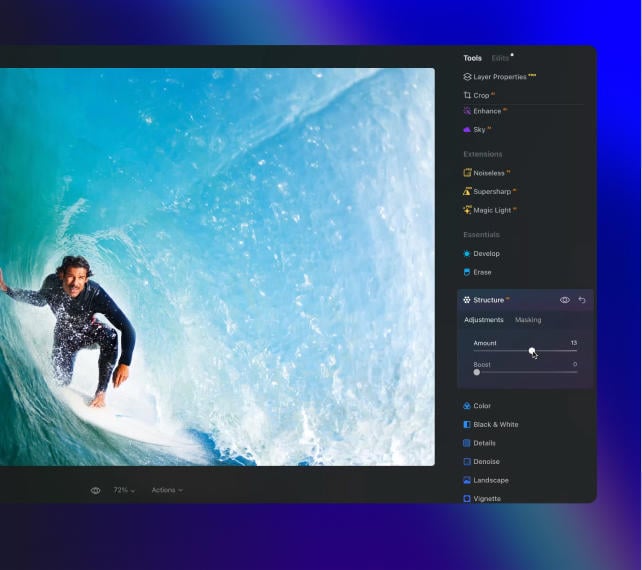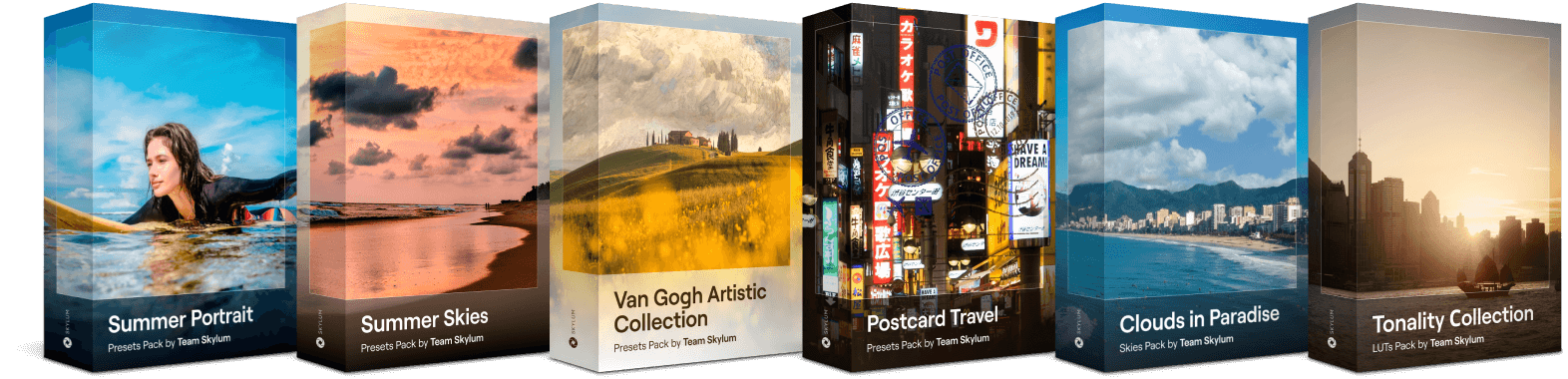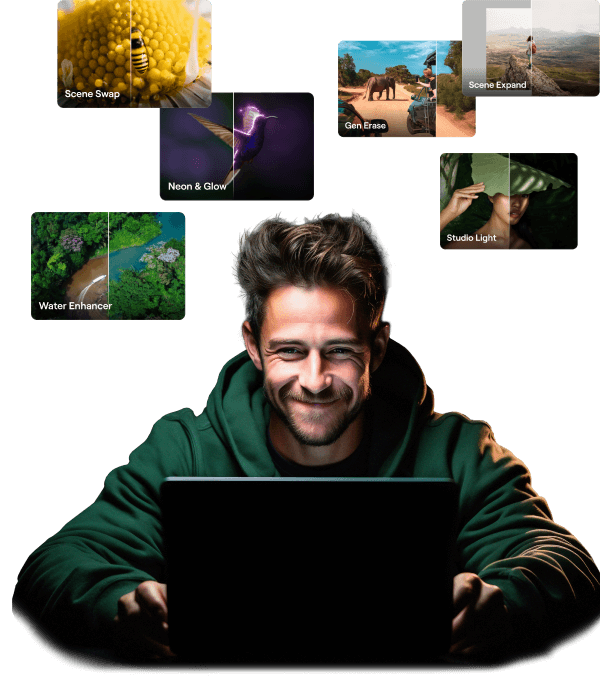제 컴퓨터에 작동을 합니까? Luminar Neo 관련 시스템 요구사항이 무엇입니까?
Luminar Neo는 다음 최소 시스템 요구 사항을 충족하는 컴퓨터에서 작동합니다.
Mac에 경우:
MacBook, MacBook Air, MacBook Pro, iMac, iMac Pro, Mac Pro, Mac mini, 2010년 초 또는 이후
CPU Intel® Core™ i5 8gen 또는 그 이상
메모리 8 GB RAM 또는 그 이상 (16+ GB RAM 추천)
macOS 12 또는 그 이상. 중요: macOS 10.13;10.14;10.15은 지원되지 않습니다.
하드디스크 10 GB 여유 공간; 최고의 성능을 위해 SSD
디스플레이 1280x768 또는 그 이상
Windows에 경우:
마우스 또는 비슷한 인풋 디바이스가 포함된 Windows 기반의 하드웨어 PC
CPU Intel® Core™ i5 8gen 또는 그 이상, AMD Ryzen™ 5 또는 그 이상
Open GL 3.3 또는 이후 출시된 호환 그래픽 카드
메모리 8 GB RAM 또는 그 이상 (16+ GB RAM is recommended)
운영 체제 Windows 10 버전 1909 또는 그 이상 (64-bit OS만).
하드디스크 10 GB 여유 공간; 최고의 성능을 위해 SSD
디스플레이 1280x768 또는 그 이상
Luminar Neo를 다운로드하고 활성화하는 방법은 무엇입니까?
주문을 완료하면 설치 프로그램이 자동으로 컴퓨터에 다운로드됩니다. 또한 구매 시 입력한 이메일 주소로 Skylum 팀이 다운로드 링크와 함께 활성화 안내 메일을 발송합니다.
향후 사용을 위해 다운로드 링크는 Skylum 계정에서 언제든지 확인하실 수 있습니다.
앱을 활성화하려면 앱 내에서 Skylum 계정으로 로그인해야 합니다. 라이선스 키나 활성화 코드는 필요하지 않습니다. Luminar Neo를 실행하면 Skylum 계정으로 로그인하라는 창이 나타납니다:
1. 이메일 주소를 입력하여 기존 계정이 있는지 확인하세요.
계정이 없다면 이 과정에서 새로 생성됩니다. 구매 시 사용한 이메일 주소를 꼭 사용하세요.
2. 구매 시 사용한 이메일과 Skylum 계정 비밀번호로 로그인하세요.
Google, Facebook, Microsoft 또는 Apple 계정으로 Skylum 계정을 만든 경우, 해당 버튼을 클릭하세요.
첫 활성화인 경우 비밀번호를 새로 설정하라는 안내가 나타날 수 있습니다.
3. 축하합니다! Luminar Neo가 성공적으로 활성화되었습니다.
*Skylum 계정은 있으나 다른 이메일로 Luminar Neo를 구매하셨다면, Skylum 계정의 ‘My Software > App isn’t showing?’ 섹션에서 계정을 병합할 수 있습니다.
그래도 여전히 계정에 Luminar Neo가 표시되지 않는다구요? 저희 고객 지원 서비스팀에게 문의주시면 친절하게 도와드리겠습니다.
어떤 카메라가 지원됩니까?
Luminar Neo RAW 처리는 당사 고유의 강력한 RAW 엔진을 기반으로 합니다. 이곳에서 지원되는 카메라의 전체 목록을 확인할 수 있습니다. 당사는 정기적으로 라이브러리를 업데이트하고 신규 카메라에 대한 완벽한 지원을 제공하기 위해 자체적으로 개선합니다.
Luminar Neo를 플러그인 형태로 사용할 수 있습니까?
Luminar Neo는 독립형 편집기와 플러그인 편집기로 모두 작동할 수 있는 범용 솔루션입니다.
Luminar Neo는 다음에서 플러그인 또는 확장으로 사용할 수 있습니다:
Lightroom Classic (버전 6부터)
Photos for macOS
- Adobe Photoshop
Luminar Neo의 모든 도구를 플러그인 모드에서 사용할 수 있나요?
호스트 앱에서 Luminar Neo로 이미지를 보내는 방법에 대한 자세한 내용은 다음 링크를 참조하세요: https://support.skylum.com/about-luminar-neo/luminar-neo-with-other-software
Luminar X 멤버십과 Luminar Neo 프로 구독의 차이점은 무엇인가요?
Luminar Neo의 프로 월간 및 연간 구독 플랜으로 가입 기간 동안 사용할 수 있는 모든 익스텐션 뿐만 아니라 제공되는 모든 업데이트 또는 새 버전도 Luminar Neo의 프로 월간 및 연간 구독 플랜을 통해 Luminar Neo 앱에서 액세스할 수 있습니다.
Luminar X 멤버십은 Luminar를 이미 소유하고 있거나 구독하고 있으며 창의성을 한 단계 끌어올리고 싶은 사람들을 위한 유료 구독 옵션입니다. Luminar X 회원은 Luminar 프리셋, LUT, 스카이 질감을 포함한 크리에이티브 자산의 월별 콘텐츠를 즐길 수 있습니다. 또한 Luminar X 멤버십 플랜을 선택하는 Luminar X 회원들은 매년 4개의 Luminar 튜토리얼과 4개의 사진 튜토리얼을 받게 됩니다.
중요: Luminar X 멤버십 프로 및 기본 요금제는 Luminar Neo 앱 또는 그 익스텐션을 포함하지 않습니다.
구독을 취소하면 Luminar Neo 및 익스텐션은 어떻게 됩니까?
구독을 취소할 시 다음 청구 주기가 시작될 때 요금이 청구되지 않습니다. 결제 기간 동안 Luminar Neo 및 그 익스텐션 기능을 계속 사용할 수 있습니다.
가입하기 전에 Luminar Neo 및 익스텐션에 대한 평생 라이센스를 보유한 경우, 가입 기간이 끝난 후 Luminar Neo 및 평생 라이센스를 보유한 익스텐션을 사용할 수 있습니다. 그러나 신규 익스텐션에는 액세스할 수 없으며, 가입 기간 동안 사용 가능했던 (종신 라이선스를 소유하지 않았던) 모든 익스텐션에 액세스할 수 없게 됩니다. 또한 Luminar 앱의 향후 가능한 새 버전에 액세스할 수 없습니다.
Luminar Neo는 무엇입니까?
Luminar Neo는 미래의 AI 기술로 구동되는 혁신적인 이미지 편집기입니다. 복잡한 편집 루틴을 단순화하고 크리에이터가 가장 대담한 아이디어를 실현할 수 있도록 합니다. 그리고 즐겁게 사용할 수 있습니다.
새로운 코어 엔진 및 레이어 워크플로우를 사용하여 편집 속도와 유연성을 확보하세요.
Luminar Neo를 위해 구축된 신규 엔진은 최대의 성능과 창의성을 위해 결합되었습니다. 진화된 경험의 모든 최상의 솔루션을 기반으로 하며, 복잡한 창의적 결과를 달성하기 위해 개발되었습니다.
장면의 조명을 창의적으로 제어하기 위해 사진의 조명을 조정할 수 있습니다. 렌즈와의 거리에 따라 이미지의 노출을 조절하여 배경과 전경 노출을 독립적으로 조절할 수 있습니다.
렌즈와 센서의 먼지와 오물로 인한 이미지의 얼룩을 자동으로 제거합니다.
도시 경관 속 스카이에 있는 원치 않는 전력선을 제거합니다.
한 번에 두 개 이상의 이미지를 손쉽게 결합하여 무한한 창의적 가능성을 실험해 보세요.
...그리고 더 많은 기능이 있습니다.
지원되는 언어는 무엇인가요?
Luminar Neo는 영어, 독일어, 스페인어, 프랑스어, 이탈리아어, 중국어 간체 및 번체, 한국어, 일본어, 포르투갈어, 네덜란드어, 폴란드어, 스웨덴어, 노르웨이어, 덴마크어, 우크라이나어로 사용할 수 있습니다.