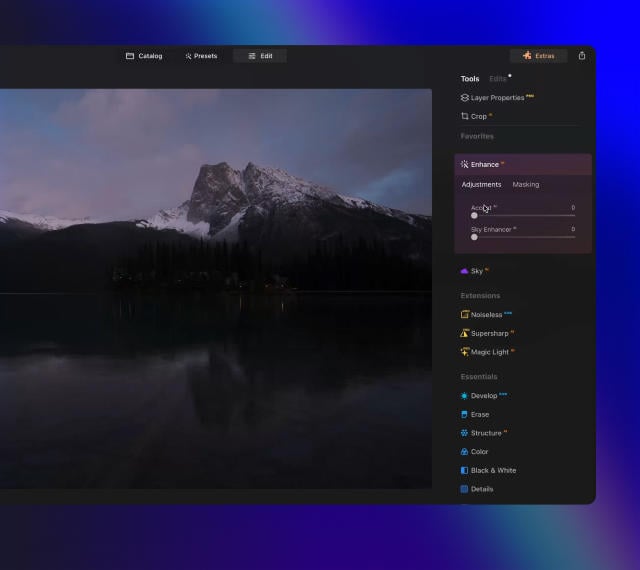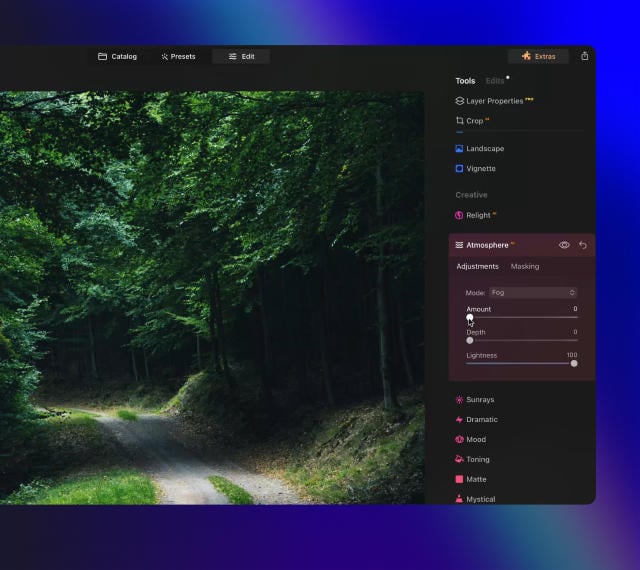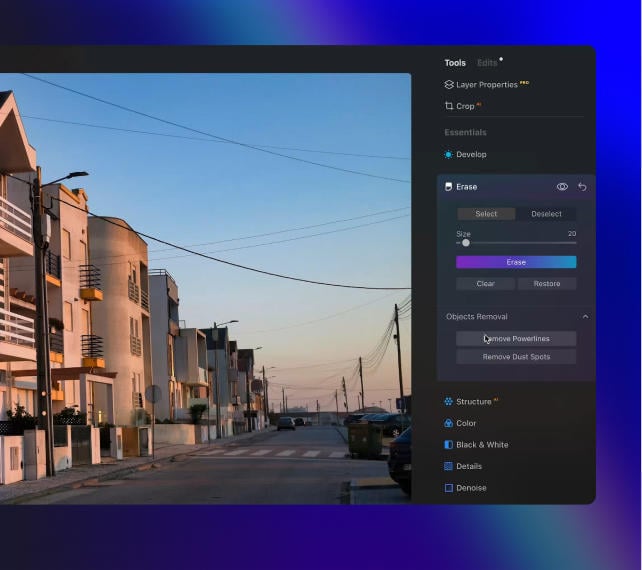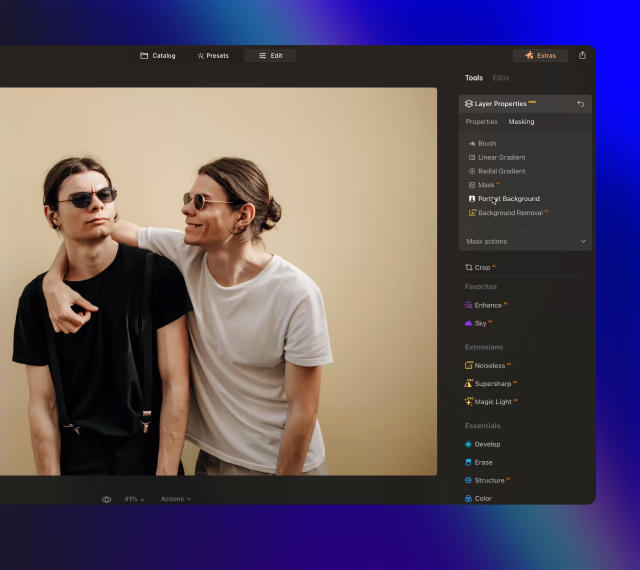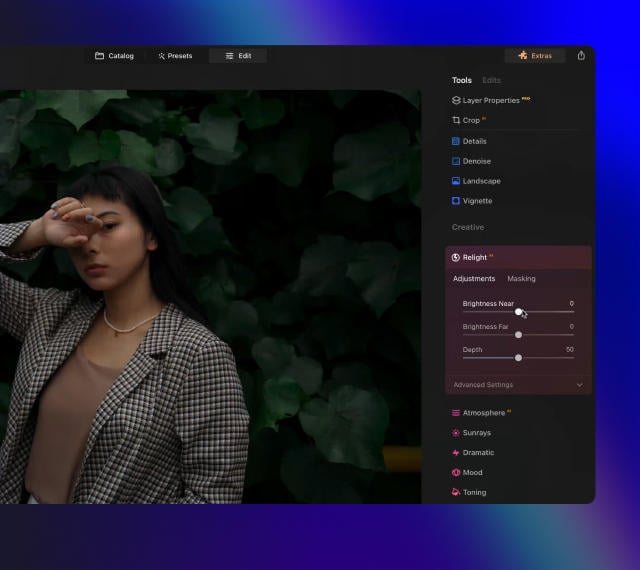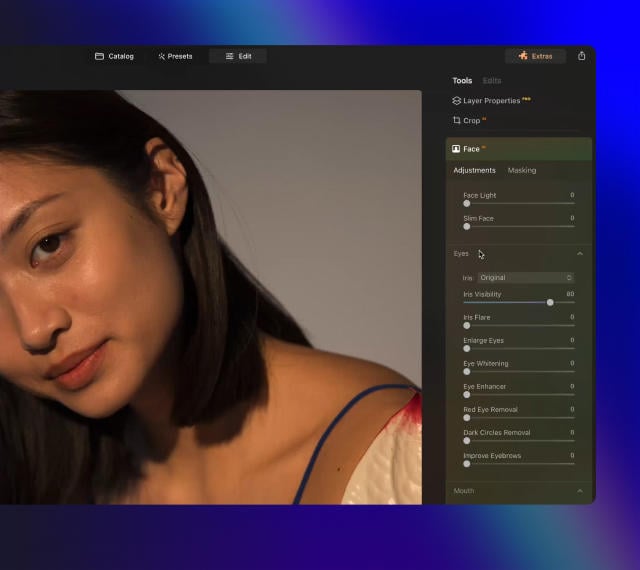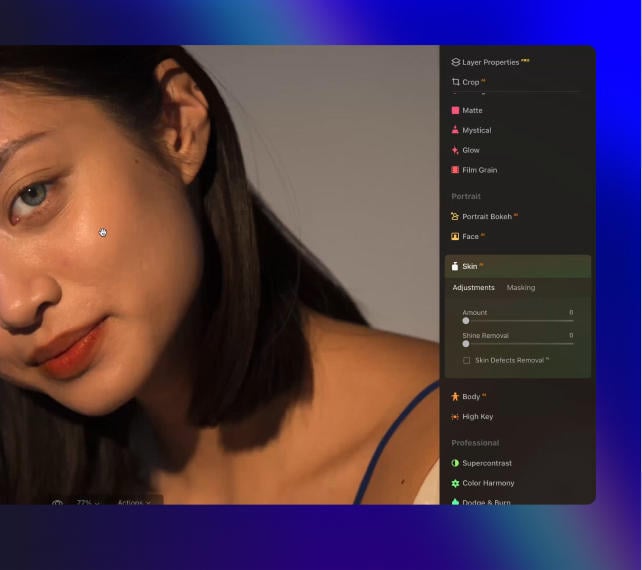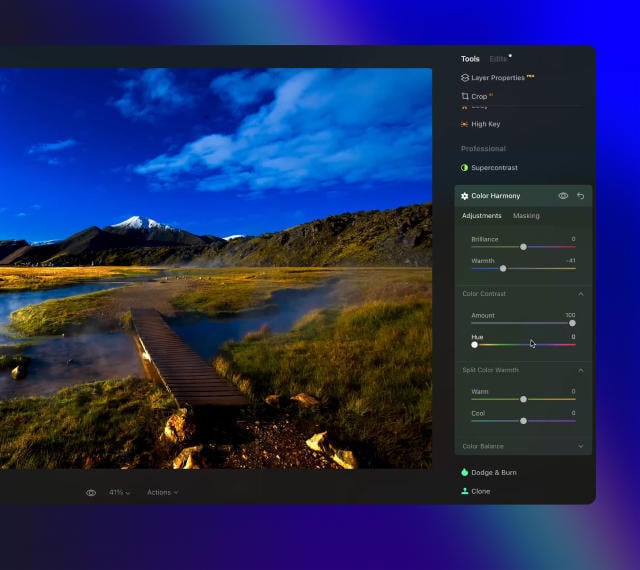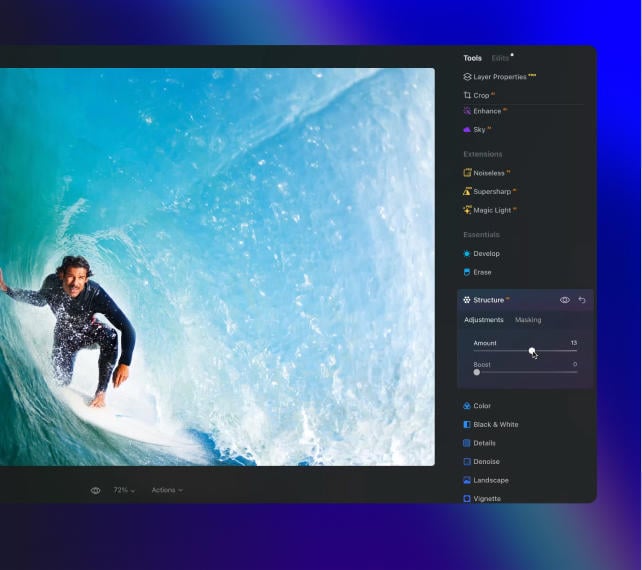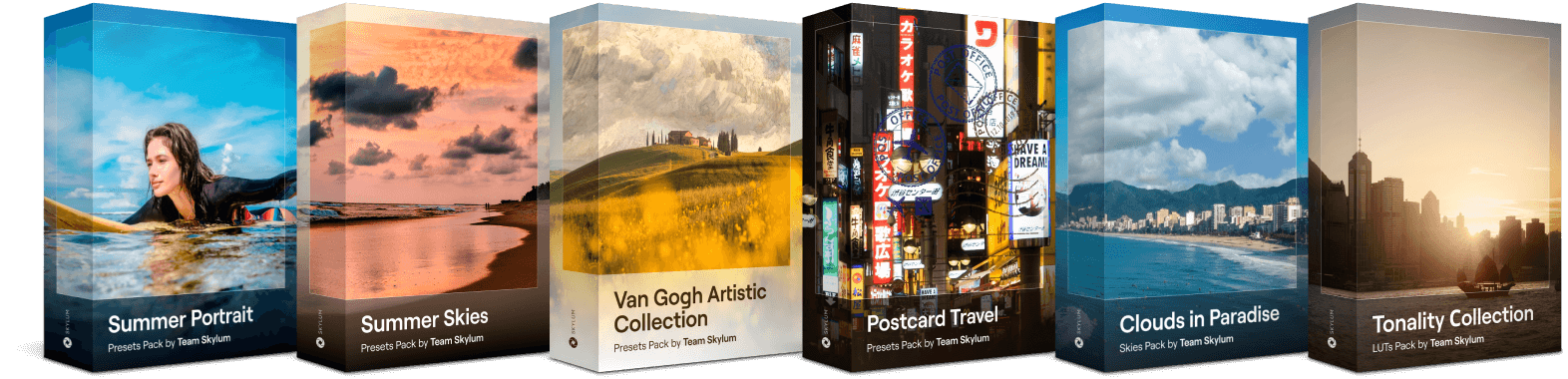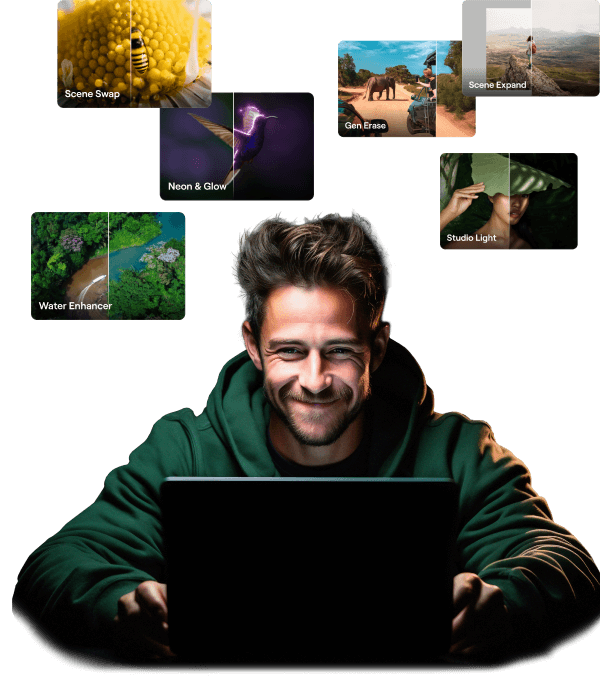私のパソコンで使えますか?Luminar Neoのシステム要件はなんですか?
Luminar Neoは以下の最低システムを満たしてるパソコンで動作します。
Mac:
- MacBook, MacBook Air, MacBook Pro, iMac, iMac Pro, Mac Pro, Mac mini, 2010年初頭またはそれ以降
- CPU Intel® Core™ i5 8gen またはそれ以上
- メモリー 8 GB RAM またはそれ以上 (16+ GB RAM 推奨)
- macOS 12 orまたはそれ以降 重要: macOS 10.13;10.14;10.15では使用できません。
- ハードディスク 10 GB 空き容量; ベストパフォーマンスにはSSD
- ディスプレイ 1280x768 またはそれ以上
Windows:
- マウスまたは同様の入力デバイスを備えたWindowsベースのハードウエア PC
- CPU Intel® Core™ i5 8gen またはそれ以上、 AMD Ryzen™ 5 またはそれ以上
- GL 3.3 またはそれ以降のグラフィックカード
- メモリー 8 GB RAM またはそれ以上 (16+ GB RAM 推奨)
- オペレーティングシステム Windows 10 バージョン 1909 またはそれ以上 (64-bit OSのみ).
- ハードディスク 10 GB 空き容量; ベストパフォーマンスにはSSD
- ディスプレイ 1280x768 またはそれ以上
Luminar Neoをダウンロードしてアクティベートする方法は?
注文が完了すると、インストーラーが自動的にコンピュータにダウンロードされます。また、購入時に入力したメールアドレス宛に、Skylumチームからダウンロードリンクとアクティベーション手順が送信されます。
今後のために、ダウンロードリンクはSkylumアカウント内でいつでもアクセス可能です。
アプリをアクティベートするには、アプリ内でSkylumアカウントにサインインしてください。ライセンスキーやアクティベーションコードは不要です。Luminar Neoを起動すると、Skylumアカウントにログインするよう促すウィンドウが表示されます:
1. すでにアカウントがあるかどうかを確認するため、メールアドレスを入力してください。
アカウントがない場合は、プロセス中に自動で作成されます。Luminar Neo購入時と同じメールアドレスを使用してください。
2. 購入時に使用したメールアドレスとSkylumアカウントのパスワードでサインインしてください。
Google、Facebook、Microsoft、Appleのいずれかの外部アカウントでSkylumアカウントを作成した場合は、該当するボタンをクリックしてください。
初めてのアクティベーションの場合、パスワードの作成が求められます。
3. おめでとうございます!Luminar Neoが正常にアクティベートされました。
*既にSkylumアカウントをお持ちでも、別のメールアドレスでLuminar Neoを購入された場合、「My Software > App isn’t showing?」セクションからアカウントを統合できます。
それでもアカウントにLuminar Neoが表示されない?サポートチームがお手伝いします。
どのカメラがサポートされていますか?
Luminar Neo RAW処理は、独自の強力なRAWエンジンに基づいています。サポートされているカメラの完全なリストは、こちらから確認できます。私たちは定期的にライブラリを更新し、新しいカメラを完全にサポートするために独自の改善を行っています。
Luminar Neo またプラグインとして使用できますか?
Luminar Neoは、スタンドアロンエディターとプラグインの両方として機能できるユニバーサルソリューションです。
Luminar Neoはプラグインまたは拡張機能として以下のソフトと使用できます:
- Lightroom Classic (バージョン6以降)
- macOS Photos
- Adobe Photoshop
Luminar Neo のすべてのツールはプラグインモードで利用できますか?
ホストアプリから Luminar Neo に画像を送信する方法については、こちらをご覧ください: https://support.skylum.com/about-luminar-neo/luminar-neo-with-other-software
Luminar X メンバーシップとLuminar Neo Proサブスクリプションの違いは?
Luminar NeoのPro月額および年間サブスクリプション プランでは、Luminar Neo アプリと全てのアップデートや新しいバージョン、そしてサブスクリプション期間中に使用可能なすべての拡張機能をご利用いただけます。
Luminar X メンバーシップとは、既にLuminarを所有またはサブスに加入しており、創造性を高めたいとお考えのかたへ向けた有料サブスクリプションです。Luminar X メンバーは、Luminar プリセット、LUT、スカイ テクスチャなどのクリエイティブ アセットの配信を毎月お楽しみいただけます。Luminar X メンバーシップ Pro プランを選択されたLuminar X メンバーさまへは、年間4回のLuminar チュートリアルと4回の写真チュートリアルもお届けします。
重要: Luminar X メンバーシップ Pro および ベーシック プランには、Luminar Neo アプリまたはその拡張機能は含まれません。
サブスクリプションをキャンセルすると、Luminar Neoと拡張機能はどうなりますか?
サブスクリプションをキャンセルすると、次の更新時にお支払いの請求がなくなります。有効期間中はLuminar Neoとその拡張機能を使い続けることができます。
サブスク加入以前にLuminar Neoおよび拡張機能の永続ライセンスを所有されていた場合、サブスクリプション期間の終了後、Luminar Neoおよび永続ライセンスをお持ちの拡張機能をつかい続けることができます。ただし、新しい拡張機能にアクセスすることはできず、サブスクリプション期間中に利用可能であったが永続 ライセンスをお持ちでない拡張機能にはアクセスできなくなります。また、Luminar アプリの今後の新しいバージョンにもアクセスできません。
Luminar Neoとは何ですか?
Luminar Neoは、複雑な編集ルーチンを簡素化し、クリエイターが最も⼤胆なアイデアを実現できるようにする未来のAIテクノロジーを搭載した⾰新的な画像エディ ターです。ぜひ楽しんでください。
● まったく新しいコア・エンジンとレイヤー・ワークフローを使⽤して、編集 の速度と柔軟性を⼿に⼊れましょう。Luminar Neo⽤に構築した新しいエンジンは、最⼤のパフォーマンスと創造性を実現するために、組み合わせられ より進化した経験から得られたすべての最⾼のソリューションに基づいており、複雑な創造的な結果を達成するために開発されています。
● 写真の照明を調整して、シーンの照明をクリエイティブに制御します。
● レンズからの距離に基づいて画像の露出を制御し、背景と前景の露出を個別に調整できます。
● レンズやセンサーのほこりや汚れが原因で画像のシミが⾃動的に除去されま す。
● 街並みの空から不要な電⼒線をクリーンアップします。
● ショット内の2つ以上の画像を簡単に組み合わせて、無限の創造性を試して みてください。
そしてもっとたくさん...
サポートされている言語は何ですか?
Luminar Neoは英語、ドイツ語、スペイン語、フランス語、イタリア語、簡体字と繁体字の中国語、韓国語、日本語、ポルトガル語、オランダ語、ポーランド語、スウェーデン語、ノルウェー語、デンマーク語、ウクライナ語で利用できます。