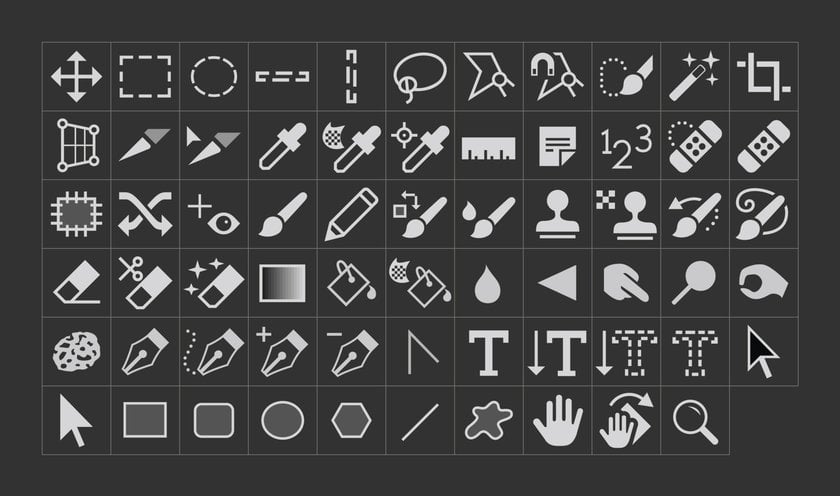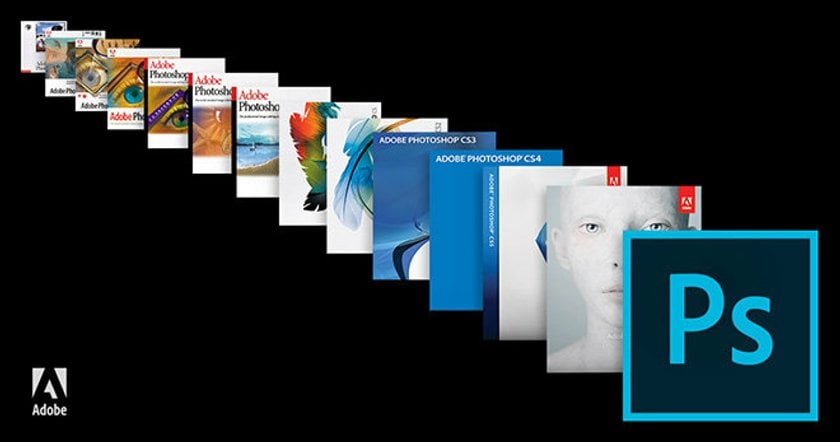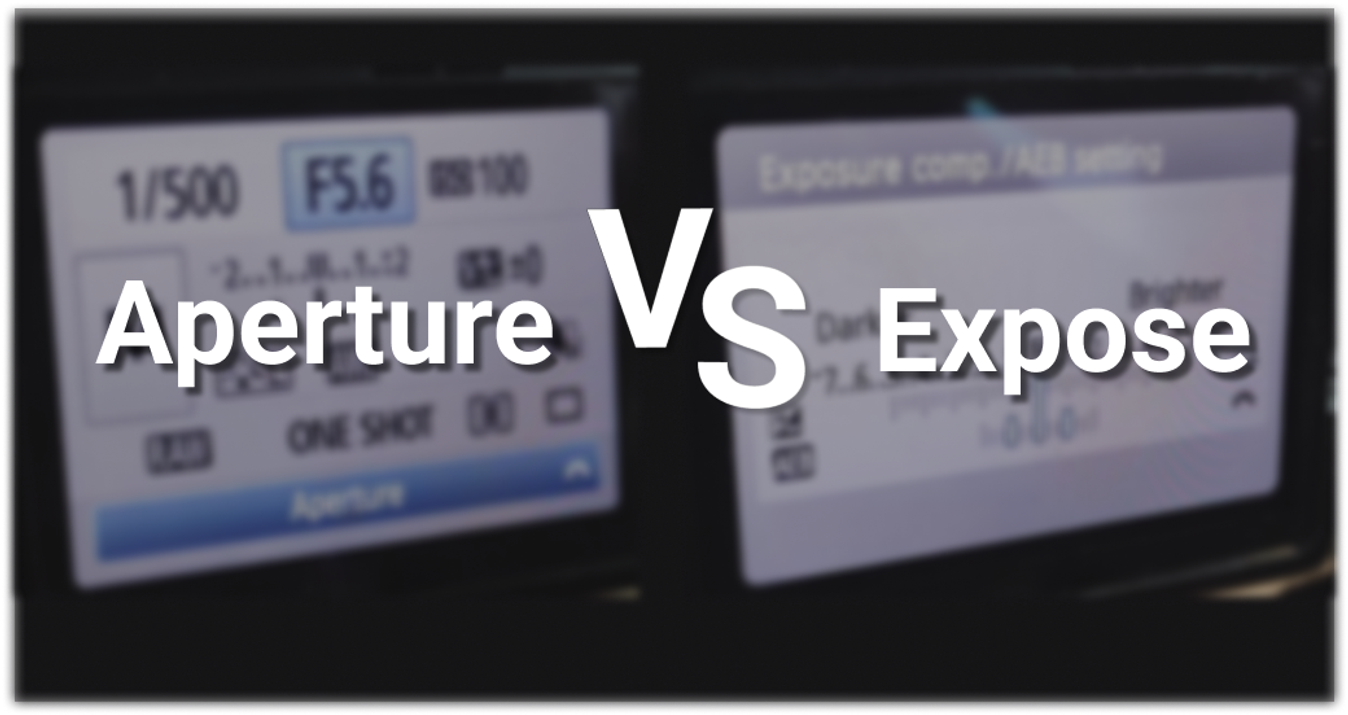Adobe Photoshop Review
February 01, 2024

In digital creativity, few names resonate as strongly as Adobe Photoshop. There are several reasons why Photoshop is good. Multiple Adobe Photoshop reviews show it is the quintessential software, a virtual canvas empowering photographers and designers worldwide.
The quest for the perfect photo-editing software in this digital landscape is akin to an artist seeking the finest brushstroke. As you enter the world of photo editing programs, we strongly recommend you review Adobe Photoshop first and foremost.
Beyond the quintessential task of enhancing images, Adobe Photoshop metamorphoses into an artistic sanctuary where imagination flourishes. It seamlessly amalgamates precision, innovation, and boundless possibilities, making it an indispensable arsenal for any photo enthusiast.
The Adobe Photoshop prices are far from the budget-friendly segment, so amidst a sea of software options, the perennial question arises: Is Adobe Photoshop worth it? As we embark on this comprehensive exploration, we aim to unravel the intrinsic value that defines this software giant. In the given Photoshop software review, we will outline the core functionalities that set it apart and explore what Adobe Photoshop does to revolutionize the art of image manipulation.
Milestones and innovations have marked the evolution of Adobe Photoshop. Each version has carved its unique niche from its inception to the latest iterations. We will dissect the history and development, guiding you toward the pinnacle of performance and functionality and helping you select the best Adobe Photoshop version.
Stay tuned as we observe the pros and cons of Photoshop, illuminating the nuanced aspects that delineate its strengths and occasional limitations.
Adobe Photoshop's Core Features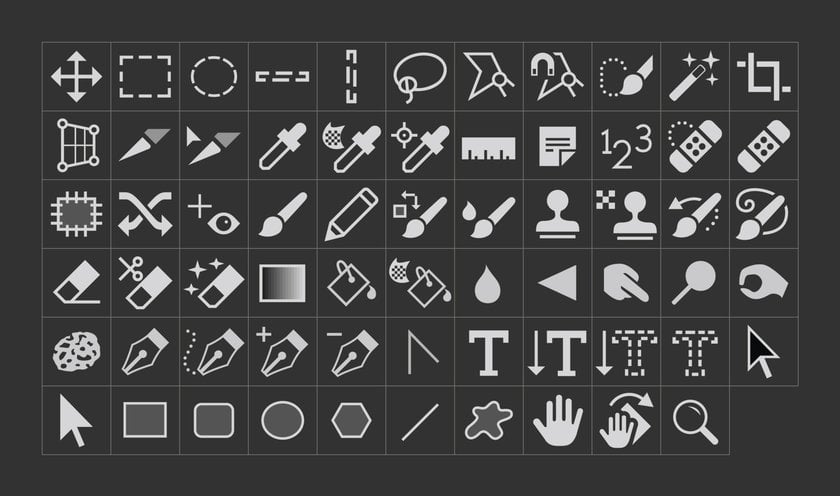
Advanced Image Retouching and Restoration
Its unparalleled capacity to retouch and restore images is at the heart of Adobe photo editing products. The healing brush, clone stamp, and content-aware fill effortlessly erase imperfections, rejuvenate old photographs, and breathe new life into ideas.
Layer-Based Editing
A hallmark feature that defines this photo editor's versatility is its ability to work with layers. This capability allows users to create intricate compositions, blend multiple images seamlessly, and exercise precise control over elements within the design.
Creative Filters and Effects
From the striking drama of black-and-white conversions to the whimsical allure of artistic filters, the expansive repertoire of effects empowers users to infuse their creations with personality and style.
Robust Selection Tools
The software's selection tools, including the magic wand, lasso, and quick selection, facilitate precision in isolating elements within an image, enabling users to manipulate specific areas with unparalleled accuracy.
Powerful Color Correction and Adjustment
The color correction tools, such as curves, levels, and hue/saturation, allow users to fine-tune color balance, exposure, and tonal range, ensuring the perfect visual representation.
Text and Graphic Manipulation
Whether designing logos, posters, or digital art, the text and graphic manipulation tools provide boundless opportunities for creative expression. With extensive typography and design options, users can craft visually captivating compositions effortlessly.
Versatility through Plugins
Adobe photo editor's extensive support for plugins is an additional allure. These external add-ons extend the software's capabilities, offering specialized tools and functionalities that cater to niche editing needs. From Nik Collection for intricate filters to Topaz Labs for AI-driven enhancements, the world of Photoshop plugins expands its horizons, ensuring a solution for every creative challenge.
Luminar Neo stands out as a complementary force to Photoshop's prowess. Seamlessly integrating into the workflow, Luminar Neo expands editing horizons with AI-powered tools that enhance images further, offering an innovative approach to editing that complements Photoshop's capabilities.
Adobe Photoshop: Navigating Through Versions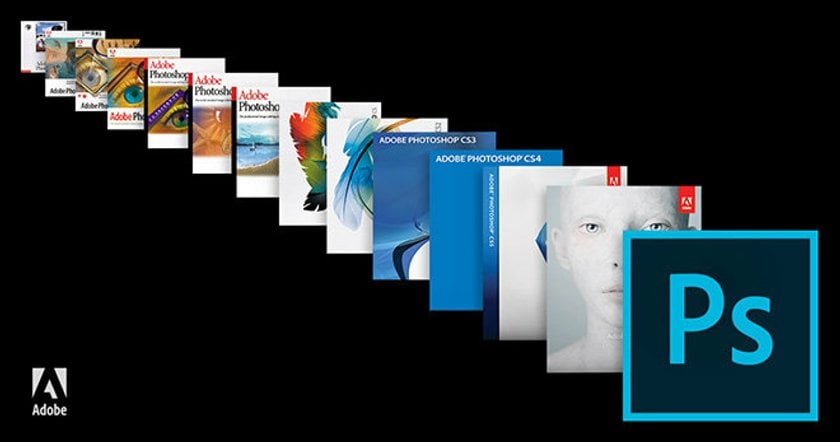
The genesis of Adobe Photoshop dates back to 1987 when Thomas and John Knoll conceptualized a pixel imaging software called "Display." Eventually, it caught Adobe Systems' attention, leading to the birth of Adobe Photoshop in 1990. The rudimentary version laid the groundwork for a revolutionary editing tool.
With each version released, Photoshop introduced groundbreaking features. Versions 2.0 supported layers, a transformative addition that revolutionized editing possibilities. The advent of Photoshop 3.0 marked a pivotal moment with the introduction of color management and the healing brush, setting new standards for image editing.
The Creative Suite (CS) launch bundled various Adobe software, placing Photoshop at the heart of a comprehensive creative suite. The CS series witnessed substantial upgrades, with CS2 introducing smart objects and CS3 embracing the non-destructive editing approach through adjustment layers.
The transition to Adobe's Creative Cloud shifted to a subscription-based model, offering users continuous updates and access to the latest features. This approach ensured a more agile and responsive photo editor, allowing for rapid integration of new tools and enhancements.
Today, Adobe Photoshop CC (Creative Cloud) continues to redefine creative boundaries. The latest versions boast AI-powered features, like neural filters, leveraging machine learning to simplify intricate editing tasks. Cloud-based storage, collaborative workflows, and enhanced mobile integration characterize the modern Photoshop experience. The software is updated and improved regularly, so the best Adobe Photoshop version is yet to come.
Pros and Cons of Adobe Photoshop
Strengths of Adobe Photoshop
Unmatched Editing Capabilities
Photoshop's versatility reigns supreme, offering an extensive toolkit that enables users to execute intricate edits, retouching, and composite creations with unparalleled precision.
Integration and Compatibility
This product integrates various software and platforms as an industry standard, ensuring smooth workflows and interoperability with other Adobe products.
Continuous Innovation and Updates
Through its subscription-based model, Adobe consistently rolls out updates, introducing cutting-edge features and improvements that cater to the evolving needs of creatives.
Extensive Community and Support
With a vast user base, online forums, tutorials, and Adobe's resources, users can access knowledge and support, aiding in troubleshooting and skill enhancement.
Creative Freedom and Customization
Photoshop fosters boundless creativity, allowing users to customize workflows, create presets and personalize tools, offering a tailored editing experience.
Weaknesses of Adobe Photoshop
Learning Curve
Its robustness comes with a steep learning curve, making it daunting for beginners. Navigating its many tools and functionalities could require dedicated time and effort.
Resource Intensiveness
Running this photo editor on older or less powerful hardware might lead to performance issues, especially when handling complex projects or working with high-resolution images.
Adobe Photoshop Prices
While the subscription model offers continuous updates, the recurring costs might pose a financial hurdle for some users, particularly those who use the software infrequently.
The subscription model for Adobe Photoshop offers different plans catering to varying user needs, including individual, student-teacher, and business plans. Prices vary based on features and services bundled with each plan, providing flexibility and options for diverse user requirements.
The individual plan for Adobe Photoshop typically ranges from approximately $9.99 to $20.99 per month, depending on the specific project and any ongoing promotions. This plan includes Photoshop and access to Adobe's Creative Cloud.
Adobe often provides discounted rates for students and educators, offering access to Photoshop and other Creative Cloud apps at reduced prices, usually around $19.99 monthly.
For businesses, Adobe offers Creative Cloud plans tailored to organizational needs, providing multiple licenses, collaborative features, and additional administrative controls. The pricing for these plans varies based on the business's specific requirements.
Overwhelming Features
The abundance of features could overwhelm users, leading to confusion or inefficient use of tools, especially for those seeking only specific editing functions.
Occasional Complexity in Interface
The interface, though customizable, might appear cluttered or complex for beginners, causing initial navigation challenges.
Bottom Line
Photoshop has remained at the forefront of innovation from its inception as a pixel imaging software to its evolution into a comprehensive editing powerhouse. Its advanced tools for image retouching, layer-based editing, creative filters, and powerful color correction have become indispensable for photographers, designers, and creatives worldwide.
Despite the learning curve and occasional complexities, Adobe Photoshop's value proposition emerges through its continuous updates, seamless integration, and a vibrant community that fosters knowledge sharing and growth. The subscription-based model ensures users access to the latest features and services, albeit at varying costs.
The burning question, "Is Adobe Photoshop Worth It?" rests on individual needs, aspirations, and levels of commitment. For those seeking a robust, feature-rich editing platform that champions creativity, this product is an investment in unlimited artistic expression.
Moreover, integrating plugins like Luminar Neo expands the horizons, augmenting its capabilities and presenting innovative avenues for refining and enhancing images.
As technology progresses, the realm of photo editing expands, offering alternative software solutions and competitive tools. However, the software's legacy persists, fortified by its enduring impact on digital creativity.