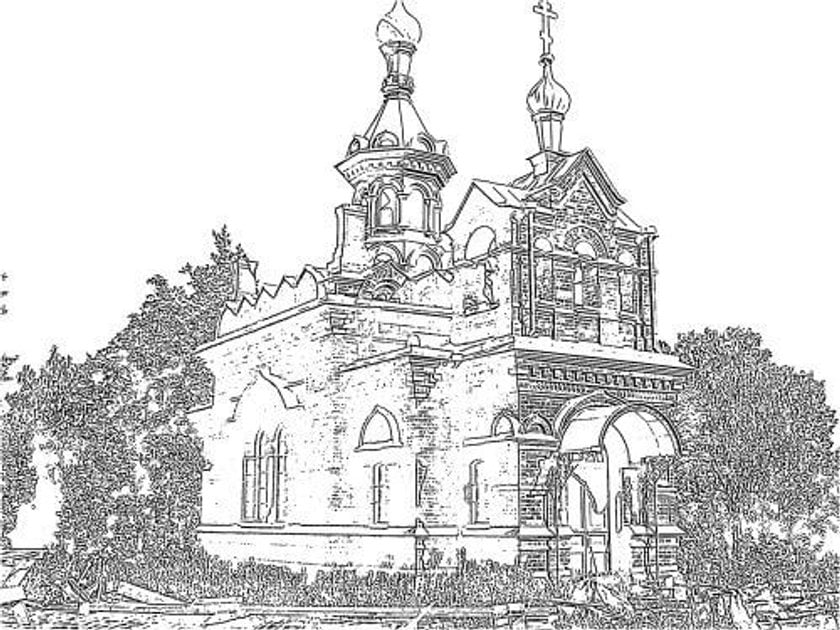30+ Best Free Photoshop Plugins to Improve Your Creative Work
January 06, 2026

Designed for creative photo effects, batch processing, and basic adjustments, these free plugins will help you achieve your artistic vision. Many professional photographers use these to improve their workflow, so why you shouldn't?
Adobe Photoshop is one of the most used image editors among designers and photographers. Although it has many built-in Photoshop filters for free and gives you tools to create almost anything you need, using only Photoshop can take a lot of time and energy. But you don’t have to struggle by yourself.
Many software companies develop Photoshop plugins that offer specific functionalities. They might solve a single problem or a category of problems to help you focus on the creative part of your work. Moreover, you can find an outstanding free Photoshop plugin or install as many plugins as you need without concern for your budget.
Don’t feel like reading the whole breakdown? We’ve pulled together a quick summary below.
Key Takeaways
Here are the best free Photoshop plugins for photography and graphic design projects.
1. Luminar Neo: Best overall free plugin for AI-powered photo enhancement (Windows/Mac)
2. Aperty: Best free plugin for portrait retouching and reshaping (Windows/Mac)
3. Prisma: Best free plugin for color swatch management (Windows/Mac)
4. SuperPNG: Best free plugin for advanced PNG export (Windows/Mac)
5. Layrs Control: Best free plugin for layer organization (Windows/Mac)
6. Creative effects packs (Harry’s Filters, Mehdi, Richard Rosenman, Flaming Pear): Best for textures, grain, distortions, halftones, fractals, and experimental visuals
7. Pexels Photoshop Plugin / SplasHolder: Best free plugins for stock photos inside Photoshop
Best Free Photoshop Plugins for Improving Your Workflow
How you organize your tools and resources influences the quality and duration of the editing process. Fortunately, there are many free Photoshop plugins that make your work more efficient and organized. They’re easy to use and save you from doing many routine operations. Here are the best free Photoshop plugins in 2024 for improving your workflow.
1. Luminar Neo (Windows / Mac)

Luminar Neo is a standalone software you also can install as a Photoshop plugin. The software uses AI to simplify the photo editing process. In this way, many things that take a lot of time when working in Photoshop can be done with just a single click because the AI will automate it for you.
In addition, there is a massive library of Presets. Apply these to your pics and use the result as a starting point for creating a truly unique image (of course, manual settings are provided, and they are very diverse). Thus, you will create your own unique style of photo processing, which customers and fans of your work will recognize.
The unique feature of Luminar Neo is separate free retouch panels for specific genres, such as portrait or landscape. These features use artificial intelligence to improve specific details of your image, such as evening out skin tone, removing oily sheen, or emphasizing the model's gaze.
There is also a creative panel, which deserves special attention. These tools are not for fixing flaws in your photography but for enhancing already great shots. You can change the sky and weather conditions, add spectacular sun flares for a cinematic effect, adjust lighting features to match the mood of your photo, add an eye-catching light-to-shadow gradient, and more.
Luminar Neo is a standalone software. But it can also be a Photoshop plugin. Just imagine what opportunities such a potent mixture will open up for you! It's an entirely new Photoshop you could not imagine before. Of course, without this Photoshop tool, our list of free Photoshop plugins would be incomplete.
Luminar Neo is compatible with Adobe Photoshop from version CS5.
2. Aperty (Windows / Mac)
With its intuitive AI-driven features, Aperty plugin for Photoshop simplifies complex photo retouching, making it easy to refine portraits, enhance details, and reshape subjects—all while keeping edits natural. This tool is perfect for photographers, designers, and retouchers looking to speed up their workflow without sacrificing quality.
Why Choose Aperty?
- Advanced AI Retouching – Automatically refines skin, eyes, lips, and even applies makeup with precision.
- Reshaping Capabilities – Effortlessly adjust facial and body proportions for balanced, professional results.
- Works Offline – No internet connection required, so you can edit anywhere, anytime.
Aperty is compatible with Adobe Photoshop CC 14.0 from version CS5.
3. Prisma (Windows / Mac)
Prisma is a swatch manager that allows you to organize swatches and share them with your team. It also allows you to import and export color swatches as ASE files, apply them to multiple PSD documents at once, and link them to multiple text and shape layers to simultaneously update colors.
Prisma is compatible with Adobe Photoshop (Old and new versions).
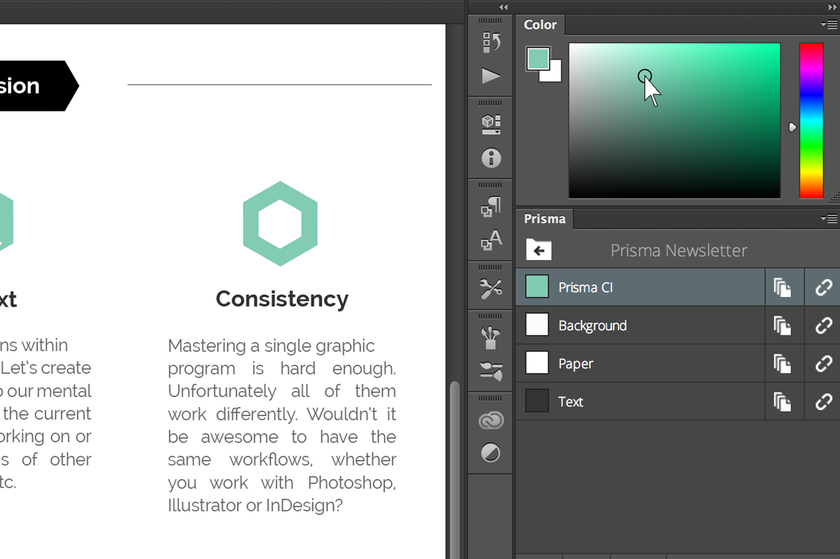
4. SuperPNG (Windows / Mac)
If you frequently work with PNG files, you need this free plugin to extend Photoshop’s built-in functionality. SuperPNG supports tight lossless compression, allows you to control alpha channel handling, and offers smart quantization, metadata saving, and ICC profile embedding. It’s compatible with Adobe Photoshop CS3.
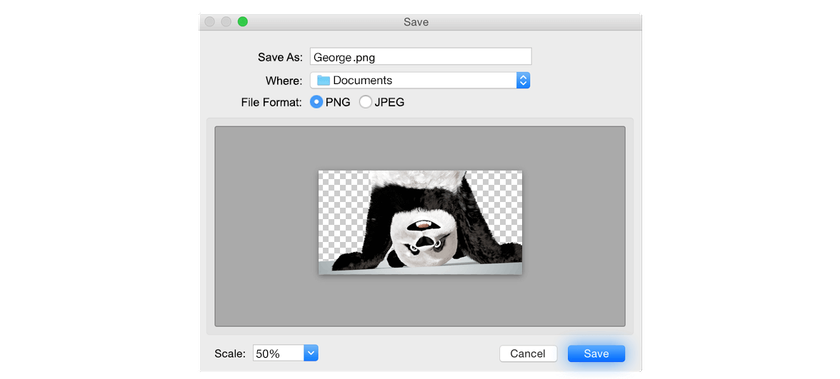
5. PSD Extract/Recover (Windows / Mac)
This plugin allows you to use image layers from a PSD file without opening the file. PSD Extract/Recover also allows you to use layers from a file created with a newer version of Photoshop than yours, and it can even recover layers from damaged files that Photoshop can’t open anymore.
PSD Extract/Recover is compatible with Adobe Photoshop CS2 and newer.

6. EasyMockups (Windows / Mac)
This plugin helps you create high-resolution iOS mobile app presentations. It gives you 10 predesigned mockups, background options, and tools for adding interactions. EasyMockups is compatible with Adobe Photoshop CC 2015 and newer.

7. Pexels Photoshop Plugin (Windows / Mac)
Use this plugin if working with the Pexels library is part of your everyday job. It allows you to search through your Pexels library directly from Photoshop. Pexels Photoshop Plugin gives you access to over 30,000 free stock photos grouped in categories and synchronizes your favorite pictures with the Pexels website.
Pexels Photoshop Plugin is compatible with Adobe Photoshop CC.

Advanced yet easy-to-use photo editor
Get Luminar Neo Now8. Tych Panel (Windows / Mac)
Do you want to create a spectacular diptych or a more complex collage? Tych Panel is a tych automation tool. It allows you to place pictures in a collage using a simple panel interface with multiple layouts and templates. With Tych Panel, you can create fabulous diptychs and triptychs for wedding albums, magazine covers, and travel photographs.
Tych Panel is compatible with Adobe Photoshop CS5, CS6, and CC 2014 through 2021.

9. SplasHolder (Windows / Mac)
Similar to the Pexel Photoshop Plugin, SplasHolder is a useful plugin when working with a stock image library. It helps you search the Unsplash library of almost 1 million copyright-free images and use them in your projects without leaving Photoshop.
SplasHolder is compatible with Adobe Photoshop CC.

10. Swatchy (Windows / Mac)
With its user-friendly interface, Swatchy enables you to organize your swatches into folders, making them easier to access and manage. This tool is especially helpful for designers working with a wide range of colors.
Swatchy is compatible with Adobe Photoshop CC 14.0 through CC 20.0.
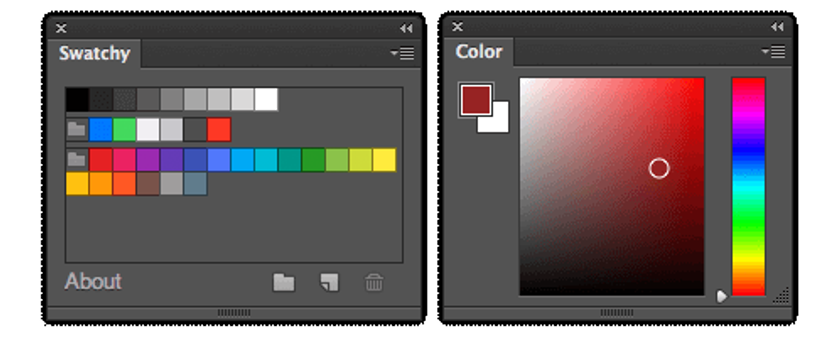
Best free Photoshop Plugins for Working with Layers
Working with layers requires fast and easy-to-use tools. You need to keep your layers well organized and labeled, apply adjustments to multiple layers at once, or export layers in different formats. Here are the best free Photoshop plugins for layer management.
11. Layrs Control (Windows / Mac)
This plugin offers a collection of scripts for managing layers. Layrs Control allows you to edit layer names, delete unused layers and effects, flatten layers, find similar files, and rasterize or convert layers to smart objects.
It’s compatible with Adobe Photoshop CC and CC 2014.
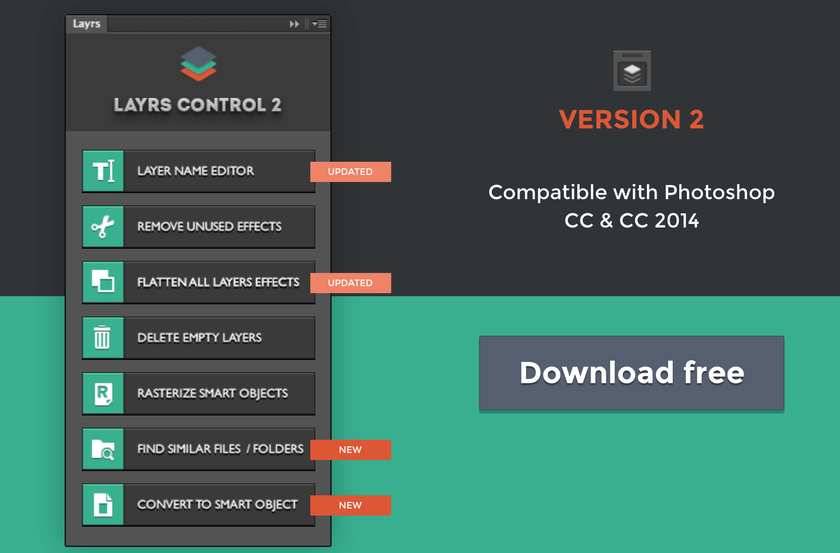
12. Ink (Windows / Mac)
Ink documents layers for you, adding information like layer style (shadow, fill, stroke effects, etc.), typography, and measurements. All documentation goes into a ink folder so it’s easy to find and use.
Ink is compatible with Adobe Photoshop CS6 and CC.
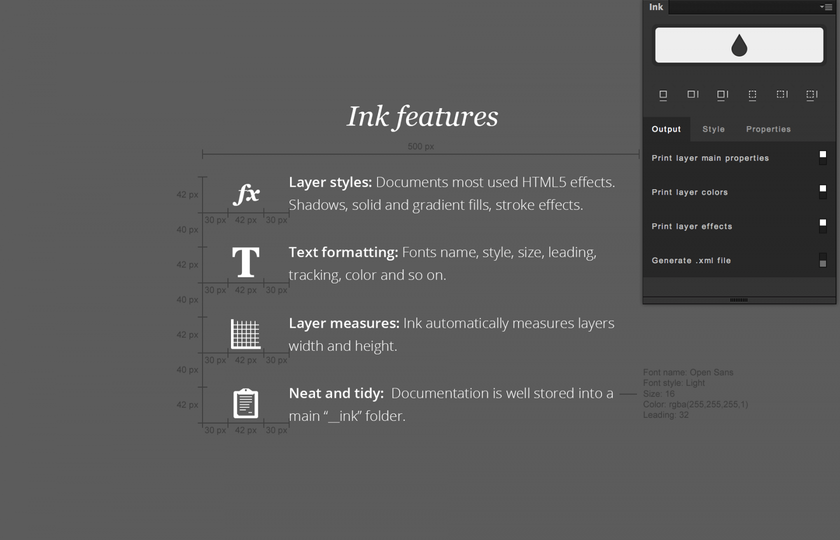
13. CSS3Ps (Windows / Mac)
This free plugin allows you to convert your layers to CSS3 format. Among its features are multiple layer selection, support for text layers, the ability to work with shadows, glows, blending, gradient overlays, and border radius.
CSS3Ps is compatible with Adobe Photoshop CS3 and newer.
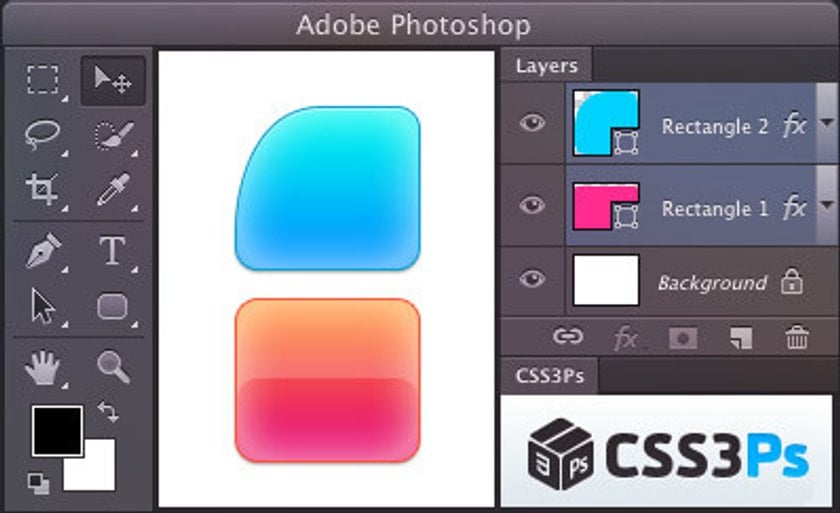
14. Composer (Windows / Mac)
Composer allows you to update multiple layers at once. You can change their style, opacity, blend mode, position, and visibility. The composer has four commands and a straightforward interface, which makes it fast and easy to use.
It’s compatible with Adobe Photoshop CS5, CS6, and CC.
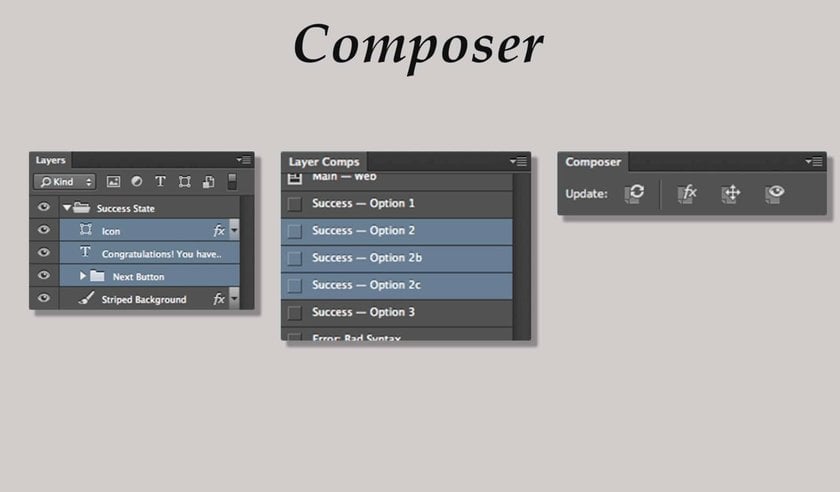
Best Free Photoshop Plugins for Photo Effects
Some of the best plugins for Photoshop are dedicated to photo filters and effects. Your artistic vision will almost always include a certain texture, surface, or effect that isn’t available in basic Photoshop. You can choose to create it yourself, but it’s faster and more efficient to use dedicated Photoshop plugins.
Offering a great variety of photo effects, texture libraries, and spectacular transformations for your images, here are the best free Photoshop plugins for creative work.
15. Long Shadow Generator (Windows / Mac)
If you need long shadows in a project, you can use this free Photoshop plugin developed especially for this effect. Long Shadow Generator allows you to set shadow length, opacity, color, style, and angle. It’s compatible with Adobe Photoshop CC 14.0 through 18.0.
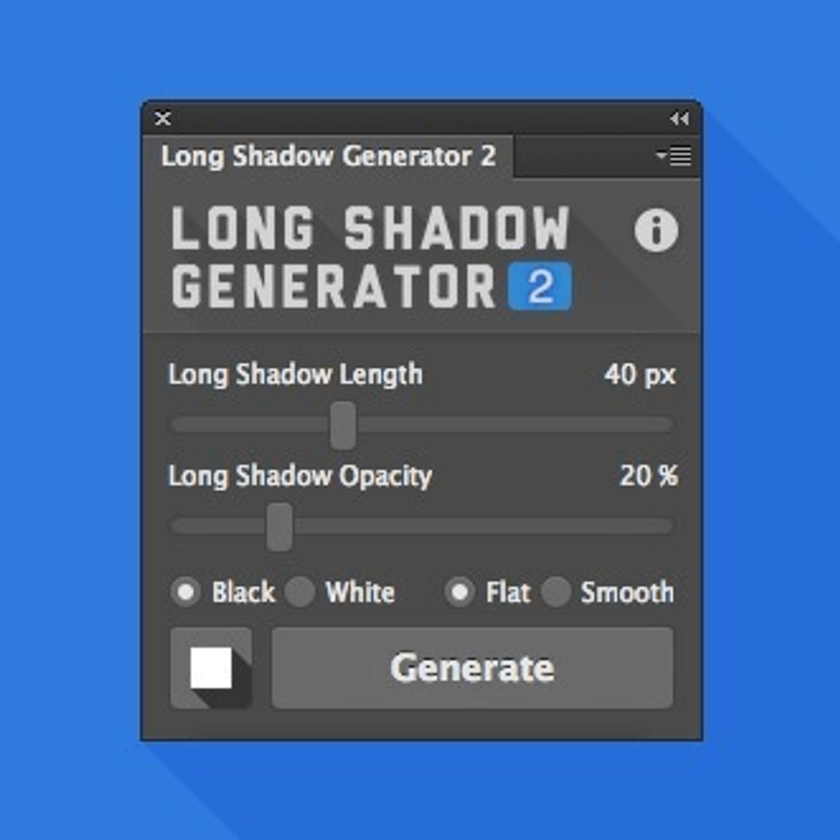
16. Font Awesome (Windows / Mac)
Font Awesome gives you access to a set of icons and logos directly from Photoshop. The free version offers more than 1,500 images grouped by categories and styles and is available in icon or SVG format. You can edit them as you like because they’re designed to look perfect at any pixel or font size.
Font Awesome is compatible with Adobe Photoshop CC.
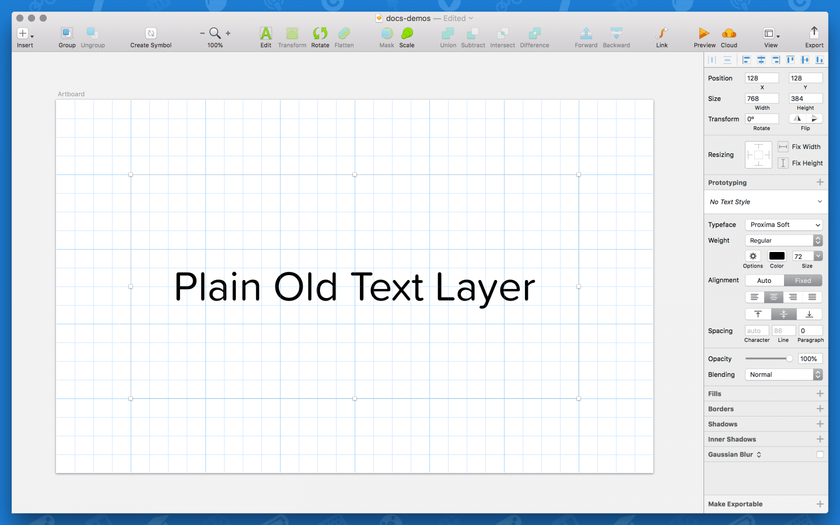
17. Photo Freebies (Windows / Mac)
Photo Freebies is a set of 12 Photoshop plugins for photo effects and basic image adjustments. You can use it to convert color images to monochrome, simulate red/green color blindness (only on Windows), invert colors, gradually remove the color from an image, fix histograms, convert from RGB to HSL and YCC, remove transparency, and apply sepia effects.
Photo Freebies is compatible with Adobe Photoshop 7.0 and CS1 through CS5.
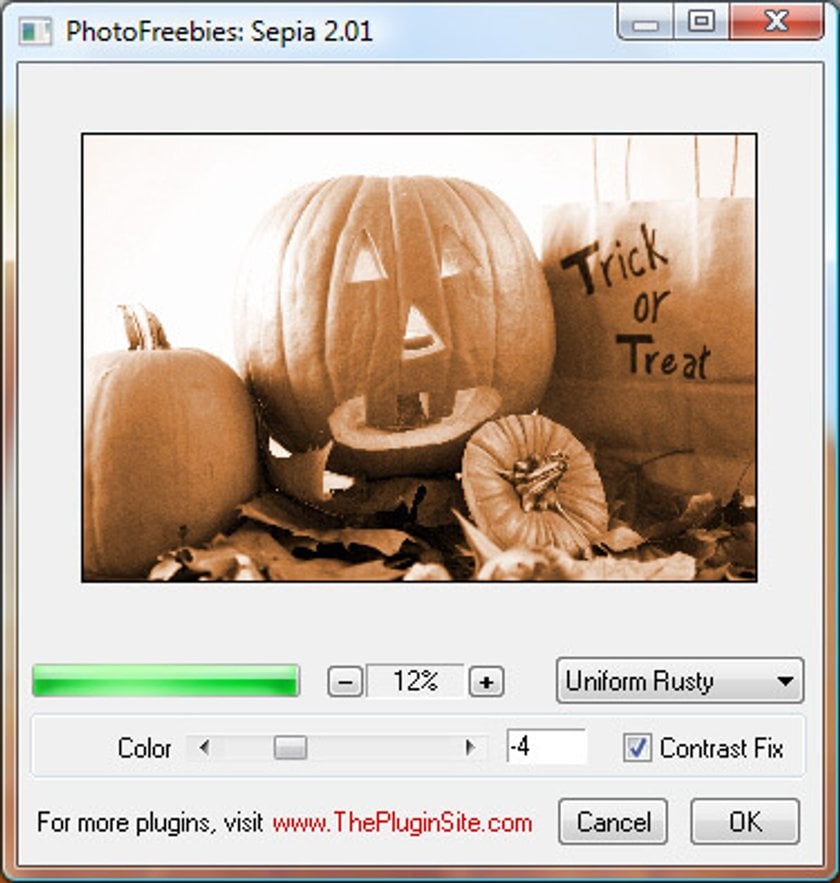
18. Harry’s Filters (Windows)
This plugin offers 69 photo effects grouped in nine categories: Color, Artistic, Gradients, Patterns, Warp, Noise, En/Decrypt, Other, and Nature. Among its features are photo filters for color adjustments; patterns and gradients; noise, zoom, mirroring, and paint effects; animation tools; blending modes; and more than 130 presets.
Harry’s Filters is compatible with Adobe Photoshop CS4 and higher.

19. Medhi plugins (Windows)
This set offers more than 20 Photoshop plugins for creative photo effects, including:
- Blots – Generates blots to create textures
- Absolute Colors, Color MegaMix, and Minute Lut – Offers color effects
- Contrast Balance – Adjusts contrast and color to achieve artistic effects
- Grain Natural – Adds grain and achieves a natural result
- Julia World – Creates fractal effects
- Kaleidoscope – Generates patterns based on symmetry
- Melt, Weaver, Wavy Lab – Deforms images based on wave mechanisms
- Seamless Border – Creates seamless textures
- Sorting Tiles – Generates a painting effect
Medhi plugins are compatible with Adobe Photoshop CC.
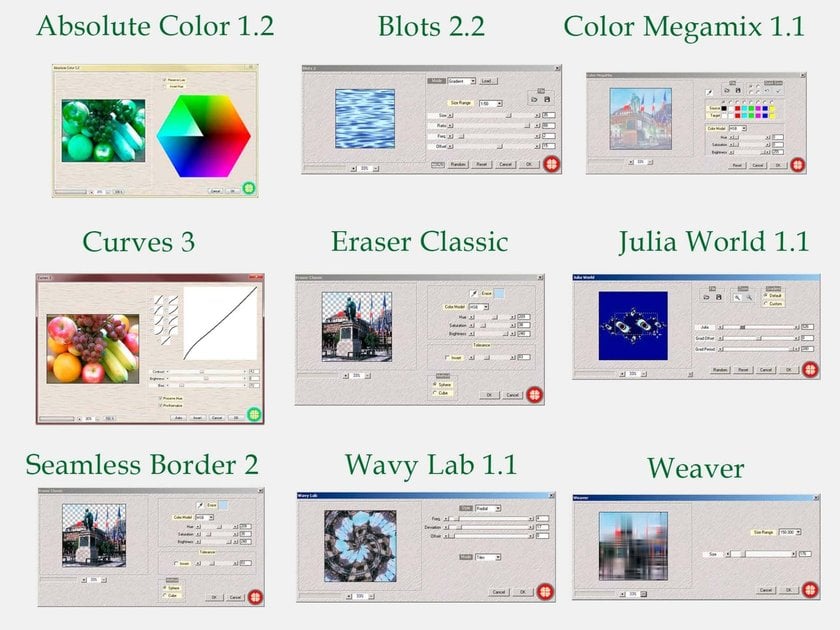
20. Richard Rosenman plugins (Windows)
Richard Rosenman offers exquisite free Photoshop plugins based on fractals and special functions. Among them, there are:
- Barnsley Fern Fractal, Buddhabrot, Carotid Function Fractal, Fractal Flames, Fractus – Offer photo effects based on fractal sets like Mandelbrot, Julia, and self-similarity
- Halftone – Generates halftone patterns
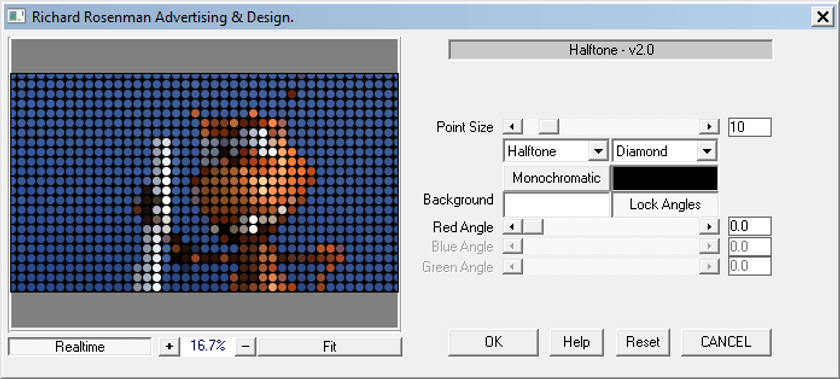
- Box Fitting – Offers a special effect that fills the image with randomly fitted boxes
- Highpass Sharpen – Sharpens images based on high-pass frequencies
- Tiler – Transforms images into tiles and creates patterns and collages
- Pixelate, Spherify – Transforms images based on geometric shapes
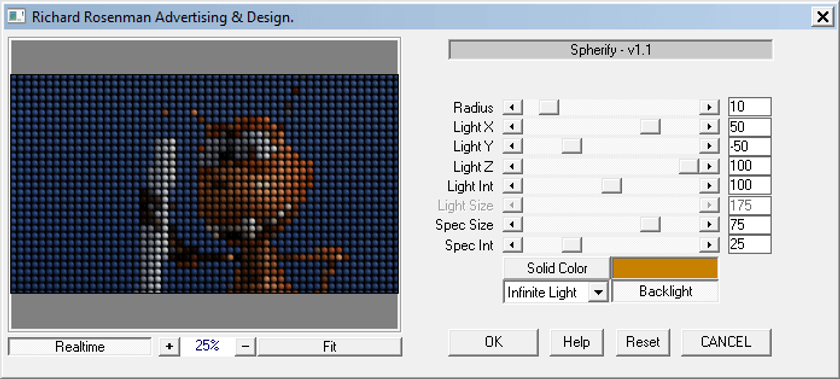
- Diffuse – Offers sub-pixel diffusion effects
- Channel Inverter, Channel Modifier – Offers color effects
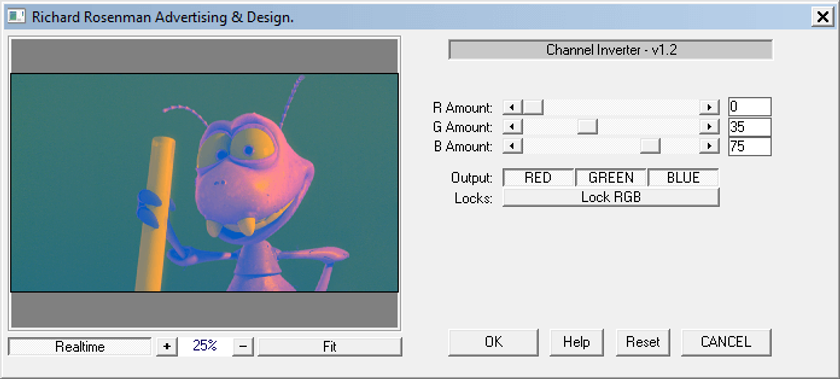
- Photometric Noise – Offers noise effects
Richard Rosenman plugins are compatible with Adobe Photoshop CS6 and CC 2013 through 2021.
21. Luce (Windows)
This plugin allows you to add directional lights and light spots to your images. You can set the position and direction of the light, create shadows, and choose colors. Luce also allows you to create random rays and smoke effects. It’s compatible with Adobe Photoshop CS5.
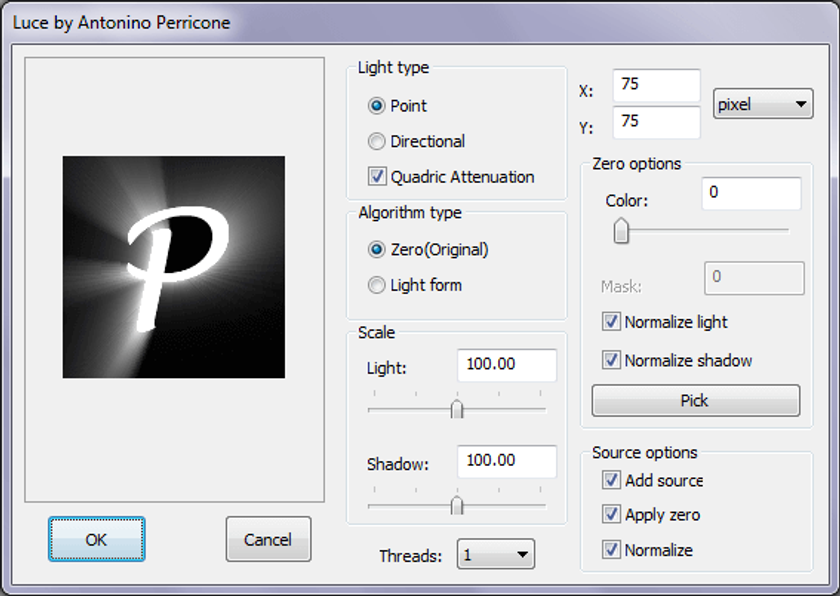
22. PixelSampler (Windows / Mac)
PixelSampler offers photo filters for print materials, web, and multimedia. Among its features are image enhancement tools, adjustable presets, and darkroom and film - style effects.
PixelSampler is compatible with Adobe Photoshop CS1, CS2, and CS3.
23. Cybia plugins (Windows)
Cybia develops a wide range of Photoshop plugins dedicated to creative photo effects and filters, image enhancement, and workflow efficiency. Among them are many free Photoshop plugins for photographers. You can use them to perform basic adjustments or add spectacular effects in just a few clicks.
These are the best plugins from Cybia:
- Plug-In Switch – A plugin management utility that allows you to enable and disable plugins. Using only the plugins you need will make you more organized and efficient.
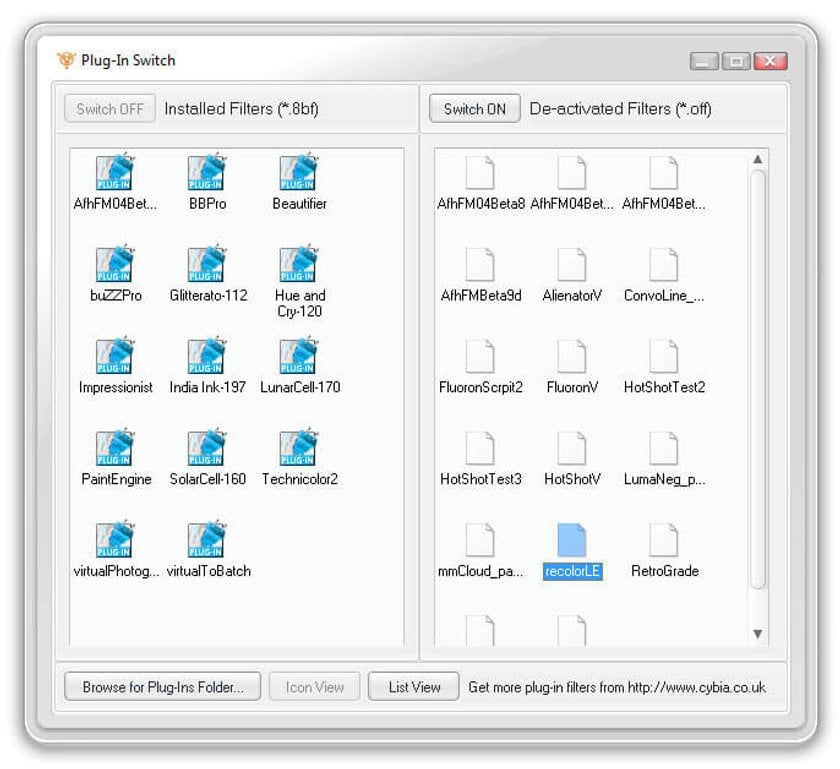
- Photomatic – This collection of eight Photoshop plugins provides photo effects based on analog cameras and darkroom techniques. It includes Hi-Spot (for dramatic contrast, sepia styles, and classic black and white looks), G-Force (for grain effects), Techni-X (for creating clean black and white pictures suitable for print, photocopying, or newsprint), NightScope (for night-vision effects), Pseudo-IR (for infrared effects), SkyGrad (for sky effects), BW-Plus (for black and white conversion), and FastFix (for image enhancing).
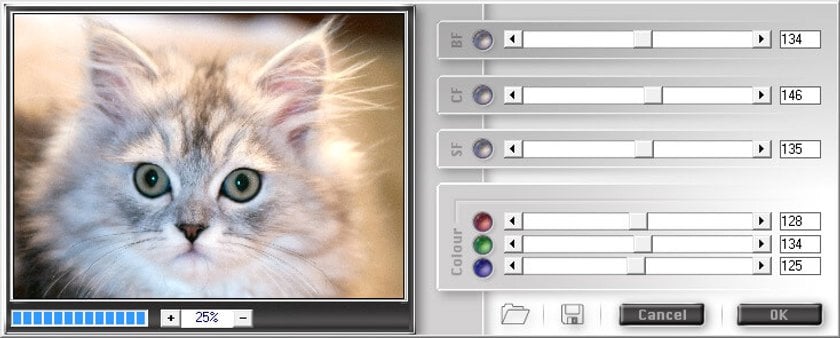
- The Works – This is a collection of eight Photoshop plugins that offer photo filters for artistic work. The Works includes AlphaWorks (for adding transparency), ColourWorks (for color effects), EdgeWorks (for creating dramatic edges), ScreenWorks (for adding patterns and textures), EmbossWorks (for using creative embossing styles), SwapShop (for switching colors), MasterBlasting (for dramatic color-based effects), and Mezzy (for creating mezzy and grain styles).
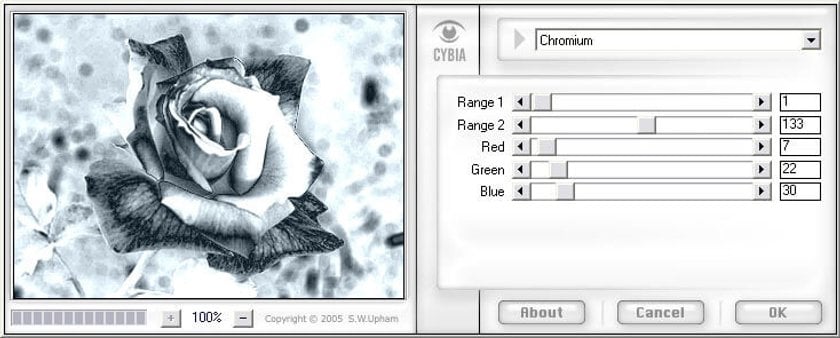
- Color Surprise – Offers color effects based on color randomization.
- Chromagic – Replaces a color or several colors with transparency. Chromagic is useful for background replacement and fast color retouching.
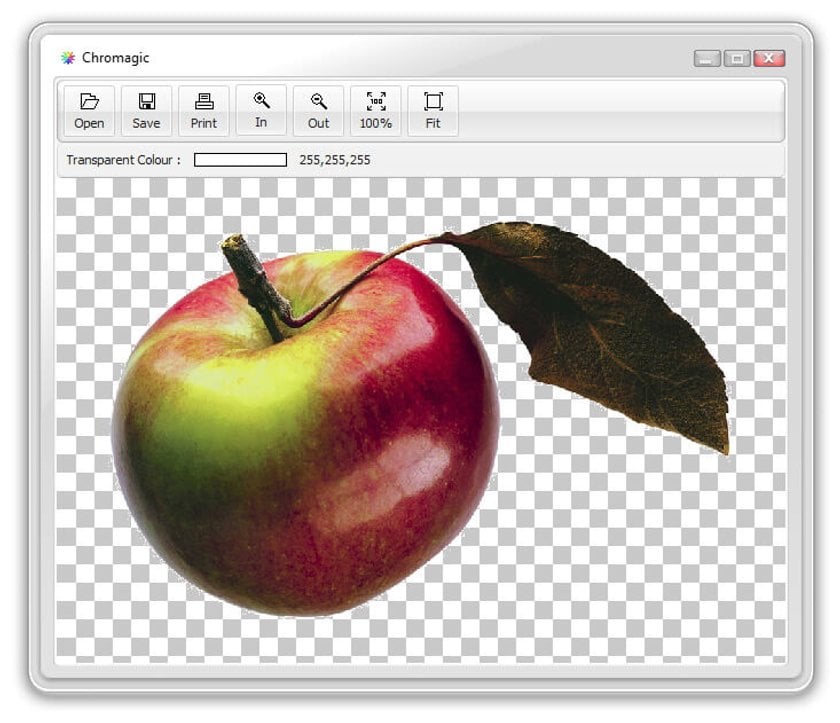
- Image Inc – Bends images using a transparency layer mask. This plugin provides a gradient mask and allows you to import others.
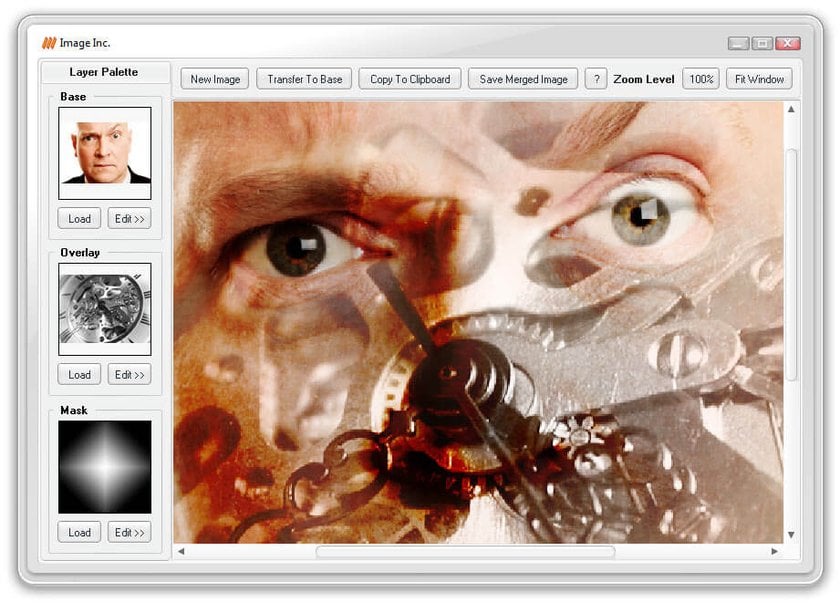
- Brush Starter – A collection of more than 1,100 texture brushes including 600 classic brushes, 300 mini brushes with a diameter of up to 40 pixels, 100 brushes with spacing set to 80%, and 100 brushes with spacing set to 60%.
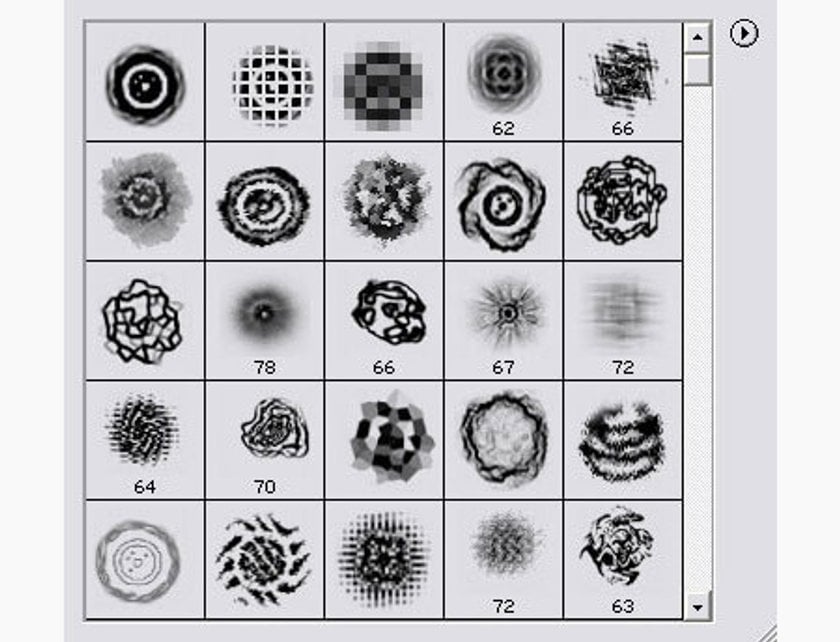
- MonoFill – Provides a collection of 400 computer-generated monochrome textures.
Cybia plugins are compatible with Adobe Photoshop 6.0 or higher.
24. Flaming Pear plugins (Windows / Mac)
Flaming Pear Software develops Photoshop plugins for outstanding photo effects ranging from flooding a landscape to creating dream-like scenery. Alongside their commercial products, Flaming Pear Software has a wide variety of free photo effects that help you improve your images and realize your artistic vision. The Freebies collection includes conversions from color to monochrome, format conversion from RGB to HSL, and effects like Solidify, Sphere Warp, Vitriol, Zombie, Zephyr, Ornament, Pixel Trash, ColorSwap, ChromaSolarize, AntiGhost, and Circle to Square.
Photoshop plugins created by Flaming Pear are compatible with Adobe Photoshop CS2 for Windows and Adobe Photoshop CS5 for Mac.

25. Cartoon Bubble (Windows / Mac)
Cartoon Bubble allows you to add word bubbles to your images. You can choose the color, size, and style of the font as well as the color, shape, and thickness of the bubble and background color. The plugin provides presets and allows you to save your favorite styles for future use.
Cartoon Bubble is compatible with Adobe Photoshop CS3 and newer.
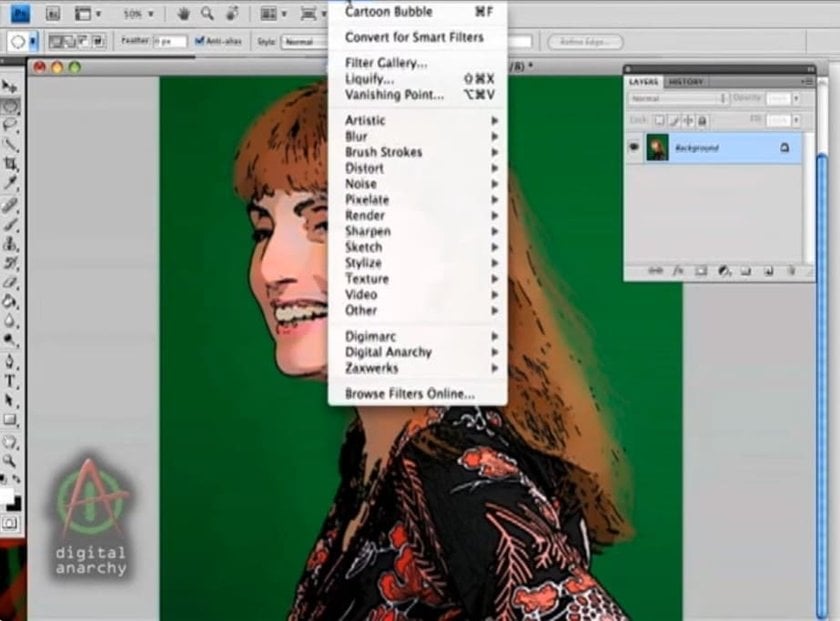
26. ImageSkill plugins (Windows)
In addition to commercial products, ImageSkill develops some free Photoshop plugins for photographers. They’re dedicated to basic image adjustments, special photo effects, and texture generation.
Also read: Lightroom Free Alternatives
- Magic Enhancer – Provides tools for image enhancement and allows you to adjust contrast, brightness, and color balance.
- Tile Builder – Creates seamless patterns using symmetry rules and comes with 100 patterns and 25 masks.
- Outliner – Offers a quick tool for image contouring.
- Displacement Map – Provides a geometrical distortion effect and comes with a set of displacement maps for artistic choices.
ImageSkill plugins are compatible with Adobe Photoshop 7, CS, and CS2.
27. Stereogram Lab Filter (Windows)
This filter allows you to create textures and patterns in the form of stereograms. You can set the number of texture tiles, depth, anti-aliasing levels, and start position. Stereogram Lab Filter is compatible with Adobe Photoshop 6.0.
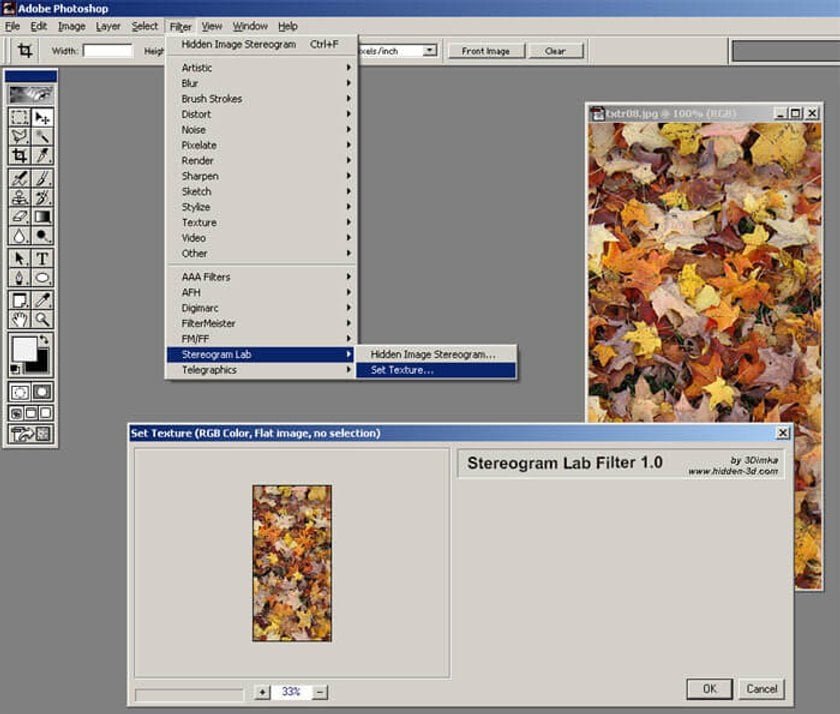
28. MV’s plugins (Windows)
Martin Vicanek provides a collection of free Photoshop plugins dedicated to image enhancement and special effects. The collection includes Color Cube (an analysis tool for 3D visualization of all colors in an image), Color Replacer (for replacing a specific color), Contrast Mask (for enhancing contrast in images with a high dynamic range), Hue Restorer (for fixing overexposed images), Pano Warp (for panorama stitching), Perspective Transformations (for panning and tilting images), Pinocchio (for distortion effects), Sliding Tile Puzzle (for creating slide puzzles), Vignette Corrector (for vignette effects), and Wire Worm (for removing wires and other objects that ruin a picture).
MV’s plugins are compatible with Adobe Photoshop 3 through CS3.
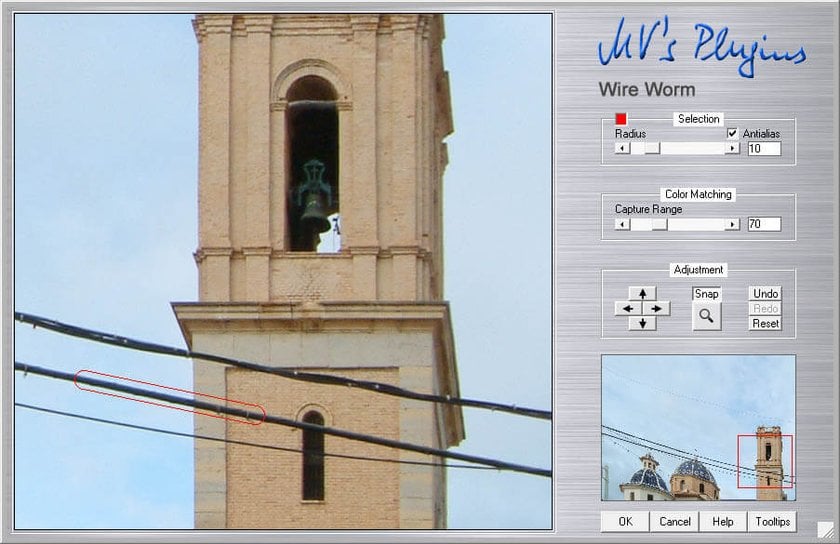
29. ChromeAcute (Windows / Mac)
This plugin removes chromatic aberration from your pictures. It supports batch processing and doesn’t require any manual adjustments.
ChromeAcute is compatible with Adobe Photoshop CS through CS4.
30. AlphaPlugins RedEyes (Windows / Mac)
AlphaPlugins RedEyes removes the red-eye effect using a semi-automated algorithm. It’s easy to use and provides natural results.
AlphaPlugins RedEyes is compatible with Adobe Photoshop 7.0 and newer.

31. NVIDIA Texture Tools (Windows)
NVIDIA provides a collection of tools for generating textures. Among its features are a generation of normal maps, texture compression, mipmap generation, and cub map formatting.
NVIDIA Texture Tools is compatible with Adobe Photoshop 5.0 through CS6.
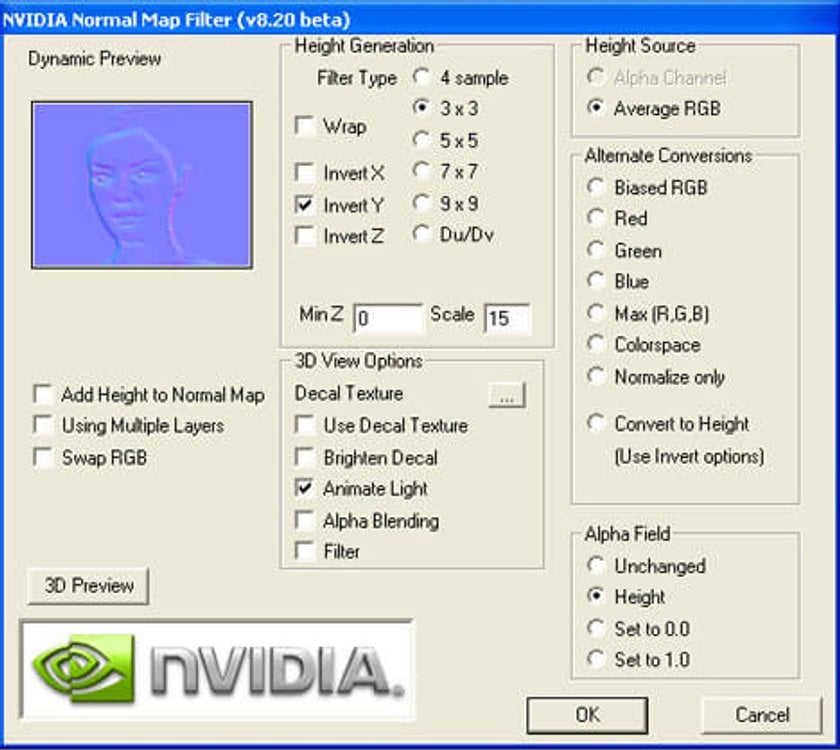
32. Kill White (Windows)
Kill White removes white from an image. It’s useful for replacing backgrounds, processing sketches, removing white halos, and adding artistic effects.
Kill White is compatible with Adobe Photoshop 3.0 through CS5.
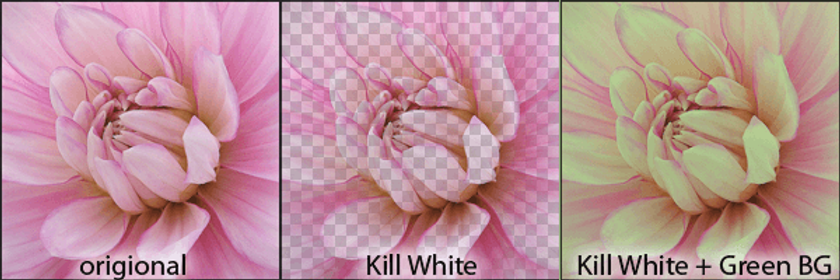
33. Super Cubic (Windows)
This plugin may help you with retouching panoramas. It unwraps 360-degree panoramas into flat planes, making editing and visualization easier. Then it wraps them back into their original form.
Super Cubic is compatible with Adobe Photoshop CS6 and CC.

34. The Orange Box plugins (Windows / Mac)
The Orange Box provides several free plugins for image enhancement and artistic photo effects. To use them, you first have to install FX Box, a plugin that acts as a library and loads the rest of the plugins.
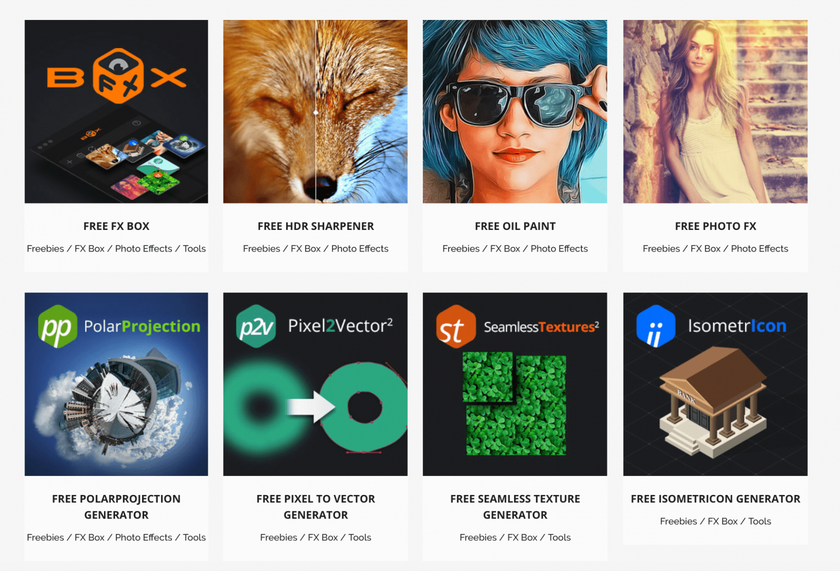
- Free HDR Sharpener – Allows you to create HDR effects by increasing the dynamic range of your images and using a sharpening filter.
- Free Oil Paint – Provides painted looks that are automatically applied to your images.
- Free Photo FX – Provides 18 photo effects and filters that include film grain, a light leak effect, and a hipster photo effect. You can combine them to achieve unique looks.
- Free Seamless Texture Generator – Generates a tile or mirror pattern from your images.
- Polar Projection – Transforms panoramas into spheres or disks.
- IsometrIcon – Builds isometric icons by transforming shapes using four isometric transform orientations, a 50px isometric grid, and a cuboid generation function.
- Pixel2Vector Convertor – Converts a pixel shape into a vector shape or a Custom Shape Tool. It can use a pixel layer, layer group, or smart object.
The Orange Box plugins are compatible with Adobe Photoshop CC 2014 and newer.
35. Texture Anarchy (Windows / Mac)
This plugin gives you three photo filters for generating textures and borders. Using Texture Anarchy, you can create seamless textures ranging from procedural textures to ornamental borders. Among the plugin’s features are 2D and 3D textures, fractal-based textures, palettes for lighting and color gradients, blend modes and color combination tools, and a rich preset manager.
Texture Anarchy is compatible with Adobe Photoshop CS3 and newer.
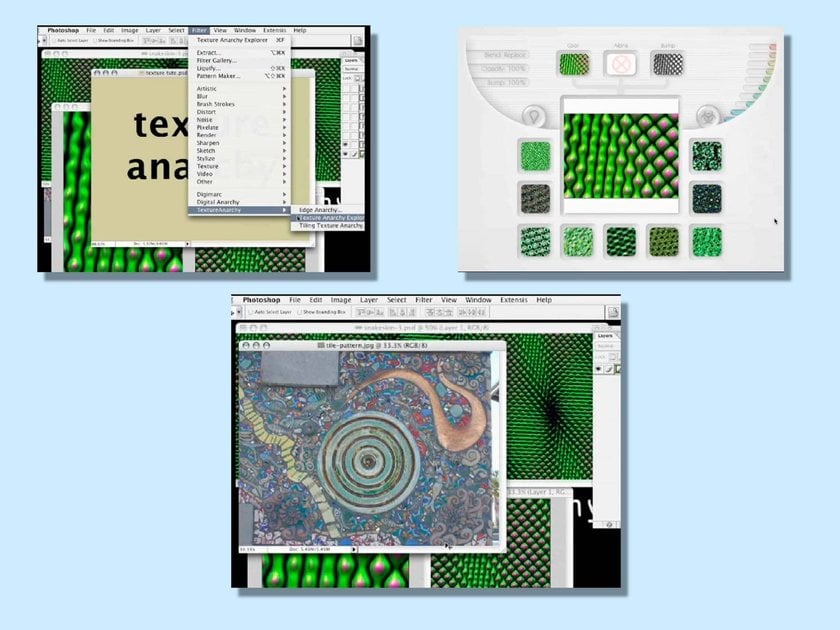
In Conclusion
There is a vast set of Photoshop plugins which are free and paid. In this article, we have not listed even a hundredth of all those extensions with which you can improve your Photoshop. However, this is quite enough to make your work as simple and convenient as possible. Try these out to see what you need and can do without. For example, I use Texture Anarchy to create seamless textures, Free Photo FX Photoshop plugin, Free Oil Paint Photoshop plugin, Free HDR Sharpener, and Pexels Photoshop plugin. I need the last one because I often test the program's capabilities and use stock photos for this. It is very comfortable. I also use Luminar Neo along with Photoshop to create memorable photos that can be part of my exhibition or photo book.
Some free Adobe Plugins come to be a great way you organize your Photoshop user interface. Others can make working with layers in Photoshop much more straightforward. Which to use depends on your needs. We hope you have benefited from our article, and now photo processing will give you more pleasant emotions.