
Luminar Neo—Your Pro-level Affinity Alternative
Struggling with a long list of Affinity alternatives? Consider Luminar Neo—a powerful photo editor enriched with robust AI technologies. This software is not just a replacement; it's an upgrade to your creative toolkit, enabling you to achieve professional-like results with little effort.
View plansWhy Luminar Neo is the Right Choice
Beginner-friendly Interface
Unlike the more complex interface of Affinity Photo, Luminar Neo offers a straightforward, user-friendly experience. This makes it an ideal choice for amateur photographers just starting with photo editing, allowing them to achieve stunning results without the steep learning curve.
.webp)
Extend Photo Editing Capabilities
Luminar Neo is equipped with advanced AI tools and cutting-edge Generative AI technologies. These tools not only simplify routine tasks like object removal and sky replacement, but they also open up creative possibilities that were previously time-consuming or impossible to achieve with traditional editing software.
Seamless Workflow Integration
Designed to complement your existing tools, Luminar Neo functions smoothly as a plugin with Adobe Photoshop, Lightroom, and the Photos app for macOS. It supports various file formats, including RAW, ensuring a flexible and efficient workflow.
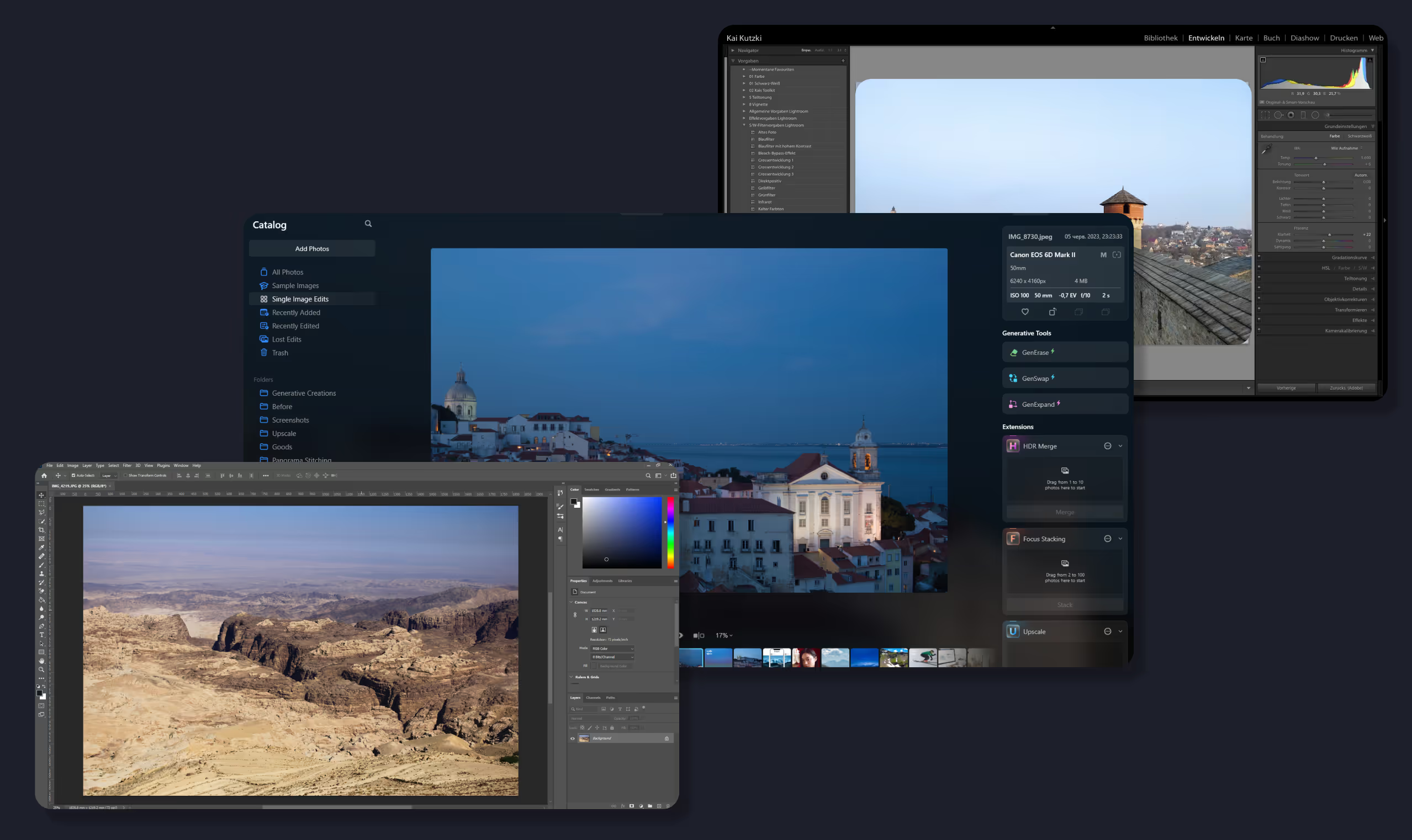
Keep your workflow, expand your possibilities
Want to get all the benefits of Luminar Neo but have an established Lightroom workflow? Great news! You can use all the power of Luminar Neo within a plugin for Lightroom without changing up your usual post-production process.

Affinity Photo vs Luminar Neo:
Let's Find the Difference
| Features | Affinity Photo | Luminar Neo |
|---|---|---|
Generative AI | - | GenErase, GenSwap, GenExpand |
Editing Capabilities | Advanced photo editing with layer support, RAW editing, retouching, and compositing. | AI-powered editing, RAW editing, batch processing, layer support, advanced color grading, sky replacement, portrait enhancement. |
Workflow Integration | Seamless integration with other Affinity products. PSD file compatibility. | Work as a plugin with Adobe Photoshop, Adobe Lightroom, Photos for macOS Extension. Supports importing and exporting various file formats. PSD file compatibility. |
AI and Automation | Limited AI features for tasks like object removal and selection refinement. | Extensive AI capabilities, including AI masking, sky enhancement, and facial retouching. |
Non-Destructive Editing | Non-destructive adjustments with history panel. | Non-destructive adjustments with history panel. |
Brush and Selection Tools | Comprehensive set of brushes and selection tools for precise editing. | Advanced brush and masking tools, including AI-driven selection enhancements. |
Filters and Effects | Wide range of filters and effects for creative photo manipulation. | AI filters for quick enhancements, creative effects, and specialized adjustments. |
User Interface | Interface is similar to Adobe Photoshop. | User-friendly interface with a focus on simplicity and ease of use. |
Price Model | One-time purchase. | Various pricing plans, including one-time purchase and subscription with regular updates. |
Community and Support | Active user forums, tutorials, and customer support. | Community support, tutorials, and responsive customer service. |
Affinity Photo
Luminar Neo
Generative AI
Editing Capabilities
Workflow Integration
AI and Automation
Non-Destructive Editing
Brush and Selection Tools
Filters and Effects
User Interface
Price Model
Community and Support

.webp)

An application & plugin
For macOS & Windows
- High-performance AI editor
24/7 technical support
30-day money back guarantee
Join community of Luminar Insiders




