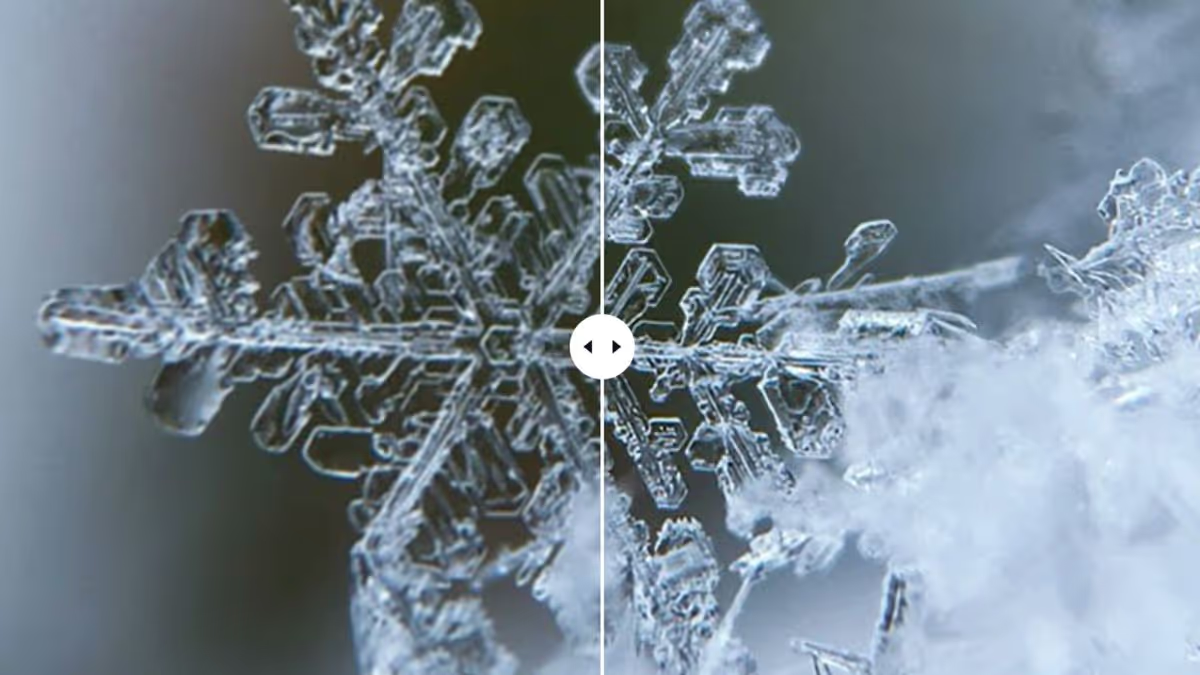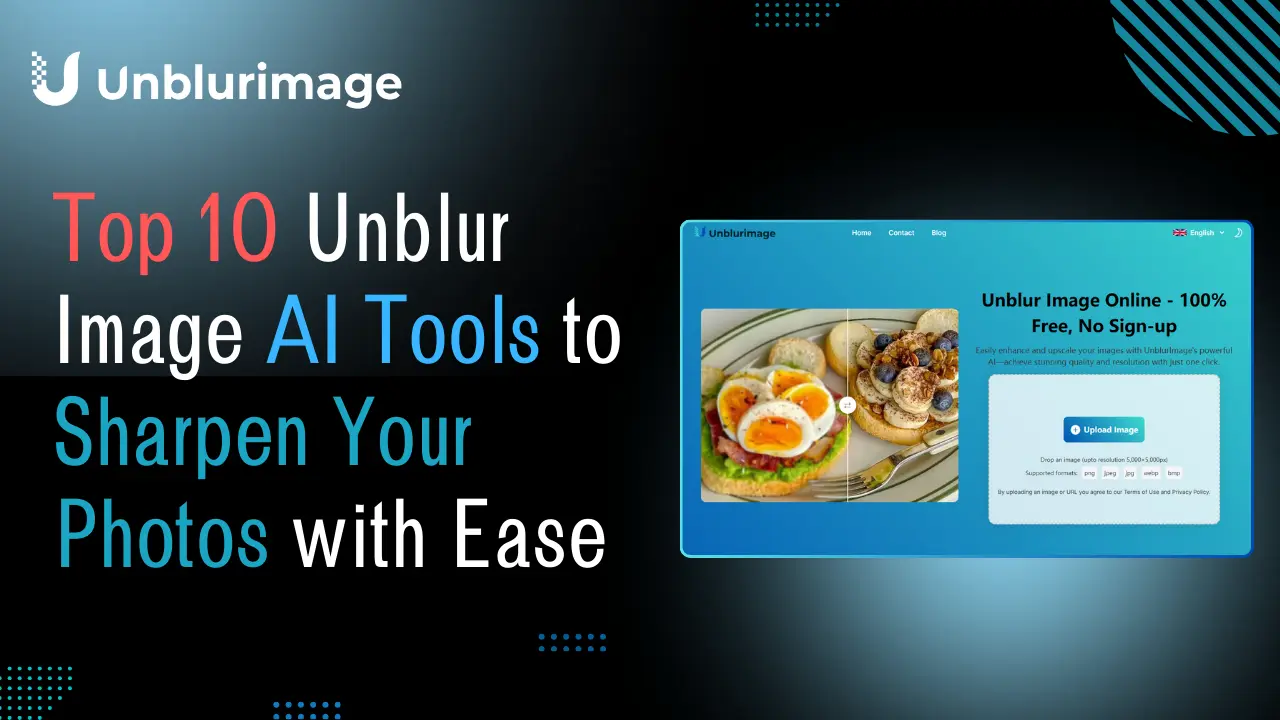Get Crystal Clear Results by Unblurring Images
Had problems with camera motion or focusing, and your images turned out more blurry than you wanted them to be? Don’t worry, simply unblur photos in Luminar Neo!
View plansUnblur Image Into Crisp Masterpiece
If you have a blurred photo that contains important details, unblurring it can help you restore the clarity and make the details more recognizable



Tips For Removing Blur in Luminar Neo
Luminar Neo has multiple smart tools that can help you with image unblurring
Supersharp AI
Supersharp AI refines the blur on an object’s outlines caused by movement, missed focus, or a shaky camera and logically stabilizes the photo.
The neural network, at its core, analyses depth, perspective, and the environment of the photo and works out with a compression algorithm. The result is a crisp and naturally sharp photo, just as it was meant to be.
The neural network, at its core, analyses depth, perspective, and the environment of the photo and works out with a compression algorithm. The result is a crisp and naturally sharp photo, just as it was meant to be.


Focus Stacking
Have two or more photos with different focuses? Make every part of your photo crisp by stacking up to 100 photos with different depths of field.
Focus Stacking Extesnioin will align, crop, and balance them automatically.
Focus Stacking Extesnioin will align, crop, and balance them automatically.
Upscale AI
If you’re playing with resolution, you can use the Upscale. Upscale a photo up to 6X and enhance image resolution naturally with AI.
Crop an interesting frame from a panoramic landscape, get high-quality zoom-ins of wildlife, improve macro shots, enhance old photos, and more.
Crop an interesting frame from a panoramic landscape, get high-quality zoom-ins of wildlife, improve macro shots, enhance old photos, and more.

How to Deblur and Image and Restore Sharp Quality?
Depending on your photo, you can use multiple techniques to deblur an image.
Experiment with sharpness and focus. Luminar Neo has lots of easy-to-use tools that let you do just that.
Experiment with sharpness and focus. Luminar Neo has lots of easy-to-use tools that let you do just that.
Unleash Hidden Details With
a Photo Deblur Tool
Some photographers or artists intentionally use blurring effects to create a certain mood or atmosphere in their images. However, if you decide later that you want to reveal more hidden details in the photo, simply remove the blur from an image
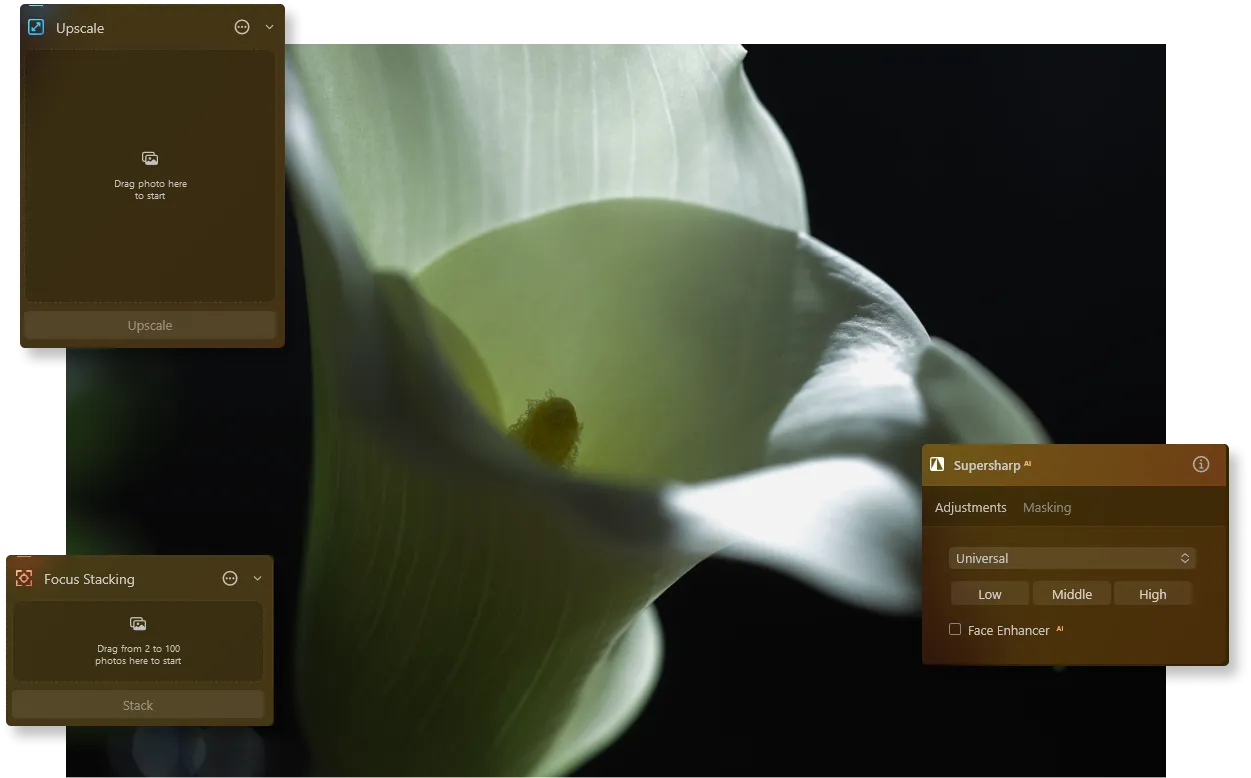
Explore Other Features
Luminar Neo has plenty of other features to help you edit faster and easier
Resize Image
Edit and resize your pictures in under a minute - all while maintaining their stunning clarity.
Clean Up Pictures
Missed the details while on location? Don't let distractions ruin your perfect shots. Transform your photos effortlessly.
Batch Photo Editor
Save time and enhance productivity by editing photos in bulk. Try it now and revolutionize your editing process!
Selective Color
Utilizing selective color photography, make striking stylistic alterations and original artistic images
Unblur Image Related Posts
An application & plugin
For macOS & Windows
- High-performance AI editor
24/7 technical support
30-day money back guarantee
Join our communities
Frequently Asked Questions
How does unblurring images work?
Unblurring images, also known as image deblurring, is a challenging task that involves attempting to recover the lost high-frequency details and sharpness in a blurry image. Blurriness can be caused by various factors, such as camera shake, motion blur, or defocusing. Unblurring an image typically involves using image editing software to make the hidden details sharper.
How to edit blurry pictures?
Editing blurry pictures can be a bit challenging, as you're working with limited information. However, you can use various image editing software to improve the clarity and overall quality of the image. Luminar Neo provides such tools as Supersharp AI that can help you make pictures unblurry.
Do I need any technical knowledge to remove photo blurring?
You can use various editing tools that help you remove blur with image unblurrer tools. In that case, you don’t need any technical knowledge to remove the blur.
Can I adjust the level of blurriness reduction?
Most of Luminar Neo’s tools have an amount slider that lets you regulate the level of the application of an adjustment. You can always apply some further editing to be completely satisfied with your photo.
Can I adjust the level of blurriness reduction?
Editing sunlight out of photos can be challenging because sunlight often creates strong highlights and shadows that can be difficult to remove while maintaining a natural look. You can adjust exposure and highlights, use graduated filters or radial filters, adjust shadows and blacks, or use Layer blending modes, depending on the photo.







.webp)
.webp)








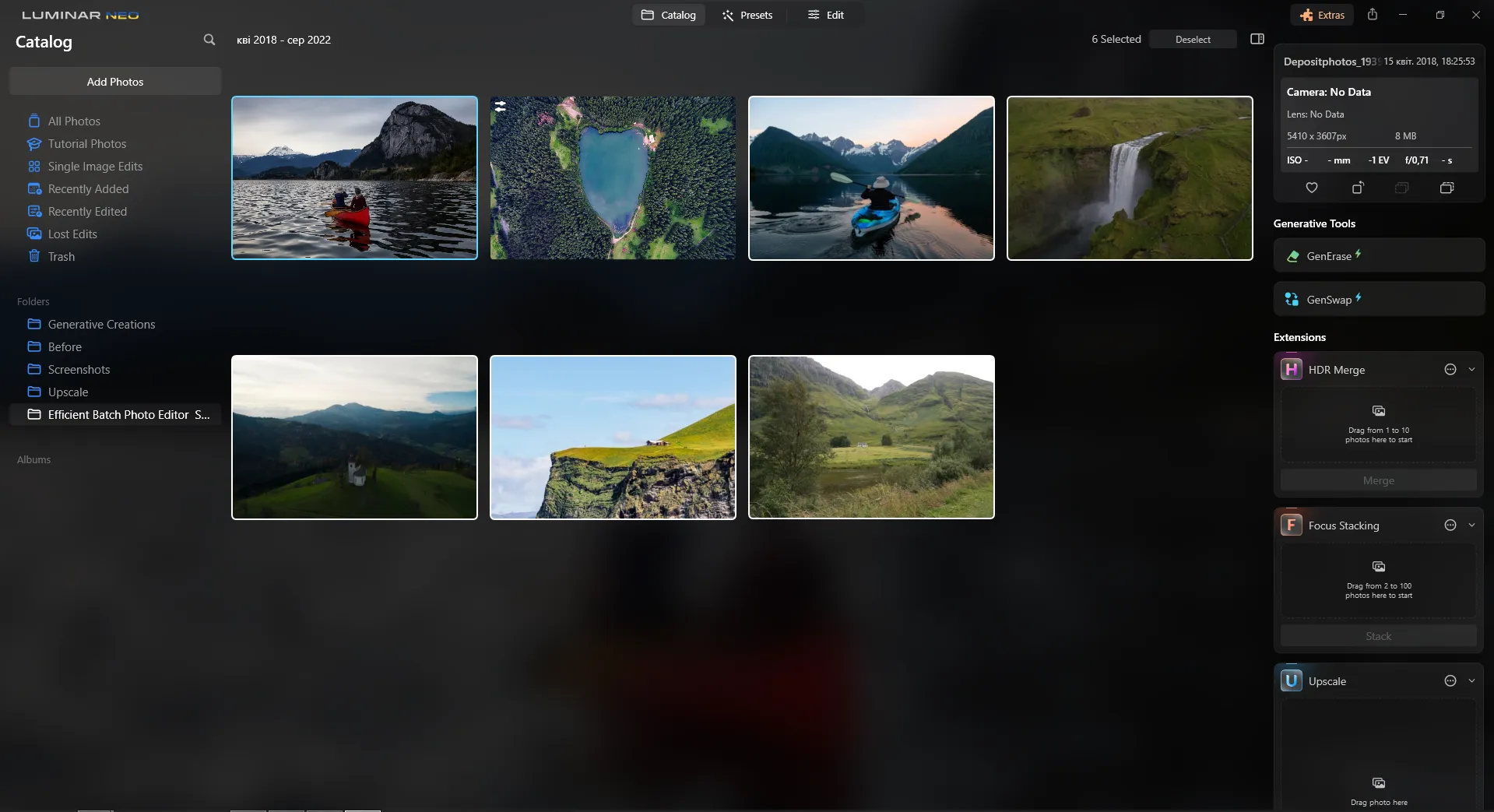
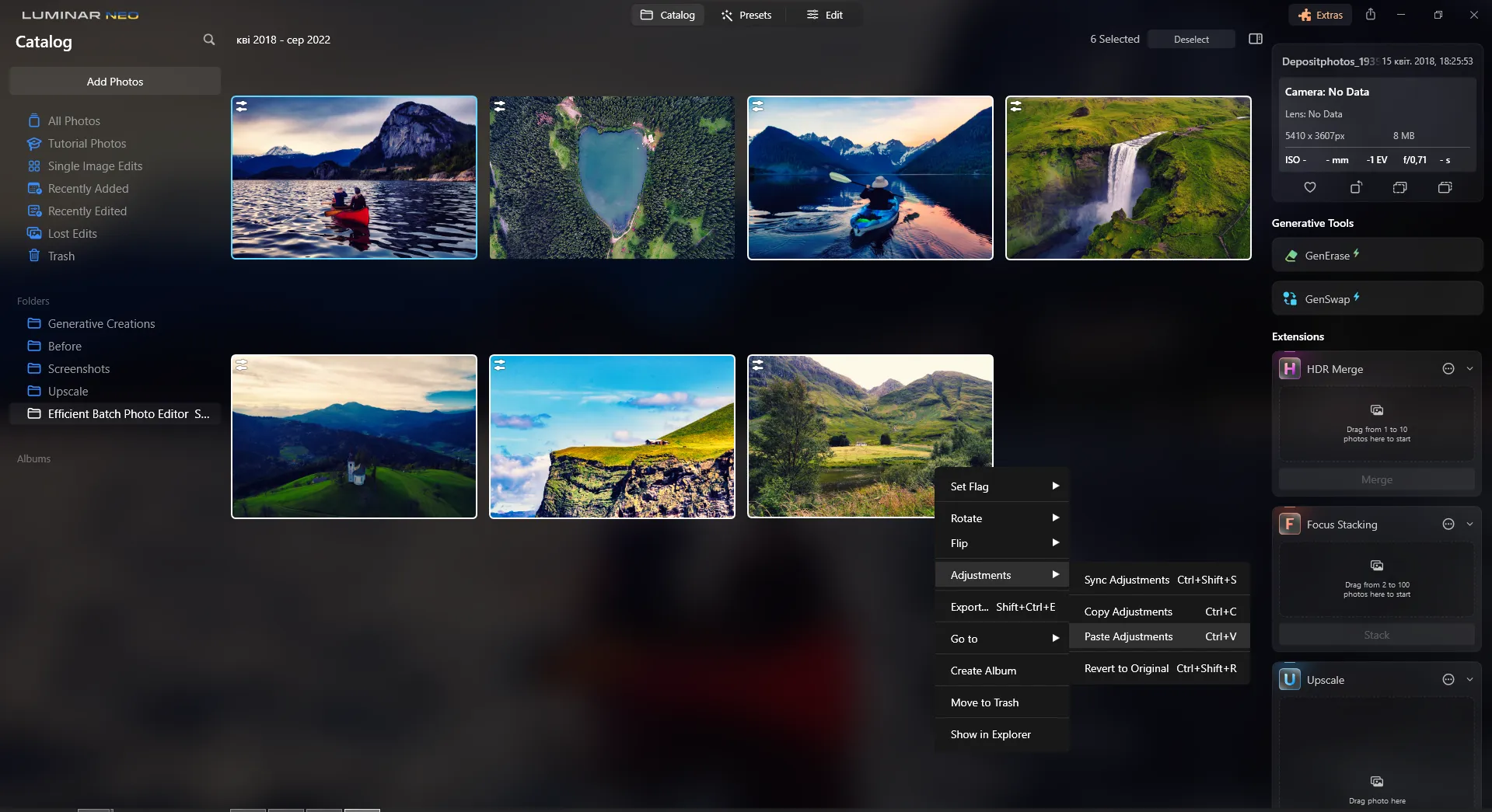
-min.webp)