
Luminar Neo vs Capture One:
Which One Suits You Better
Searching for the photo editing software can feel like an endless quest. You're not alone. We're here to simplify your decision with a head-to-head comparison of Luminar Neo and Capture One, helping you find which is the perfect match for your photography needs
View plansMain Points of Difference
Let's dive into the key criteria for photographers at every level to unveil the most suitable software for you:
Ease of Use
Both Capture One and Luminar Neo are great for photographers at any skill level. However, Capture One is often preferred for professionals desiring extensive editing control. Meanwhile, Luminar Neo attracts beginners and amateurs with its intuitive interface and AI tools that make the editing process simpler and more creative.
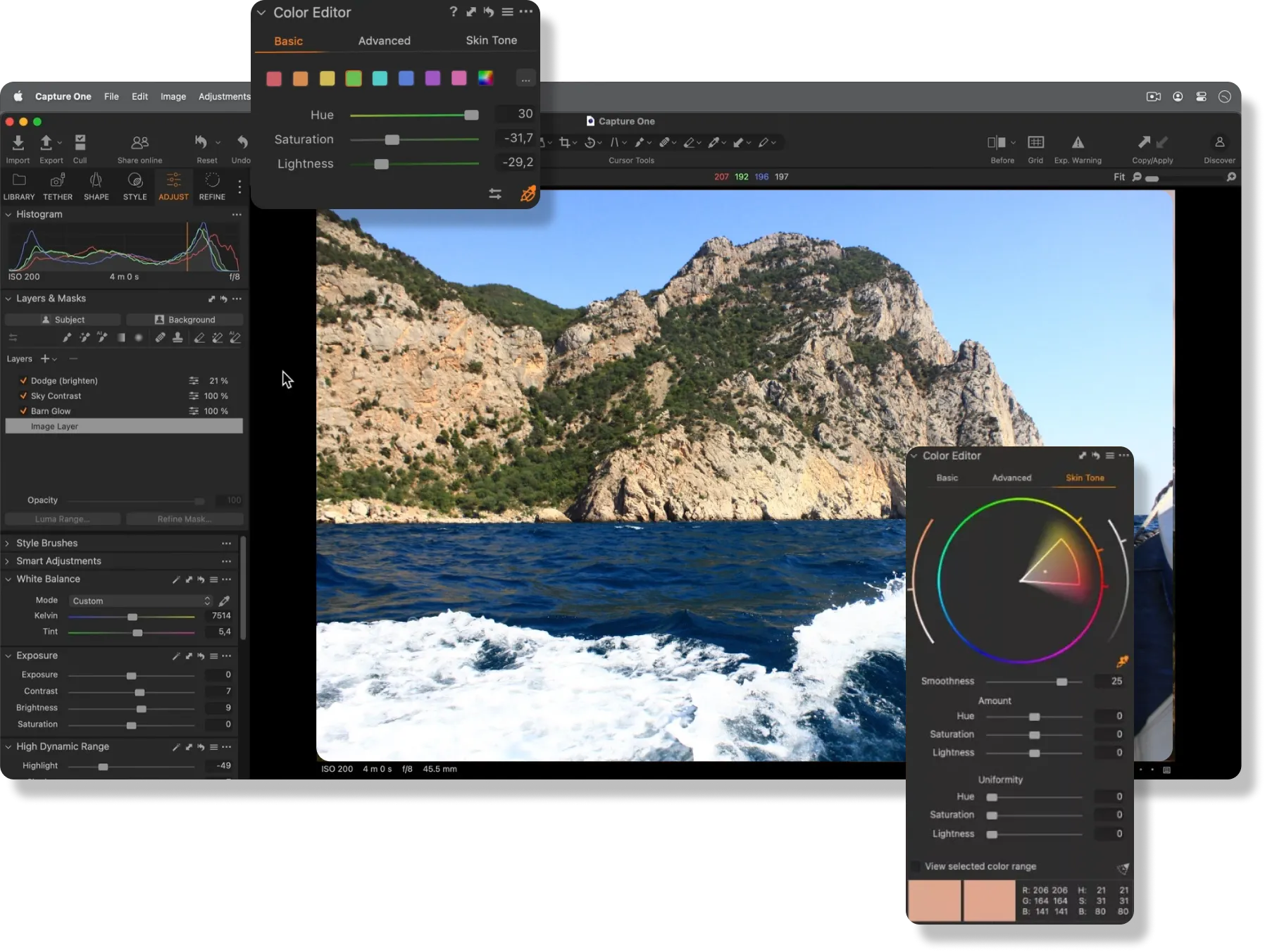
.webp)
Generative Tools and Automation
While Capture One includes some core AI features to streamline the editing process, Luminar Neo takes it to the next level with even more AI options and new generative tools like the Image Extender. Additionally, both software offer a wide variety of presets that make quick edits simple for users.
Editing Capabilities
Capture One caters to studio photography, featuring advanced tools for precise color correction, exposure adjustments, and detailed image editing, including layered adjustments.
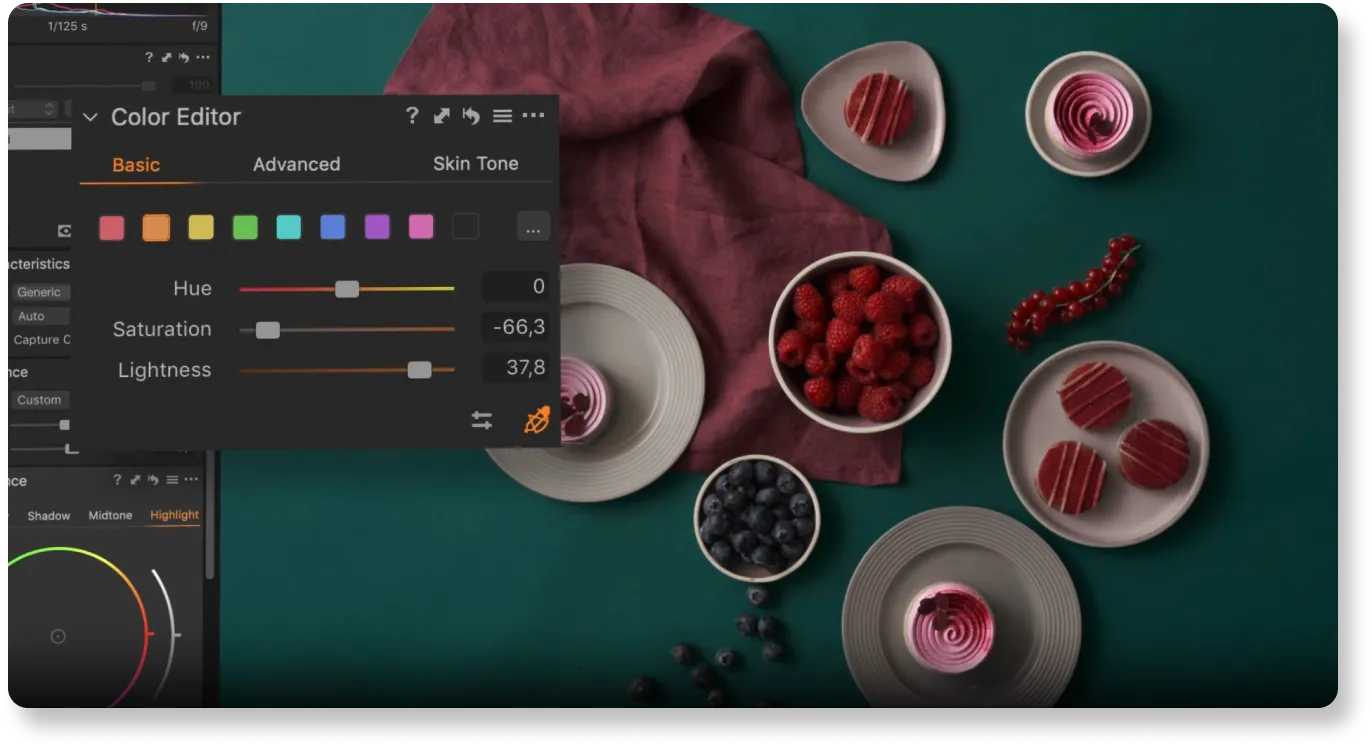
Luminar Neo matches these capabilities and further boosts the editing process with AI-driven features. Plus, it offers batch editing.
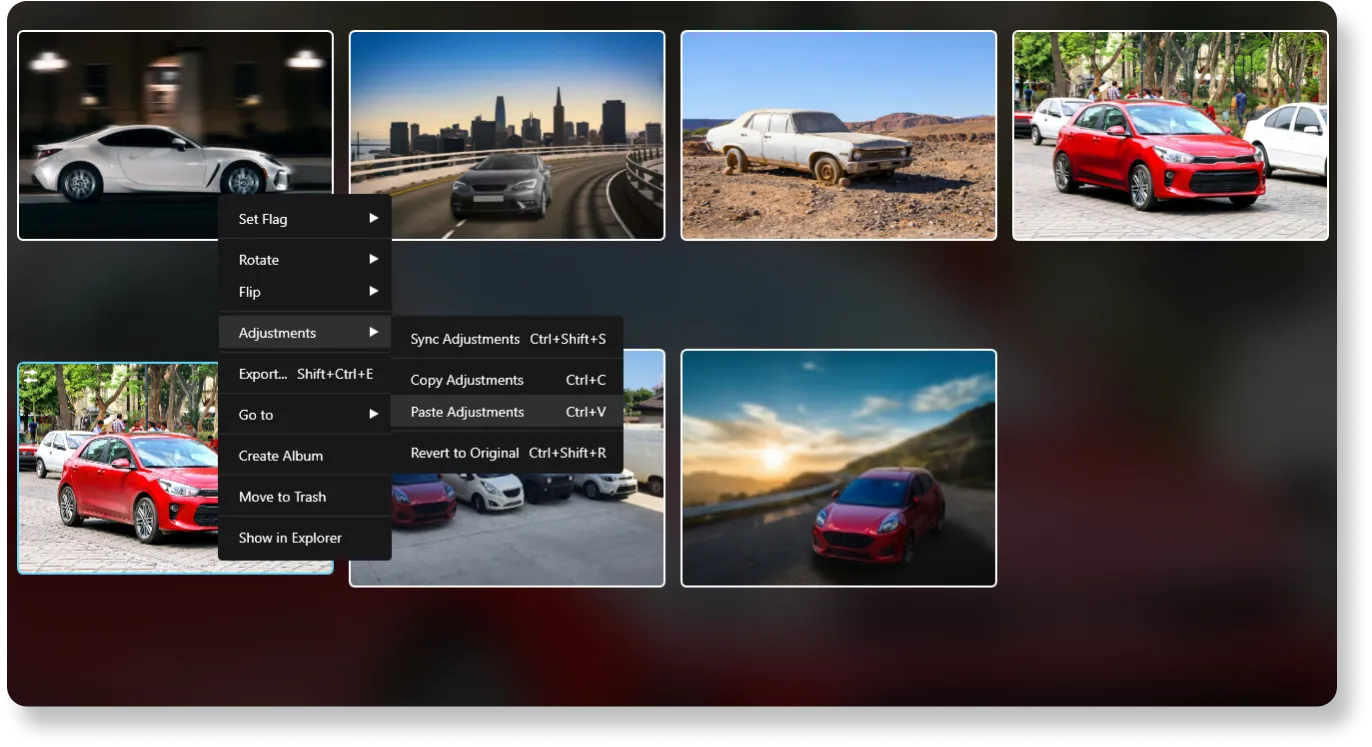
Luminar Neo vs Capture One:
Detailed Comparison
| Features | Capture One | Luminar Neo |
|---|---|---|
Generative AI | No | GenErase, GenSwap, GenExpand |
Editing Capabilities | Primarily designed for studio photography with a focus on color grading, exposure adjustments, and detailed image editing. | AI-powered editing, batch processing, layer support, advanced color grading, sky replacement, and portrait enhancement. |
Workflow Integration | Standalone software only. PSD file compatibility. | Work as a plugin with Adobe Photoshop, Adobe Lightroom, Photos® for macOS Extension. Supports importing and exporting various file formats. PSD file compatibility. |
AI and Automation | Limited AI features for tasks like Masking the Subject and Background, AI Select, and AI Eraser, AI Styles. | Extensive AI capabilities, including AI masking, sky enhancement, facial retouching and more. |
Non-Destructive Editing | Non-destructive editing with history panel. | Non-destructive adjustments with history panel. |
Brush and Selection Tools | Advanced brush and masking tools, including AI-driven selection enhancements. | Advanced brush and masking tools, including AI-driven selection enhancements. |
Filters and Effects | Extensive variety of filters and effects that photographers can use to enhance and stylize their images. | AI filters for quick enhancements, creative effects, and specialized adjustments. |
User Interface | Interface with customizable workspaces, tabs, and a toolbar. | User-friendly interface with a focus on simplicity and ease of use. |
Price Model | Various pricing plans, including one-time purchase and subscription with regular updates. | Various pricing plans, including one-time purchase and subscription with regular updates. |
Community and Support | User guides, learning hub, customer service. | Community support, tutorials, user guides and responsive customer service. |
Affinity Photo
Luminar Neo
Generative AI
Editing Capabilities
Workflow Integration
AI and Automation
Non-Destructive Editing
Brush and Selection Tools
Filters and Effects
User Interface
Price Model
Community and Support

.webp)

An application & plugin
For macOS & Windows
- High-performance AI editor
24/7 technical support
30-day money back guarantee
Join community of Luminar Insiders




