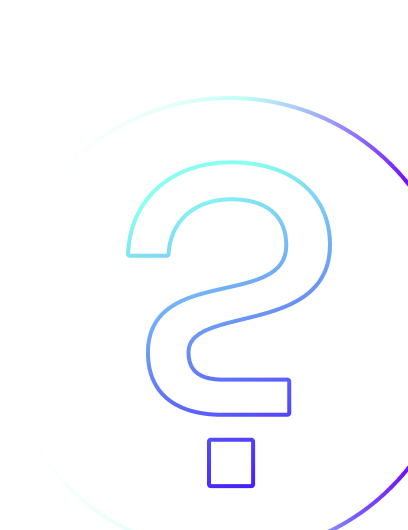What's new compared to Luminar 4?
Completely new artificial intelligence engine
To create all these fantastic results takes a lot of power under the hood. That’s why we built an all-new artificial intelligence engine. The core of LuminarAI is both faster and smarter. You get higher-quality results in far less time.
30%
Faster Sky Enhancer and AccentAI. All this elevates our AI capabilities and performance.
7,000+
Kinds of objects LuminarAI recognizes for improved editing and make suggestions when you use AI-powered tools or templates.
3D depth
Reconstruction by determining the placement of objects leads to better results when refining depth of field or adjusting the atmosphere of an image.
New tool
Nondestructive tool that lets you brush in color, detail and sharpness to make intelligent portrait and skin adjustments. This tool is much faster and easier than traditional layers.
Clone & Stamp
Significantly improved Eraser and Clone & Stamp tools offer better results on even complex areas. The effects are non-destructive and don’t need layers to work. This means they can be easily used at any stage of the editing process.
Color Harmony
There are also new and improved tools for color grading. Artistically adjust color in a photo for storytelling purposes. Quickly color grade with new Moods (powered by LUTs) or take professional control with the Color Harmony tool.
New AI tools. New possibilities

Perfect framing with CompositionAI
- Automatically fix alignment for a level photo
- Automatically fix perspective to remove unwanted tilt or distortion
- AI-powered cropping suggestions designed with the input of top photographers

Atmospheric effects emulation with AtmosphereAI
- Add or enhance depth to a scene with mist or fog
- Powered by a unique 3D depth mapping technology, the atmosphere is composited into the scene with photo-realistic results
- Creates natural-looking atmospheric effects that add depth and drama

Breathtaking eyes with IrisAI
- Easily enhance or change eye color for portraits
- Add catchlights or highlights to enhance the eyes to create an alluring gaze
- Combines seamlessly with other tools to remove dark circles, whiten eyes and sharpen for dramatic effect.

Naturally shape a subject with BodyAI
- Subjects are automatically identified for quick refinement.
- Easy controls to shape bodies naturally – adding or subtracting weight as desired and compensating for unflattering poses or camera angles.
- An automated and non-destructive body enhancement so you can quickly refine the tool at any time.
Templates with AI assistance
Templates and work with them are created in collaboration with world-class photographers to ensure the highest quality output. This guided editing eliminates the need to guess, but still provides full control when you want it.
AI assistance
AI assistance suggests Templates that are useful for the image after scanning for content and needs.
Works faster
Choosing the perfect Template is now faster than ever with AI assistance and you can easily adjust its strength.
Flexibility
If you want to edit further, you can click into the Edit module and see the tools used for further refinement.
We’re so confident you’ll love LuminarAI that we offer a Happiness Guarantee. You have 30 days after we ship the software to try it out and make sure it’s perfect for you.