15 безплатних альтернатив Lightroom у 2026 році
Лютий 10, 2025

Хоча Lightroom є чудовою програмою для фотографів, його вартість часто відлякує багатьох користувачів. Ось список із 15 безплатних альтернатив Lightroom, які нададуть вам професійні інструменти без необхідності підписки.
Lightroom є одним із найширше використовуваних інструментів для редагування фотографій — і не без причини. Adobe створила програму, яка дозволяє безперешкодно імпортувати, організовувати та редагувати ваші зображення без потреби перемикатися між різними програмами.
Різниця між Lightroom і Photoshop
Одне з головних питань, яке виникає у початківців фотографів, — у чому різниця між Lightroom і Photoshop.
Хоча Photoshop чудово підходить для дуже детального редагування зображень, Lightroom охоплює всі основи й більш ніж достатній для більшості фотографів. Lightroom — це не лише програма для редагування фотографій; це також чудовий інструмент для імпорту, організації, оцінки та сортування великих партій фотографій.
Коротко кажучи, Lightroom — це чудовий універсальний інструмент для тих, хто шукає базове управління й редагування зображень. Photoshop, навпаки, ідеальний для складної ретуші та створення проєктів із нуля. Обидві програми чудово підходять для фотографів будь-якого рівня.Але є одна проблема: якщо ви хочете використовувати Photoshop або Lightroom, вам доведеться платити $9.99 на місяць стільки часу, скільки ви бажаєте користуватися цими програмами. Adobe також ускладнює розірвання річних контрактів, змушуючи платити 50% залишку, якщо ви хочете скасувати підписку до завершення року. Для більш детального огляду пропозицій Adobe дивіться наш огляд Adobe Lightroom.
Для новачків або людей із обмеженим бюджетом складно виправдати витрати в $120 на рік. На щастя, існує безліч альтернатив Lightroom — і багато з них є безплатними! Цей список представить вам 15 найпопулярніших безплатних альтернатив Adobe Lightroom і порівняє їх із популярним програмним забезпеченням від Adobe.
На що звертати увагу, коли обираєш альтернативи Lightroom
Для ефективного редагування фотографій початківцям варто спершу звернути увагу на монітор із об'єктивним відтворенням кольорів. Дуже часто виробники недорогих моніторів штучно підвищують контраст і насиченість кольорів, через що зображення виглядає неприродно.
Якщо ви обираєте ноутбук для роботи з фотографіями, вирішальним критерієм має бути дисплей. Екрани на базі IPS-матриць добре зарекомендували себе завдяки точному відображенню кольорів.
Після цього слід обрати фоторедактор, який вам підходить. Варто звернути увагу на такі параметри, як системні вимоги програми та вбудований набір інструментів. В Інтернеті можна знайти десятки безплатних альтернатив Adobe Lightroom із відповідним набором функцій, які задовольнять ваші потреби.
1. Luminar Neo
Редагування фотографій ще ніколи не було таким простим, як із Luminar Neo. Це програмне забезпечення має потужні функції на основі штучного інтелекту, які дозволяють редагувати фотографії за лічені секунди. Luminar Neo надає ті ж основні функції для організації й редагування фотографій, що й Lightroom, але також включає низку розширених інструментів, які дозволяють розкрити вашу креативність.
Також існує можливість інтеграції між цими двома програмами за допомогою плагіна Luminar для Lightroom, що дозволяє комбінувати їх можливості.
Наприклад, Accent AI аналізує фотографію та визначає, як покращити різні аспекти зображення, такі як контраст, освітлення, деталі, кольори та чіткість. Це перетворює ваше зображення на неймовірний витвір мистецтва за лічені миті.
Оптимізуйте свій робочий процес за допомогою ШІ
Завантажити Luminar NeoLuminar Neo має інструменти для автоматичного редагування, але ви завжди зберігаєте повний контроль над творчим процесом і можете змінювати, налаштовувати та вдосконалювати будь-яку частину вашого зображення. У набір інструментів Luminar Neo входять: заміна неба, освітлення, покращення портретів, заміна фону та багато іншого.
Крім того, Luminar Neo має десятки вбудованих пресетів, функції шарів і маскування, а також професійні розширення, які можна придбати окремо. Ця комбінація функцій робить Luminar Neo однією з найкращих альтернатив Lightroom.
- Інтуїтивно зрозумілий інтерфейс — надзвичайно зручний для початківців.
- Можливість створювати каталог фотографій.
- Чудові інструменти для ретуші та корекції кольору.
- Різноманітні вбудовані пресети для швидкого редагування.
- Різні варіанти підписки, які підходять для різних потреб.
- Високі вимоги до ресурсів ПК.
2. Apple Photos
 Apple Photos автоматично встановлюється на всі комп’ютери Mac і може бути налаштоване для синхронізації з іншими пристроями Apple через iCloud, що ідеально підходить для користувачів екосистеми Apple.
Apple Photos автоматично встановлюється на всі комп’ютери Mac і може бути налаштоване для синхронізації з іншими пристроями Apple через iCloud, що ідеально підходить для користувачів екосистеми Apple.
Ця програма пропонує простий і зручний спосіб організувати та редагувати ваші фотографії в одному додатку. Apple Photos підтримує RAW-файли та має набір інструментів для базового редагування, таких як рівні, криві та вибірковий колір. Крім того, програма дозволяє створювати фотокниги, вітальні листівки, календарі тощо.
Недоліком є те, що Apple Photos поступається Lightroom у можливостях редагування окремих частин зображення. Наприклад, якщо ви хочете зробити небо яскравішим, доведеться збільшити яскравість усього зображення. Хоча є можливість окремо налаштовувати світлі й тіньові ділянки, Apple Photos найкраще підходить для тих, хто не потребує складного професійного редагування.
- Ідеально підходить для користувачів пристроїв Apple.
- Містить багато інструментів для редагування, таких як рівні, криві та вибірковий колір.
- Дозволяє створювати фотокниги, вітальні листівки та календарі.
- Обмежені можливості редагування окремих частин зображення. Наприклад, для покращення, наприклад, яскравості неба, потрібно змінювати всю картинку.
3. GIMP
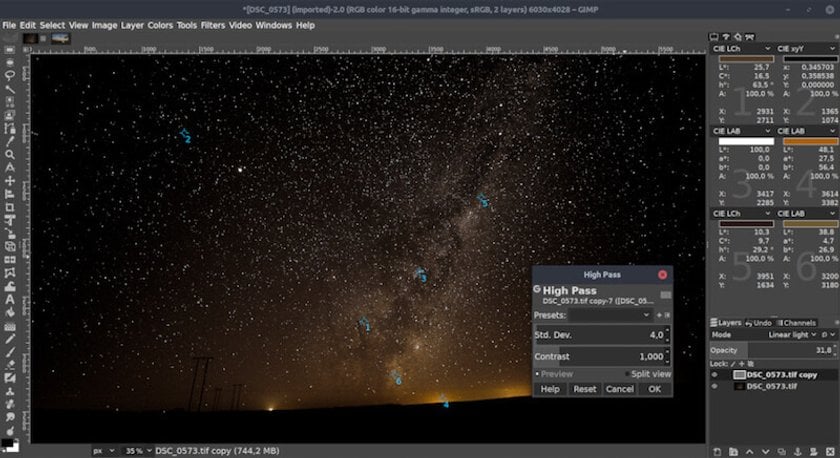
GIMP — це редактор растрової графіки з відкритим кодом. Спочатку створений для користувачів Linux, де Photoshop не підтримувався, зараз GIMP доступний для Linux, Windows і Mac.
Програма дуже схожа на Photoshop за виглядом і функціоналом. Вона навіть підтримує PSD-файли, що корисно, якщо ви припинили платити за продукти Adobe, але хочете зберігати доступ до своїх файлів.
На жаль, GIMP не надає інструментів для організації фотографій. Якщо ви вибираєте цей варіант, доведеться організовувати свої зображення поза додатком, а потім імпортувати їх для редагування. Проте, що стосується маніпуляції з фотографіями, GIMP може виконувати майже всі функції, доступні у Lightroom і Photoshop. Це ідеальна альтернатива для тих, хто шукає потужні інструменти для редагування й маніпуляції зображеннями.
- Великий вибір інструментів: від базових до професійних функцій.
- Багато розширених функцій, включаючи роботу з шарами, масками, кривими, анімацією GIF і кастомними пензлями.
- Підходить лише для досвідчених користувачів.
4. Microsoft Windows 10 Photos

Microsoft Windows 10 Photos встановлюється на будь-яку операційну систему Windows 10, так само як Apple Photos на Mac. Як і Photos або Lightroom, Windows 10 Photos одночасно виконує функції бібліотеки зображень і програми для редагування.
На жаль, програма не підтримує RAW-файли. Однак у Windows 10 Photos можна позначати, оцінювати, підписувати та додавати теги до фотографій, що полегшує сортування великих колекцій знімків. Програма також пропонує кілька фільтрів і кнопку «миттєвого виправлення», яка покращує колір, яскравість і контраст.
Хоча вона не пропонує багатьох розширених інструментів, доступних у Lightroom і Photoshop, Windows 10 Photos підходить для початківців, які потребують лише простих корекцій зображень, і може бути чудовою безплатною альтернативою Adobe Lightroom.
- Безплатна програма.
- Простий інтерфейс для організації фотографій.
- Малий набір інструментів.
5. Paint.NET
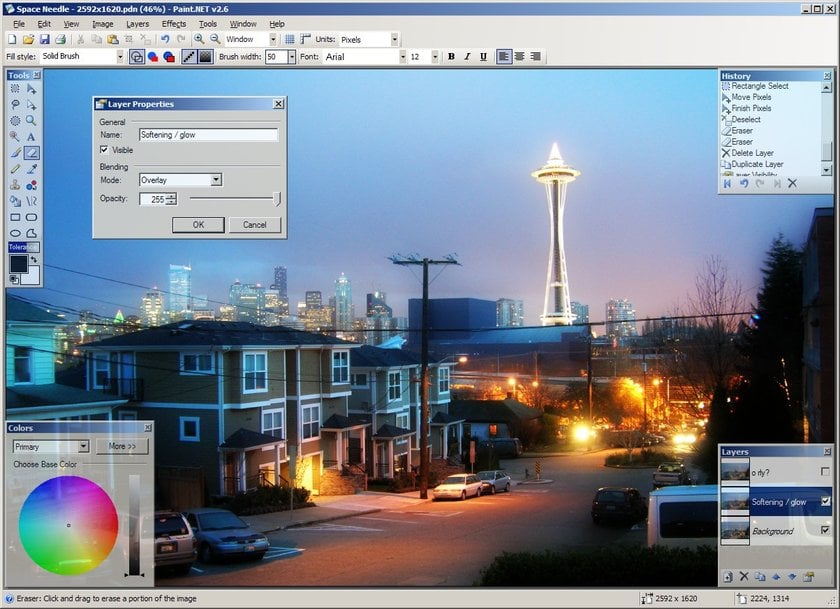 Paint.NET — це безплатне та просте програмне забезпечення для редагування фотографій, створене спеціально для операційних систем Windows. На жаль, програма недоступна для Mac або Linux.
Paint.NET — це безплатне та просте програмне забезпечення для редагування фотографій, створене спеціально для операційних систем Windows. На жаль, програма недоступна для Mac або Linux.
Інтерфейс Paint.NET виглядає дещо застарілим, і в програмі відсутня система організації фотографій. Вона розроблена як простий редактор фотографій і орієнтована на початківців, які не потребують складних інструментів. Крім того, Paint.NET дозволяє редагувати лише одне зображення за раз, тому не підходить для пакетного редагування.
Інструменти Paint.NET зрозумілі та прості у використанні. Це хороша безплатна альтернатива Adobe Lightroom для тих, хто шукає базові можливості редагування на Windows без зайвих складнощів.
- Робочий простір не перевантажений інструментами.
- Підтримує роботу з шарами.
- Невеликий розмір інсталяційних файлів.
- Невибагливість до ресурсів ПК.
- Мало автоматичних функцій, завдання ретуші та зміни фону потрібно виконувати вручну.
6. darktable

darktable — це редактор із відкритим кодом, доступний для Mac, Linux і Windows. Це одна з небагатьох безплатних програм для редагування зображень, яка також виконує функції організації фотографій.
У darktable можна додавати теги до зображень, оцінювати їх, організовувати у папки та позначати кольорами. Інтерфейс програми практично ідентичний Lightroom, дозволяючи швидко перемикатися між бібліотекою фотографій і інструментами редагування.
Darktable також підтримує недеструктивне редагування, що дозволяє швидко й легко повернутися до оригінального зображення. Хоча інструменти схожі на ті, що пропонує Lightroom, програма поступається в можливостях професійної колірної маніпуляції. Хоча darktable не має всіх розширених функцій Photoshop, він чудово справляється зі своїм завданням як безплатний редактор фотографій, схожий на Lightroom.
- Має функції редагування метаданих і додавання тегів.
- Простий інтерфейс.
- Проблеми з передачею кольору у форматі RAW.
7. Raw Therapee
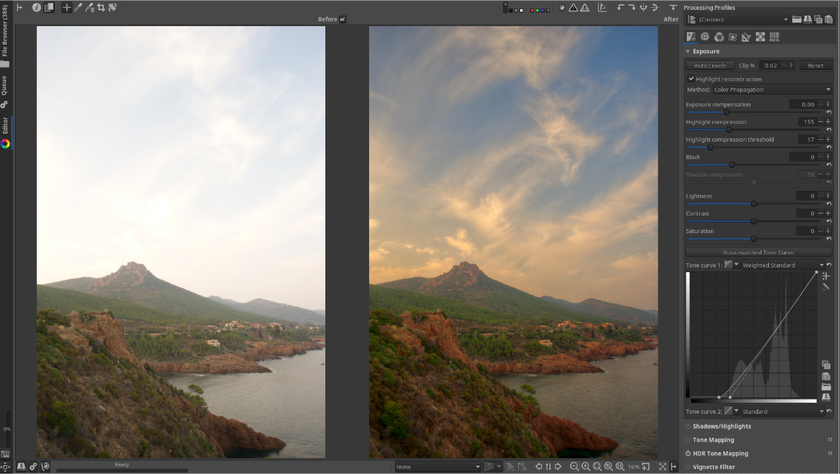
Raw Therapee — це повністю безплатне програмне забезпечення з відкритим кодом, яке працює на Windows, Mac і Linux. Інтерфейс і набір інструментів програми поєднують функції Photoshop і Lightroom, але з менш крутою кривою навчання.
Як і Lightroom, Raw Therapee пропонує швидку й просту обробку RAW-зображень. Програма також підтримує недеструктивне редагування, дозволяючи легко повернутися до оригінального файлу одним кліком.
Хоча Raw Therapee дозволяє вручну оцінювати, позначати кольорами та сортувати зображення, бібліотека значно поступається Lightroom. Ця програма найкраще підходить для простого редагування фотографій і базової корекції кольору. Вона є гарною безплатною альтернативою Lightroom для користувачів, які хочуть отримати розширені інструменти без складного навчання Photoshop.
На жаль, функції Raw Therapee менш потужні, ніж у програм від Adobe, і в мережі не так багато навчальних матеріалів.
- Безплатна програма.
- Велика кількість інструментів для обробки фотографій.
- Не така потужна, як Photoshop.
8. PhotoScape X

PhotoScape X — це безплатний редактор зображень для Mac і Windows. Версія для Mac пропонує розширення для програми Photos, що дозволяє миттєво підключати бібліотеку фотографій для зручної організації та редагування.
Модуль Viewer у PhotoScape X дозволяє оцінювати й позначати фотографії, хоча бібліотека не така потужна, як у Lightroom. Модуль Editor пропонує понад 1,000 фільтрів і ефектів, а також можливість використовувати маски, шари та пензлі.
Незважаючи на те, що програма позиціонується як редактор фотографій, її можна використовувати для створення GIF-анімацій, зшивання зображень і створення колажів.
Широкий набір інструментів редагування робить PhotoScape X привабливою альтернативою Lightroom. Велика кількість фільтрів та ефектів дозволяє швидко й легко покращувати зображення.
- Безплатна версія з базовою функціональністю.
- Велика бібліотека ефектів і стікерів.
- Багато додаткових функцій (каталог, GIF, колажі тощо).
- Високі вимоги до оперативної пам’яті.
- Встановлюється лише через Microsoft Store.
9. Photo Pos Pro
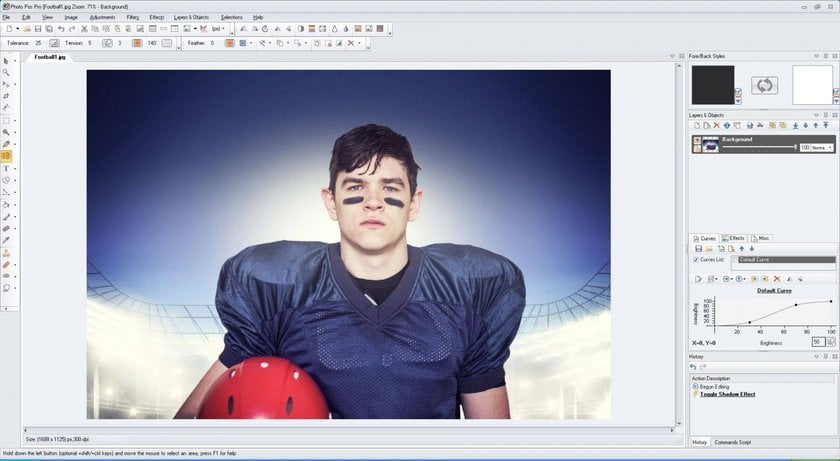 Photo Pos Pro — це безплатне програмне забезпечення для редагування фотографій, яке також дозволяє створювати графічні проєкти з нуля. Воно підтримує різні формати файлів, включаючи RAW, JPEG, GIF та інші.
Photo Pos Pro — це безплатне програмне забезпечення для редагування фотографій, яке також дозволяє створювати графічні проєкти з нуля. Воно підтримує різні формати файлів, включаючи RAW, JPEG, GIF та інші.
Під час першого запуску програми користувачі можуть вибрати між простим і професійним інтерфейсом. Для базових налаштувань простий інтерфейс забезпечує всі необхідні інструменти.
На жаль, для розблокування більшого набору інструментів потрібна платна версія Pro, яка коштує $30.
Photo Pos Pro є гарною альтернативою Lightroom для початківців, яким не потрібна система організації фотографій. Програма проста у використанні та дозволяє швидко виконувати базові налаштування зображень.
- Два різні інтерфейси на вибір: простий та професійний.
- Широкий набір інструментів для складного ручного редагування, включаючи шари, пензлі, маски, градієнти, текстури, дії та конвертацію RAW.
- Висока ціна Pro-версії ($30).
10. LightZone
 LightZone доступний для Windows, Mac і Linux. Хоча програма дозволяє оцінювати фотографії, у ній немає функції додавання ключових слів або ефективної організації зображень.
LightZone доступний для Windows, Mac і Linux. Хоча програма дозволяє оцінювати фотографії, у ній немає функції додавання ключових слів або ефективної організації зображень.
Проте, незважаючи на відсутність системи організації фотографій, LightZone дозволяє швидко й легко покращувати ваші зображення. Програма орієнтована на початківців і тих, кому не потрібні розширені інструменти Photoshop. Редактор підтримує RAW-файли, хоча є досить базовим.
Замість традиційних шарів LightZone використовує систему, де інструменти накладаються один на одного. Цей стек можна змінювати: додавати, видаляти або переміщувати інструменти. Це робить LightZone хорошою безплатною альтернативою Lightroom для тих, хто потребує базових інструментів редагування фотографій.
- Потужний набір функцій для фотографів.
- Зручний і стильний користувацький інтерфейс.
- Не дозволяє створювати альбоми чи колекції зображень.
- Високі вимоги до ресурсів ПК.
- Висока ціна.
11. Pixlr (Онлайн)
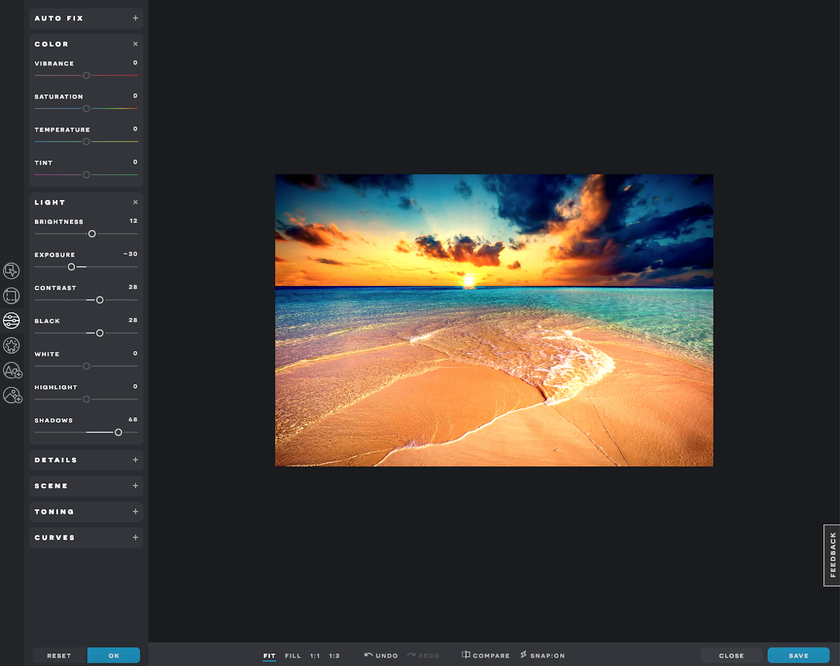
Pixlr — це безплатний онлайн-редактор фотографій, який не потребує завантаження та встановлення на комп'ютер. Це чудовий варіант для тих, хто побоюється завантажувати безплатні програми. Pixlr також пропонує додаток для Chrome із можливістю підключення до Google Drive.
Для використання Pixlr не потрібен обліковий запис, за винятком випадків, якщо ви хочете скористатися Pixlr Library із безплатним хмарним сховищем. Хоча бібліотека не така просунута, як у Lightroom, вона ідеально підходить для тих, хто просто шукає місце для зберігання зображень.
Програма пропонує кілька фільтрів, таких як HDR, glamour glow і вінієтування, що дозволяють швидко покращити фотографії. Також доступні розширені інструменти, як-от шари та пензлі.
Pixlr — це розумна альтернатива Lightroom для користувачів, які шукають простий і зручний редактор фотографій. Однак недоліком є те, що для доступу та редагування зображень потрібне постійне підключення до Інтернету.
- Підтримка PSD-шаблонів, преміальних шрифтів, стокових зображень і роботи з шарами.
- Вважається найкращою онлайн-альтернативою Photoshop.
- Складно для початківців.
- Потребує постійного підключення до Інтернету для роботи.
12. InPixio
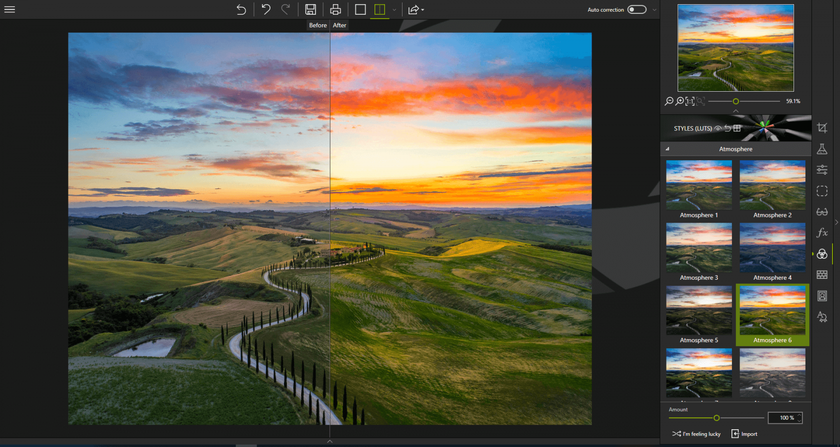 InPixio — це набір додатків для Mac і Windows. Photo Editor є одним із цих додатків, а також існують Photo Eraser, Photo Cutter та інші.
InPixio — це набір додатків для Mac і Windows. Photo Editor є одним із цих додатків, а також існують Photo Eraser, Photo Cutter та інші.
Photo Editor від InPixio найкраще підходить для початківців фотографів, які шукають фільтри, ефекти та рамки. У програмі представлено понад 100 фільтрів, 100 рамок і 50 текстур, серед яких знайдеться щось для кожного.
Якщо ви шукаєте більш просунуте програмне забезпечення для редагування фотографій, InPixio вам не підійде. Проте для покращення зображень одним кліком це ідеальне рішення.
На жаль, безплатна версія не містить усіх інструментів. Для розблокування повного функціоналу Photo Editor потрібно придбати за $30.
- Низький поріг входу для початківців.
- Проста програма для швидкого покращення фотографій.
- Невеликий список інструментів.
- Для доступу до повної версії потрібно оплатити $30.
13. Photopea
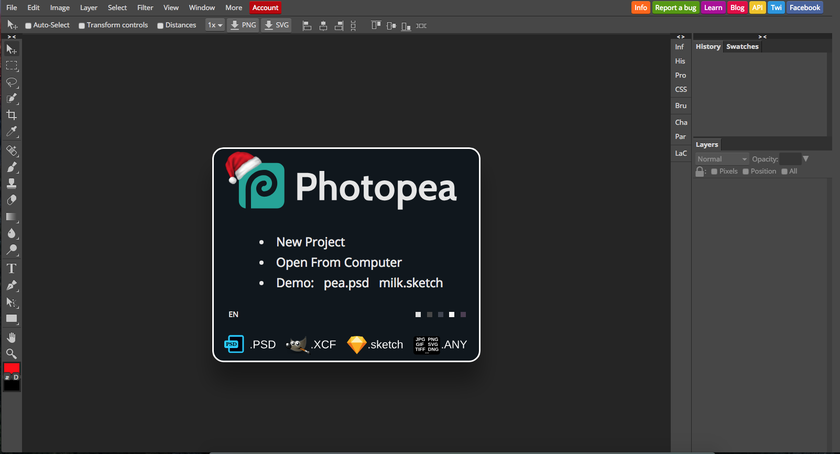 Photopea — це онлайн-редактор фотографій, який працює прямо у вашому браузері, не потребуючи завантаження програмного забезпечення. Photopea — один із небагатьох онлайн-редакторів, що підтримує .PSD-файли, хоча не пропонує всіх розширених інструментів Photoshop.
Photopea — це онлайн-редактор фотографій, який працює прямо у вашому браузері, не потребуючи завантаження програмного забезпечення. Photopea — один із небагатьох онлайн-редакторів, що підтримує .PSD-файли, хоча не пропонує всіх розширених інструментів Photoshop.
Програма безплатна, але навколо інтерфейсу ви помітите багато реклами. Якщо вона вас відволікає, ви можете прибрати її за $9 на місяць. У цьому випадку вартість майже наближається до підписки Adobe.
На відміну від Pixlr, Photopea не пропонує бібліотеку зображень. Якщо ви закриєте браузер без збереження роботи, вона буде втрачена. Проте Photopea підтримує безліч різних форматів файлів, таких як .XD, .sketch, і .XCF, що робить її чудовим вибором для фотографів, графічних дизайнерів і художників. Крім того, програма підтримує як векторну, так і растрову графіку, що робить її багатофункціональною онлайн-альтернативою Adobe Lightroom.
- Безплатна програма.
- Гнучка настройка інструментів.
- Наявність ефектів і фільтрів.
- Деякі функції доступні лише в преміум-версії.
- Повільна робота на слабких комп'ютерах.
- Багато реклами в інтерфейсі (прибрати можна за $9/місяць).
14. Polarr
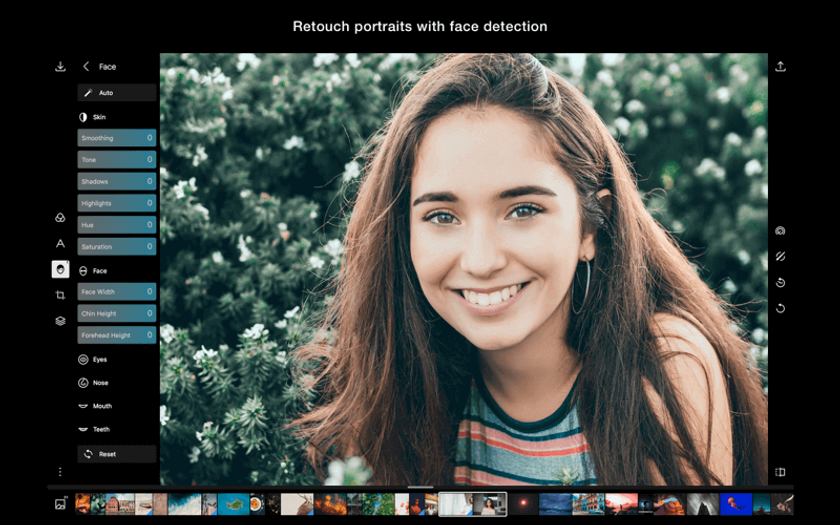 Polarr — це програма для редагування зображень, доступна для Windows, Mac і Linux. Вона має як безплатну, так і платну версію (за $2.50 на місяць). Додатки також доступні для iOS і Android, що дозволяє легко редагувати фотографії на ходу.
Polarr — це програма для редагування зображень, доступна для Windows, Mac і Linux. Вона має як безплатну, так і платну версію (за $2.50 на місяць). Додатки також доступні для iOS і Android, що дозволяє легко редагувати фотографії на ходу.
Polarr найкраще підходить для тих, хто шукає швидкий і простий спосіб редагування зображень. Програма пропонує десятки фільтрів із повзунком для регулювання інтенсивності кожного з них. У версії Pro користувачі можуть створювати та зберігати власні фільтри.
На відміну від Lightroom, Polarr не має бібліотеки зображень. Хоча програма включає більш просунуті інструменти, такі як маски та пензлі, їхній функціонал обмежений.
- Зручний інтерфейс.
- Унікальні фільтри та інструменти для роботи з кольорокорекцією.
- Багато внутрішніх покупок.
- Відсутня підтримка RAW-файлів.
15. Pixelmator
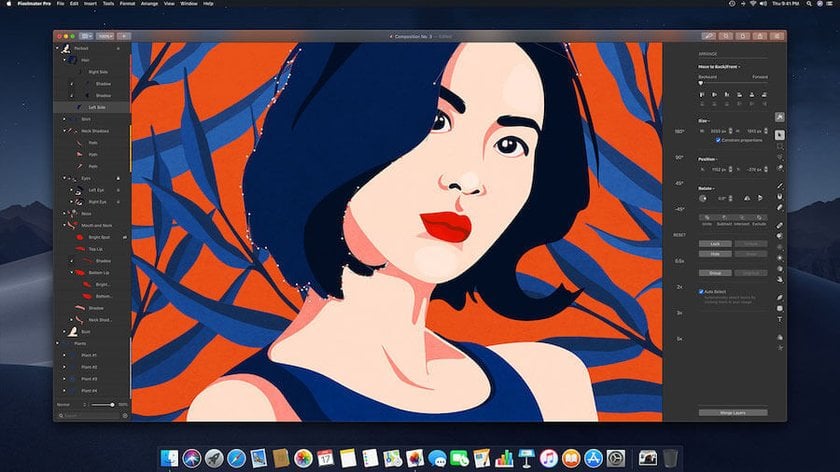
Pixelmator — це програма для редагування фотографій, доступна лише для Mac. Вона безкоштовна протягом перших 30 днів, після чого потрібно придбати повну версію за $30.
Інтерфейс Pixelmator нагадує Adobe Photoshop і пропонує багато базових інструментів, хоча не має розширених функцій, які пропонують продукти Adobe.
Pixelmator найкраще підходить для початківців фотографів, які шукають швидке покращення фотографій одним кліком. У програмі є безліч фільтрів та ефектів, які миттєво вдосконалюють зображення.
Pixelmator також чудово підходить для створення цифрових малюнків із нуля. Недоліками є відсутність підтримки RAW-файлів і функцій для організації фотографій.
- Велика база фільтрів.
- Пробна версія безплатна протягом 30 днів.
- Доступна тільки на macOS і iOS.
- Відсутня підтримка RAW-файлів.
Підсумок і рекомендації
Lightroom є унікальним завдяки тому, що це універсальна програма для організації й редагування ваших фотографій. Хоча деякі безплатні альтернативи, такі як Darktable, пропонують багато схожих інструментів, інші обмежуються лише простими налаштуваннями зображень.
Залежно від вашого стилю редагування, можливо, вам доведеться завантажити кілька різних безплатних програм, щоб отримати всі потрібні інструменти. Проте безплатні програми для редагування значно вдосконалилися за останнє десятиліття.
Незалежно від того, чи ви початківець, чи професіонал, ми впевнені, що серед запропонованих варіантів ви знайдете додаток, який відповідатиме вашим потребам. А якщо ж ви вирішите інвестувати в платну програму, можете бути впевнені, що Luminar Neo стане відмінним вибором для вас. Ви навіть можете спробувати її безплатно протягом 7 днів!
Часті питання
Чи існує безплатна версія Lightroom?
Ні, повністю безплатної версії Lightroom не існує. Однак Adobe пропонує 7-денну безплатну пробну версію, після закінчення якої потрібна платна підписка.
Чи доступний Lightroom безплатно на iPhone, iPad та Android?
Так, Lightroom безплатний на iPhone, iPad і Android. Ви можете використовувати багато функцій, зокрема зйомку, організацію, обмін і більшість параметрів редагування, безплатно. Проте для доступу до додаткових функцій і синхронізації між пристроями потрібно оновити версію до преміум.
Чи більше не пропонується безплатна версія додатка Lightroom?
Додаток Lightroom для мобільних пристроїв має безплатну версію з обмеженим функціоналом, яка доступна як для iOS, так і для Android. Для повного набору функцій потрібна підписка.
Який найдешевший спосіб отримати Lightroom?
Найекономніший спосіб придбати Lightroom — це підписатися на Adobe Photography Plan, який включає Lightroom і Photoshop за щомісячну або річну плату.
Яка структура цін на Lightroom?
Adobe пропонує Lightroom через підписку на Creative Cloud. Ціни можуть змінюватися залежно від вашого регіону або акційних пропозицій. Зазвичай Lightroom входить до Photography Plan, але також доступний для підписки окремо.






