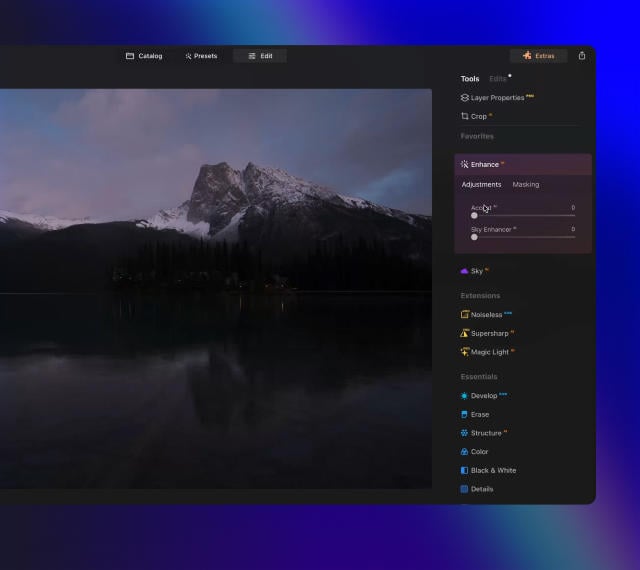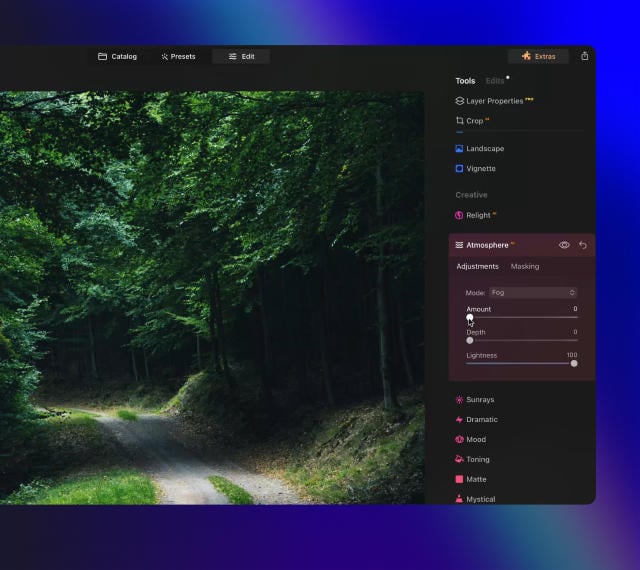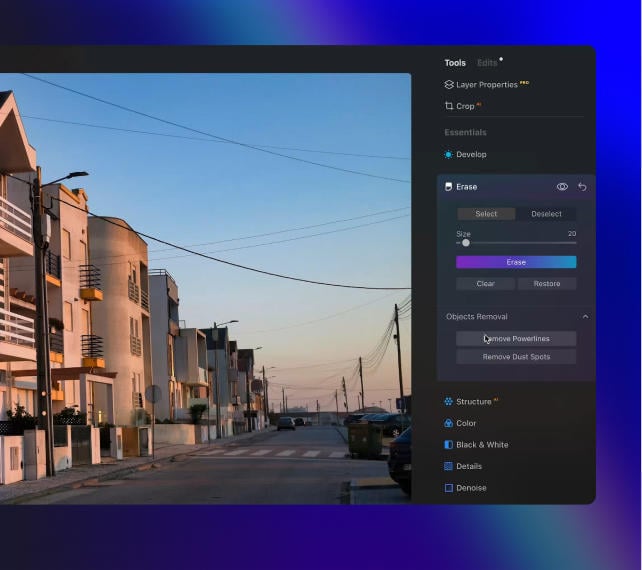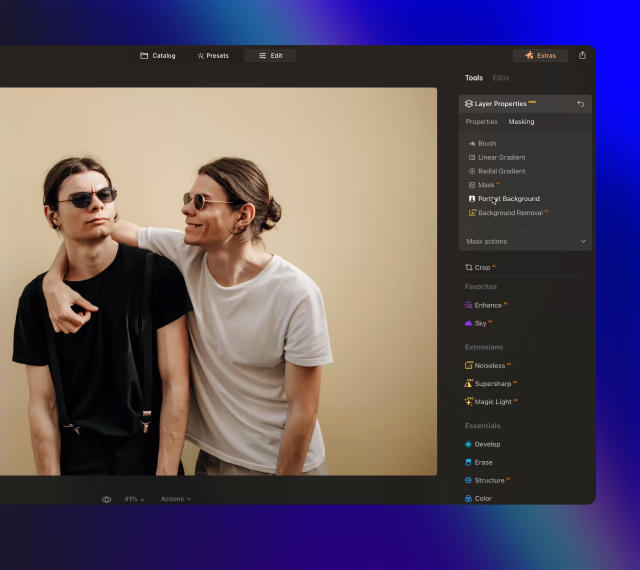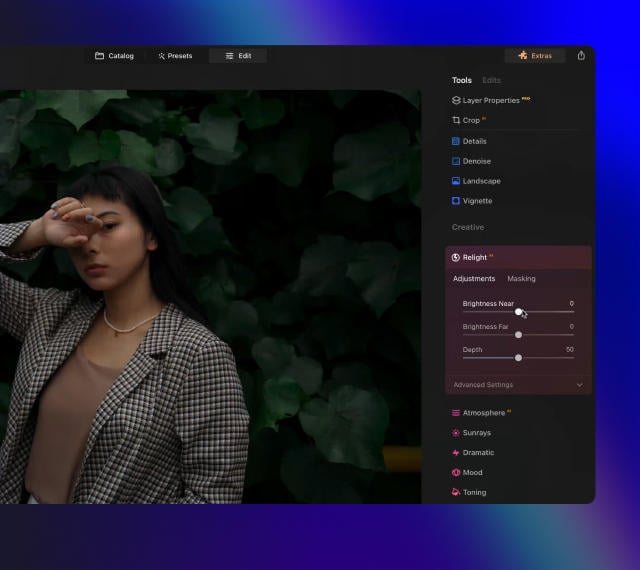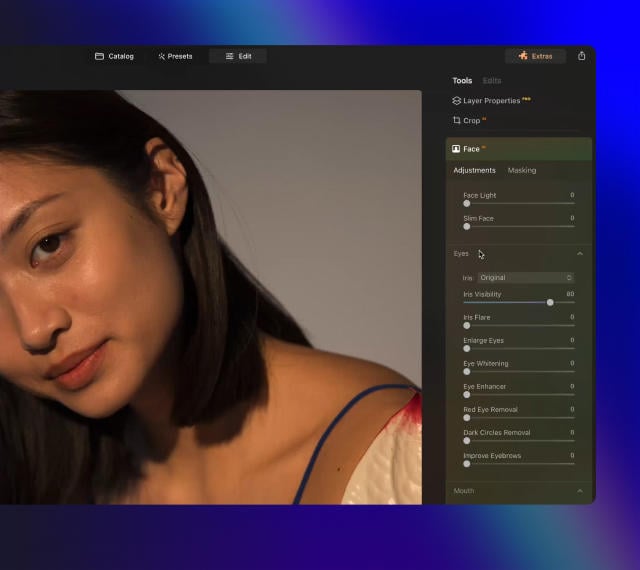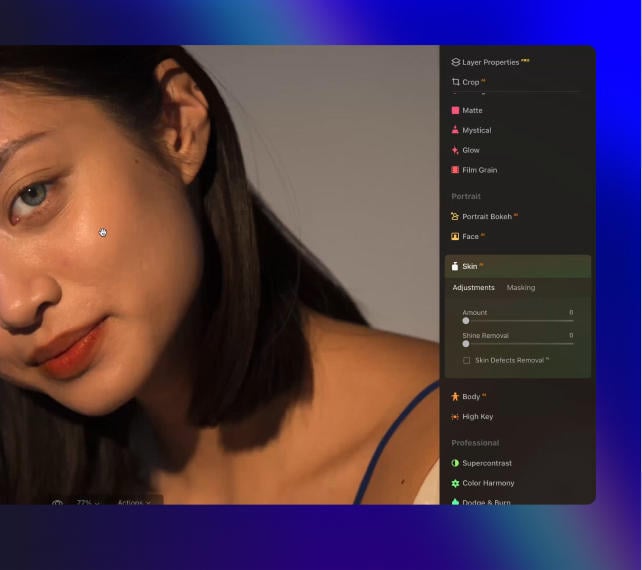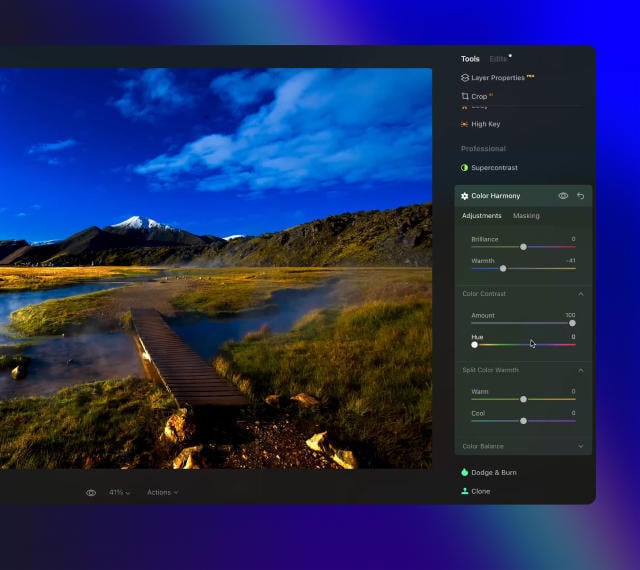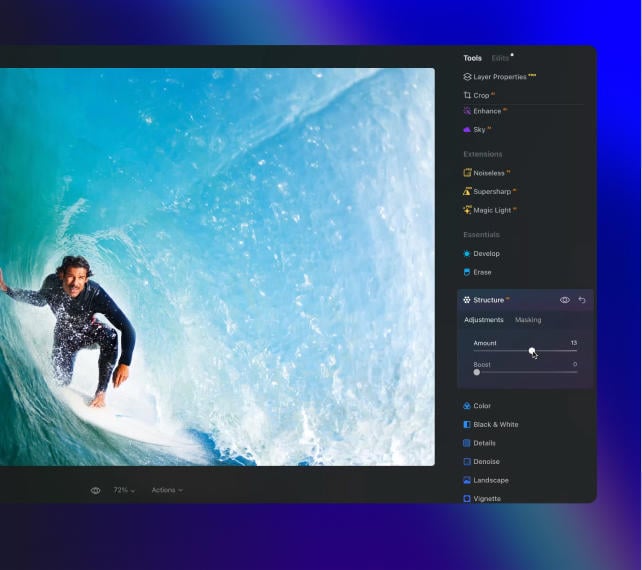Photo Lettering
FREE
$ 99 .00
Description
Did you know that the exclusive Studio Light feature in Luminar Neo lets you experiment with light patterns? You can easily Add word Light Texture and give a new stylish look to your portrait photo. The word will light up on the skin of your model, filling your photo with a new meaning. This collection features 5 JPEG Light Textures with words related to photography that you can use to create something truly special. Each Texture is fully customizable so that you can enhance each image with your own unique photographic style and vision. Easily apply them to your photos using the Studio Light tool in Luminar Neo.
What is included
5 Light Textures in JPEG format