The Best Photo Editing Software in 2025
Last Updated on January 16, 2025

Post-processing is very important. It's how you can enhance your photos. Discover the best photo editing software available and see how it can transform your workflow and editing style.
Many beginners and experienced photographers are faced with the question of how to choose the top-rated photo editor. Believe me, it's not easy. Many software companies are trying to create the best photo editing software. As a result, the market is full of appealing products that claim to be exactly what you’re looking for. For both amateurs and professionals, photo editing is a crucial part of digital photography. We all want an editor with lots of editing features fit for our skills and style.
However, with so many choices, it’s easy to get confused with tools for editing. This article lists the best photo editing software you can try right now. It includes popular editors and perhaps unknown names, complete editing solutions, and products that perform a limited set of functionalities very well. This list includes the best photography software for all skill levels, budgets, and operating systems.
What is the best photo editing software in 2026? Our list:
1. Luminar Neo
Luminar Neo has only been available for one year, whereas previous iterations of Luminar have been on the market for multiple years. One of the best software for picture editing is designed for photographers of all skill levels and provides complete solutions for organizing and editing images. Luminar Neo supports RAW editing, has a fresh and intuitive interface, and uses AI algorithms to provide content-aware adjustments. It also offers the best tools for fixing exposure, contrast, color, and white balance, removing noise and fog, correcting perspective and lens errors, and applying special effects.
Luminar Neo provides Photoshop-like features at a more affordable price. It works with layers and masks, supports selective adjustments, and allows you to remove unwanted objects from your photos. All adjustments are non-destructive and automatically saved, so you don’t have to worry about losing your work.
Even for beginners, Luminar Neo is one of the best photo editors. This is because it includes many easy-to-use and professional-looking presets and filters that can be applied to an image and deliver instant results. If you need a photo editor, you just can't find a better option.
Luminar Neo is a great choice for those who want a complete editing solution, with digital asset management, RAW support, and full control over the editing process. You can choose a monthly or annual subscription or a lifetime license (from €149).
Pros:
Easy to use and learn, convenient presets and tools, content-aware adjustments. Great for those who want to choose the best photo editor for beginners and professionals.
Cons:
No tools for drawing or graphic design

2. Adobe Lightroom
Adobe develops two photo editors: Photoshop and Lightroom. Photoshop is designed to do everything from retouching and manipulating images to graphic design and drawing. As a result, it’s hard to learn and complicated to use. So Adobe launched Lightroom as the easier, photography-oriented version of Photoshop.
One of the best software for image editing Adobe Lightroom runs on desktops, mobile devices, and browsers. It also provides a cloud service that allows you to keep your photos synchronized and edit them from different devices. Adobe Lightroom offers exquisite digital asset management, sharing functionality, and integration with other software and libraries. It’s modern and has a neat and appealing interface.
In terms of image editing, Lightroom supports RAW editing and provides basic photo adjustments such as geometric corrections, curves and color mixer, exposure, contrast, and white balance. It works with layers and masks and allows you to make selective adjustments without using complicated selection tools. This greatly increases editing options. For fast styling, Lightroom comes with a lot of built-in presets. And to avoid the steep learning curve of Photoshop, Lightroom provides tutorials and learning materials to help you get started.
Adobe Lightroom is one of the best photo editing software tools on the market, but that comes with a price. It’s available for Windows and Mac and costs $9.99 per month.
Pros:
Cloud storage to keep images synchronized over different devices. If you want to choose the best app with this feature, then this option is perfect for you.
Cons:
Expensive and doesn’t have a powerful RAW processor or custom camera profiles

3. Affinity Photo
All reviews for Affinity Photo show that this one of the best editing software for photography has a lot to offer. Affinity Photo is quite new on the market, but many photographers already consider it one of the best pieces of photo editing software available. It has a nice and clean interface, supports RAW editing, and delivers high-quality images.
Among the best features of Affinity Photo are its full RAW processing, including lens correction, histograms, and EXIF information, HDR editing, batch processing, 360-degree image editing, layers, advanced color controls including levels, curves, and HSL, and a powerful processing engine that allows you to work with large files. One of the best image editing software also provides brush and texture libraries and drawing tools.
The only downside of Affinity Photo is the heavy interface that can be hard for beginners. But if you take your time and learn how to use it, Affinity Photo will prove to be a reliable and precise photo editor. It’s available for Windows ($49.99), Mac ($49.99), and iPad ($19.99).
Pros:
Powerful RAW processing, precise controls
Cons:
Takes time to learn and master
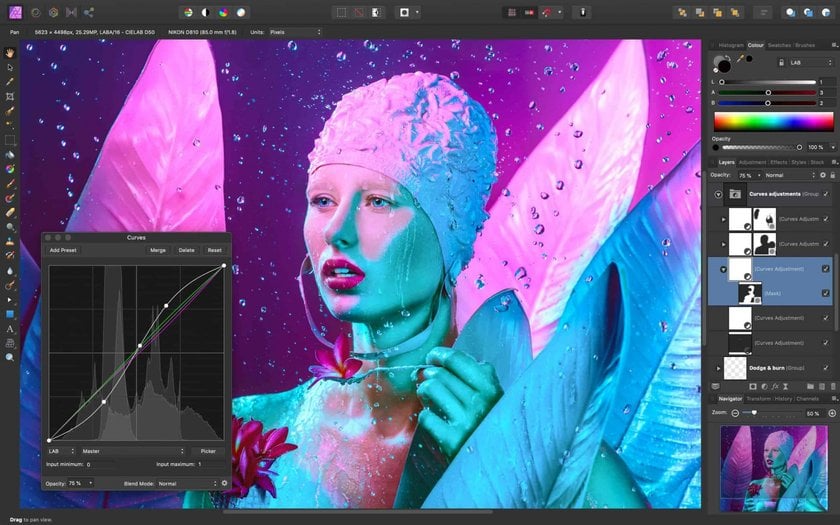
4. AfterShot Pro and PaintShop Pro
Corel develops two photo editing programs. The first is AfterShot Pro, a RAW photo editor that aims to deliver the same features as Adobe Lightroom while being four times faster. It provides digital asset management, a fluid workflow, batch processing, integration with Adobe Photoshop, and a customizable workspace. In terms of photo editing tools, AfterShot displays an impressive range of functionality, from lens and camera profiles, lens corrections, and high-quality detail recovery to non-destructive tools, layers and masks, selective editing, and HDR tools. It also provides fast tools for removing noise, retouching skin and improving portraits, and applying special effects using presets.
The second photo editing software developed by Corel is PaintShop Pro 2020. It aims to be an alternative to Photoshop and provides photo editing and graphic design tools. PaintShop Pro offers advanced tools for image editing such as geometric transformations, lens corrections, color, contrast, and white balance adjustments, layers and masks, selective edits, and support for RAW and HDR editing. In addition, it provides tools for creating artwork and artistic compositions as well as templates for collages, social media images, and web design.
Corel targets its programs at different users: AfterShot Pro is mainly for professional photographers while PaintShop Pro is a great choice of digital image editing for graphic designers and visual artists.
Corel products are available for Windows, Mac, and Linux.
Pros:
A complete solution, well-integrated with third-party plugins
Cons:
Too few built-in presets and styles in this photo software
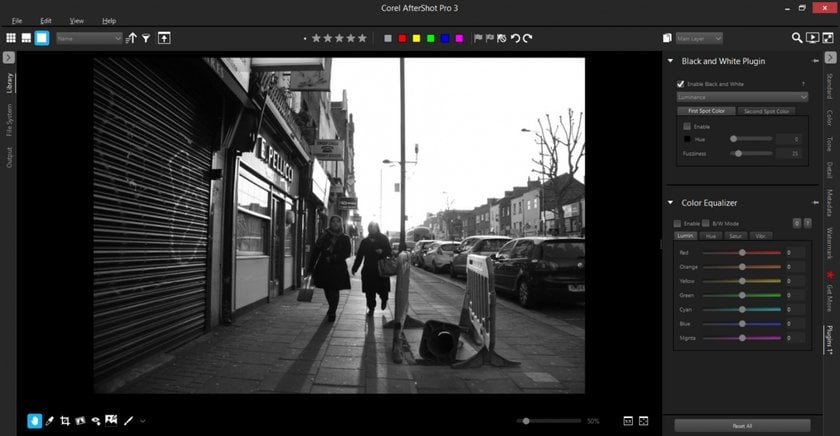
5. Pixelmator
If you’re looking for a Photoshop alternative for Mac, Pixelmator may be a good choice. One of the best editing picture software provides many of the tools you can find in Photoshop and leaves aside those that amateur photographers don’t often use. Pixelmator supports RAW editing, layers, and masks, and uses advanced technology for removing noise and matching colors.
Pixelmator offers painting and drawing tools, handcrafted brushes, and a fluid painting experience. It also provides exquisite controls for working with color and allows you to create amazing compositions. Unlike other different software, all of its effects are non-destructive, and you can use them for photography, web design, or graphic design.
In order to make the image editing software approachable for beginners, Pixelmator allows you to customize the interface and groups basic tools that you use frequently. This allows you to grow and discover its features gradually.
Pixelmator is available only for Mac.
Pros:
Easy-to-use, good painting tools and effects
Cons:
Only for Mac, no digital asset management
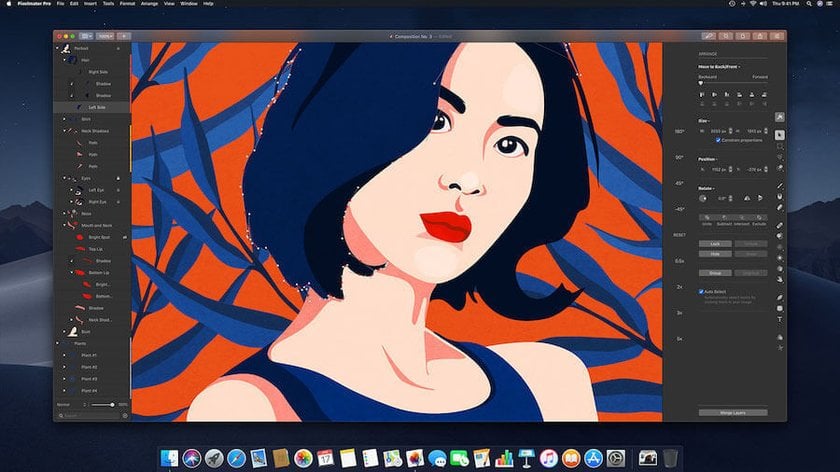
6. DxO PhotoLab
DxO PhotoLab is designed for professional photographers and focuses on color accuracy and image quality. This top photo editing software provides an exquisite set of color corrections and adjustments, matches the rendering of over 60 cameras, and supports local adjustments. You can use PhotoLab to edit RAW, high-ISO, and noisy images. DxO PhotoLab provides optical corrections and includes hundreds of tailor-made lens profiles.
It also has digital asset management, batch processing, a customizable interface, and amazing full-screen previews. Plus, it integrates with Adobe Lightroom and allows you to export images and share them on your social media accounts.
DxO PhotoLab is one of the best photo editing software tools on the market. While it provides advanced professional tools, it’s still easy to use and learn. DxO Photo Lab is available for Windows and Mac.
Pros:
Advanced color tools, custom lens, and camera profiles
Cons:
Too few styles and presets
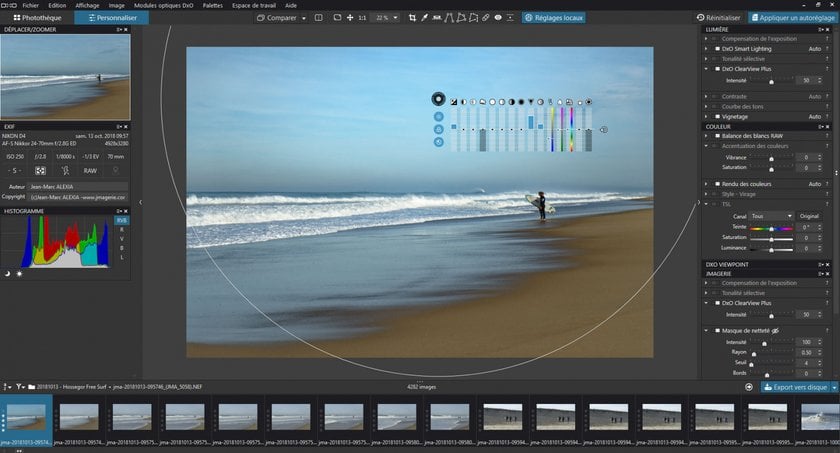
7. Raw Therapee
If you’re looking for free photo editing software, Raw Therapee is a great choice. Top-rated photo editor is an open-source and cross-platform editor designed for RAW editing and professional photo retouching.
Among its best features are non-destructive editing, advanced demosaicing tools, and support for a large variety of camera models. It provides exposure and color adjustments plus tools for sharpening and noise reduction, black and white conversion, geometric transformations, and lens correction. You can even write scripts and create your own functionality. One of the best software for photo editing has an enthusiastic community that will help you get started.
Raw Therapee is available for Windows, Mac, and Linux.
Pros:
Free and open-source, available for many platforms
Cons:
No digital asset management, few styles and presets
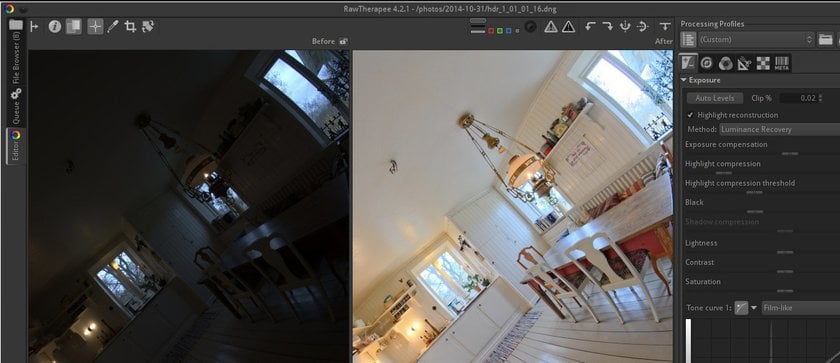
8. PhotoDirector
PhotoDirector should be considered an alternative to Photoshop. It provides the same features as other popular editors but at a lower price. PhotoDirector 11 includes AI-based features, powerful layer editing that allows you to combine images, text, and graphics, tools for extracting images from videos and creating videos from images, and a vast library with templates, presets, and effects.
Beginners can make the most of their images thanks to automatic adjustments and one-click presets mixed with manual controls. The interface of one of the best photo editing apps for computers is well-arranged, with everything at hand and easy to find. And the layer editing may be the best you can find. Subscription prices start at 3,33€/ mo.
PhotoDirector also provides photo management tools and cloud storage.
Pros:
Easy to use, automatic adjustments and AI-based features, the ability to work with photos and videos
Cons:
Lacks powerful RAW processing

9. Xara Photo & Graphic Designer
All editors that aim to be the best photo editing software compare themselves with Photoshop, and Xara Photo & Graphic Designer is no exception. Xara provides photo editing, illustration, and graphic design tools. Among its best features are non-destructive edits, automatic image enhancement (and manual controls to fine-tune every aspect of the image), layers and masks, tools for removing objects, drawing, and handling text, and advanced selection tools.
Xara Photo & Graphic Designer is faster than other editors and requires less memory. It also comes with more than 60 built-in styles for quick image retouching, and you can find more styles in Xara’s Online Content Catalog. Xara Photo & Graphic Designer is available for Windows.
Pros:
Advanced illustration and graphic design tools
Cons:
Lacks a powerful RAW processor, only for Windows
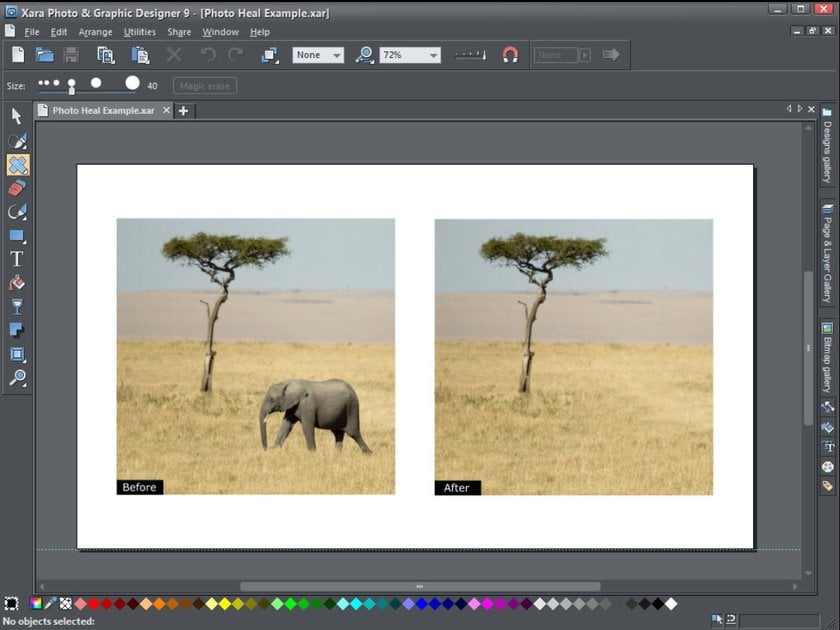
10. Zoner Photo Studio X
Zoner Photo Studio X is professional photo editing software that helps beginners get a grip on photo editing. It provides automatic edits that transform dull photos in seconds, easy-to-use selection tools, and brushes for quick retouching, batch processing, and layer editing.
In terms of photo editing tools, Zoner Photo Studio X isn’t a sophisticated editor but provides the basic tools a beginner needs. You can make selective adjustments, apply filters radially or using a brush, use an extensive preset library for quick styling, and edit RAW files.
Besides image editing tools, one of the best photo-editing software Zoner Photo Studio X also offers templates for collages and calendars, tools for annotating photos, large previews, and digital asset management that helps you keep your images organized. Zoner Photo Studio X is available for Windows.
Pros:
An easy editor for beginners
Cons:
Too few manual controls for fine-tuning adjustments

11. Photo Lab
There are a lot of different software today, but Photo Lab remains a timeless classic for those who want to edit pictures on a smartphone. It is a photo editing mobile application with over 160 million downloads. It delivers filters and special effects varying from magazine cover to seasonal and artistic styles. Effects can be applied easily and without needing to set too many parameters. Photo Lab is designed for the general public.
Still, Photo Lab uses AI technology for face recognition and background replacement. It recognizes hair, skin, and lips and customizes effects for each part of the face. Its face masks and face paint are impressive. While Photo Lab isn’t a professional photo editor, it provides amazing effects that even professional photographers may need from time to time. Considering that Photo Lab is free and available for iOS and Android, you should try it.
Pros:
Creative filters and AI-based effects
Cons:
A mobile application, not suitable for professional photography
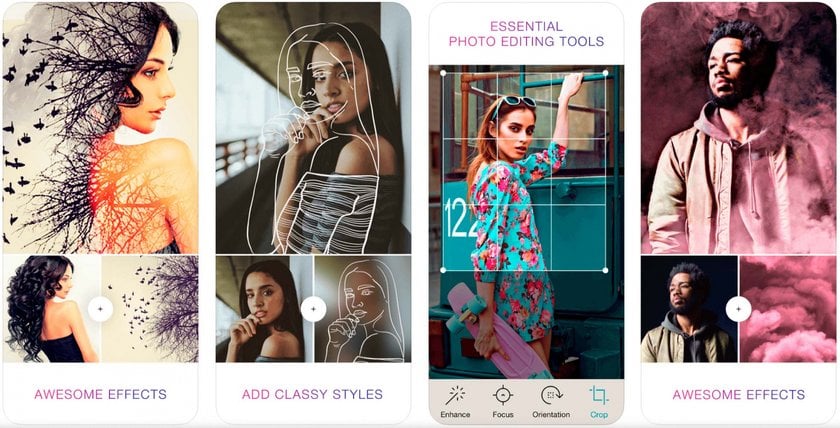
12. Canva
This is a classic photo editor that many users are familiar with. It is appreciated for a reason, as it provides a wide range of opportunities to enhance your pictures. Canva is famous for its amazing graphic design capabilities. It runs in a browser and has a wide range of templates for designing posters, business cards, apps, T-shirts, and more. Canva allows you to create a team and work together on the same design. Many of its features are free.
In terms of image editing, Canva provides filters and effects, a few geometric transformations, and tools for adjusting brightness, contrast, color, and blur levels. It also allows you to add text and graphical elements, adjust transparency, and add textures. It’s far from a RAW photo editor, but it’s free, runs in a browser, and can save you in an urgent situation.
Pros:
Browser-based, offers many free resources for graphic design
Cons:
Not enough image editing tools

13. BeFunky
BeFunky is another photo editor that provides tools for enhancing images, creating collages, and producing graphic designs. It’s browser-based and has a simple and easy-to-understand interface. You can use BeFunky to work with pictures from your computer and social media accounts, or you can use it with stock images provided by the app.
In terms of image editing, BeFunky provides geometric transformations, color adjustments, exposure correction, and tools for improving clarity and contrast, adding blur, and adjusting the lighting. It also allows you to fine-tune adjustments and apply presets for specific styles. This decent photo editor is great for those who are looking for a large number of tools and a user-friendly interface.
You can use BeFunky for free, but for access to many of its features and presets you’ll have to subscribe for $6.99 a month.
Pros:
Free, browser-based, templates for graphic design
Cons:
Few photo editing tools, not suitable for professional photography
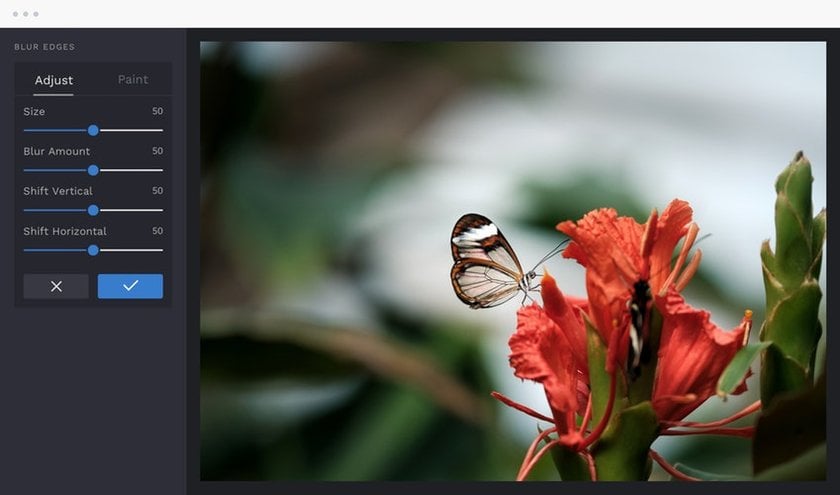
14. Capture One Pro
Capture One Pro is a complete and professional photo editor. It supports hundreds of camera models and provides full RAW editing, custom color and lens profiles, tethered shooting, advanced noise reduction, and a customizable interface. Capture One Pro has dedicated versions for Sony and Fuji cameras, studios, and multiple users.
Capture One is famous for delivering excellent image quality and full control over every aspect of an image. It allows you to adjust exposure, contrast, saturation, highlights, colors, details, sharpness, and more. With its help, you can easily and quickly improve your original photos. Capture One Pro has powerful color tools such as levels, RGB curves, and film curves that ensure precision and color accuracy. It also includes built-in presets and styles and allows you to create your own styles and install third-party style packages.
But while Capture One is much appreciated by professionals, it isn’t exactly a tool for beginners. It aims to allow you to fine-tune everything and provides complex tools and controls that can confuse beginners. And though it comes with digital asset management and presets, unless you use its full capabilities, you should consider a more basic editor.
Capture One Pro is available for Windows and Mac for $20 per month.
Pros:
Professional RAW editing, custom lens and camera profiles
Cons:
Expensive and too complex for the general public

15. Acorn 7
Acorn has many fans of its simplistic, even retro-looking interface. It provides basic photo editing tools such as exposure, contrast, and brightness as well as more advanced tools. Acorn offers non-destructive editing, works with layers and masks, and allows you to make selective adjustments. It also provides filters and photo effects for quick styling.
With Acorn, you can add text over images and use vector tools. It also supports RAW files, batch processing, metadata, brushes, and many file formats. It’s a robust and helpful photo editor, even if it doesn’t have the glamour of some others. Acorn is available only for Mac and costs $29.99.
Pros:
Easy-to-use, basic photo editor
Cons:
Few presets and advanced controls, not suitable for professional photography
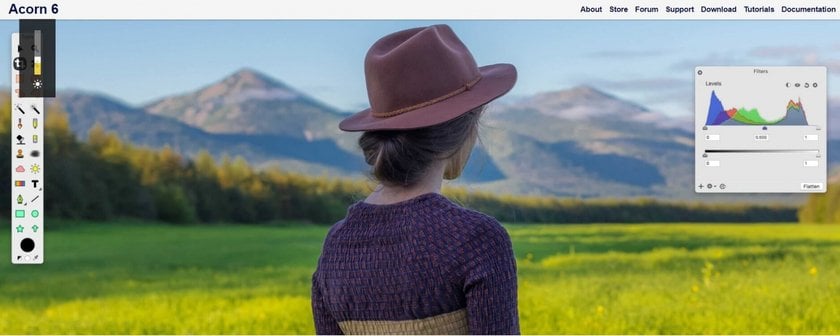
16. Photo Pos Pro
Another free photo editor, Photo Pos Pro is designed for photography and graphic design. It provides RAW editing, tools for retouching and manipulating images, frames and templates for collages, and special effects.
Photo Pos Pro provides professional features such as layers and masks, curves and levels, filters, and brush libraries for free. In addition, it includes graphic design tools, selection tools, textures and patterns, batch processing, and extension packs.
Photos Pos Pro is available for Windows and Mac.
Pros:
Free RAW editing and graphic design tools
Cons:
No digital asset management, few presets and styles
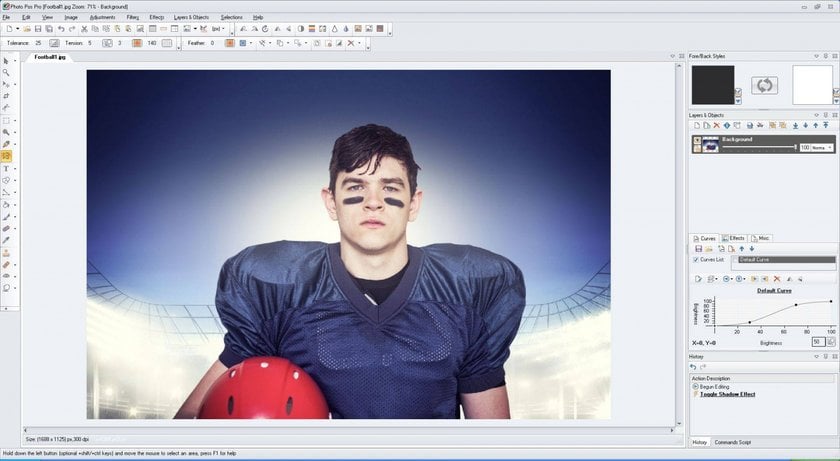
17. Photopea
If you’re looking for a free photo editor to do a quick fix to PSD files, Photopea may be the answer. It runs in the browser and is able to open and edit PSD, XCF, Sketch, XD, CDR, and RAW file formats, alongside the usual image formats. Photopea has many of Photoshop’s functionalities. Even the interface looks similar. So if you’re familiar with Photoshop, you’ll feel at home with Photopea.
In terms of image editing, Photopea offers adjustments for exposure, brightness, contrast, and color, filters and special effects, support for layers and masks, selection tools, geometric transformations, and lens correction. Like Photoshop, however, Photopea has few presets and styles and requires time and precision to create your own style.
Pros:
Photoshop-like functionality for free and in a browser
Cons:
Lacks powerful RAW editing, hard to use if you aren’t familiar with the Photoshop interface
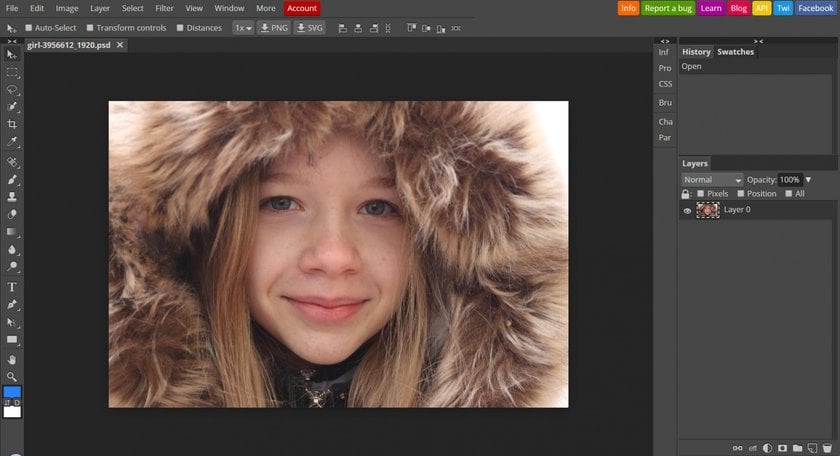
18. ACDSee Photo Studio Ultimate
With a long history in image and video management, today ACDSee also develops a complete photo editing solution called Photo Studio Ultimate. This editor provides not only a helpful digital asset management tool, batch processing, and sharing functionalities but also powerful RAW and HDR editing, facial recognition, and smart tools for fine-tuning every aspect of an image.
Among the best features of ACDSee Photo Studio Ultimate are non-destructive editing, exquisite functionality for working with layers (blending modes, layer effects, auto-align, rulers and guidelines, etc.), powerful RAW editing with support for more than 500 camera models, geometric transformations, advanced color controls, focus stacking, and selective adjustments. In addition, ACDSee Photo Studio Ultimate allows you to add text and textures to an image.
ACDSee Photo Studio Ultimate is available only for Windows. You can buy a lifetime license for $149.99 or a subscription for $8.90 per month.
Pros:
High-quality image organizing functionality and a powerful RAW editing engine
Cons:
Available only for Windows, too few presets and styles

19. Polarr Photo Editor
Polarr Photo Editor is free photo editing software for Windows, Mac, iOS, Android, and browsers. You can use it to adjust color, contrast, brightness, and details, apply filters and special effects, overlay textures and images with different exposures, remove noise and sharpen images, work with layers and masks to retouch images or create complex compositions, view histograms, and export images in different formats.
Polarr Photo Editor is fun and easy to use. It offers the main functionalities a beginner may need to retouch and enhance images. However, it doesn’t provide RAW editing, lens and camera profiles, and other tools for professional photographers.
While many of Polarr’s features can be used for free, more advanced features such as masks, LUTs, perspective corrections, blending modes, and presets require a subscription at $3.99 per month.
Pros:
Easy-to-use editing tools, available for different platforms and devices
Cons:
No RAW editing or custom camera profiles
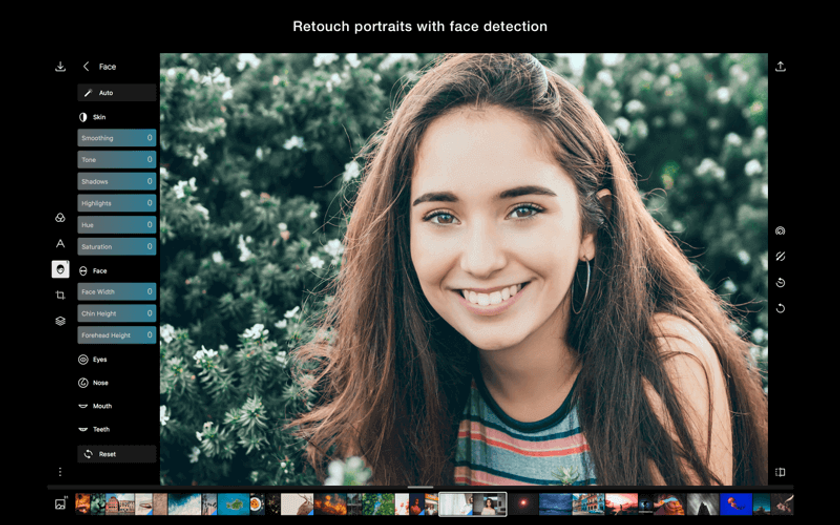
20. GIMP
GIMP, or the GNU Image Manipulation Program, is an open-source, cross-platform photo editor available for Windows, Mac, and Linux. It has an interface very similar to the one in Photoshop and provides the same functionalities as the famous image editor. With GIMP, you can even develop your own custom functionality and be part of the large community.
GIMP provides an extensive set of tools for image retouching and manipulation, graphic design, and creating artwork. The most useful of these are support for layers, precise selection tools, drawing and painting tools, adjustments for exposure, contrast, color, and details, and a wide variety of filters. All you have to do is take a photo and use the tools of this app afterward!
To be a complete solution, GIMP would need digital asset management, RAW editing, and a style library. Still, it’s free, doesn’t require too many resources, and can successfully complete standard image editing tasks.
Pros:
Photoshop-like functionality, free and cross-platform
Cons:
Doesn’t support RAW editing or presets
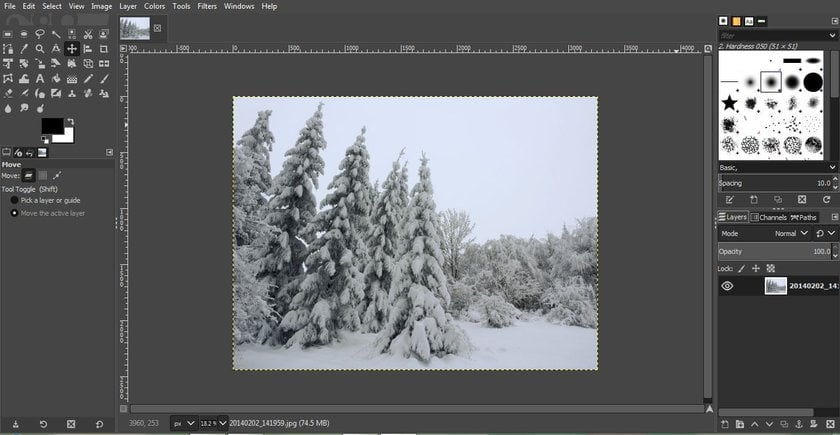
21. Facetune
Facetune is a photo editing mobile application designed to enhance selfies. While it’s not an editor for professional photography, Facetune is easy to use and has many fans.
This app allows you to whiten teeth, remove wrinkles and blemishes, chisel jawlines, add a smile to a face, brighten eyes and remove red-eye, smooth skin, and reshape faces. It also provides artistic effects, filters, and makeup brushes. The results are natural-looking and ready for social media.
Facetune is free for iOS and Android.
Pros:
Fast tools for portrait retouching
Cons:
Mobile application only, not suitable for professional photography
In conclusion: How to choose the right picture editing software
There are a wide variety of photo editors that deserve to be known. Not all of them are free, but vendors offer free trial versions to help you decide which one is the best photo editing software for you. Consider your skill level, professional requirements, budget, and technical resources and then you can answer the question of what is the best software for photo editing.
Keep in mind that a complete photo editor can replace several products, such as a RAW converter and an image organizer. If you work in a photo studio, tethered shooting can save you time and energy. But everything comes with a price, and sometimes several free editors are able to do the job of an expensive and sophisticated editor.
Don’t forget that each year, new products are launched and old products are updated. While nobody wants to change their workflow all the time, being informed and keeping up with the latest technology may be a good idea.






