
Add a Black Background
to a Photo With Ease
Faites ressortir instantanément une image avec un arrière-plan noir chic. Quelques clics suffisent avec Luminar Neo.
Voir les forfaitsHow to Add a Black Background to an Image with
Precision and Speed?
Luminar Neo est un éditeur de photos doté d'une intelligence artificielle qui vous aidera à ajouter facilement un arrière-plan noir à une image avec la précision et la rapidité nécessaires. Utilisez l'extension Détourage AI et supprimez rapidement un arrière-plan d'une image. Grâce à la fonction Calques, vous pouvez facilement expérimenter avec vos sujets et vos arrière-plans.
Three Reasons to Make the Background Black
Voici trois raisons courantes de rendre l'arrière-plan noir :

Contraste spectaculaire
Black backgrounds create a striking contrast with the subject or object in the foreground. This high contrast can make the subject stand out prominently, drawing the viewer's attention directly to it.

Élégance et raffinement
Les fonds noirs peuvent donner une impression d'élégance, de sophistication et de luxe. Ils rehaussent facilement la qualité et la valeur perçues du sujet.

Focus
L'utilisation d'un fond noir permet d'éliminer les éléments parasites et d'isoler le sujet ou l'objet de l'image. Mettez en évidence des détails spécifiques et créez une toile de fond propre et minimaliste permettant au sujet d'occuper le devant de la scène.
Contraste spectaculaire
Élégance et raffinement
Focus
Revamp Your Images by Adding a Black Background to Photos
Un fond noir peut évoquer des émotions ou des humeurs spécifiques, en fonction du contexte et du sujet photographié ou dessiné. Il peut créer un sentiment de mystère, de profondeur ou d'intemporalité.

Black Out a Background to Instantly Improve Your Photos
Noircissez facilement l'arrière-plan d'une photo dans Luminar Neo. Il suffit de supprimer l'arrière-plan à l'aide de l'extension Détourage AI, puis d'ajouter un arrière-plan noir dans les calques.
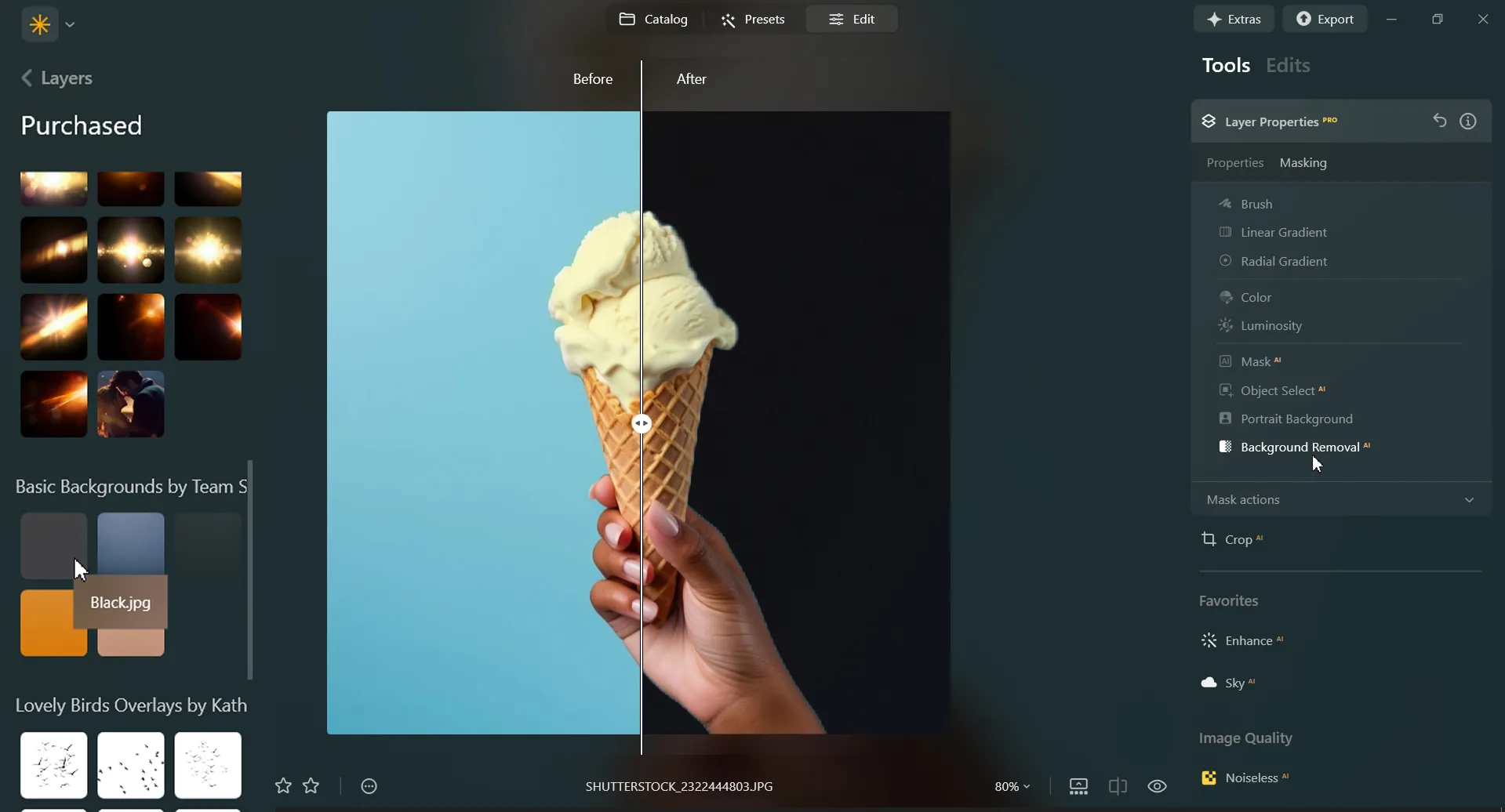
Découvrez d'autres fonctionnalités
Luminar Neo dispose de nombreuses autres fonctionnalités pour vous aider à éditer plus rapidement et facilement
Add Background to Image
Transform its visual impact and narrative, unleashing creativity and enhancing your photo!
Modifiez la couleur d'arrière-plan
Modifiez la couleur d'arrière-plan
Enhance your design projects with a background changer, a simple yet impactful tweak
Transparent Background
Transform photos into unique art with Transparent Backgrounds!
Blur Background
Effortlessly blur backgrounds to bring your main subject into sharp focus
Réduction du voile dans les photos
Effortlessly remove white backgrounds and isolate your subjects for unlimited creativity.
White Background
Focus on your object by replacing the picturesque background with white!
Application & plugin à la fois
Pour macOS & Windows
- Éditeur d'images haute performance par l'IA
Assistance technique 24h/24 et 7j/7
Garantie 30 jours, satisfait(e) ou remboursé(e)
Rejoignez la communauté des Insiders Luminar
Foire aux Questions
Comment ajouter un fond noir à une photo avec Luminar Neo ?
Want to make the backdrop black? Edit a background easily with Luminar Neo’s AI-powered tools Background Removal AI tool or the Portrait Background Removal AI tool, and then easily add a black background in Layers.
Puis-je annuler le noircissement de l'arrière-plan d'une photo ?
Of course! Luminar Neo has an Undo button that lets you reverse all the editing changes.
Quels sont les meilleurs formats de fichier pour les photos sur fond noir ?
Le choix du format de fichier pour les photos sur fond noir dépend de l'utilisation prévue et des exigences spécifiques de votre projet. Vous pouvez utiliser n'importe lequel des formats photo courants pour les fonds noirs.
Puis-je rendre le fond noir de mon image plus ou moins transparent ?
Vous pouvez jouer avec la transparence lors de la retouche photographique effectuée sur fond noir grâce au curseur d'opacité.






.webp)















