How to Add a Black Background to an Image with
Precision and Speed?
Luminar Neoはすばやく精密に黒い背景を簡単に追加できるAI写真編集ソフトです。背景削除 AI 拡張機能を使って、背景をあっという間に削除できます。さらにレイヤー機能を使って被写体と背景で色々と簡単に試せます。
Three Reasons to Make the Background Black
背景を黒くするよくある理由は次の3つです:

ドラマチックなコントラスト
Black backgrounds create a striking contrast with the subject or object in the foreground. This high contrast can make the subject stand out prominently, drawing the viewer's attention directly to it.

エレガンスと洗練さ
優雅さ、洗練さ、高級感を伝えられます。被写体の品質と価値を簡単に向上できます。

フォーカス
黒い背景を使って雑然としたものを排除し、被写体やオブジェクトを分離できます。特定のディテールを強調し、被写体が主役になるクリーンでミニマルな背景を作成します。
ドラマチックなコントラスト
エレガンスと洗練さ
フォーカス
Revamp Your Images by Adding a Black Background to Photos
撮影、またはデザインされた内容や主題に応じて、特定の感情やムードを引き出せます。神秘や、奥深さ、または永久的な感覚を作り出します。

Black Out a Background to Instantly Improve Your Photos
Luminar Neoで写真の背景を簡単に黒くできます。背景削除 AI 拡張機能を使って背景を消し、レイヤーに黒い背景を追加するだけです。
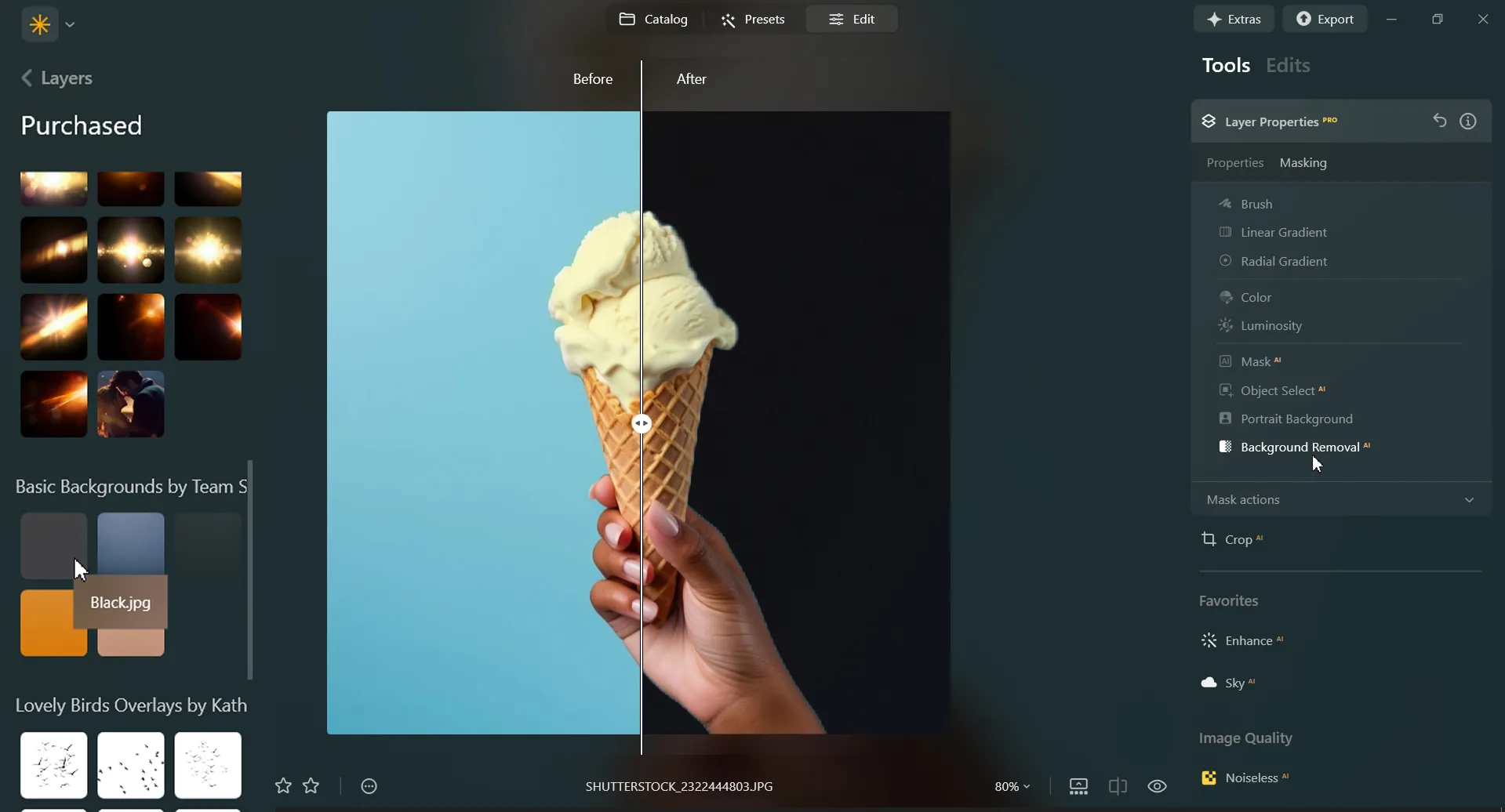
その他の機能を見つける
Luminar Neoには編集をより速く簡単に行うための機能が他にも盛りだくさん。
Add Background to Image
Transform its visual impact and narrative, unleashing creativity and enhancing your photo!
背景のカラーを変更
Enhance your design projects with a background changer, a simple yet impactful tweak
Transparent Background
Transform photos into unique art with Transparent Backgrounds!
Blur Background
Effortlessly blur backgrounds to bring your main subject into sharp focus
写真のかすみ除去
Effortlessly remove white backgrounds and isolate your subjects for unlimited creativity.
White Background
Focus on your object by replacing the picturesque background with white!
アプリケーション&プラグイン
macOS と Windows 対応
- 高性能なAI編集ソフト
24時間のテクニカルサポート
30日間の返金保証
Luminarインサイダーのコミュニティーに参加
よくある質問
Luminar Neoで写真に黒い背景を追加する方法は?
Want to make the backdrop black? Edit a background easily with Luminar Neo’s AI-powered tools Background Removal AI tool or the Portrait Background Removal AI tool, and then easily add a black background in Layers.
黒くした背景を元に戻せますか?
Of course! Luminar Neo has an Undo button that lets you reverse all the editing changes.
背景が黒い写真に最適なファイル形式は?
背景が黒い写真のファイル形式は使用目的とプロジェクトの要件によって異なります。黒の背景には一般的な写真形式を使用できます。
画像の黒い背景を透明にすることはできますか?
不透明度スライダーを使って黒い背景の写真編集を行うときに色々な透明度を試せます。






.webp)















