April 18
11 min. to read
How To Make A Photo Look Like Film In Classic Aesthetics
 Nowadays, timeless stories, similar to good old movies, are gaining more and more popularity. Many photographers are attracted by the nostalgic, vintage charm with its effervescent tones. The real cinematic effect is difficult to reproduce in still images, but on the other hand, we can edit photos in the direction we need.
Nowadays, timeless stories, similar to good old movies, are gaining more and more popularity. Many photographers are attracted by the nostalgic, vintage charm with its effervescent tones. The real cinematic effect is difficult to reproduce in still images, but on the other hand, we can edit photos in the direction we need.
In this article, we delve into reproducing film photography's aesthetics in digital images. You will learn how to make pictures with a unique aesthetic look and give them a touch of nostalgia. From understanding the characteristics of different film types to photo settings to look like film in post-processing, we explore the techniques and tools available to achieve the vintage look you want.
Let's discover together the secrets of bringing timeless charm to your digital photos!
Unleash Your Creativity with Luminar Neo's Auto Photo Editor
Try it Now!How to Edit a Photo to Look Like a Film
Learn how to make your photos look vintage with simple editing from Luminar. Let's break down 6 steps to help you create film-like images:
Step 1. Clarity and Sharpness
When editing an image to simulate film, several factors contribute to reproducing the vintage charm of analog photography. In addition to duplicating film materials, attention to clarity, sharpness, and grain is extremely important. Vintage cameras often produce images with less sharpness than modern digital cameras. To reproduce this effect, consider reducing the sharpness of your editing program. It softens the image, simulating the subtle blur often in film photographs. Additionally, vintage lenses typically exhibited fewer fringing and flare issues, contributing to a more organic and authentic look.
Adjusting the sharpness settings and introducing controlled grain can further enhance the film look of your photos, giving them the nostalgic aesthetic that defines classic analog photography.
Step 2. Tonal Curves Adjusting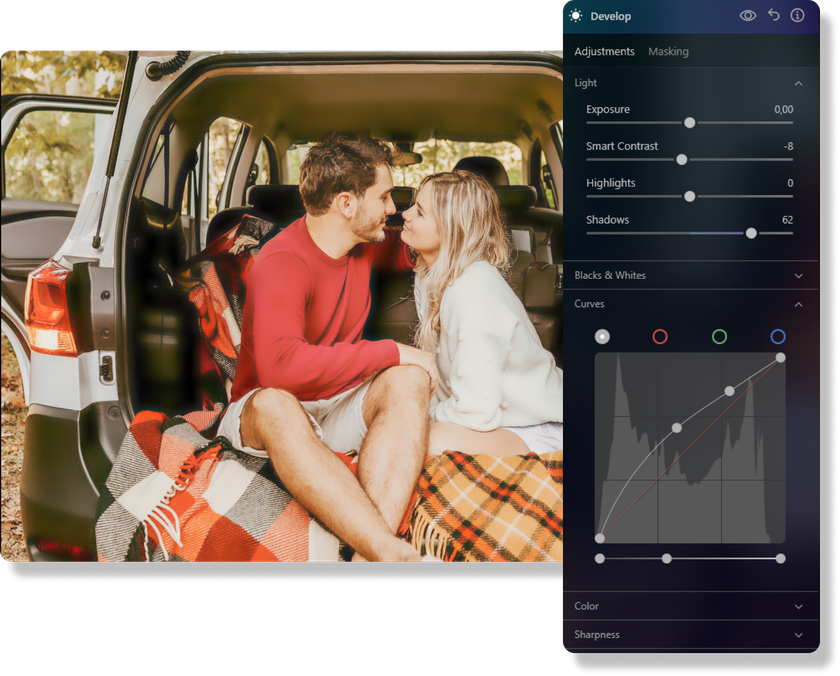
Film photography has unique characteristics that distinguish it from its digital counterparts. A hallmark of traditional film is its muted highlights and muted shadows, creating a nostalgic atmosphere. Today, recreating this vintage aesthetic in digital photography is possible with tools like Luminar Neo, which is the best app to make photos look like a film.
Using the Tone Curves feature is key to creating this look. You can intensify darker shadows by manipulating the Hue Curves, giving them a softer, faded quality. Similarly, softening the white intensity helps reproduce the faded reflections synonymous with vintage film. This approach allows digital images to produce traditional aesthetic photography's timeless charm and distinct visual appeal.
Step 3. Warm Gold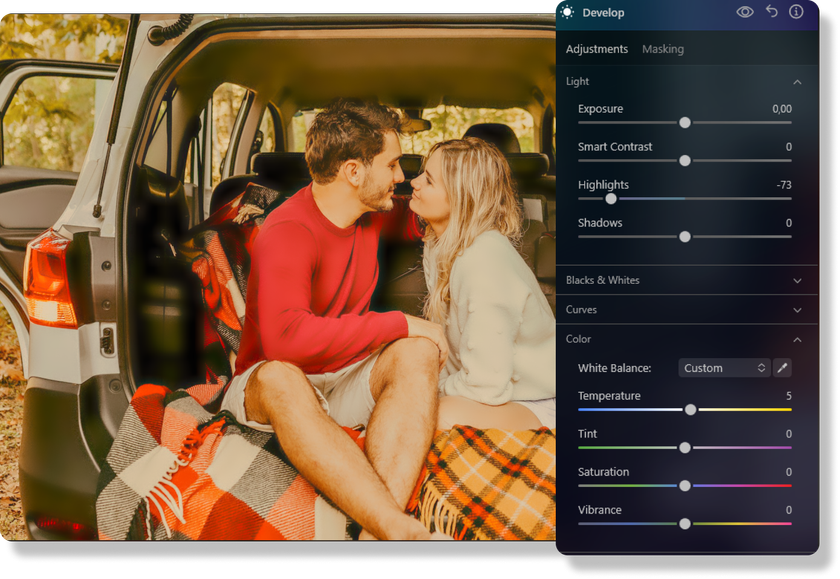
Old-fashioned cameras often give their images a warm, golden hue, a trademark of analog photography. This nostalgic tone can be recreated with modern software tools, including the HSL (Hue, Saturation, Luminance) panel in Luminar Neo or your editing software.
Adjust the tint to add a golden hue to capture this timeless warmth. Then, the brightness in the brighter areas is reduced, increasing the saturation, especially in shades like yellow and orange. These settings will help you achieve your vintage feel in your digital images.
Make Your Images Look Vintage with Luminar Neo
Try It OutStep 4. Three Primary Colors Focus
In alternative photography, each type of film has its unique color profile, which is influenced by chemical composition and processing methods. And the essence of the digital photo processing method is the visual forgery of these processes.
This method works similarly to the HSL panel but focuses only on the three primary colors: red, green, and blue. Adjusting the blue hue slightly to the left adds a hint of sea sparkle, giving your image a distinct color gamut reminiscent of the characteristics of certain films. Similarly, adjusting the red and green tones allows you to fine-tune the overall color balance and achieve the desired vintage or cinematic look. Depending on the film effect you want to reproduce, select the gradation of shades of these three colors. It is one of the simple manual tools for getting a film effect on photos.
Step 5. Grain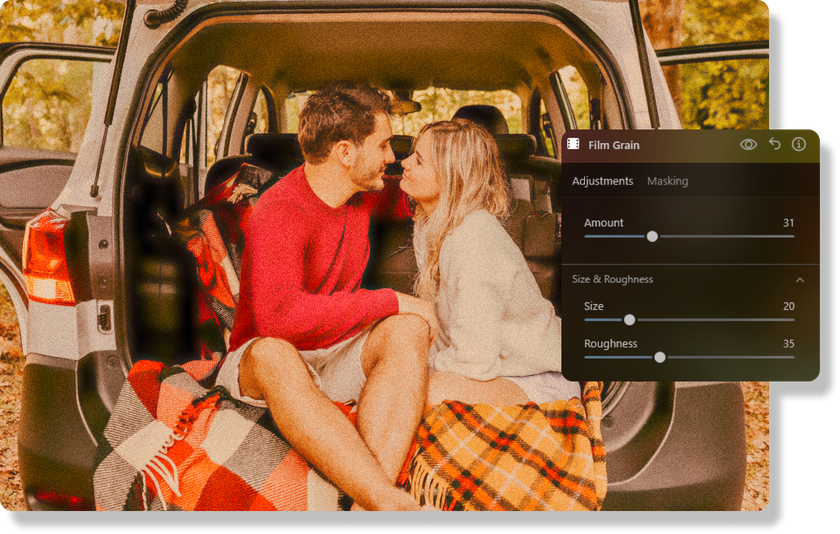
This style of photography often has the characteristic graininess of analog images, which ranges from subtle to pronounced. It gives the image a unique texture. Some may consider digital grain artificial, but it can convincingly reproduce unique aesthetics when applied correctly.
Moderation is key when adding this effect. It is especially attractive in darker compositions and adds mood and depth. The Grain Effect on Photos complements a narrative and creates a certain atmosphere. Consider the context and intent of adding it. Experiment with different levels of grain intensity to strike the right balance between authenticity and artistic expression. Try the Film Grain Filter to enhance the image and add the most harmonious grain visually.
Step 6. Presets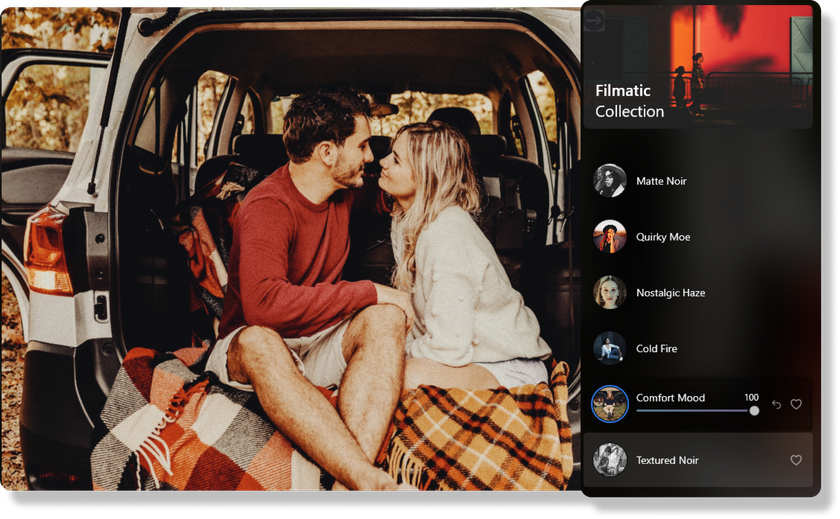
Creating your own presets is useful for organizing photos with a common style and quickly editing them. You can make this process even easier by investing in ready-made presets. Filters to make photos look like film is a quick and easy way to give your images a vintage charm. These presets reproduce characteristic grain and noise, giving photos an authentic film look.
Most photo editors offer a variety of collections, ranging from natural and timeless presets to nostalgic 70s vibes. Luminar also has many professionally created Presets compatible with Lightroom and Photoshop. It easily integrates with these editors, providing seamless cross-platform editing. Such presets give you a convenient solution to achieve a consistent photo aesthetic. Check out the Lightroom Film Presets like Film Look or Analog Film to explore each in your experiments.
In addition, Luminar offers a user-friendly interface that allows users to achieve the desired effects in seconds. With a wide range of film filters, including cinematic, vintage, and more, Luminar provides a versatile set of tools to enhance your images easily.
Bonus Tip: Recognizing The Various Film Stocks
Recognizing the different film types is essential to achieving an authentic look in digital photography. Each film has unique characteristics, including color rendering, grain structure, and contrast. Among the popular films are Kodak Portra, Fuji Pro 400H, and Ilford HP5. Kodak Portra is known for its soft colors and smooth skin tones, making it ideal for portraits and lifestyle photography. The Fuji Pro 400H offers vivid colors and fine grain, which makes it suitable for shooting street scenes and landscapes. Ilford HP5 is a black-and-white film known for its high contrast and rich tonality, making it ideal for dramatic and artistic images. By learning about the different film types, you can better mimic their distinctive qualities in your digital photos and recreate the vintage charm of film photography.
If You Need More Inspiration
Bottom Line
Now you know how to get a film effect on photos. Mastering the art of creating such photos will allow you to imbue your digital images with a timeless and nostalgic charm reminiscent of classic analog photography. By understanding the various techniques and tools available, you can recreate the unique characteristics of vintage film.
From correcting skewed hues to mimicking warm halftones and adding fine grain, each step contributes to the desired effect. Plus, having pre-installed filters and editing software like Luminar Neo and Adobe Lightroom gives you convenient options and an edge in editing. These tools offer a range of presets and filters that mimic different film stocks and their unique aesthetics.
Experiment with this great effect to add depth, character, and a touch of nostalgia to your digital images.



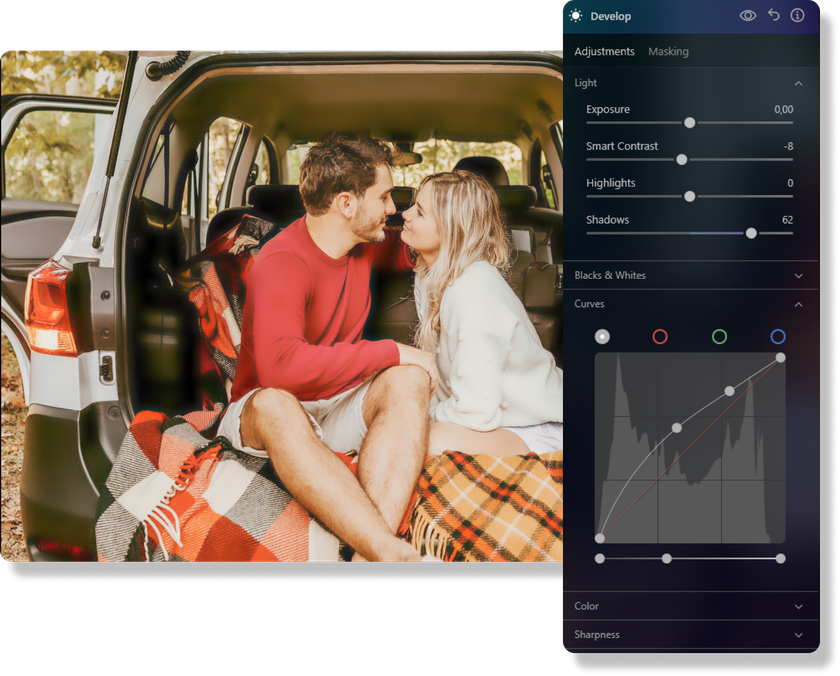
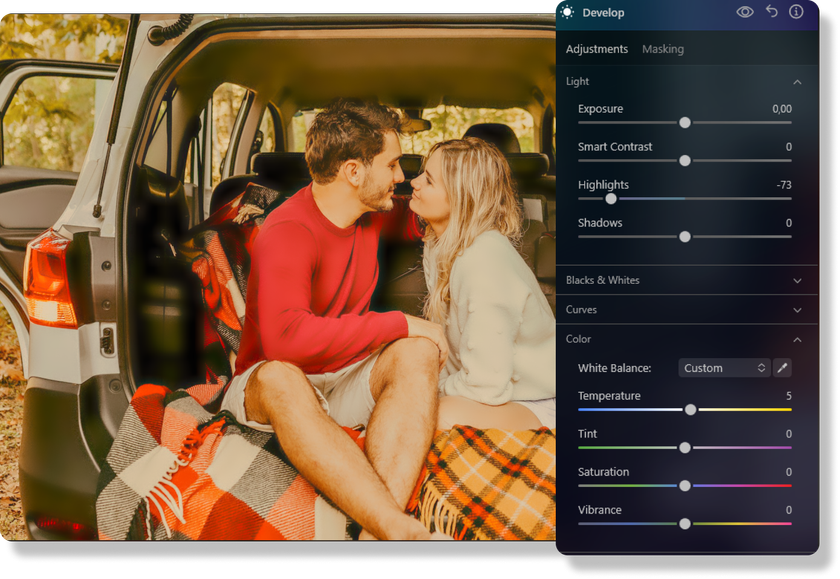

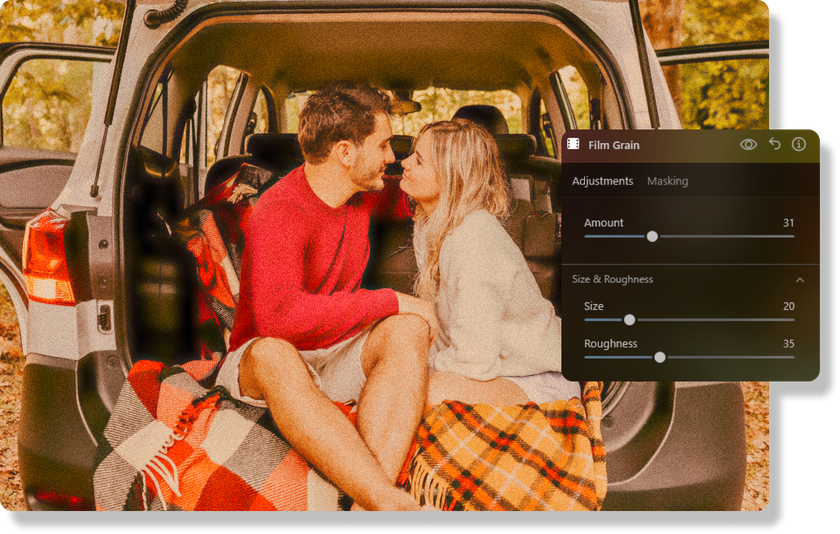
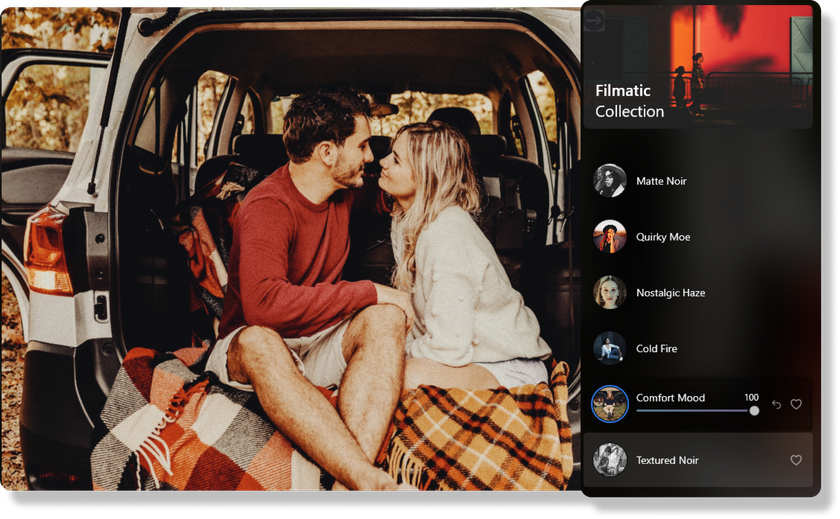


 >
>

