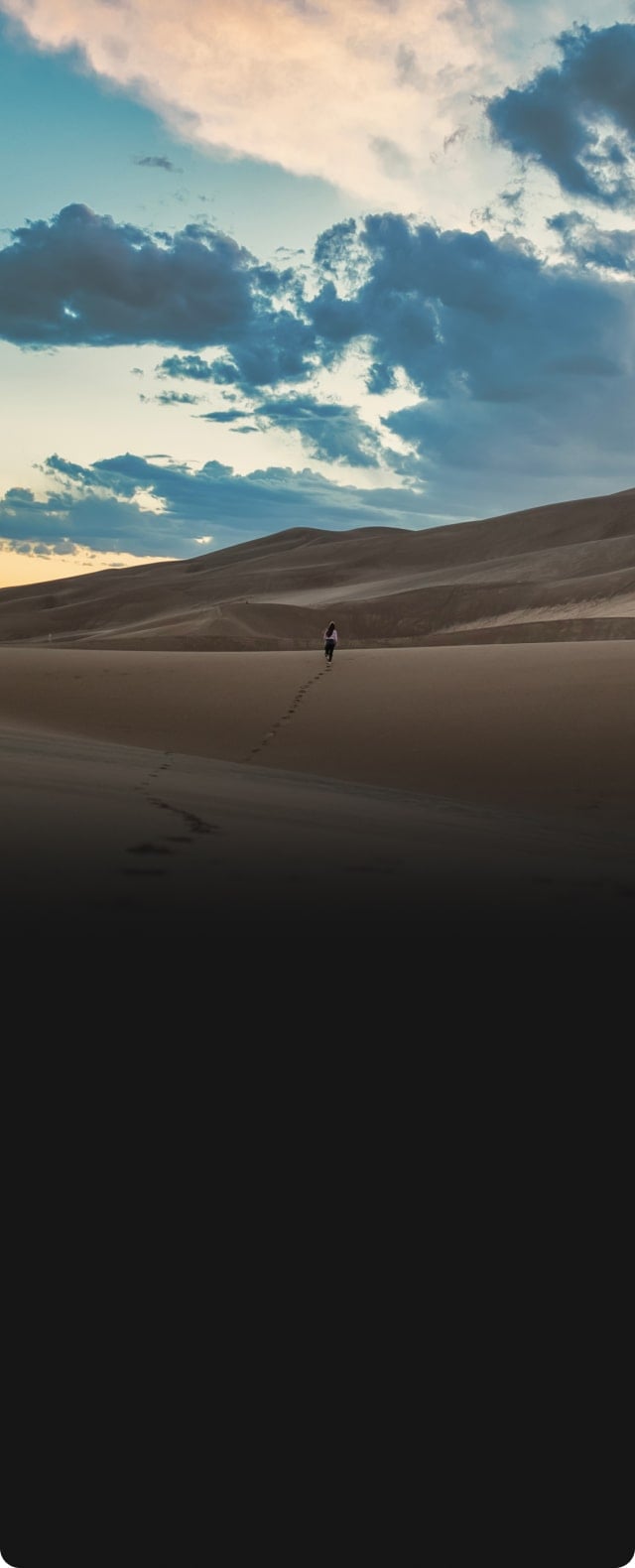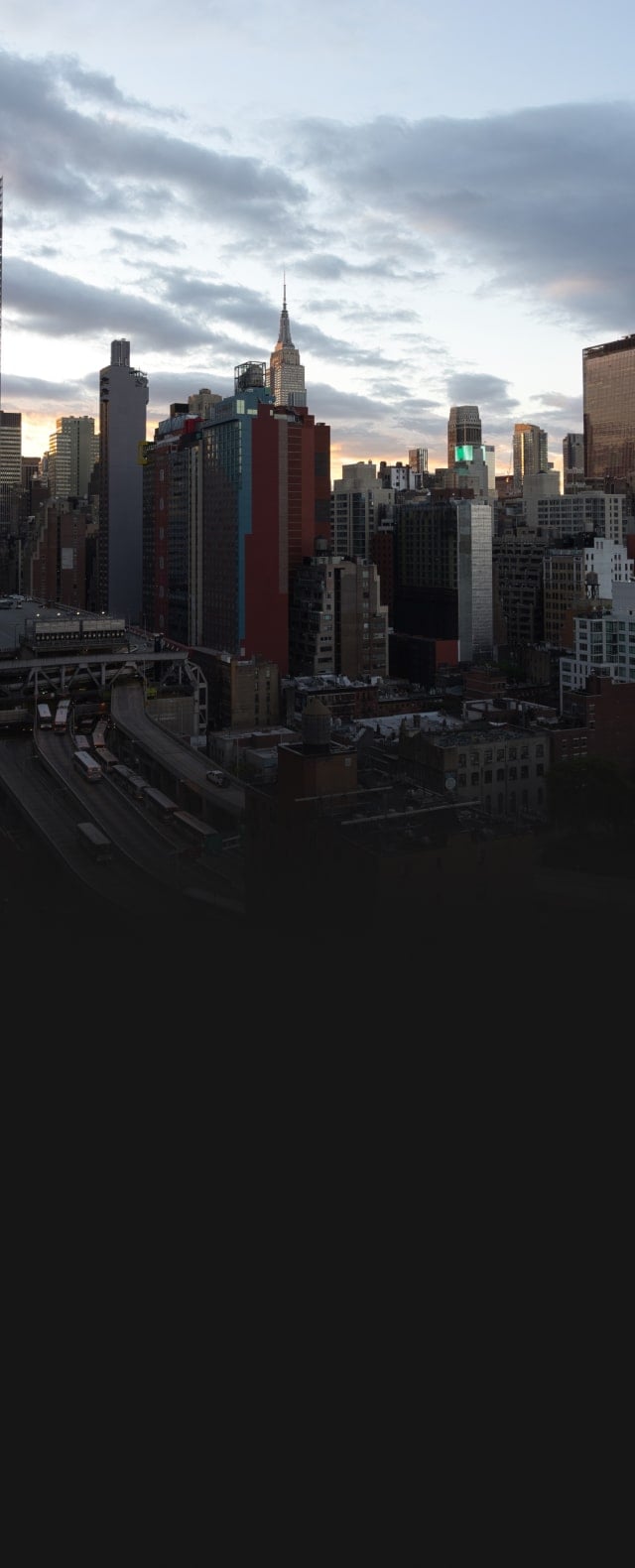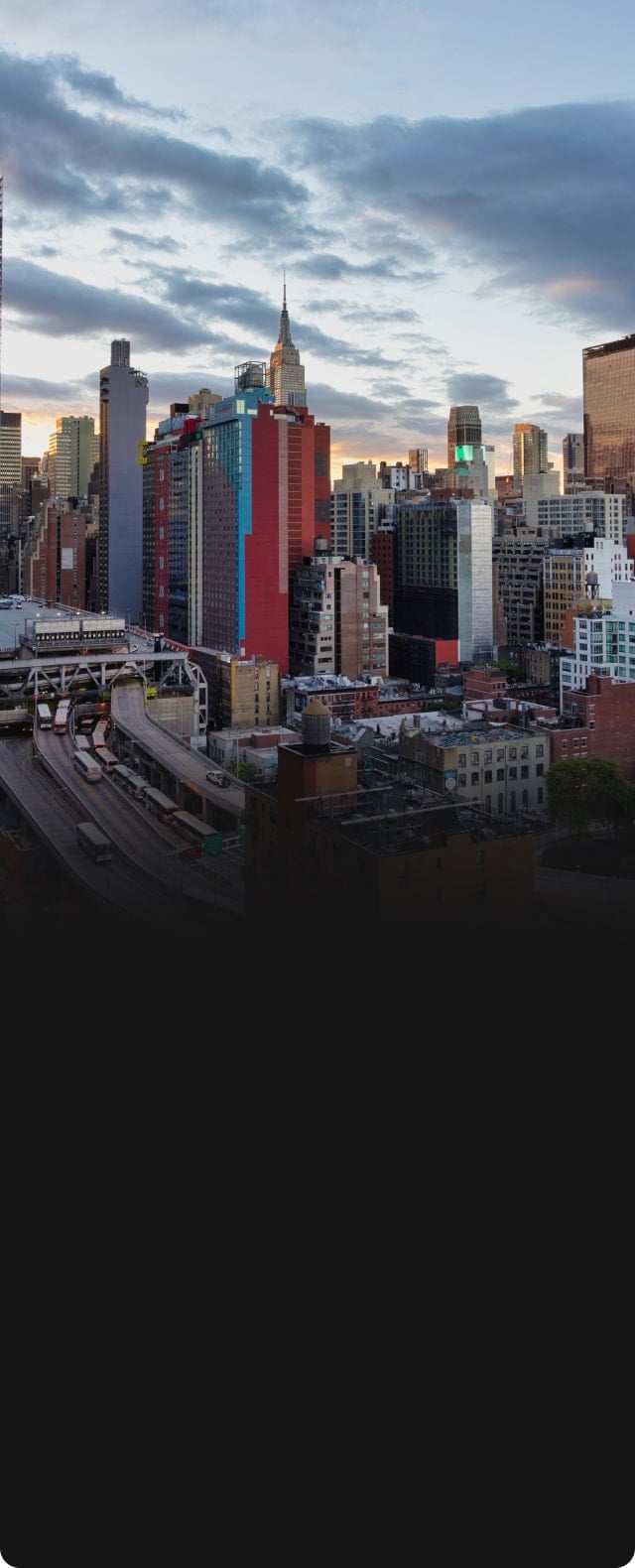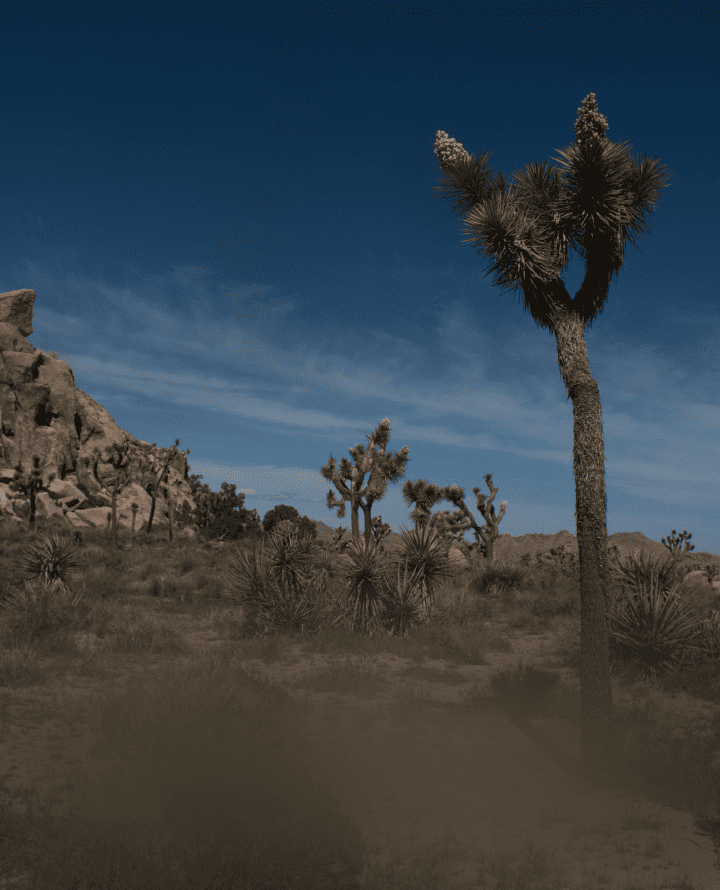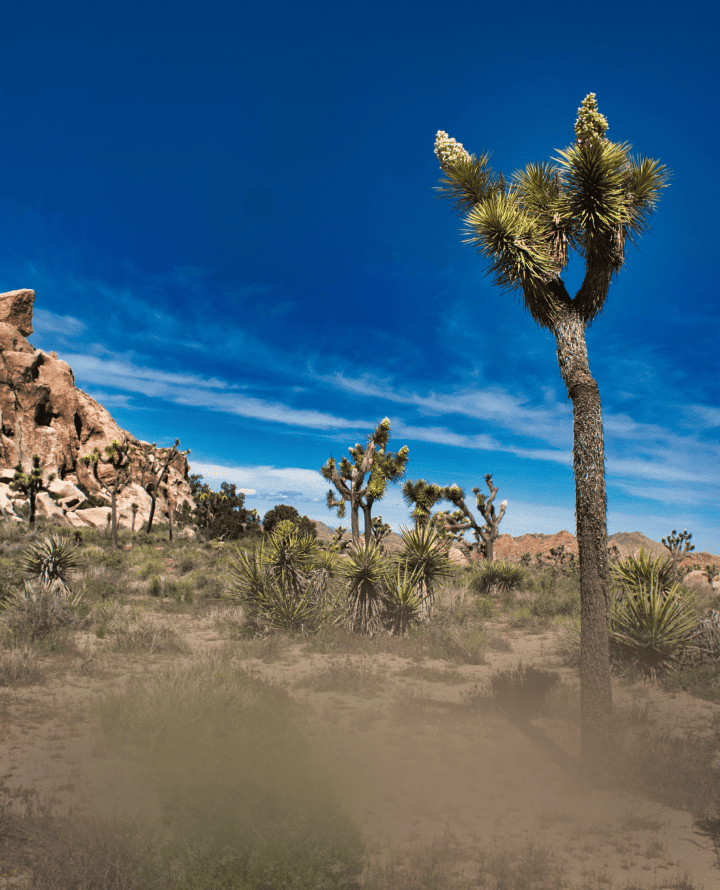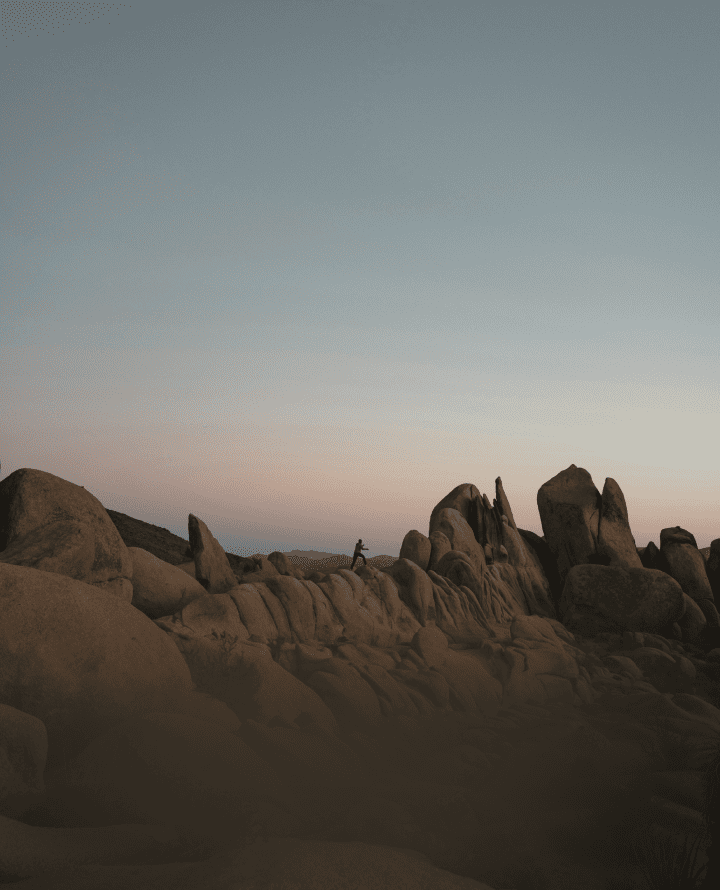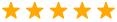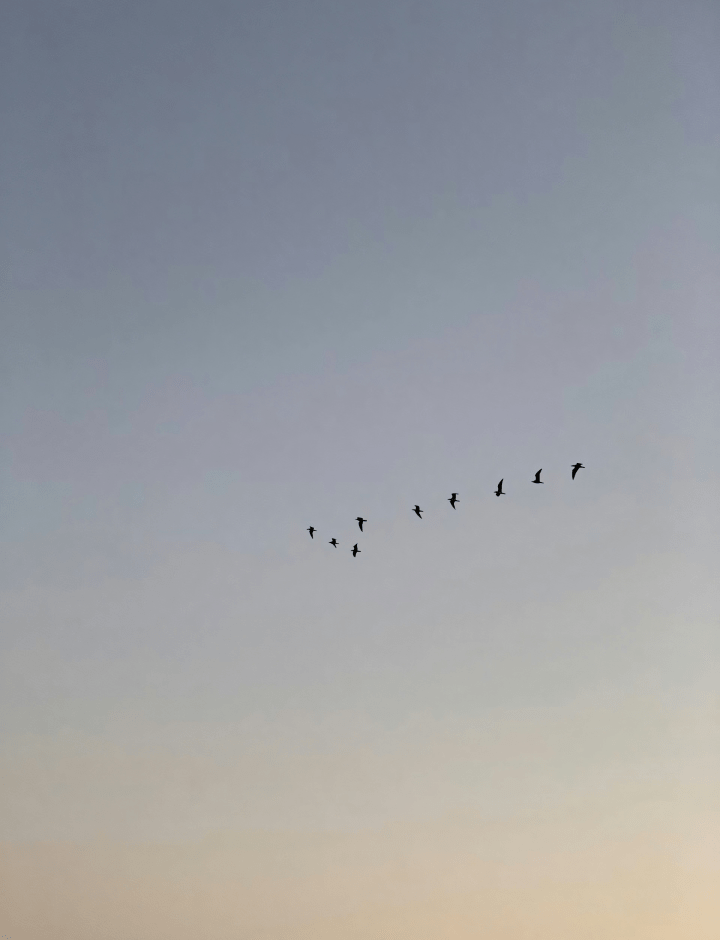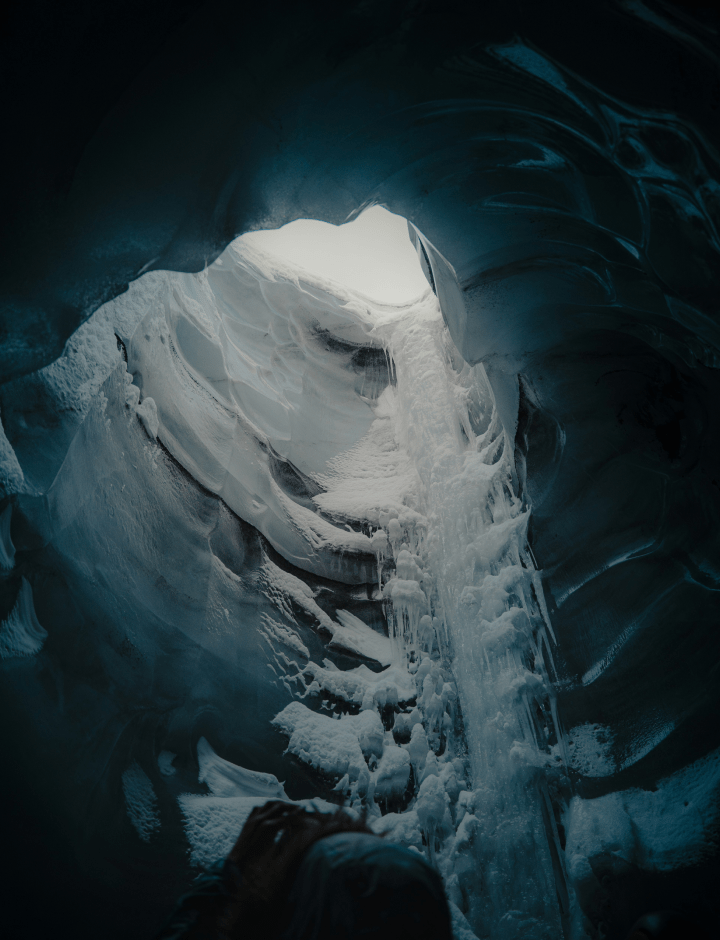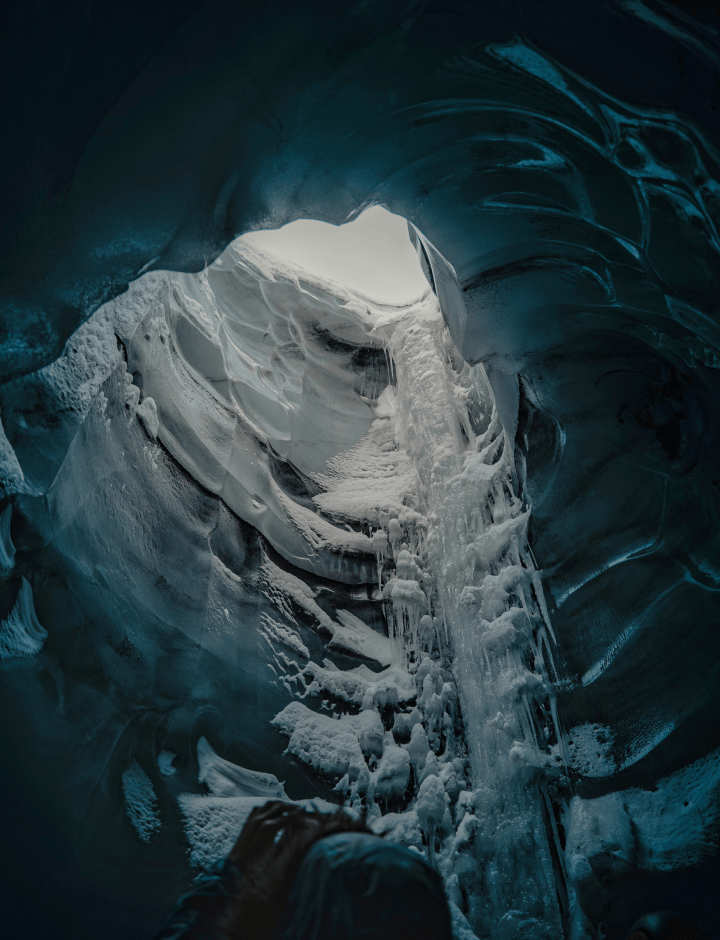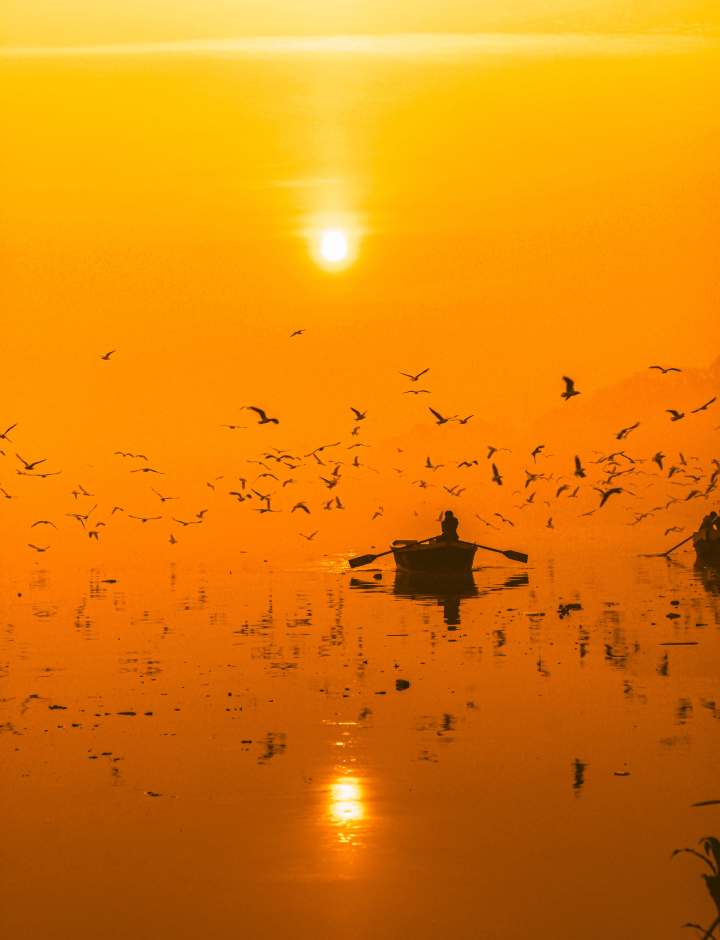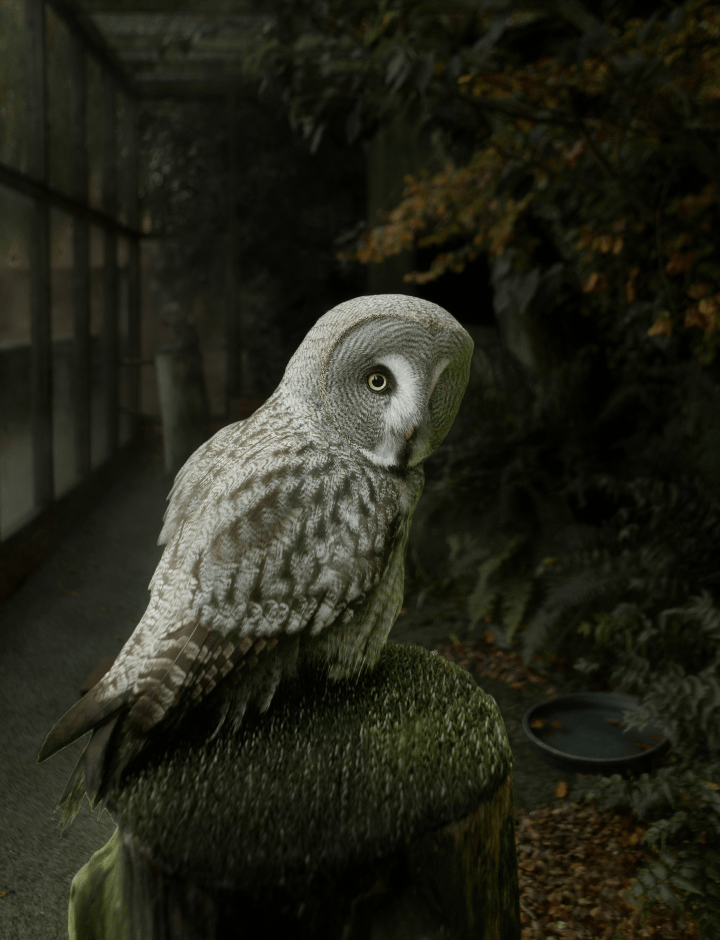Achieve more with our mobile photo editor
Explore your editing power with Luminar

Improve travel photos
Turn ordinary travel snapshots into stunning vacation memories in seconds.

Fix dull skies
Swap boring skies for beautiful ones and experiment with countless options.
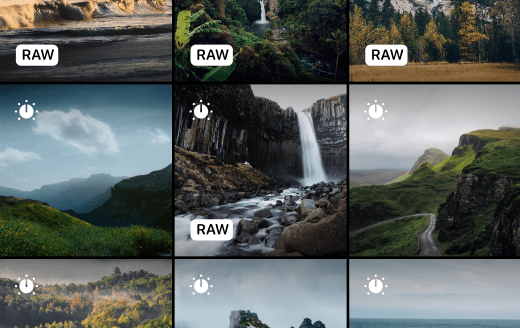
Make any photo pop
Turn everyday shots into polished images you'll love to share.
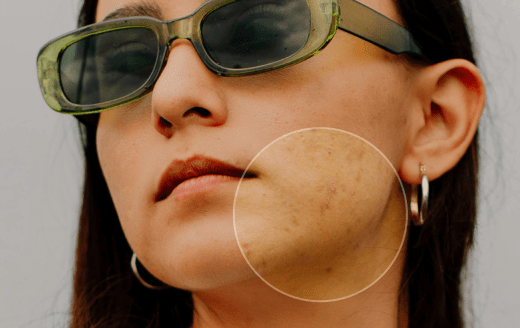
Get natural portraits
Smooth skin and enhance features for flawless portraits.

Add a cinematic vibe
Give any photo Hollywood-style color and mood with zero effort.
See the magic yourself
Tap or hover to see results, swipe for more wow effects
Even more powerful features
Fast, powerful editing, directly on your device

One-tap AI Enhance
Boost any photo automatically

Portrait Bokeh
Perfect background blur without pro camera needed

Auto Masking
Precise objects selection, no manual work

RAW Support
Edit professional files directly on your phone

Sky AI
Swap boring skies with stunning ones instantly

Cloud Sync
Access edits anywhere, anytime

Skin Retouch
Smooth and enhance skin naturally
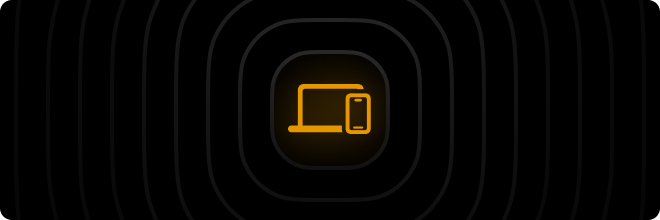
Desktop + Mobile
Seamless workflow across devices
FAQ
What are the app requirements of Luminar Mobile?
Our photo editing app, Luminar Mobile, requires iOS 17 or newer to work properly. Note that owners of older devices may encounter feature limitations.
What kind of features does the Luminar Mobile photo editor for iPhone have?
Luminar Mobile is an AI photo editor app. That’s why it has plenty of AI-powered features, such as SkyAI for replacing skies, SkinAI and BodyAI for retouching portraits of people, RelightAI for correcting exposure, and more. It also has a variety of other tools — such as Erase, Crop, Filters, Develop, Curves — making it a universal all-in-one app.
Is the iPhone picture editor beginner-friendly?
Of course! Our iPhone photo editing app is easy to use and delivers professional-level results, making it perfect for beginners.
What file formats does Luminar Mobile for iPhone support?
The iPhone image editor Luminar Mobile supports all the files that are natively supported by iOS and can be viewed in Apple Photos. Check this list of supported cameras by Apple Photos.
Where can I find the user guide for the Luminar Mobile iPhone editor?
You can find the Luminar Mobile user guide here.
Are there limitations on the file sizes I can edit?
When reviewing the limitations of the Luminar Mobile app to edit photos, make sure to check your device’s RAM capacities first. RAM acts as a temporary workspace for your device and having more RAM allows you to handle larger and more complex images without encountering performance issues. Check your supported RAM capacities here.