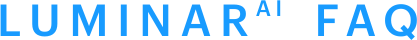Luminar Neo
$ 69 .00
Omschrijving
Luminar Neo is een creatieve afbeeldingseditor die wordt aangedreven door AI-technologieën van de toekomst waarmee makers hun wildste ideeën kunnen verwezenlijken en ervan kunnen genieten. Luminar Neo biedt toonaangevende AI-technologieën en een flexibele workflow waarmee gebruikers creatieve taken kunnen uitvoeren en professionele bewerkingsresultaten kunnen behalen. De nieuwe engine in Luminar Neo is gebaseerd op de beste oplossingen op basis van onze ervaring bij Skylum voor maximale prestaties en flexibiliteit, zodat men complexe creatieve resultaten kunt bereiken.
Wat u zult vinden
• Remove power lines from your shots. • Remove sensor dust in one click • Naturally relight any portrait or landscape • Remove portrait backgrounds in a click • Seamlessly share between your desktop and mobile devices • Perfect framing with Compositionᴬᴵ. • Add or enhance depth to a scene with mist or fog, powered by a unique 3D depth mapping technology • Easily enhance or change eye color for portraits with Irisᴬᴵ. • Naturally shape a subject with Bodyᴬᴵ to compensate for unflattering poses or camera angles • Presets with AI assistance, which suggests Presets that are useful for the image after scanning for content and needs

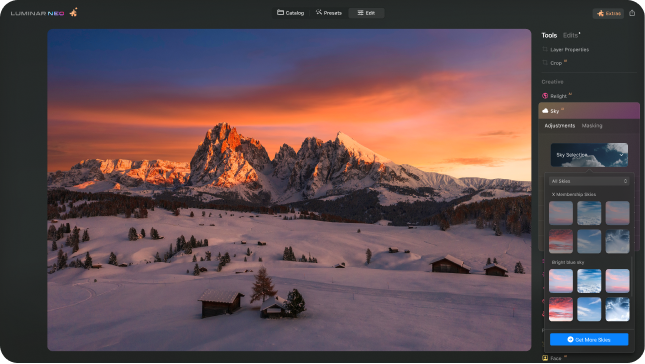
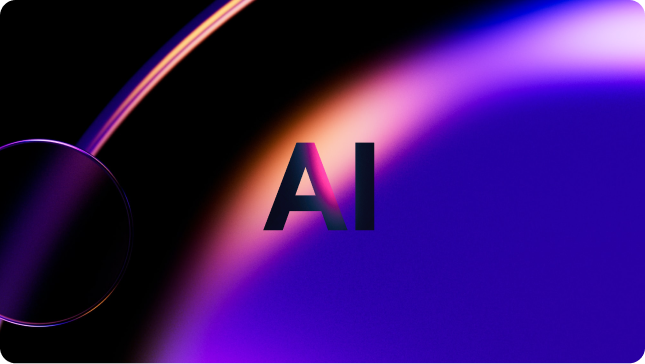
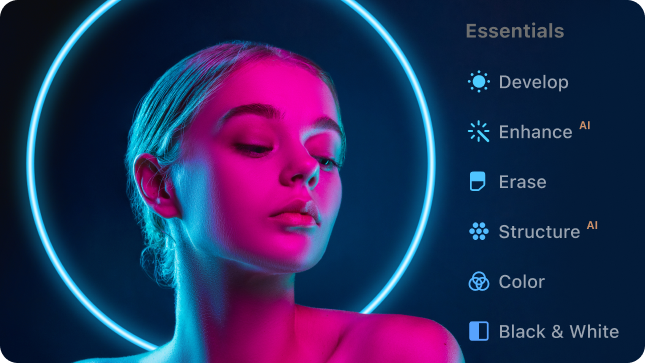

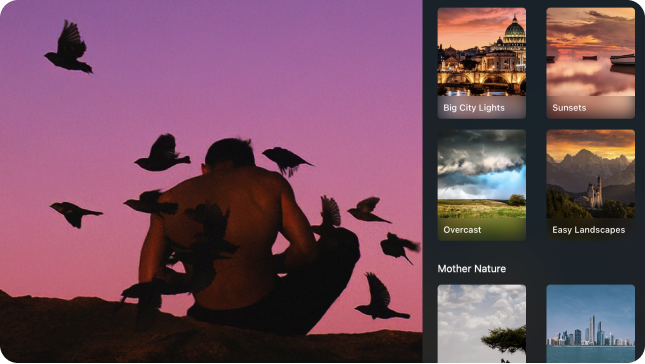



 >
>

 >
>

 >
>

 >
>

 >
>

 >
>

 >
>