Aggiornamenti automatici
rinnovo tra 1 anno per $ 49 .00
Utilizzare il tool di rimozione con AI di Luminar Neo è davvero facile e alla portata di tutti.
Non tutte le distrazioni sono uguali, ma il tool di cancellazione di Luminar Neo sa gestirle tutte con precisione. Quindi, cosa puoi cancellare in modo rapido e sicuro utilizzando questo tool smart con AI di rimozione degli oggetti?
Remove unwanted people or crowds from your images — whether it’s a photobomber, tourists in the background, or even full groups. Our AI object remover intelligently fills in the space so your composition stays clean and professional.
visualizza tariffeErase anything that distracts — signs, wires, cars, trash bins, logos, or even furniture. The object remover AI handles both small and complex shapes with high accuracy.
visualizza tariffeEnhance your nature shots by removing man-made elements like power lines, buildings, or fences. With Luminar Neo’s AI remover, your landscape photos look pure and undisturbed.
visualizza tariffePotenzia il tuo editing con i tool di foto editing basati sull'AI di Luminar Neo.
Vedi funzioni:

Migliora AI

Cancellazione Generativa

Cielo AI

GenSwap,

Supernitido AI

Struttura AI

Sviluppa

Migliora AI

Struttura AI

Supercontrasto

Composizione AI

Sviluppa

Colore

Dodge & Burn

Cielo AI

Ora d'oro

Atmosfera AI

Rimozione foschia

Raggi solari

Migliora Crepuscolo AI

Miglioramento acqua AI

Cancellazione Generativa

GenExpand

GenSwap,

Supernitido AI

Senza disturbo AI

Upscale AI

Trasferimento colore
NOVITÀ
Luce modificata AI

Luce magica AI

Mood (Filtri/LUT)

Neon e bagliore

Grana della pellicola AI

Sovrapposizioni AI

Il tool Pelle AI

Viso AI

Il tool Corpo AI

Ritratto Bokeh AI

Luce da studio

Sfondo ritratto

High Key

Fusione HDR

Stitching panoramico

Focus Stacking
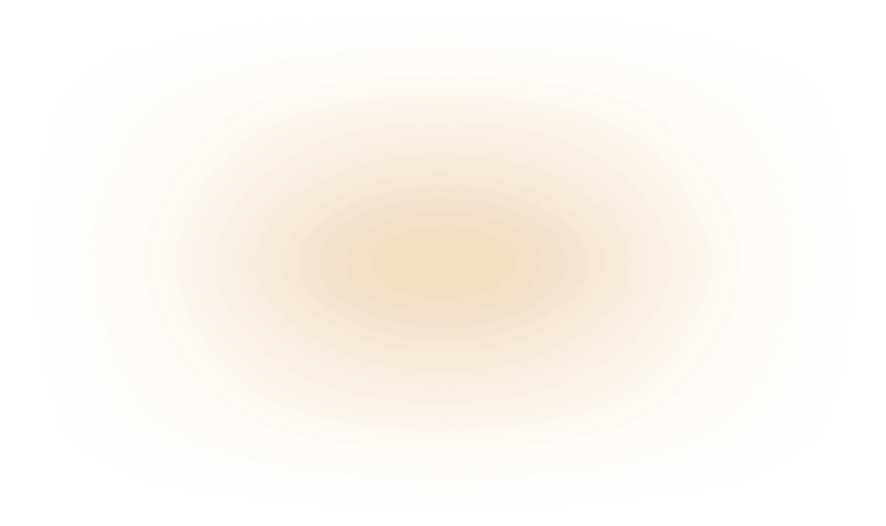


Il tuo sconto speciale del 10% scade tra 15:00
$ 119
$ 417 .00
Pagamento una tantum
Candlelight Moments Preset Pack
Desktop per Windows/MacOS
App mobile per iOS/Android/ChromeOS
Accesso alla Creative Library
100 add-on creativi
Corso video di Luminar Neo
La guida rapida di Luminar Neo
Regalo
Include un anno di aggiornamenti illimitati
Il più popolare
$ 159
$ 477 .00
Pagamento una tantum
Candlelight Moments Preset Pack
Desktop per Windows/MacOS
App mobile per iOS/Android/ChromeOS
Accesso alla Creative Library
100 add-on creativi
Corso video di Luminar Neo
La guida rapida di Luminar Neo
Regalo
Include un anno di aggiornamenti illimitati
$ 179
$ 546 .00
Pagamento una tantum
Candlelight Moments Preset Pack
Desktop per Windows/MacOS
App mobile per iOS/Android/ChromeOS
Accesso alla Creative Library
100 add-on creativi
Corso video di Luminar Neo
La guida rapida di Luminar Neo
Regalo
Include un anno di aggiornamenti illimitati
Servizio di assistenza efficace, come confermato dai nostri utenti
Assistenza tecnica
Tasso di soddisfazione 9/10
4.7 su Trustpilot
Il tuo sconto extra del 10% ti aspetta — copia il codice qui sotto e applicalo al momento del pagamento, ma affrettati, scade tra soli 15 minuti!
15:00



Desktop per Windows/MacOS e accesso completo a tutti gli strumenti generativi per un anno.
100 add-on creativi
Corso video di Luminar Neo

Desktop per Windows/MacOS e accesso completo a tutti gli strumenti generativi per un anno.
App mobile per iOS/Android/ChromeOS
100 add-on creativi
Corso video di Luminar Neo

Desktop per Windows/MacOS e accesso completo a tutti gli strumenti generativi per un anno.
App mobile per iOS/Android/ChromeOS
100 add-on creativi
Corso video di Luminar Neo
100 add-on creativi
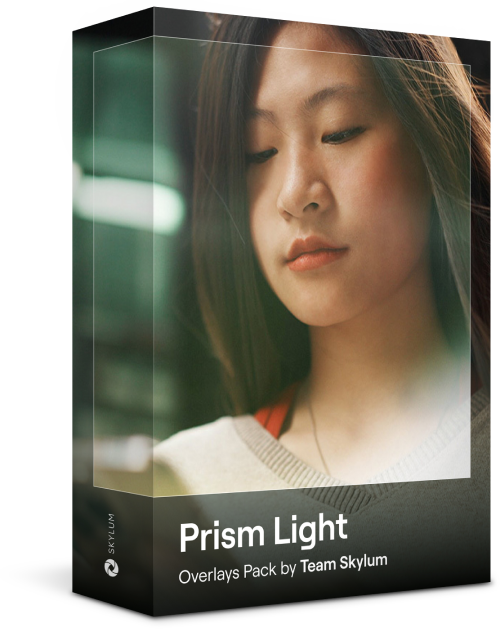
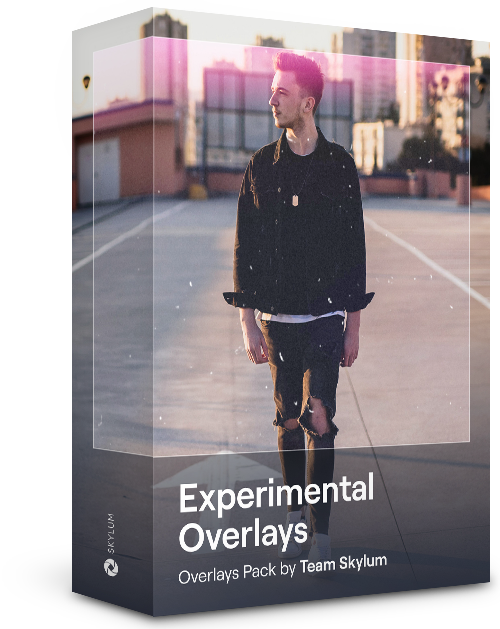
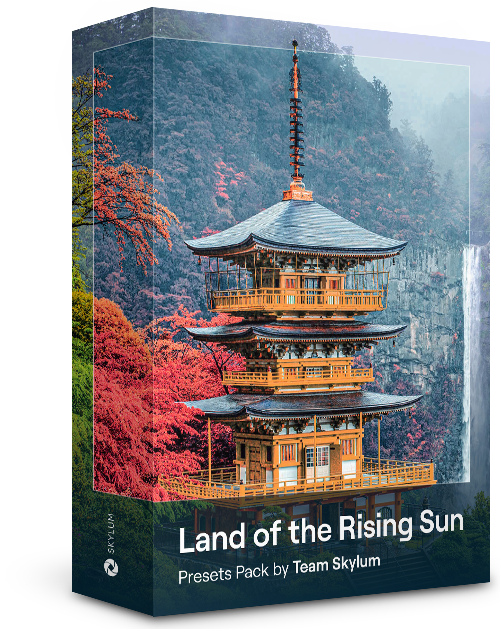
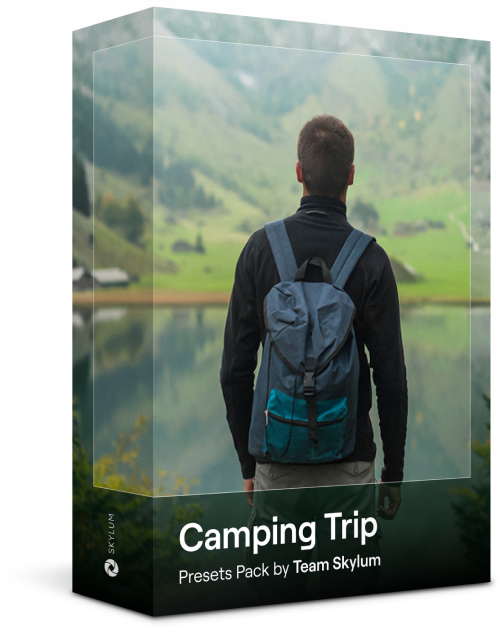
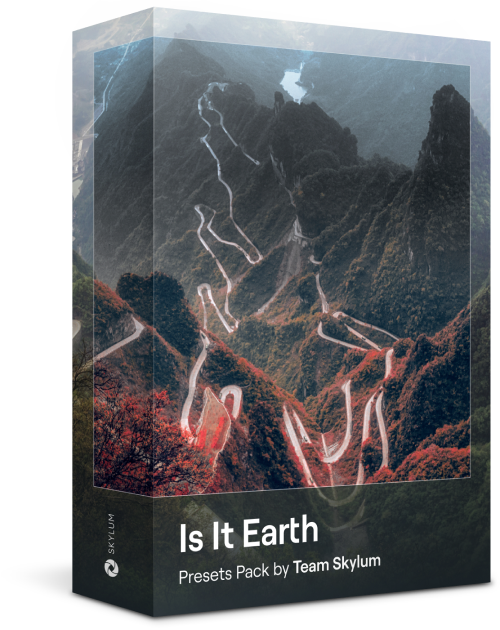
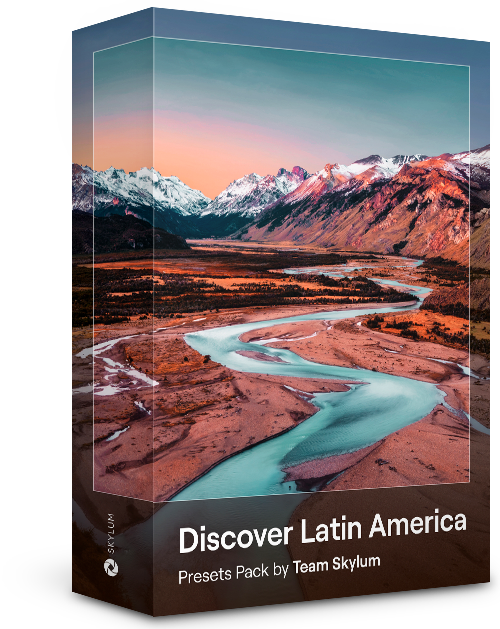
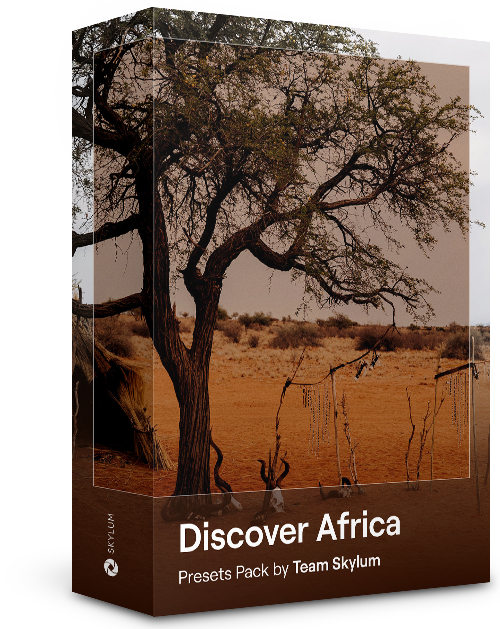
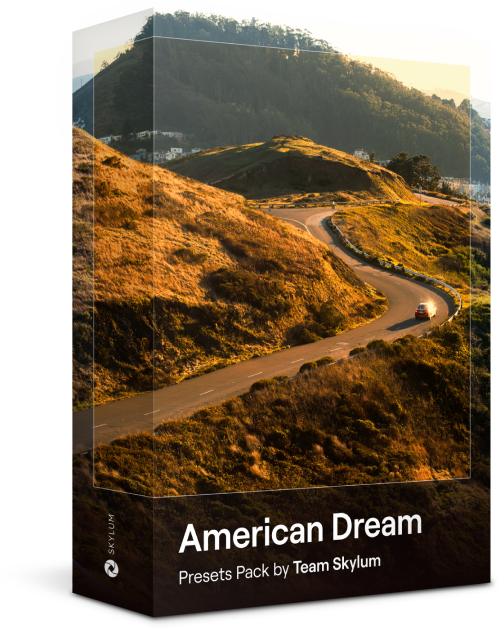
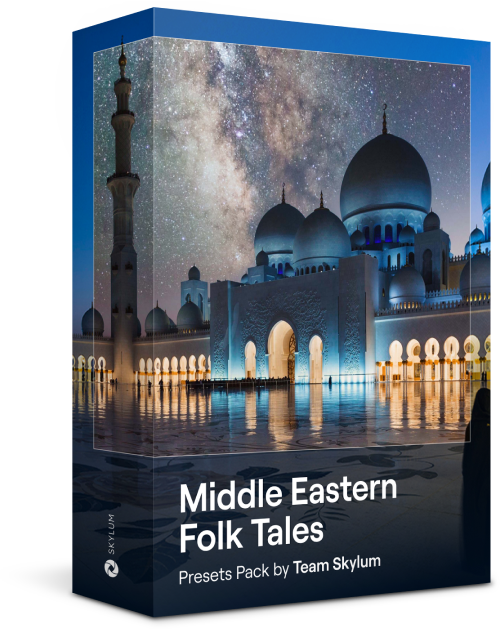
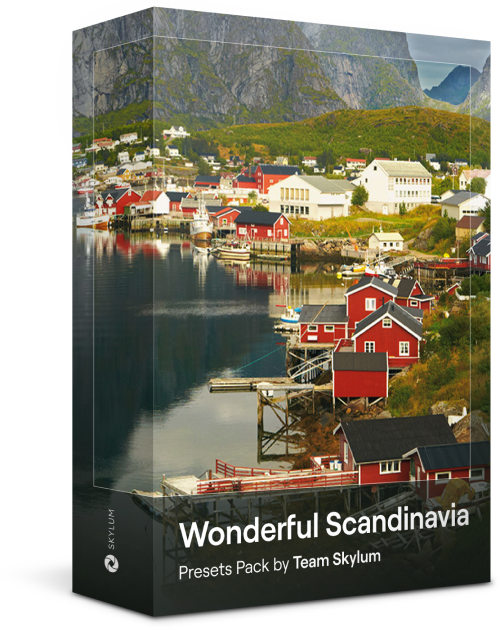
Crea immagini affascinanti con queste 10 sovrapposizioni in formato JPEG che contengono luci scintillanti e bagliori in vari colori. Utilizzale con i livelli o con il tool Rimozione sfondo ritratti di Luminar Neo e divertiti a sperimentare con foto di qualsiasi genere. Puoi aggiungere un interessante effetto di luce o far risaltare in un modo nuovo i tuoi soggetti, tutto in pochi clic. Che aspetti a provarle?
Hai voglia di aggiungere qualcosa di più alle tue foto? Scopri queste 10 sovrapposizioni in formato JPEG che puoi utilizzare con facilità insieme alla funzionalità Livelli di Luminar Neo per trasformare qualunque foto in uno scatto che cattura l'attenzione. Scegli tra 10 magnetici effetti di forme e colori diversi, e crea un'atmosfera unica in pochi clic. Dalle sfumature rosa ai cerchi dorati, troverai sicuramente la sovrapposizione perfetta per il tuo prossimo capolavoro.
Migliora le foto che hai scattato durante un viaggio in Giappone oppure quelle in cui vorresti un'atmosfera che ricordi lo stile giapponese. Dai paesaggi ai panorami iconici, fino alle foto dei cibi tipici, questo pacchetto offre una versatilità incredibile!
Pensati per far apparire al meglio le tue foto di campeggi ed escursioni, questi 10 preset doneranno un look vibrante e naturale alle tue foto all'aria aperta. Che tu stia catturando scatti di montagne maestose o di invitanti falò, in un solo clic potrai tirare fuori il meglio dalle tue immagini.
È ancora la Terra, o siamo su un pianeta alieno? Questa collezione di 10 straordinari preset è pensata per donare ai tuoi paesaggi un look etereo e ultraterreno. Trasforma paesaggi ordinari in scene surreali con colori vividi che cattureranno all'istante lo sguardo dello spettatore.
Scopri l'atmosfera cinematografica che questi 10 preset aggiungono alle tue foto di viaggio nei Paesi dell'America Latina. Aggiungi fascino e bellezza ai tuoi scatti con questa collezione di viaggio pensata per i paesaggi.
Dedicato al meraviglioso continente africano, questo pacchetto unisce un'ampia varietà di preset, sia per ritratti che per paesaggi. Migliora monumenti, scatti da safari, foto architettoniche e ritratti delle persone incontrate durante i tuoi viaggi in Africa.
Crea fantastiche foto durante i tuoi viaggi negli USA. Migliora le immagini di monumenti, parchi naturali e scenari urbani di città famose. Ottieni effetti favolosi in pochi clic con questi 10 meravigliosi preset.
Questa affascinante collezione di 10 preset è pensata per la bellezza misteriosa degli scenari, l'architettura e lo stile street mediorientali. Toni caldi, gialli intensi o blu e oro: sicuramente troverai il preset perfetto per la tua foto.
Scopri questa meravigliosa collezione di 10 versatili preset perfetti per le tue foto di viaggio nei paesi nordici. Cattura paesaggi idilliaci, meraviglie naturali ed elementi architettonici che trasmettono tutta l'atmosfera scandinava. È ora di fare le valigie!
Corso video di Luminar Neo
Tecniche di foto editing creativo in Luminar Neo

Presentazione e programma del corso
Albert Dros si presenta e fornisce una rapida panoramica di quello che imparerai in questo corso di fotografia e...

Introduzione alla fotografia
Per ottenere i migliori risultati, su cosa devi concentrarti quando scatti le tue foto?

Editing di base
Albert introduce il layout di Luminar Neo e gli strumenti base che puoi utilizzare per ottenere subito risultati eccezionali.

Editing avanzato
Approfondendo i temi, Albert ti mostra i tool più avanzati di Luminar Neo e come utilizzarli per far risaltare le tue foto.

Editing marcato
Libera la creatività nelle tue foto! Albert modifica una foto con tool più creativi per portare in primo piano gli aspetti più spettacolari e infondervi nuova vita.

Focus Stacking
Luminar Neo offre estensioni che ti aiuteranno a ottenere risultati ancora più straordinari. In questo video, scoprirai come realizzare il focus stacking con l'estensione Focus Stacking di Luminar Neo.

Paesaggi urbani
Cosa decreta il successo di un paesaggio urbano? Guarda come trasformare una foto di Dubai da ordinaria a straordinaria.

Foreste
Scopri quali tool di Luminar Neo Albert utilizza per realizzare le sue inimitabili foto di foreste. Cerca Atmosfera AI, Raggi solari e altri tool!

Preset
Impara a utilizzare i preset per ottenere rapidamente interessanti soluzioni di colore nelle tue foto. Albert ti guiderà nell'utilizzo dei preset per ottenere scatti di foreste ancora più belli.

Riepilogo del corso
Approfitta di un reipilogo rapido di tutto quello che hai imparato in questo corso. Divertiti a creare!
Albert Dros
FOTOGRAFO, SCRITTORE E DOCENTE
Albert Dros è un fotografo paesaggista olandese che ha un'enorme passione per la programmazione e la creazione di scatti unici. Vulcani, eclissi solari e tutti gli aspetti più peculiari della natura sono ciò che cattura la sua attenzione. Ma lui non si accontenta di un semplice scatto.
"Go big or go home" is his motto, always trying to add some unique element to his shots.
Il suo lavoro è stato riconosciuto a livello mondiale e pubblicato sui più grandi organi di stampa di tutto il mondo.
Albert viaggia molto per il suo lavoro di insegnante di fotografia, ma anche per i suoi progetti personali. Ma anche quando si trova in Olanda, non smette mai di fotografare. la sua ispirazione è inarrestabile.
Cos'è la rimozione dalle immagini con AI?
Si tratta di un tool intelligente che utilizza l'intelligenza artificiale per individuare e cancellare elementi indesiderati dalla tua foto, come persone, oggetti o anche interi edifici, e che poi riempie automaticamente lo spazio vuoto. Il tool di rimozione con AI di Luminar Neo, però, compie un ulteriore step in quanto fonde, regola la luce e fa sì che la tua foto rimanga perfetta e naturale.
Come rimuovere un oggetto grande da una foto?
Grandi distrazioni? Nessun problema. Con Luminar Neo, puoi rimuovere gli elementi dalle immagini a prescindere dalle loro dimensioni. Passa il pennello su tutto l'oggetto, anche se copre metà della foto, e lascia che il tool di rimozione oggetti con AI riempia lo spazio. Veloce, ordinato e incredibilmente preciso.
Il tool di rimozione con AI richiede la connessione a internet?
No. Puoi utilizzare il tool di cancellazione e il tool di rimozione con AI di Luminar Neo anche offline. Tutti i tool con AI funzionano sul tuo dispositivo, così potrai fare editing ovunque tu sia, senza bisogno del Wi-Fi.
Cosa rende Luminar Neo il tool migliore di rimozione oggetti con AI?
Ecco perché Luminar Neo si distingue:
Che tu stia pulendo una foto personale o ritoccando per un cliente, otterrai risultati di qualità professionale in pochi secondi.
Posso utilizzare questo tool per le mie esigenze professionali?
Certo. Content creator, agenti immobiliari, rivenditori di e-commerce e fotografi utilizzano tutti il tool di cancellazione con AI di Luminar Neo per risparmiare tempo e migliorare più rapidamente le immagini. Puoi utilizzarlo tranquillamente per rimuovere oggetti dalle foto per i social, pagine di prodotto, pubblicità e altro ancora.
Modello di Mac
MacBook, MacBook Air, MacBook Pro, iMac, iMac Pro, Mac Pro, Mac mini, inizio 2010 o più recente
Processore
CPU Intel® Core™ i5 8 Gen o superiore
Sistema operativo
macOS 12.0 o superiore.
RAM
Almeno 8 GB di RAM (si consiglia una RAM di oltre 16 GB)
Spazio su disco
10 GB di spazio sul disco rigido; SSD per prestazioni ottimali
Display
Schermo da 1280x768 o superiore
Hardware
PC con hardware Windows con mouse o strumento di input simile
Processore
CPU Intel® Core™ i5 8gen o superiore, AMD Ryzen™ 5 o superiore
Sistema operativo
10 versione 1909 o successiva (solo 64-bit OS)
RAM
Almeno 8 GB di RAM (si consiglia una RAM di oltre 16 GB)
Spazio su disco
10 GB di spazio sul disco rigido; SSD per prestazioni ottimali
Display
Schermo da 1280x768 o superiore
Grafica
Schede grafiche compatibili con Open GL 3.3 o successivo