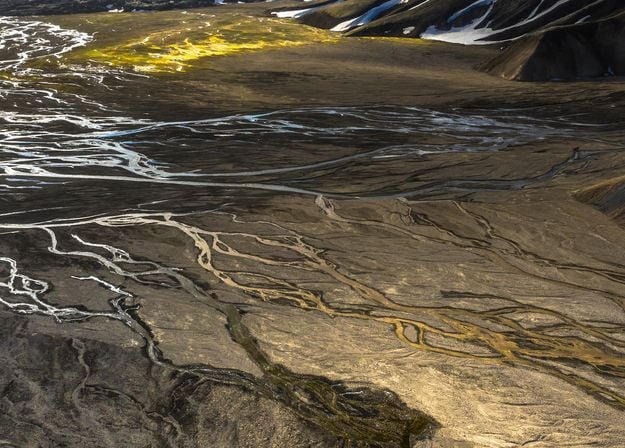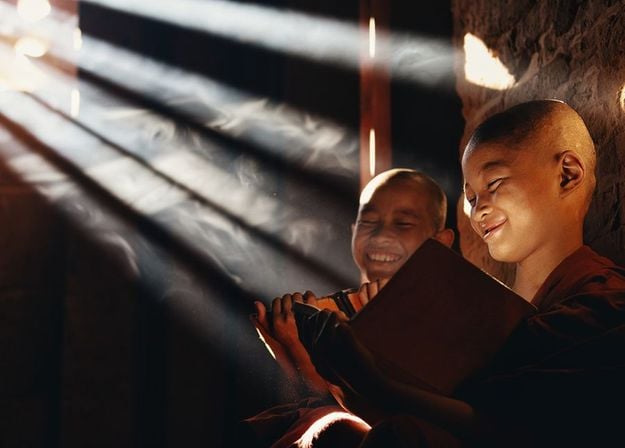Il prodotto ti sarà consegnato in tre fasi. La versione con accesso in anteprima è disponibile adesso. La versione completa ti arriverà a febbraio tramite gli aggiornamenti software.
Cos’è l’accesso in anteprima e cosa riceverò?
Luminar Neo Accesso in anteprima è una release preliminare riservata ai nostri clienti più fedeli che vogliono costruire insieme a noi il prodotto. La versione con accesso in anteprima contiene la maggior parte delle funzionalità principali di Luminar, oltre a tre nuove funzionalità basate sull’AI. Ti saremmo grati se potessi fornirci un feedback sulle prestazioni di queste tre nuove funzionalità. Puoi lasciare il tuo feedback direttamente nell’app.
Visualizza tariffe

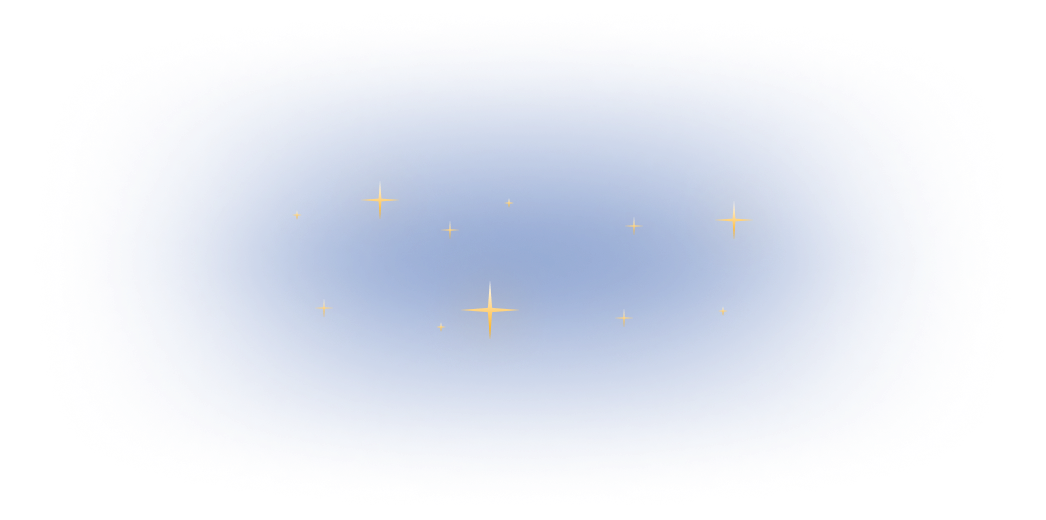







































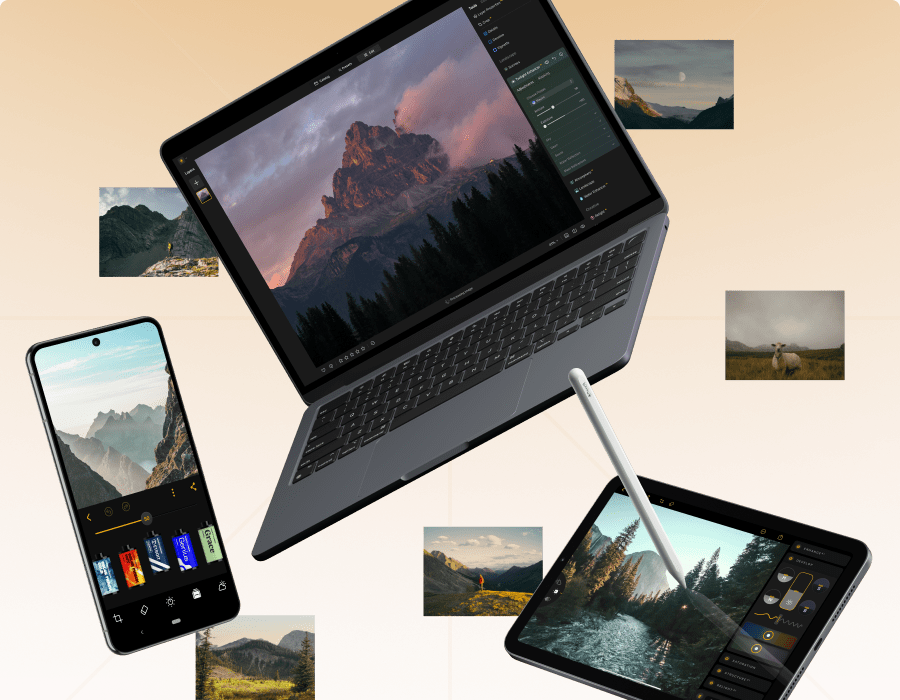


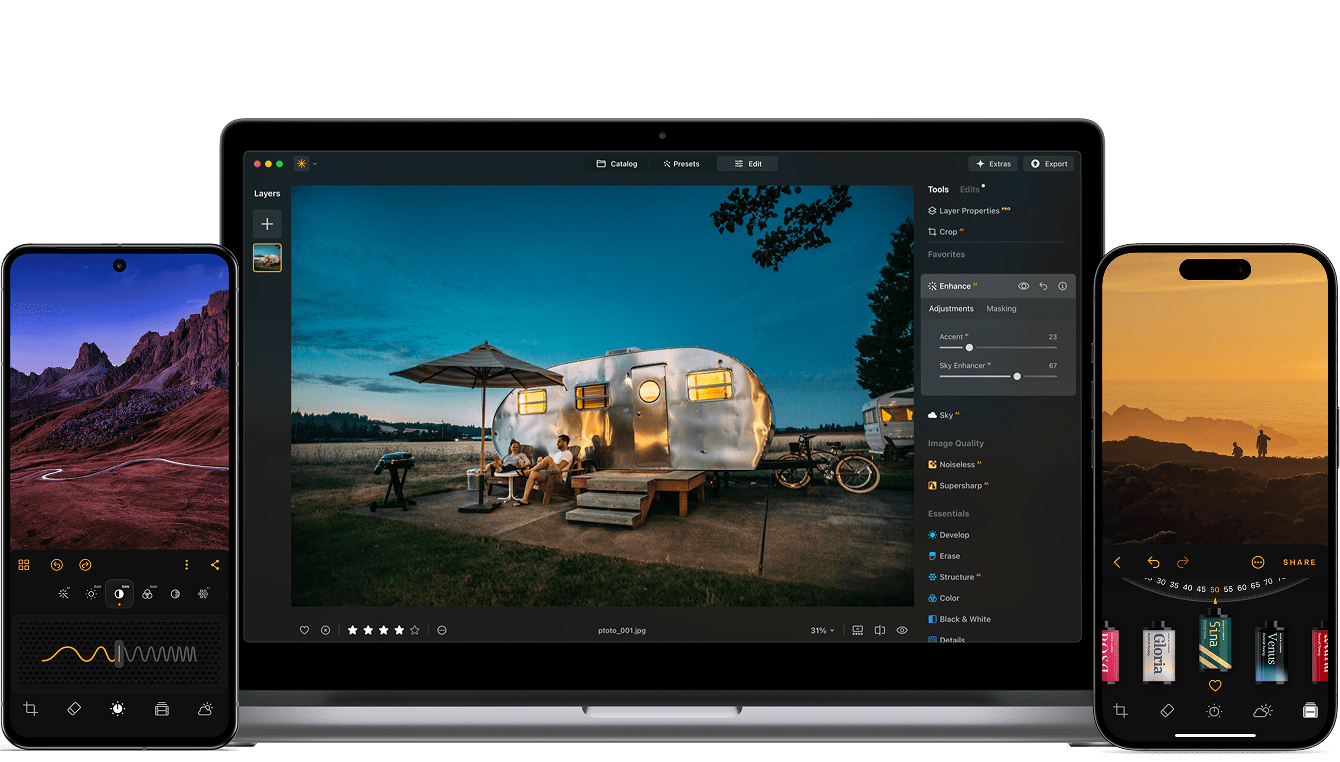

















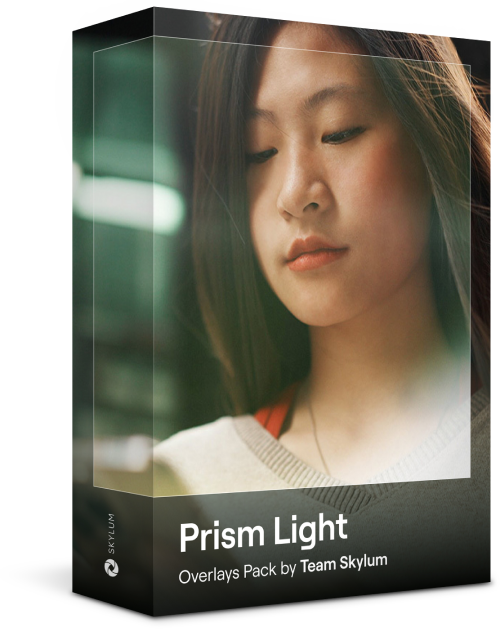
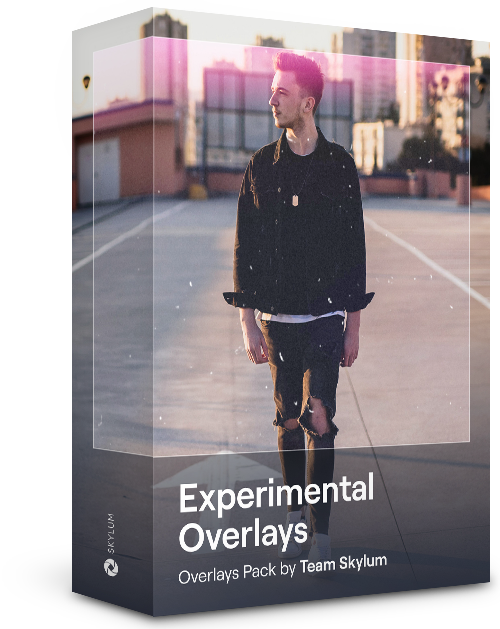
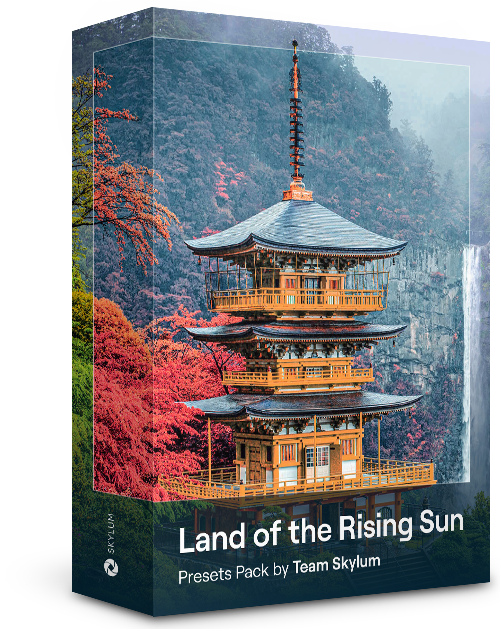
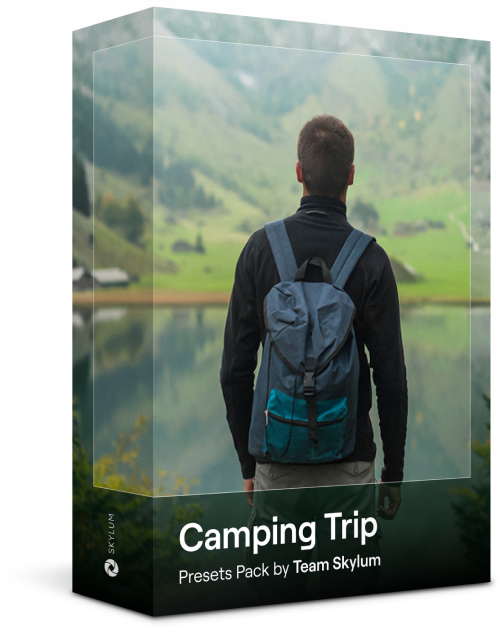
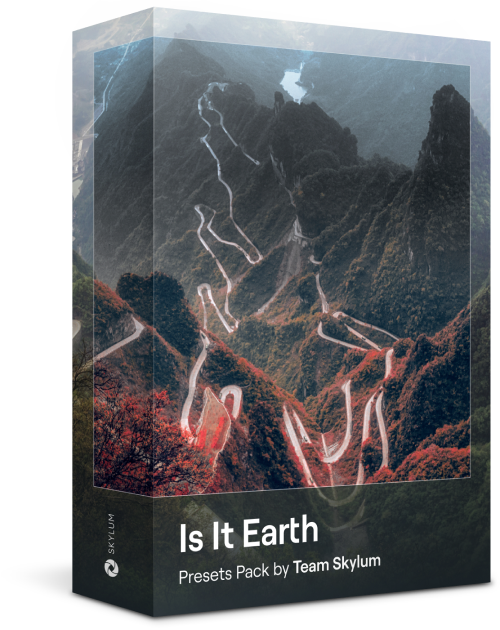
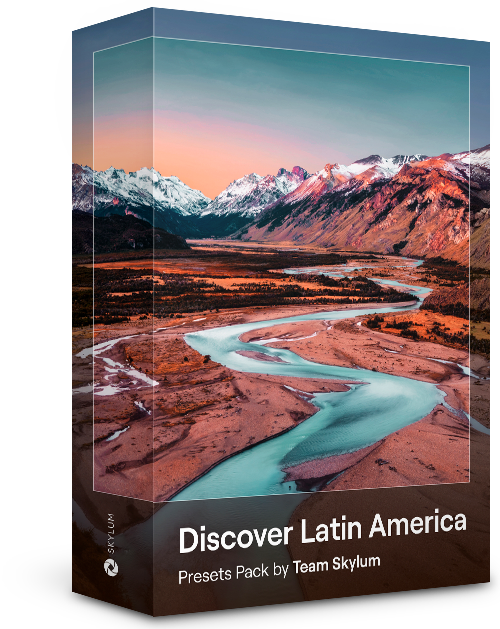
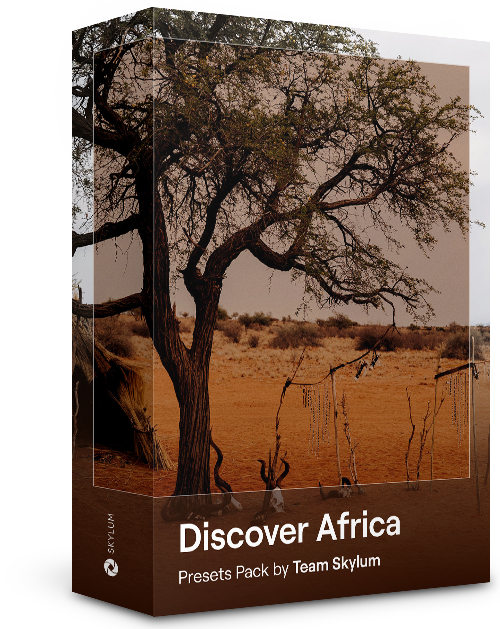
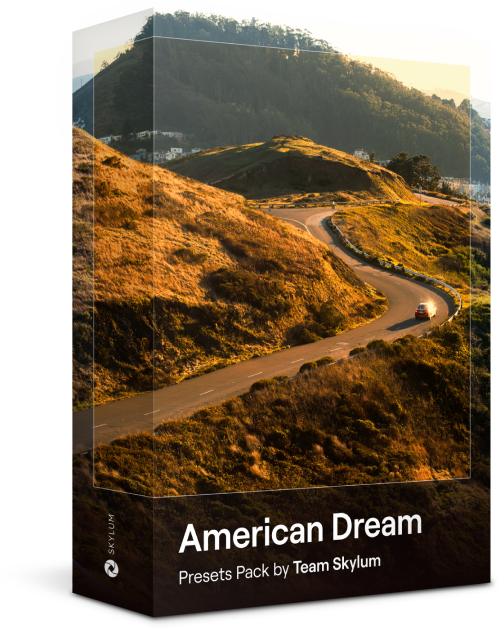
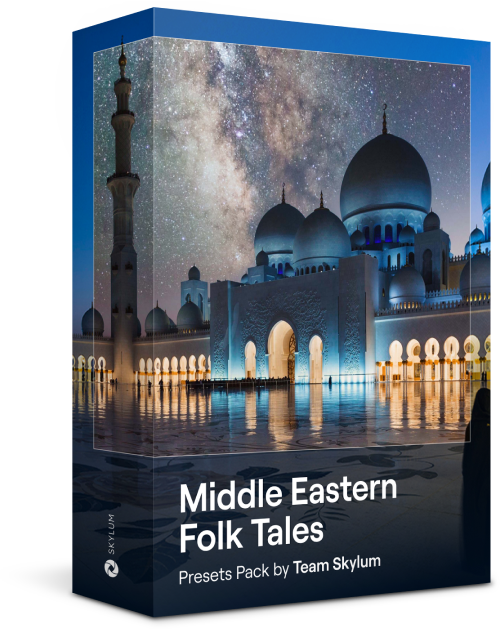
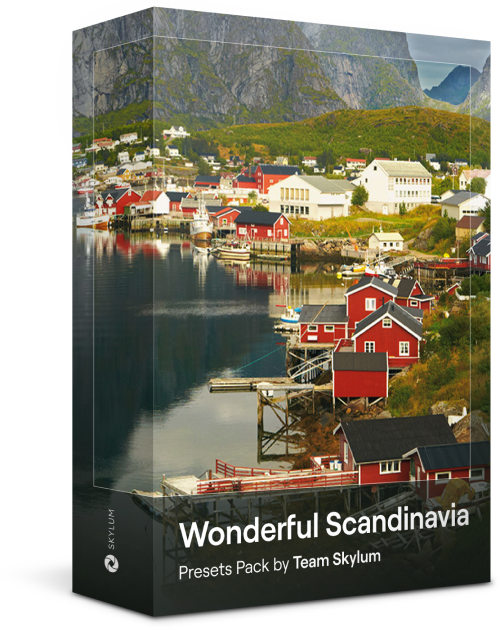







































_after.jpeg?q=80&w=625&h=448&resize=cover)




_after.jpeg?w=54&h=30&resize=cover)