7 MEILLEURS logiciels d’amélioration photo : Comparatif & avis
Mai 20, 2024

Vous souhaitez améliorer la qualité de vos photos ? Découvrez les 7 meilleurs logiciels d'amélioration photo pour restaurer, affiner et sublimer vos images. Parfait pour débutants et pros !
Améliorer une image signifie ajuster certains éléments de la photo afin d’en perfectionner la qualité à l’aide de retouches. Les objectifs principaux incluent l'amélioration de la qualité de l’image par l'application de divers effets pour restaurer d’anciennes photos, le renforcement de la netteté des images floues en augmentant leur résolution, etc.
Il est essentiel pour les photographes de savoir comment améliorer une photo, et les technologies modernes sont leurs meilleures alliées dans cette tâche. Le marché actuel regorge de logiciels d'amélioration d’image de toutes sortes. Vous pouvez installer une application d'amélioration de photos sur votre téléphone, utiliser un logiciel de retouche pour ordinateur de bureau ou encore opter pour Photo Enhance Online, en choisissant parmi une multitude d'éditeurs en ligne, selon vos objectifs, vos compétences et vos besoins.
Choisir le meilleur logiciel d'amélioration de photos est toujours un défi, mais nous sommes là pour vous aider. Cet article examinera sept des meilleurs logiciels d'amélioration d’images disponibles sur le marché actuel et vous aidera à choisir celui qui répondra le mieux à vos besoins spécifiques.
Top 7 des meilleurs logiciels d'amélioration photo – Avis
1. Luminar Neo

Ce logiciel d'amélioration des photos par l'IA s'impose comme un pionnier dans le domaine de la retouche d'images. Les capacités d'amélioration des photos par l'IA font de cet éditeur de photos simple un outil idéal pour les débutants. Ce logiciel d'amélioration des photos ne se contente pas d'augmenter la résolution ou de restaurer d'anciennes photos ; il peut également supprimer les personnes sur les photos, offrant ainsi une expérience d'édition complète.
Un logiciel de retouche photo puissant et simple à la fois
ACHETER LUMINAR NEO2. Adobe Photoshop
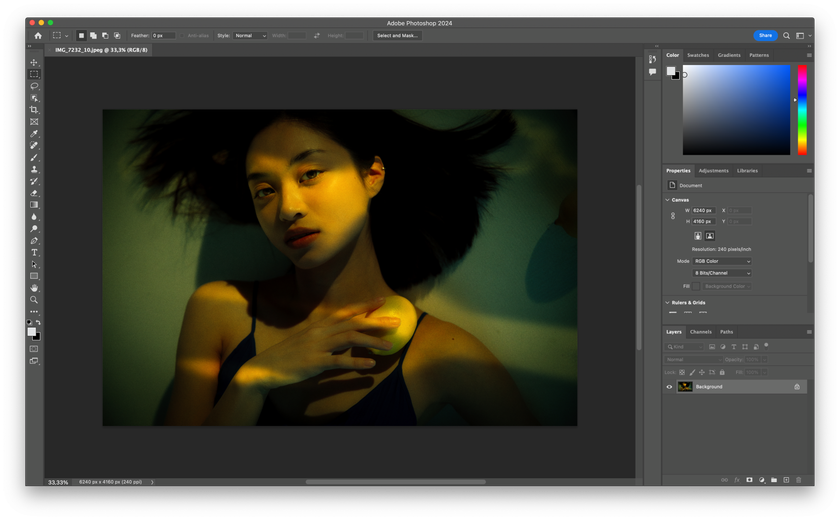
Ce logiciel d’amélioration photo propose une gamme complète d’outils de retouche, allant des modifications de base aux manipulations complexes, destiné aux professionnels comme aux passionnés recherchant des outils avancés pour modifier leurs images sans perte de qualité.
3. Lightroom

Ce logiciel, reconnu pour son interface intuitive et ses puissants outils de retouche, est une référence pour améliorer les images tout en en préservant la qualité. Lightroom facilite le parcours de retouche, que l’on soit débutant ou expert, grâce à ses fonctionnalités cloud et son édition non destructive, en faisant une solution optimale pour les passionnés comme pour les professionnels.
4. Let’s Enhance
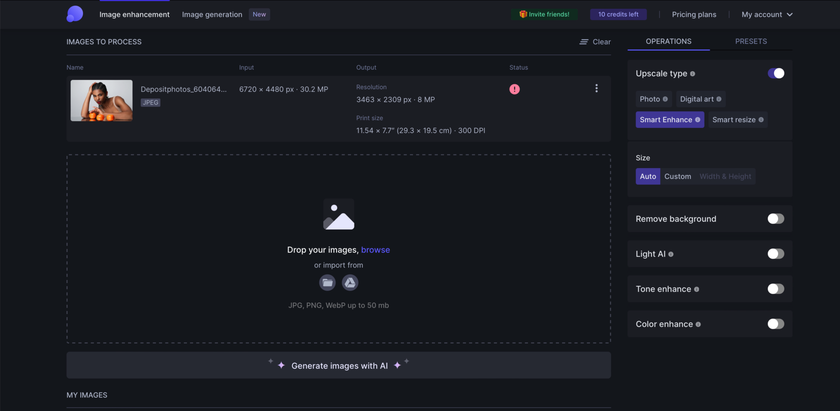
Ce logiciel s’adresse à ceux qui recherchent une solution pour augmenter la résolution d’une image. Grâce à ses algorithmes avancés d’intelligence artificielle, il améliore la résolution et réduit efficacement le bruit. Son approche conviviale en fait une option idéale pour ceux qui souhaitent améliorer la qualité d’image de manière simple mais efficace.
5. Topaz Photo AI
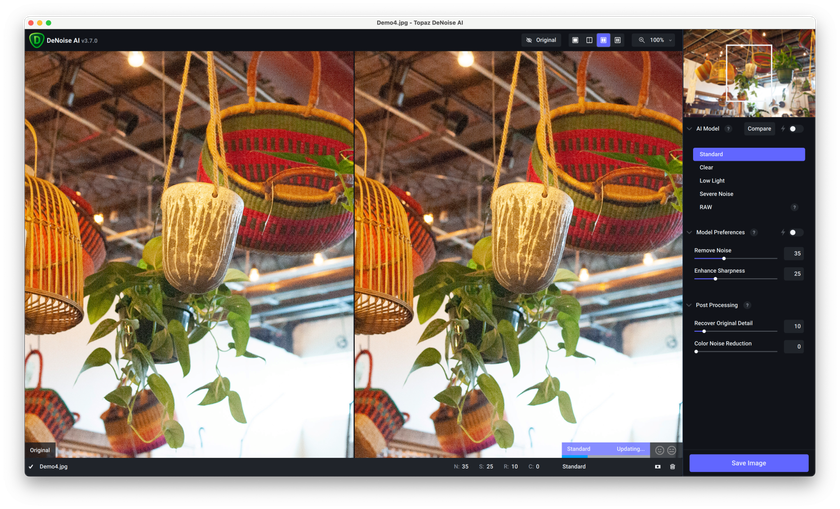
Ce logiciel d’amélioration d’image s’est hissé parmi les dix meilleurs outils alimentés par l’intelligence artificielle pour améliorer la qualité des photos, aux côtés de solutions comme Vance AI et Hitpaw Photo Enhancer. Ce puissant éditeur transforme les images de manière significative et offre une expérience de retouche sophistiquée, adaptée aux modifications les plus subtiles.
Un logiciel de retouche photo puissant et simple à la fois
ACHETER LUMINAR NEO6. Remove.bg
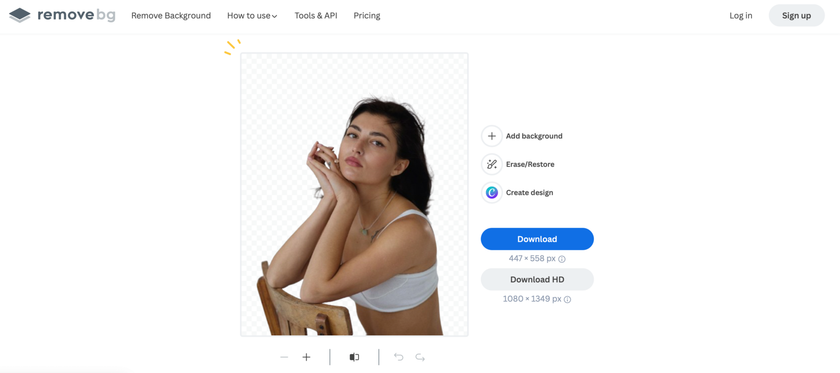
Voici une solution idéale si vous souhaitez supprimer l’arrière-plan de votre photo à l’aide d’un outil basé sur l’intelligence artificielle. Cet éditeur photo IA permet d’isoler rapidement les sujets et de peaufiner la composition en supprimant les arrière-plans en toute simplicité. Toutefois, si vous recherchez un ensemble d’outils d’amélioration plus large, il peut être judicieux d’envisager une autre option.
7. Fotor
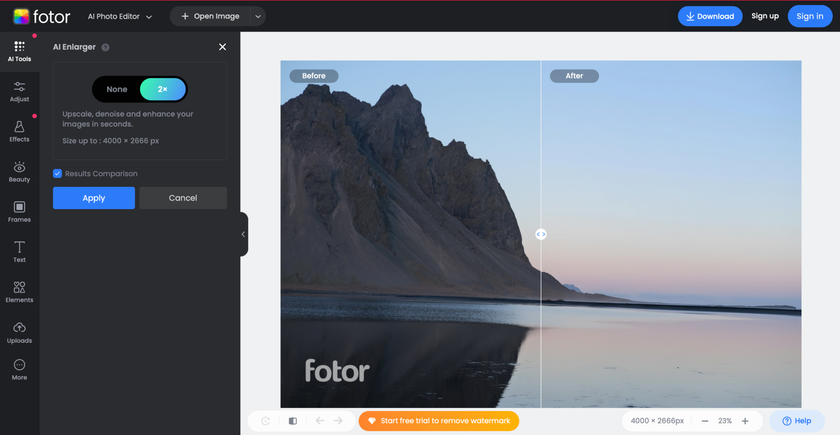
Cet outil d’amélioration photo propose une variété de fonctionnalités, notamment des filtres et des effets. Grâce à son interface conviviale, il permet d’augmenter la qualité d’image en quelques minutes, ce qui en fait une solution rapide et accessible à tous.
Les 7 meilleurs logiciels pour améliorer vos photos : comparatif
Logiciel | Caractéristiques spéciales | AI | Facilité d'utilisation | OS | Formats de fichiers d'exportation | Lossless U |
Luminar Neo | Suppression d'objets, améliorations AI | Oui | Convivialité pour les débutants | Windows, Mac | JPEG, PNG, TIFF, plus | Oui |
Adobe Photoshop | Polyvalence, vaste gamme d'outils | Non | Intermédiaire à avancé | Windows, Mac | PSD, JPEG, PNG, plus | Non |
Lightroom | Intégration dans le nuage, édition non destructive | Oui | Convivialité pour les débutants | Windows, Mac | JPEG, PNG, DNG, plus | Non |
Let’s Enhance | Mise à l'échelle des images, réduction du bruit | Oui | Débutant | En ligne | JPEG | Oui |
Topaz Photo AI | Édition de précision, outils AI | Oui | Intermédiaire à avancé | Windows, Mac | JPEG, PNG, TIFF, plus | Oui |
Remove.bg | Suppression de l'arrière-plan, édition simplifiée | Oui | Débutant | En ligne | PNG | N/A |
Fotor | Filtres, effets, suite d'édition | Non | Débutant | Windows, Mac, En ligne | JPEG, PNG, plus | Non |
Luminar Neo : pourquoi il se distingue comme le meilleur outil d’amélioration photo IA
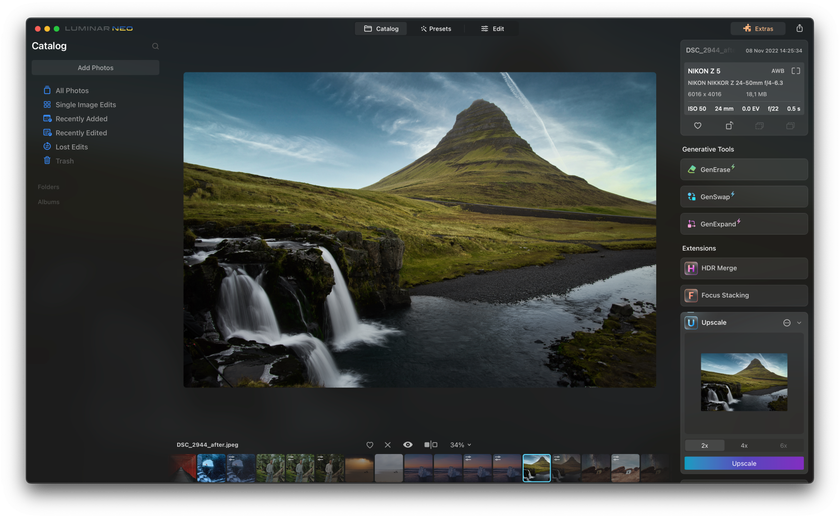
Luminar Neo est un logiciel de retouche photo qui s’impose fièrement parmi les meilleurs éditeurs photo IA de 2023. Ses modèles d’intelligence artificielle innovants et ses capacités génératives révolutionnent le montage photo, intégrant harmonieusement l’art généré par IA. Son moteur IA sophistiqué est la clé de ses performances exceptionnelles, faisant de Luminar Neo bien plus qu’un simple outil d’amélioration basé sur l’IA. Il devient un véritable tremplin pour exploiter pleinement le potentiel de l’intelligence artificielle au service de la vision créative du photographe.
L'outil Enhance AI est l'une des fonctionnalités qui permettent à Luminar Neo de se classer parmi les meilleurs outils d'amélioration d'images par l'IA. Cet outil de transformation représente le summum des améliorations basées sur l'IA, en élevant sans effort la qualité de l'image avec précision.
Améliorez la qualité de vos retouches avec Enhance AI
Essayez-le aujourd'hui !Conclusion
Le domaine de la retouche photo s’enrichit continuellement grâce à la diversité des outils de pointe désormais accessibles aux photographes et passionnés d’image. Explorer les nombreuses fonctionnalités de ces meilleurs logiciels d’édition offre un aperçu prometteur de l’avenir du récit visuel.
L’évolution de la technologie de l’intelligence artificielle au sein de ces solutions logicielles a marqué le début d’une nouvelle ère, où la précision, l’efficacité et la créativité atteignent un niveau sans précédent. Des retouches saisissantes de Luminar Neo, propulsées par l’IA, à la polyvalence des outils d’Adobe Photoshop, chaque logiciel propose une approche unique répondant à divers besoins de retouche.
La quête du logiciel d’amélioration photo idéal ne se limite pas à l’augmentation de la résolution ou à la réduction du bruit. Elle incarne un voyage créatif, intimement lié aux avancées technologiques. L’union des modèles d’IA et des capacités génératives ne fait pas que perfectionner les images : elle amplifie leur potentiel narratif, ouvrant un univers où l’imaginaire rejoint la réalité.
À mesure que nous progressons dans cet univers en constante évolution, une chose reste certaine : la recherche du meilleur outil d’amélioration photo continue, portée par l’innovation, la créativité et les horizons sans cesse élargis de la technologie. Qu’il s’agisse de projets personnels ou professionnels, le bon logiciel devient un allié puissant, capable de transformer une vision en récit visuel captivant.
FAQ
Comment améliorer la qualité d'une image ?
Pour améliorer la qualité d'une image, il n’est pas toujours nécessaire d’éditer chaque détail manuellement. Des outils intelligents peuvent faire le plus gros du travail. Par exemple, dans Luminar Neo, utiliser Enhance AI suffit souvent à transformer une photo. L’outil analyse l’image et ajuste automatiquement jusqu’à 12 éléments essentiels comme l’exposition, le contraste, les couleurs, les détails, etc. — tout cela avec un seul curseur. Et si votre image est en basse résolution ou floue, Upscale AI permet d’augmenter la résolution sans perte de qualité. Bref, même sans être pro, vous pouvez améliorer facilement et rapidement vos photos avec ce type d’outils.
Existe-t-il des logiciels gratuits pour améliorer vos photos ?
Oui. Cet article mentionne Fotor, Let’s Enhance et Remove.bg. Ces logiciels sont gratuits (ou proposent un mode gratuit avec des options payantes pour des fonctionnalités plus avancées). Et ce ne sont que quelques exemples parmi les meilleurs éditeurs photo gratuits disponibles.
Les logiciels d’amélioration photo basés sur l’IA sont-ils efficaces ?
Oui, les logiciels d’amélioration d’image utilisant la technologie de l’intelligence artificielle ont réalisé des progrès impressionnants dans le traitement des photos et vidéos. L’intégration de l’IA dans ces outils a rehaussé les standards de l’industrie en offrant des solutions plus avancées et performantes. L’IA permet au logiciel d’analyser et de comprendre les éléments visuels, ce qui rend les retouches plus fines et précises. Cela se traduit par une amélioration de la qualité de l’image, une résolution accrue, une réduction efficace du bruit, et bien plus encore.






