Vervang realistisch de lucht
Neo’s AI technology precisely detects the sky in the image, recognizes any bodies of water, and then seamlessly replaces the sky and adds water reflections for a realistic result.



Kies het abonnement dat voor u werkt
Blijf voorop lopen met speciale prijzen: Generatieve AI en meer, alles gedurende dit najaar! 📸
- Altijd up-to-date versie
- Bereik alles met Pro Extensies
- Activering op 2 computers
4.8 op Trustpilot
gebaseerd op meer dan 4000 beoordelingen over
Skylum Software
30-dagen geld terug garantie
Volledige terugbetaling op elk moment binnen 30 dagen
24/7 Technical support
Onmiddellijke reactie bij technische problemen
Eenmalige Aankoop
Levenslang met Extensies
1 Eeuwigdurende licentie is voor altijd van u
- Luminar Neo Fotobewerker
- 1 Jaar Generatieve AI Toegang
$ 00
$ 00
Eenmalige betaling
-
Insiders-community toegang
-
30-dagen geld terug garantie
-
24/7 technical support



What are the system requirements for Luminar Neo?
Luminar Neo should work on your computer as long as it meets the following minimum system requirements.
For Mac:
- MacBook, MacBook Air, MacBook Pro, iMac, iMac Pro, Mac Pro, Mac mini, early 2010 or newer
- CPU Intel® Core™ i5 8gen or better, including the M1/2/3 chip.
- Memory 8 GB RAM or more (16+ GB RAM is recommended)
- macOS 12 or higher.
- Hard disk 10 GB free space; SSD for best performance
- Display 1280x768 size or better
For Windows:
- Windows-based hardware PC with mouse or similar input device
- CPU Intel® Core™ i5 8gen or better, AMD Ryzen™ 5 or better
[Note: ARM processors installer for Luminar Neo can only be downloaded from the Microsoft Store.] - Open GL 3.3 or later compatible Graphics Cards
- Memory 8 GB RAM or more (16+ GB RAM is recommended)
- Operating System Windows 10 version 1909 or higher (only 64-bit OS).
- Hard disk 10 GB free space; SSD for best performance
- Display 1280x768 size or better
How to download and activate Luminar Neo?
Once you place the order, the installer should automatically download to your computer. Moreover, you'll be sent the activation instructions with the download links from the Skylum Team at the email address you provided during the purchase. For future use, the download links are always available in your Skylum account.
To activate the app, you have to sign in to your Skylum account within the app. No license key or activation code is required. When you start Luminar Neo, you’ll see a window that prompts you to log in to your Skylum account:
1. Enter your email address to find out if you already have an account.
- In case you don't have an account yet, it will be created during the process. Make sure to use the same email you used when purchasing Luminar Neo.
2. Sign in with your email address (the one you used during the purchase) and the password for your Skylum account.
- If you created a Skylum using a linked third-party account, Google, Facebook, Microsoft, or Apple, click the relevant button.
- If you don’t have an account yet and it is your first activation, you will be prompt to create the password
3. Congratulations! You’ve activated Luminar Neo.
*If you have a Skylum account but purchased Luminar Neo using an email address not tied to it, you can merge your accounts in the My Software > App isn’t showing? section of your Skylum account.
Still don’t see Luminar Neo in your account? Our support team will help you with that.
Which cameras are supported?
Luminar Neo RAW processing is based on our own powerful RAW engine. You can check the full list of supported cameras here. Also, we regularly update our library and make our own improvements to provide excellent support for new cameras.
Kan ik Luminar Neo als plug-in gebruiken?
Luminar Neo is a universal solution that can function both as a standalone editor and a plug-in.
Luminar Neo can be used as a plug-in or extension for:
- Lightroom Classic (starting from version 6);
- Photos for macOS.
- Adobe Photoshop
Will all tools from Luminar Neo are available in the plugin mode?
You can learn more here on how to send an image from the host app to Luminar Neo.
Wat is het verschil tussen het Luminar X-lidmaatschap en het Luminar Neo Pro-abonnement?
Luminar Neo’s Pro Subscription plans give you access to the Luminar Neo app, all updates or new versions, and the Generative tools (GenSwap, GenErase, GenExpand).
Luminar X Membership is a paid subscription for those who already own or subscribe to Luminar and want to take their creativity to the next level. Luminar X members enjoy monthly delivery of creative assets, including Luminar Presets, LUTs, and Sky textures.
Important: Luminar X Membership doesn't include the Luminar Neo app.
What happens to my Luminar Neo if I cancel the subscription?
Canceling your subscription means you won’t be charged at the beginning of the next billing cycle. You’ll be able to keep using Luminar Neo for the duration of the paid period.
If you owned a lifetime license to Luminar Neo before subscribing, you will be able to use Luminar Neo license after your subscription period ends. You will also not have access to possible future new versions of the Luminar app. However, some upgrades might require an extra charge.
Wat is Luminar Neo?
Luminar Neo is an innovative image editor powered by AI technologies of the future that simplifies complex editing routines and enables creators to bring their boldest ideas to life. And enjoy it.
- Get speed and flexibility in your editing with our brand-new core engine and layers workflow.
- The new engine we built for Luminar Neo is based on all the best solutions from our combined and evolved experience for maximum performance and creativity and is developed for achieving complex creative results.
- Adjust the light in your photo for creative control over the lighting in a scene. You can control the exposure of an image based on the distance from the lens to independently adjust the background and foreground exposure.
- Automatically remove spots on your images caused by dust and dirt on your lens and sensor.
- Clean up unwanted power lines from the skies in your cityscapes.
- Experiment with infinite creative possibilities by effortlessly combining two or more images in a shot.
...And much more.
What languages are supported?
Luminar Neo is available in English, German, Spanish, French, Italian, Chinese Simplified and Traditional, Korean, Japanese, Portuguese, Dutch, Polish, Swedish, Norwegian, Danish, and Ukrainian
Log in om de speciale prijs te valideren
Verifieer de vorige aankoop van een Skylum product om Luminar Neo te kopen met loyaliteitskorting.
Log in om de
speciale prijs te valideren
Verifieer de vorige aankoop van een Skylum product om Luminar Neo te kopen met loyaliteitskorting.
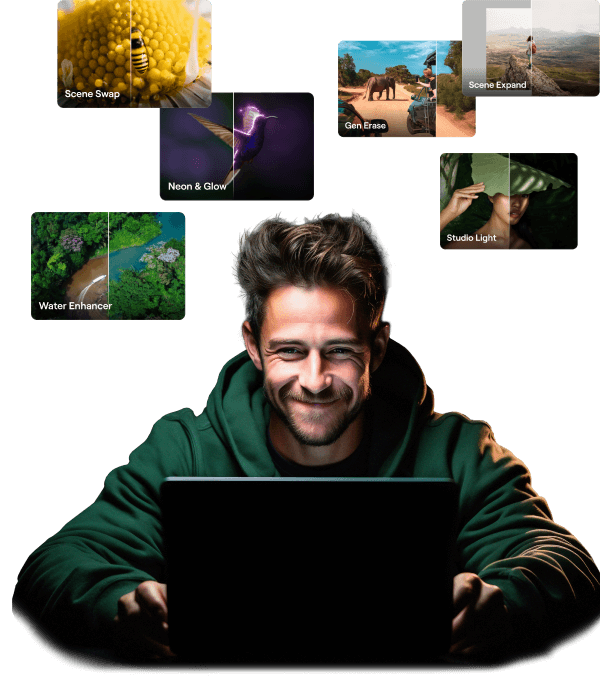
2023/24
Creative Journey Pass
Bevat uitbreidingspakket Tijdelijke upgrade
Generatieve Al-functies
Generatief Wissen, Generatief Uitbreiden, Generatief Wisselen
Toegang tot 1 Januari 2025
Upgrade van platformfuncties
Studio Light, Neon&Glow, Water Enhancer
Voor altijd onbeperkte toegang
Alle updates en nieuwe functies
Onbeperkte toegang voor altijd (uitgebracht vóór 16 augustus 2024)
Verbeter moeiteloos het beeld
Voltooi algemene bewerkingsaanpassingen met één schuifregelaar. Accent AI balanceert op intelligente wijze schaduwen, hughlights, contrast, toon, verzadiging, belichting en details voor een helder en aantrekkelijk uiterlijk.
Balanceer contrast
Supercontrast is perfect voor nauwkeurig tooncontrast en accentvervangingen. Zes AI-besturingselementen zorgen voor meer definitie in de highlights, middentonen en schaduwen voor gedetailleerde afbeeldingen.
Balanceer contrast
Supercontrast is perfect voor nauwkeurig tooncontrast en accentvervangingen. Zes AI-besturingselementen zorgen voor meer definitie in de highlights, middentonen en schaduwen voor gedetailleerde afbeeldingen.
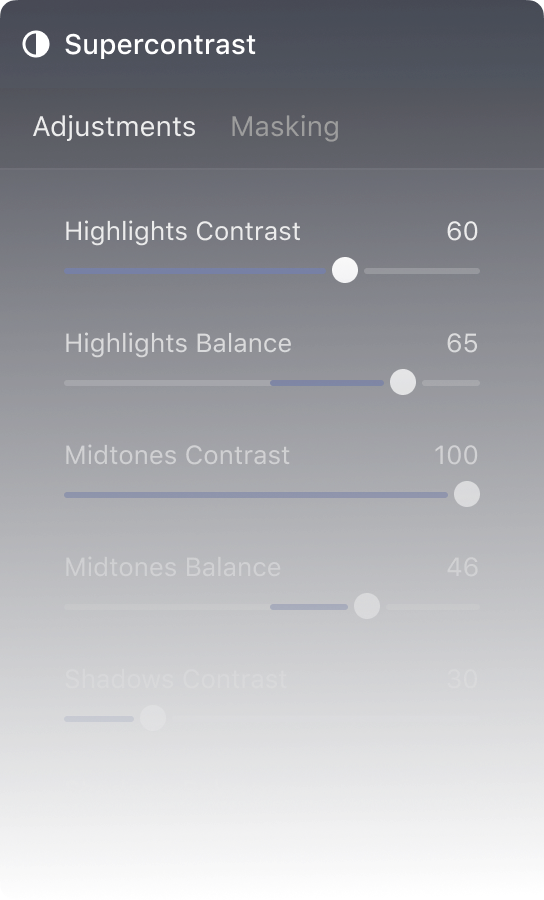
Controleer kleuren
The Color Harmony tool offers several advanced options for precise color control. Adjust Brilliance, Warmth, and Contrast as well as the amount and balance of a selected color group.
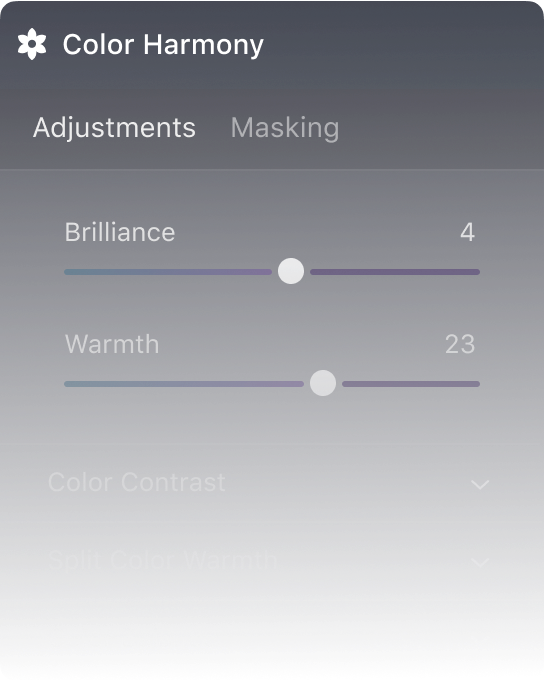
Advanced merging technology
HDR Merge was designed for merging up to 10 exposure-bracketed images into a single HDR photo. It delivers a spectacular level of color enhancement by increasing dynamic range and includes auto-alignment and ghost reduction features.
Advanced merging technology
HDR Merge was designed for merging up to 10 exposure-bracketed images into a single HDR photo. It delivers
a spectacular level of color enhancement by increasing dynamic range and includes auto-alignment
and ghost reduction features. 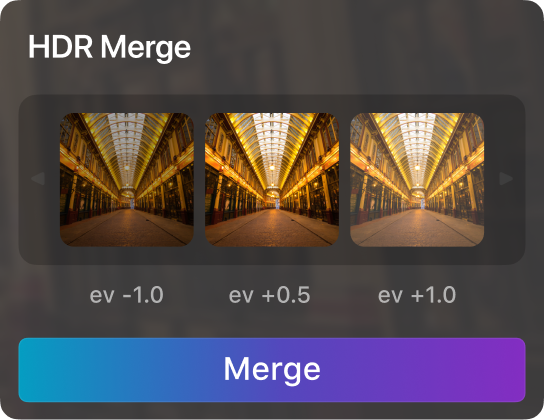


Kies het abonnement dat voor u werkt
Blijf voorop lopen met speciale prijzen: Generatieve AI en meer, alles gedurende dit najaar! 📸
- Altijd up-to-date versie
- Bereik alles met Pro Extensies
- Activering op 2 computers
4.8 op Trustpilot
gebaseerd op meer dan 4000 beoordelingen over
Skylum Software
30-dagen geld terug garantie
Volledige terugbetaling op elk moment binnen 30 dagen
24/7 Technical support
Onmiddellijke reactie bij technische problemen
Eenmalige Aankoop
Levenslang met Extensies
1 Eeuwigdurende licentie is voor altijd van u
- Luminar Neo Fotobewerker
- 1 Jaar Generatieve AI Toegang
$ 00
$ 00
Eenmalige betaling
-
Insiders-community toegang
-
30-dagen geld terug garantie
-
24/7 technical support



What are the system requirements for Luminar Neo?
Luminar Neo should work on your computer as long as it meets the following minimum system requirements.
For Mac:
- MacBook, MacBook Air, MacBook Pro, iMac, iMac Pro, Mac Pro, Mac mini, early 2010 or newer
- CPU Intel® Core™ i5 8gen or better, including the M1/2/3 chip.
- Memory 8 GB RAM or more (16+ GB RAM is recommended)
- macOS 12 or higher.
- Hard disk 10 GB free space; SSD for best performance
- Display 1280x768 size or better
For Windows:
- Windows-based hardware PC with mouse or similar input device
- CPU Intel® Core™ i5 8gen or better, AMD Ryzen™ 5 or better
[Note: ARM processors installer for Luminar Neo can only be downloaded from the Microsoft Store.] - Open GL 3.3 or later compatible Graphics Cards
- Memory 8 GB RAM or more (16+ GB RAM is recommended)
- Operating System Windows 10 version 1909 or higher (only 64-bit OS).
- Hard disk 10 GB free space; SSD for best performance
- Display 1280x768 size or better
How to download and activate Luminar Neo?
Once you place the order, the installer should automatically download to your computer. Moreover, you'll be sent the activation instructions with the download links from the Skylum Team at the email address you provided during the purchase. For future use, the download links are always available in your Skylum account.
To activate the app, you have to sign in to your Skylum account within the app. No license key or activation code is required. When you start Luminar Neo, you’ll see a window that prompts you to log in to your Skylum account:
1. Enter your email address to find out if you already have an account.
- In case you don't have an account yet, it will be created during the process. Make sure to use the same email you used when purchasing Luminar Neo.
2. Sign in with your email address (the one you used during the purchase) and the password for your Skylum account.
- If you created a Skylum using a linked third-party account, Google, Facebook, Microsoft, or Apple, click the relevant button.
- If you don’t have an account yet and it is your first activation, you will be prompt to create the password
3. Congratulations! You’ve activated Luminar Neo.
*If you have a Skylum account but purchased Luminar Neo using an email address not tied to it, you can merge your accounts in the My Software > App isn’t showing? section of your Skylum account.
Still don’t see Luminar Neo in your account? Our support team will help you with that.
Which cameras are supported?
Luminar Neo RAW processing is based on our own powerful RAW engine. You can check the full list of supported cameras here. Also, we regularly update our library and make our own improvements to provide excellent support for new cameras.
Kan ik Luminar Neo als plug-in gebruiken?
Luminar Neo is a universal solution that can function both as a standalone editor and a plug-in.
Luminar Neo can be used as a plug-in or extension for:
- Lightroom Classic (starting from version 6);
- Photos for macOS.
- Adobe Photoshop
Will all tools from Luminar Neo are available in the plugin mode?
You can learn more here on how to send an image from the host app to Luminar Neo.
Wat is het verschil tussen het Luminar X-lidmaatschap en het Luminar Neo Pro-abonnement?
Luminar Neo’s Pro Subscription plans give you access to the Luminar Neo app, all updates or new versions, and the Generative tools (GenSwap, GenErase, GenExpand).
Luminar X Membership is a paid subscription for those who already own or subscribe to Luminar and want to take their creativity to the next level. Luminar X members enjoy monthly delivery of creative assets, including Luminar Presets, LUTs, and Sky textures.
Important: Luminar X Membership doesn't include the Luminar Neo app.
What happens to my Luminar Neo if I cancel the subscription?
Canceling your subscription means you won’t be charged at the beginning of the next billing cycle. You’ll be able to keep using Luminar Neo for the duration of the paid period.
If you owned a lifetime license to Luminar Neo before subscribing, you will be able to use Luminar Neo license after your subscription period ends. You will also not have access to possible future new versions of the Luminar app. However, some upgrades might require an extra charge.
Wat is Luminar Neo?
Luminar Neo is an innovative image editor powered by AI technologies of the future that simplifies complex editing routines and enables creators to bring their boldest ideas to life. And enjoy it.
- Get speed and flexibility in your editing with our brand-new core engine and layers workflow.
- The new engine we built for Luminar Neo is based on all the best solutions from our combined and evolved experience for maximum performance and creativity and is developed for achieving complex creative results.
- Adjust the light in your photo for creative control over the lighting in a scene. You can control the exposure of an image based on the distance from the lens to independently adjust the background and foreground exposure.
- Automatically remove spots on your images caused by dust and dirt on your lens and sensor.
- Clean up unwanted power lines from the skies in your cityscapes.
- Experiment with infinite creative possibilities by effortlessly combining two or more images in a shot.
...And much more.
What languages are supported?
Luminar Neo is available in English, German, Spanish, French, Italian, Chinese Simplified and Traditional, Korean, Japanese, Portuguese, Dutch, Polish, Swedish, Norwegian, Danish, and Ukrainian
Log in om de speciale prijs te valideren
Verifieer de vorige aankoop van een Skylum product om Luminar Neo te kopen met loyaliteitskorting.
Log in om de
speciale prijs te valideren
Verifieer de vorige aankoop van een Skylum product om Luminar Neo te kopen met loyaliteitskorting.
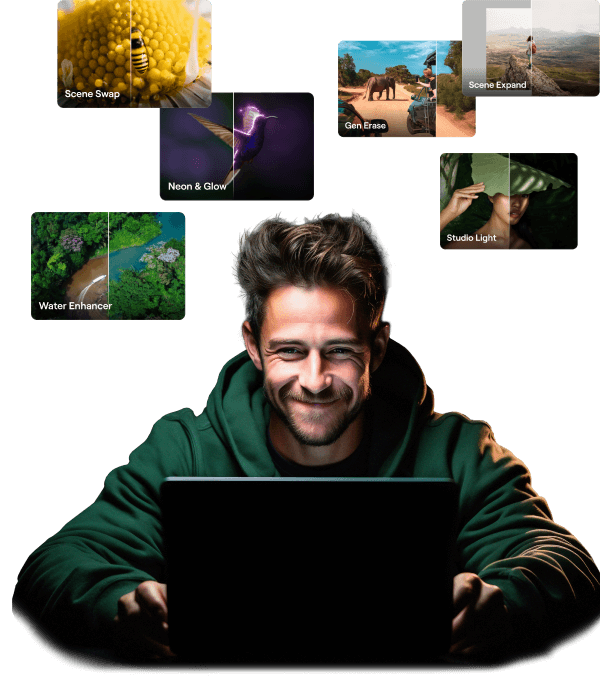
2023/24
Creative Journey Pass
Bevat uitbreidingspakket Tijdelijke upgrade
Generatieve Al-functies
Generatief Wissen, Generatief Uitbreiden, Generatief Wisselen
Toegang tot 1 Januari 2025
Upgrade van platformfuncties
Studio Light, Neon&Glow, Water Enhancer
Voor altijd onbeperkte toegang
Alle updates en nieuwe functies
Onbeperkte toegang voor altijd (uitgebracht vóór 16 augustus 2024)