
GIMP vs Luminar Neo:
Choose Your Photo Editor
Choosing the right photo editor from the many available options can be difficult. To make your task a little easier, we've prepared a short guide to help you understand the main differences between Luminar Neo and GIMP
Key Points of Difference
User Interface
Luminar Neo offers a sleek, user-friendly interface that is perfect for both beginners and professionals. In contrast, GIMP, while providing extensive customization options for users, comes with a steeper learning curve.
.webp)
.webp)
Editing Capabilities
With powerful one-click enhancements and a wide array of filters and presets, Luminar Neo is ideal for quick edits and creative projects. GIMP, akin to Adobe Photoshop, provides editing tools and features for detailed, high-end photo manipulation.
AI and Automation
Luminar Neo stands out with its advanced AI-powered tools, such as object replacement, photo extending, automatic portrait retouching, and more.
.webp)
GIMP lacks built-in AI capabilities but offers extensive plugin support to add automated functionalities, though these may require additional setup.
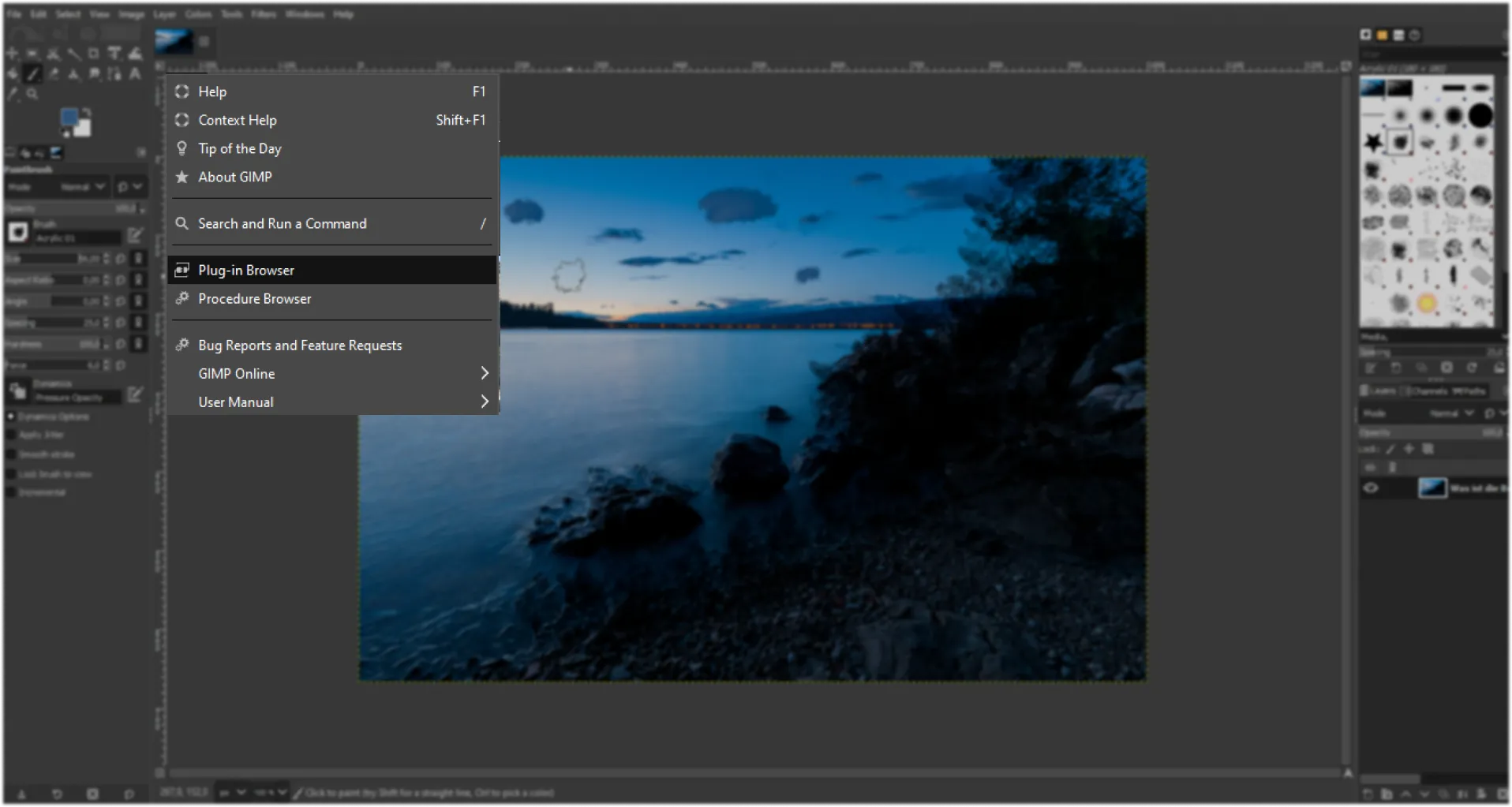
GIMP vs Luminar Neo: A Brief Overview
| Features | GIMP | Luminar Neo |
|---|---|---|
Generative AI | No | GenErase, GenSwap, GenExpand |
Editing Capabilities | Freely distributed program for such tasks as photo retouching, image composition and image authoring. | AI-powered editing, RAW editing, batch processing, layer support, advanced color gradportrait ing, sky replacement, and enhancement. |
Workflow Integration | Standalone software only. PSD file compatibility. | Work as a plugin with Adobe Photoshop, Adobe Lightroom, Photos® for macOS Extension. Supports importing and exporting various file formats. PSD file compatibility. |
AI and Automation | No built-in AI tools, batch processing, third-party extensions. | Extensive AI capabilities, including AI masking, sky enhancement, and facial retouching. |
Non-Destructive Editing | Some workflows may not be as inherently non-destructive. | Non-destructive adjustments with history panel. |
Brush and Selection Tools | Provides a variety of brush and selection tools that offer flexibility and control in image editing. | Advanced brush and masking tools, including AI-driven selection enhancements. |
Filters and Effects | Offers a wide range of filters and effects to enhance and manipulate images. | AI filters for quick enhancements, creative effects, and specialized adjustments. |
User Interface | User interface may have a learning curve, however over time users can optimize their workflow. | User-friendly interface with a focus on simplicity and ease of use. |
Price Model | Free | Various pricing plans, including one-time purchase and subscription with regular updates. |
Community and Support | Forums, tutorials, user manuals. | Community support, tutorials, user guides, and responsive customer service. |
Affinity Photo
Luminar Neo
Generative AI
Editing Capabilities
Workflow Integration
AI and Automation
Non-Destructive Editing
Brush and Selection Tools
Filters and Effects
User Interface
Price Model
Community and Support

.webp)
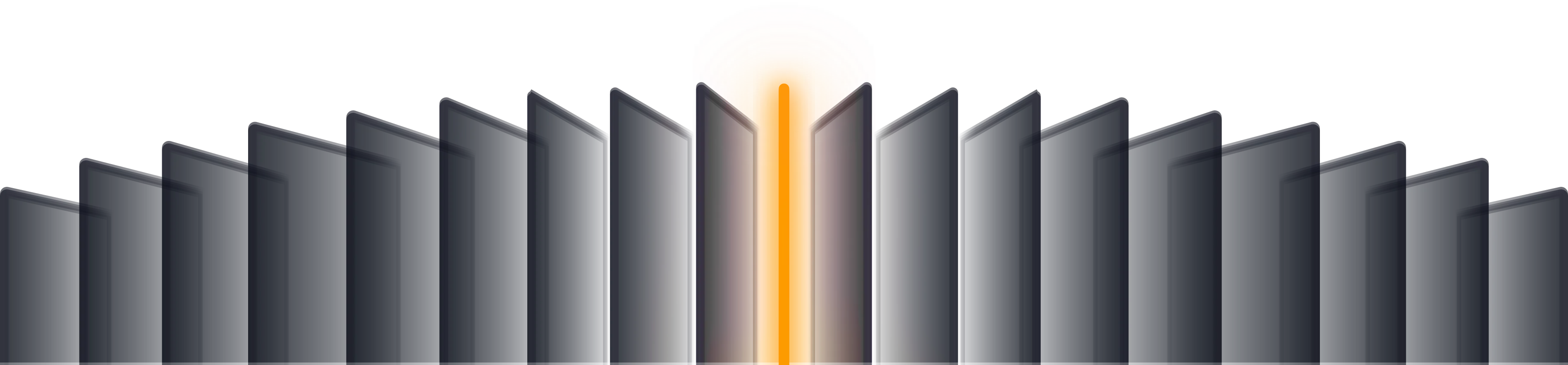
An application & plugin
For macOS & Windows
- High-performance AI editor
24/7 technical support
30-day money back guarantee
Join community of Luminar Insiders



