September 08
11 min. to read
Luminar NEO: How To Use The Enhance AI Tool

Artificial intelligence plays a very important role in improving the quality of images and building the bridge between what a camera captures and what a photographer wants to tell their audience through the picture. AI saves our time and makes the improving process effortless. In the given article, we will learn how to digitally enhance a photo and specify the features that define the best AI image enhancer on the example of the Image Enhancer AI from Luminar Neo.
Incorporating AI Into The Enhancing Process
 Let's start with a discussion of what Enhance means. Enhancement involves refining various aspects such as color, sharpness, contrast, and detail to create a more visually appealing and impactful photograph. In photography, this fascinating process goes beyond mere corrections; it's about taking a good photo and making it extraordinary. It's about adding depth to a portrait, making landscapes more vivid, and capturing the ambiance of a moment with precision.
Let's start with a discussion of what Enhance means. Enhancement involves refining various aspects such as color, sharpness, contrast, and detail to create a more visually appealing and impactful photograph. In photography, this fascinating process goes beyond mere corrections; it's about taking a good photo and making it extraordinary. It's about adding depth to a portrait, making landscapes more vivid, and capturing the ambiance of a moment with precision.
In the 21st century, having at least basic knowledge of digital software is essential for photographers. Your professionalism and skills are no longer held accountable if you don't know how to enhance a photo digitally. Technologies help to emphasize the image's subject, convey emotions more effectively, and ensure that the final result leaves a lasting impression on viewers. So photography is another field where a human and a machine work in collaboration.
To enhance a photo means to improve its quality on a higher level than simply removing drawbacks. It is about transmitting the creator's messages to the audience most efficiently. To master such a skill perfectly, photographers should expand their knowledge on such basic concepts as lighting and composition. They should understand how to select images and tell a story through them. They should work on such character qualities as patience, attention to detail, and constant willingness to learn and to improve.
It would be too naive to think that a machine can completely compel such an important task without human interaction. However, modern photographers use AI to enhance images regularly because it leverages the power of machine learning to automatically analyze your pictures and find a way to improve them. It identifies areas that can benefit from improvement, such as exposure, contrast, and color balance. It applies adjustments with precision without losing a tiny drop of the creative idea the photographer put based on their creative work.
In the case of using AI, there is no room left for guesswork in the creative process. You no longer need to spend hours fine-tuning settings to achieve the desired outcome. Instead, the tool's algorithms handle the heavy lifting, allowing you to focus on the creative aspect of photography.
AI also allows you to learn from others and use previous generations' knowledge to make them work for you. Most of the best AI image enhancers, particularly the Image Enhancer AI from Luminar Neo, include wide databases on different photography styles so that every photographer can find something tailored to their specific creative needs.
Why Choose The Image Enhancer AI From Luminar Neo?
 Even when there is no room for doubt that artificial intelligence is an amazing companion in enhancing your images, choosing the best AI image enhancer may still seem quite challenging.
Even when there is no room for doubt that artificial intelligence is an amazing companion in enhancing your images, choosing the best AI image enhancer may still seem quite challenging.
Below, we can see why the Image-Enhancer AI from Luminar Neo stands out of the plethora of AI-driven image-enhancing tools in the best way possible. So, the main advantages of the Luminar Neo software for improving pictures, according to the users’ reviews, are the following:
1. Preservation Of Artistic Intent
Enhance AI respects your unique photographic style and creative vision. While it automatically changes your images, it does so while preserving the essential elements that make your photos distinctly yours. Your artistic intent remains intact, ensuring your pictures speak with your voice.
2. Intuitive User Experience
Using Enhance AI is a breeze. Its user-friendly interface is designed with photographers in mind. You don't need to be a tech wizard to utilize its capabilities effectively. It simplifies complex processes, making advanced functions accessible to photographers of all skill levels.
3. AI-Driven Precision
Luminar Neo's Enhance AI is powered by cutting-edge AI algorithms that continuously learn and adapt. It analyzes your photos in real time, identifying areas that can be improved. The result? Precise adjustments that bring out the best in your images without overdoing it.
4. Time Efficiency
The best AI tools deliver exceptional results and save you time. With Enhance AI, you can streamline your workflow. No more hours spent fine-tuning settings or experimenting with sliders. It automates the process, allowing you to focus on the creative aspects of photography.
5. Consistency
Enhanced AI ensures consistency in your photo editing. It eliminates the risk of inconsistency when editing multiple images in a batch. Every photo benefits from the same level of improvement applied, guaranteeing a cohesive look across your portfolio.
6. Versatility
Whether you're working on portraits, landscapes, or any other genre of photography, Enhance AI adapts to your needs. It recognizes the unique requirements of each type of image and tailors its improvements accordingly.
A 7-day Free Trial of Luminar Neo with No Obligation
Get it now!Image Enhancer AI From Luminar Neo: Step-by-Step Instruction
In this section, we'll provide a step-by-step guide on using this powerful tool to enhance your photos digitally.
Step 1: Import Your Image
 Begin by launching Luminar Neo and importing the image you want to enhance. The Enhance AI tool works seamlessly with various file formats, ensuring compatibility with your photography workflow.
Begin by launching Luminar Neo and importing the image you want to enhance. The Enhance AI tool works seamlessly with various file formats, ensuring compatibility with your photography workflow.
Step 2: Apply Enhance AI
 Locate the Enhance AI tool within Luminar Neo's intuitive interface. As AI algorithms analyze your image and make preliminary enhancements, you'll witness the magic unfold with a single click.
Locate the Enhance AI tool within Luminar Neo's intuitive interface. As AI algorithms analyze your image and make preliminary enhancements, you'll witness the magic unfold with a single click.
Step 3: Fine-tune The Enhancements
 Enhance AI provides a range of adjustment sliders, allowing you to fine-tune the enhancements to your liking. These controls include options for improving color, contrast, and sharpness. You have the creative freedom to tailor the results precisely to your vision.
Enhance AI provides a range of adjustment sliders, allowing you to fine-tune the enhancements to your liking. These controls include options for improving color, contrast, and sharpness. You have the creative freedom to tailor the results precisely to your vision.
Step 4: Focus On Specific Elements
 If your image has specific elements you want to highlight or refine, such as the subject's eyes in a portrait or the textures in a landscape, Enhance AI's "Boost" and "Details" sliders can be your allies. These tools let you reveal intricate details and ensure your subject takes center stage.
If your image has specific elements you want to highlight or refine, such as the subject's eyes in a portrait or the textures in a landscape, Enhance AI's "Boost" and "Details" sliders can be your allies. These tools let you reveal intricate details and ensure your subject takes center stage.
Step 5: Evaluate And Compare
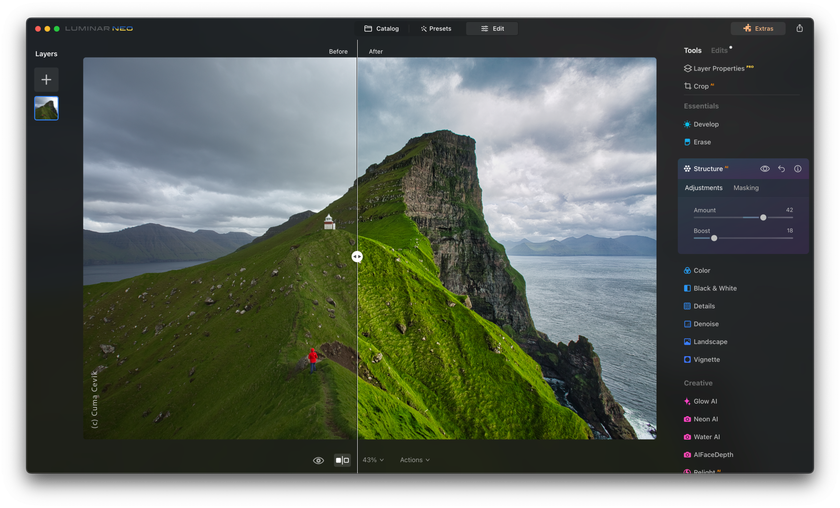 Always watch the before-and-after view to gauge the impact of your enhancements. This feature helps you maintain a balanced approach and ensures your image retains its authenticity while being elevated to its full potential.
Always watch the before-and-after view to gauge the impact of your enhancements. This feature helps you maintain a balanced approach and ensures your image retains its authenticity while being elevated to its full potential.
Step 6: Export Your Enhanced Image
Once you're satisfied with the enhancements, it's time to save your masterpiece. Luminar Neo allows you to export your image in various formats, making it ready for sharing or further post-processing if desired.
Step 7: Explore Batch Processing (Optional)
For photographers dealing with multiple images, Enhance AI offers batch-processing capabilities. This time-saving feature ensures that a consistent enhancement level is applied to your entire collection.
Slide into Superior Edits with Enhance AI
Try It Now!Bottom Line
In the ever-evolving world of photography, staying ahead of the curve is crucial. The Image Enhancer AI from Luminar Neo is your passport to creating visually striking content that leaves a lasting impact. Now you know how to raise quality of image with modern features. By understanding what enhancement truly means by harnessing the power of AI, you can unlock the full potential of your photos.
As you embark on this journey to enhance your photography skills, remember that it's not just about the destination but the experiences along the way. The world of photography is a canvas waiting for your unique perspective. Embrace the power of AI, and let your creativity flourish. Your audience will thank you for it, and your photos will stand out in a crowded digital landscape.

 >
>

