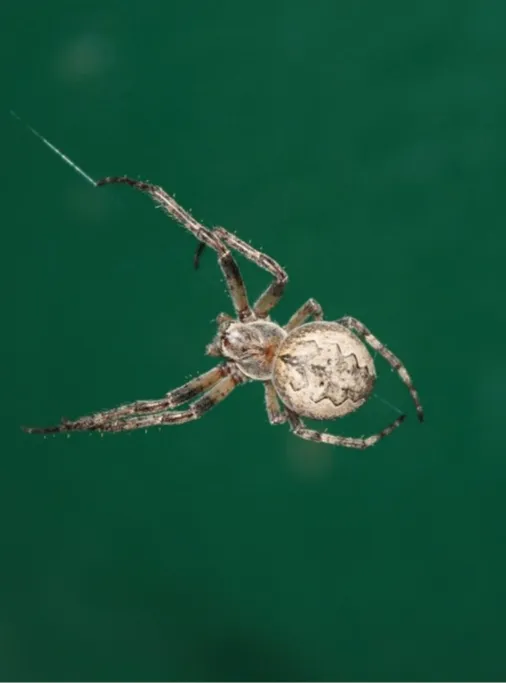Adjust And Crop PNG Online
start now
Cropp

Rotate or Flipp

Resize

Distorte or Warp

Frame or Border
How To Use PNG Cropper?
Crop Any Part of the Photo Quickly
With Skylum's online PNG cropping tool, get rid of parts of your image you don't want. Upload, select the crop tool, adjust, and get clean images easily.
Optimize PNG for Social Media
Use our PNG cropper to fit images for social media. The tool offers preset ratios for popular social platforms like Instagram, Facebook, and Twitter.
Focus on a Subject
A PNG image cropper online allows you to guide your viewers' attention precisely where you want it. Remove excess background, crop to highlight your subject, and present your image from a fresh perspective.
Export Images in High-Res Formats
Once you finish cropping your PNG, export it in high-res formats. Skylum's online tool delivers top-quality outputs for digital use or print.
With Skylum's online PNG cropping tool, get rid of parts of your image you don't want. Upload, select the crop tool, adjust, and get clean images easily.
Optimize PNG for Social Media
Use our PNG cropper to fit images for social media. The tool offers preset ratios for popular social platforms like Instagram, Facebook, and Twitter.
Focus on a Subject
A PNG image cropper online allows you to guide your viewers' attention precisely where you want it. Remove excess background, crop to highlight your subject, and present your image from a fresh perspective.
Export Images in High-Res Formats
Once you finish cropping your PNG, export it in high-res formats. Skylum's online tool delivers top-quality outputs for digital use or print.

Explore Approaches To Shape PNG
There are several ways you can reshape your PNG image online using different tools and techniques. These include:

Cropping
Quickly eliminate unwanted areas of your image using PNG cropper online. It's a simple process of uploading your PNG, selecting the area to keep, and cropping out the rest.
Try on my photo
Rotating or Flipping
Offering a new perspective to your image, you can rotate or flip your PNG online to create unique and surprising visual effects.
Try on my photo
Resizing
You can change the overall dimensions of your PNG image online without losing any detail. This allows your image to fit into various dimensions required for different platforms or purposes.
Try on my photo
Distorting or Warping
If you want to push the boundaries of your creativity, some tools let you distort or warp your PNG image, creating captivating shapes and effects.
Try on my photo
Adding a Frame or Border
This method can enhance your image's appearance and make it more fitting for specific uses like social media posts.
Try on my photoCropping
Rotating or Flipping
Resizing
Distorting or Warping
Adding a Frame or Border
Why Users Prefer Our Online PNG Crop Tool?
Edit photoFree PNG cropping tool
Cutting-edge features
Intuitive interface
Effortless cropping
High-quality output
Professional results guaranteed
Explore Other Features
Light Improvement Online
Light Improvement Online
Boost your picture's ambiance with our online lighting solutions! Click to explore space now!
Black & White Online
Black & White Online
Explore the monochrome magic of Black & White Online today - where simplicity meets style!
Rotate Image Online
Rotate Image Online
Quickly rotate your images online with our easy-to-use tool. Transform your photos in seconds!
Frequently Asked Questions
How To Crop A PNG On Mac?
Using our Online PNG cropper on a Mac is simple:
1. Open your web browser and go to the Skylum Online Photo Editor.
2. Click 'Upload' to select the PNG image you want to crop.
3. Once uploaded, select the 'Crop' tool on the toolbar.
4. Choose the area to crop manually or select a specific ratio from the available options.
5. Click 'Apply' to make the crop and 'Download' to get your edited image.
You can cropp your photo on Mac with Luminar Neo.
1. Open your web browser and go to the Skylum Online Photo Editor.
2. Click 'Upload' to select the PNG image you want to crop.
3. Once uploaded, select the 'Crop' tool on the toolbar.
4. Choose the area to crop manually or select a specific ratio from the available options.
5. Click 'Apply' to make the crop and 'Download' to get your edited image.
You can cropp your photo on Mac with Luminar Neo.
Can I Crop Multiple PNG Images At Once?
Skylum's Online Photo Editor doesn't support batch editing. You'd need to crop each PNG image individually.
Are There Any Limitations Or File Size Restrictions When Using Crop PNG Online?
While Skylum's Online Photo Editor is a powerful and efficient tool, there might be file size limitations due to server constraints. However, such restrictions are generally large enough to accommodate most PNG files. For the most accurate and updated information, it's recommended to refer to Skylum's official website or contact their customer support.
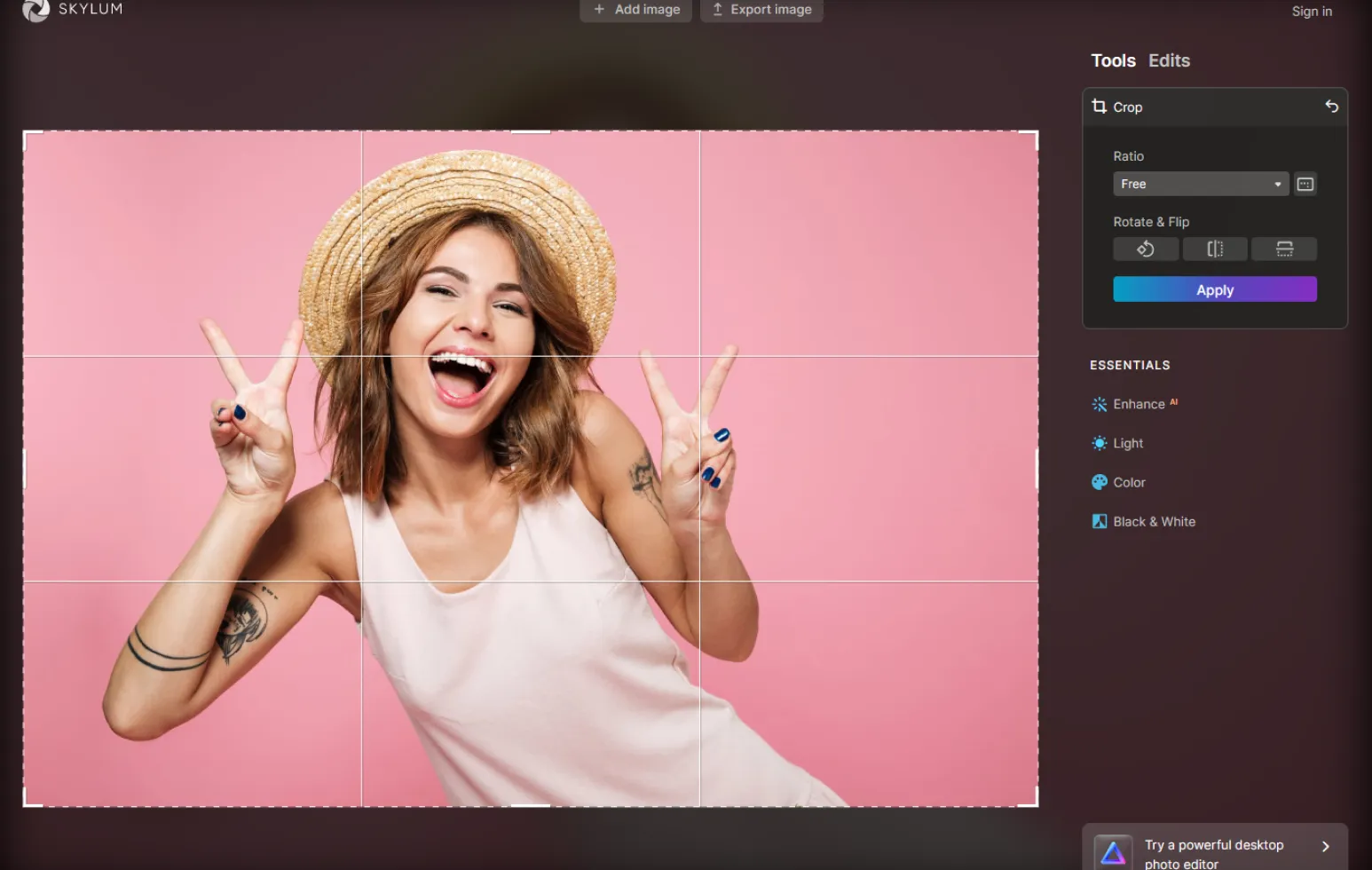







.webp)