
Luminar Neo: Zaawansowana alternatywa Inpixio dla profesjonalistów
Szukasz potężnej alternatywy dla edytora zdjęć Inpixio? Mamy coś, co może Ci się spodobać! Odkryj Luminar Neo, narzędzie desktopowe oparte na sztucznej inteligencji, które bez trudu radzi sobie z zadaniami edycyjnymi o dowolnym stopniu skomplikowania.
Zobacz planyCo oferuje Luminar Neo
Rozumiemy, że wybór naprawdę wygodnego edytora zdjęć to skomplikowany proces. Dlatego przygotowaliśmy krótki opis kluczowych funkcji Luminar Neo, aby pomóc Ci zdecydować, czy jest to idealny wybór:
Przyjazny dla użytkownika interfejs dla fotografów na każdym poziomie zaawansowania
Luminar Neo to wszechstronne rozwiązanie dla każdego rodzaju fotografii. Łączy w sobie potężny zestaw narzędzi z wyjątkową łatwością obsługi. Możesz więc zacząć edytować tuż po pobraniu, bez potrzeby korzystania z samouczków czy instrukcji.
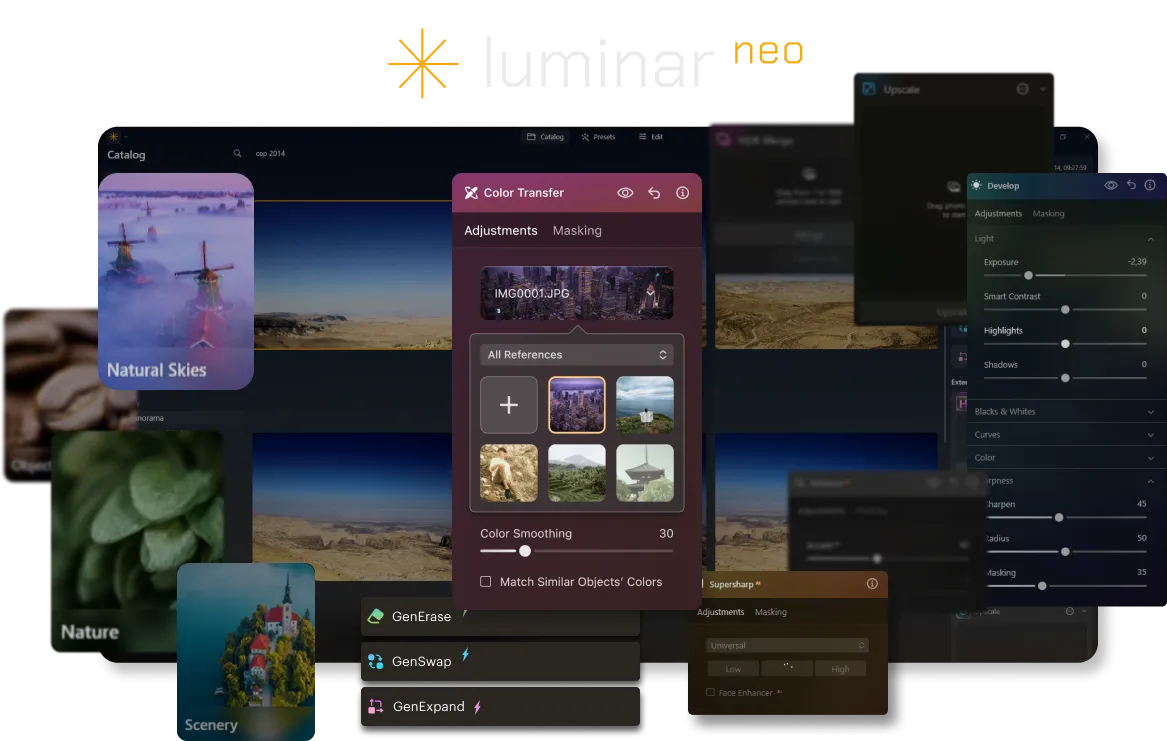
Rozszerzony wybór narzędzi AI, w tym opcje generatywne
Prawie wszystkie narzędzia dostępne w Inpixio są również dostępne w Luminar Neo, a dodatkowo oferuje szereg funkcji dostosowanych do fotografii artystycznej i profesjonalnej edycji. Oferuje również narzędzia generatywne, które pozwalają na rozszerzenie zdjęć lub inteligentne usuwanie niepożądanych elementów.
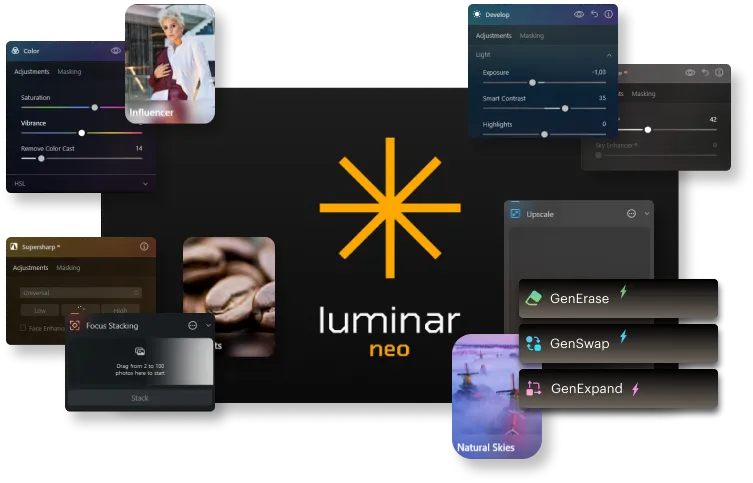
Obszerna biblioteka presetów stworzonych jednym kliknięciem przez profesjonalistów
Presety Luminar Neo oferują szybkie poprawki i kreatywne ulepszenia dla każdego stylu. Znajdziesz opcje dopasowane do swojego stylu lub możesz stworzyć i zapisać własne, niestandardowe presety. Dodatkowo, dzięki edycji wsadowej, możesz łatwo zastosować ulubione edycje do wielu zdjęć jednocześnie.
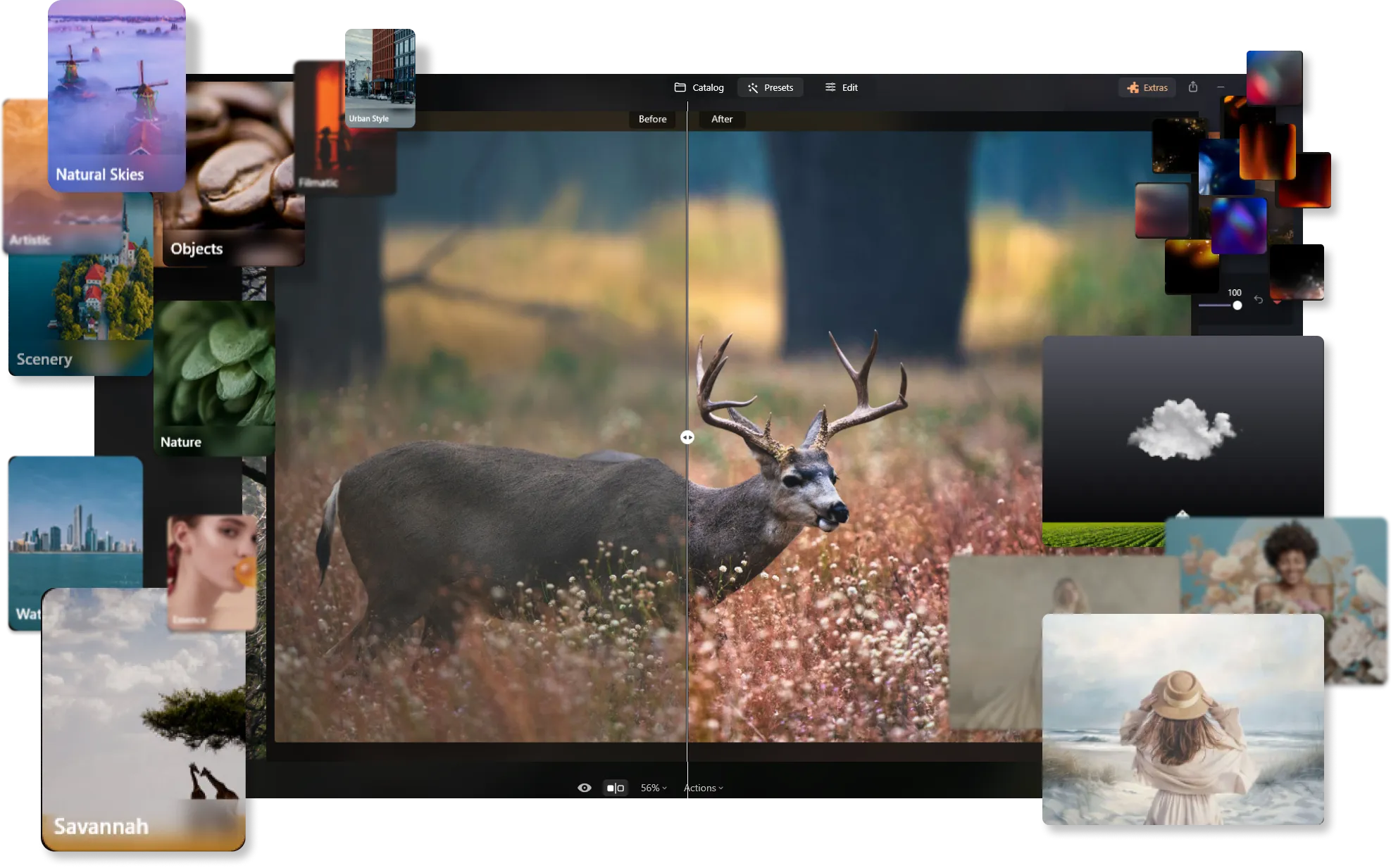
Luminar Neo vs Inpixio: Ściągawka porównawcza
| Aspekt | Luminar Neo | Inpixio |
|---|---|---|
Interfejs użytkownika | Nowoczesny, intuicyjny, przyjazny dla użytkownika | Prosta i łatwa nawigacja |
Możliwości edycji | Zaawansowane narzędzia edycji, edycja oparta na warstwach | Wszechstronny pakiet do edycji, nacisk na łatwość obsługi |
Pędzel i narzędzia wyboru | Precyzyjne pędzle, zaawansowane narzędzia wyboru | Podstawowe narzędzia pędzla i zaznaczania |
AI i automatyzacja | Zestaw narzędzi AI do zaawansowanego retuszu różnych rodzajów fotografii | Narzędzia AI do wykonywania podstawowych edycji, takich jak zastępowanie nieba lub wymazywanie obiektów |
Generatywne narzędzia Al | GenErase, GenSwap, GenExpand | Zmiana tła |
Filtry i efekty | Bogata kolekcja kreatywnych filtrów | Szeroki zakres kreatywnych filtrów i efektów |
Integracja przepływu pracy | Działa jako wtyczka w programach Adobe Photoshop, Adobe Lightroom i Photos for macOS Extension | Wersja oparta na sieci Web, łatwo integruje się z różnymi przepływami pracy |
Niedestrukcyjna edycja | Pełne wsparcie dla niedestrukcyjnej edycji; posiada panel historii | Obsługuje edycję nieniszczącą |
Model cenowy | Opcje subskrypcji i jednorazowego zakupu | Model subskrypcji rocznej |
Społeczność i wsparcie | Community support, tutorials, user guides, and customer service | Fora społecznościowe, samouczki online i obsługa klienta |
Luminar Neo
Inpixio
Interfejs użytkownika
Nowoczesny, intuicyjny, przyjazny dla użytkownika
Prosta i łatwa nawigacja
Możliwości edycji
Zaawansowane narzędzia edycji, edycja oparta na warstwach
Wszechstronny pakiet do edycji, nacisk na łatwość obsługi
Pędzel i narzędzia wyboru
Precyzyjne pędzle, zaawansowane narzędzia wyboru
Podstawowe narzędzia pędzla i zaznaczania
AI i automatyzacja
Zestaw narzędzi AI do zaawansowanego retuszu różnych rodzajów fotografii
Narzędzia AI do wykonywania podstawowych edycji, takich jak zastępowanie nieba lub wymazywanie obiektów
Generatywne narzędzia Al
GenErase, GenSwap, GenExpand
Zmiana tła
Filtry i efekty
Bogata kolekcja kreatywnych filtrów
Szeroki zakres kreatywnych filtrów i efektów
Integracja przepływu pracy
Działa jako wtyczka w programach Adobe Photoshop, Adobe Lightroom i Photos for macOS Extension
Wersja oparta na sieci Web, łatwo integruje się z różnymi przepływami pracy
Niedestrukcyjna edycja
Pełne wsparcie dla niedestrukcyjnej edycji; posiada panel historii
Obsługuje edycję nieniszczącą
Model cenowy
Opcje subskrypcji i jednorazowego zakupu
Model subskrypcji rocznej
Społeczność i wsparcie
Community support, tutorials, user guides, and customer service
Fora społecznościowe, samouczki online i obsługa klienta

.webp)

Zachowaj przepływ pracy, rozszerz swoje możliwości
Chcesz korzystać ze wszystkich korzyści płynących z Luminar Neo, ale masz już ustalony proces pracy w Lightroomie? Świetna wiadomość! Możesz wykorzystać całą potęgę Luminar Neo jako wtyczki do Lightrooma, nie zmieniając swojego zwykłego procesu postprodukcji.

Aplikacja i wtyczka
Dla macOS i Windows
- Zaawansowany edytor zdjęć AI
Wsparcie techniczne 24/7
30-dniowa gwarancja zwrotu pieniędzy
Dołącz do społeczności Luminar Insiders



