Chapter 5. Tech Requirements.
System Requirements for Microsoft® Windows®:
minimum:
-
Windows-based hardware PC with mouse or similar input device
-
OpenGL 3.3 or later compatible Graphics Cards
-
Intel® or AMD® CPU with 2 cores
-
8 GB of RAM
-
Operating System Windows 7® (only 64-bit OS), Windows 8.1® (only 64-bit OS), Windows 10® (only 64-bit OS)
-
2 GB free space for installation
-
Microsoft® .NET Framework version 4.6.1+ for running the Luminar installer
-
Monitor with 1280x768 resolution
recommended:
-
Intel® Core™ i7 7th generation or better, AMD Ryzen™ 7 2nd generation or better
-
Discrete GPU with 4GB+ of RAM
-
16+ GB of RAM
-
SSD as primary drive
-
Calibrated monitor with at least 1920x1200 resolution
You can check your system specifications by opening Settings and clicking About.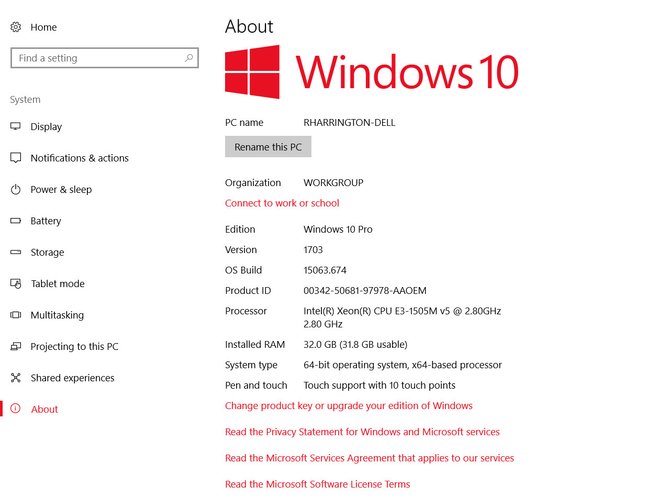
Apple® Macintosh®:
minimum:
-
Intel® CPU with 2 cores
-
8 GB of RAM
-
macOS Catalina 10.15, Mojave 10.14.6, High Sierra 10.13.1, Sierra 10.12.6, El Capitan 10.11.6
-
1 GB free space for installation
recommended:
-
Intel® Core™ i7 CPU with 4+ cores or better
-
16+ GB of RAM
-
Discrete GPU with 4GB+ of RAM
-
SSD as primary drive
You can check your system specifications and hardware by choosing > About this Mac.





