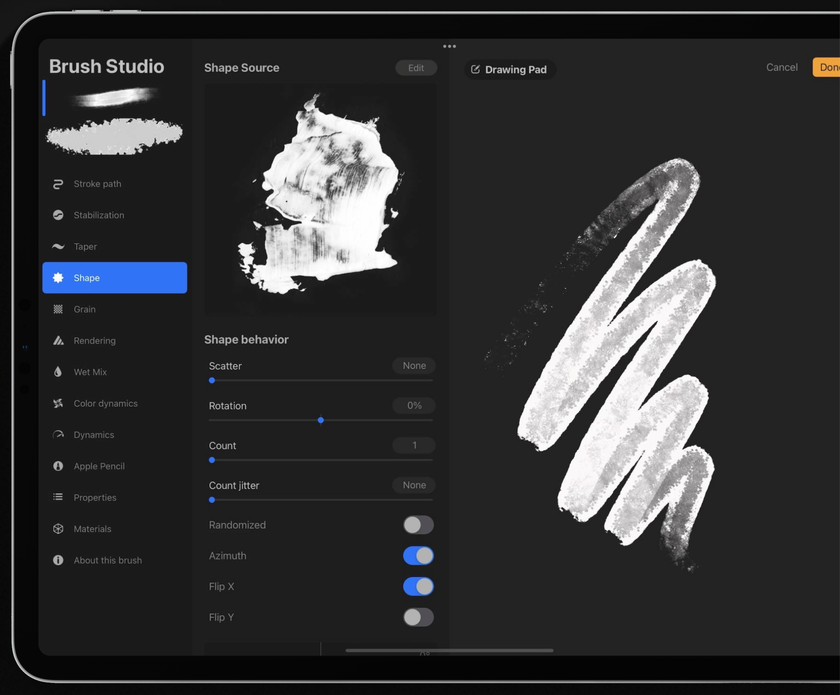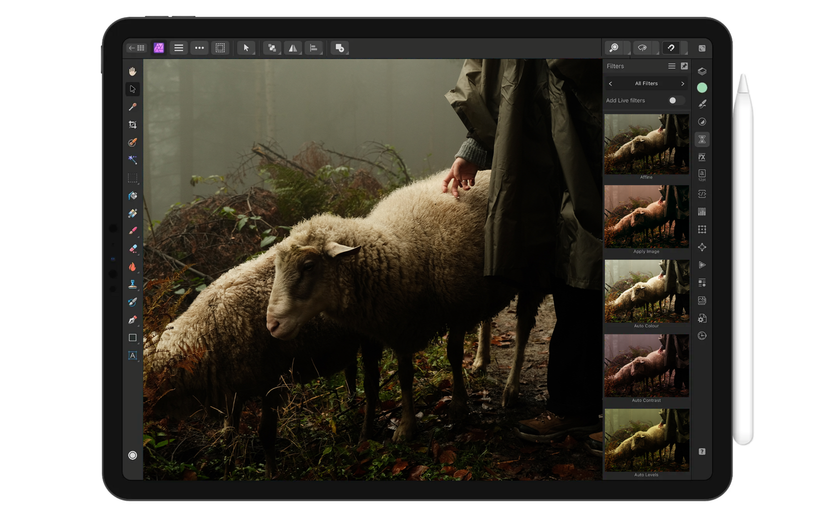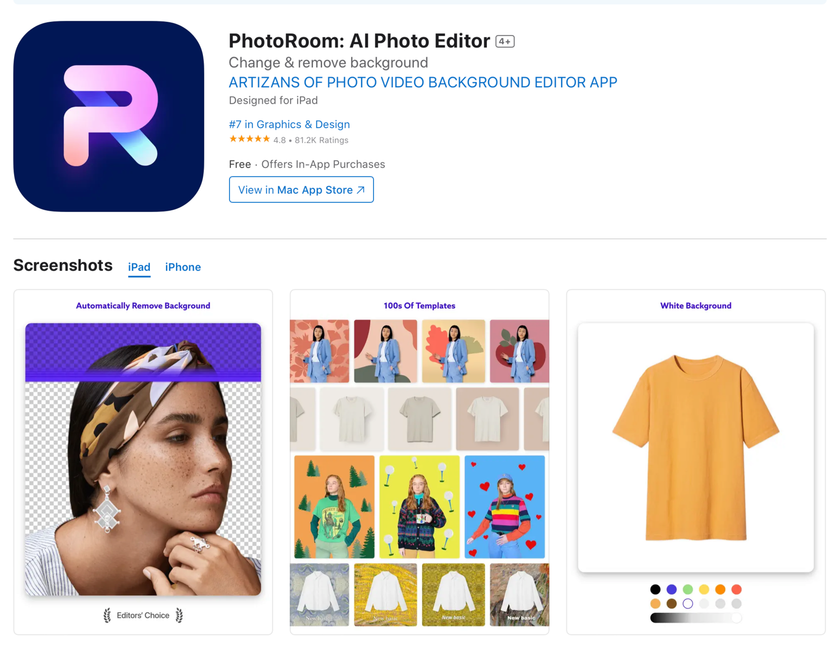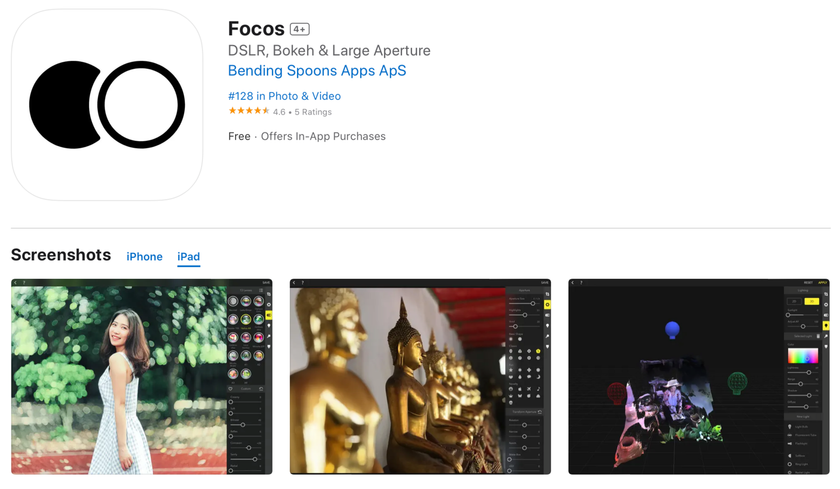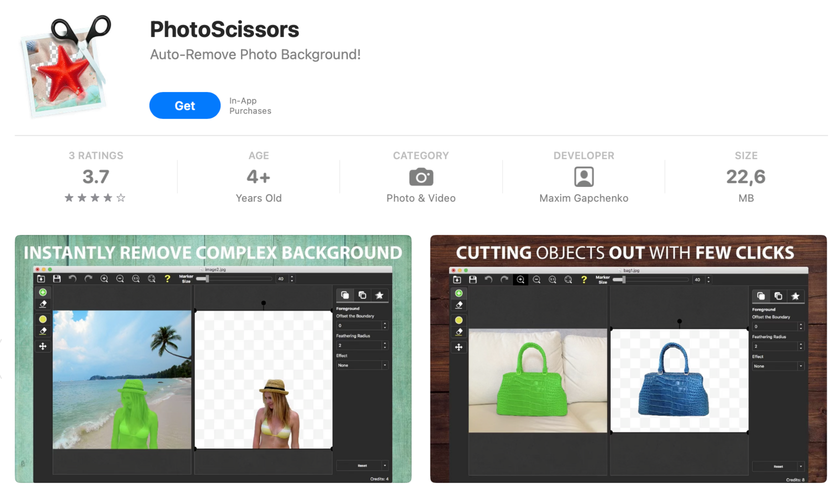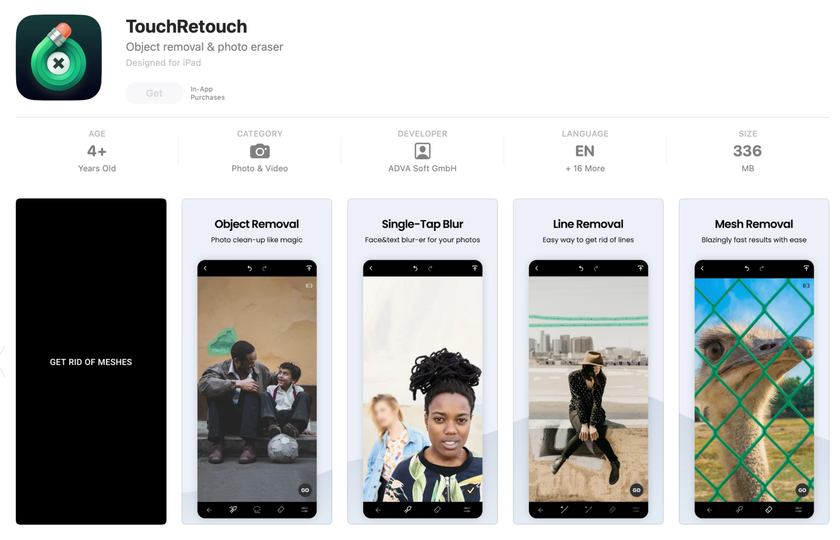How To Remove Background From Photo With IPad
November 23
12 min. to read
 Numerous photo editing apps are available on the modern market to give a helping hand to iPad users interested in photography.
Numerous photo editing apps are available on the modern market to give a helping hand to iPad users interested in photography.
To turn your picture into the ultimate photographic perfection, you need to master several skills. Removing the background is on the list of the most important ones, as isolating particular subjects can affect their influence on the audience. At its core, this process involves precisely extracting the main subject from its surroundings, enabling creators to manipulate and transform their pictures into captivating compositions.
The impact of background removal extends beyond mere aesthetics. It enables photographers and digital artists to craft visuals suitable for diverse purposes, whether for professional portfolios, marketing materials, or personal projects. By seamlessly isolating subjects, creators can place them in alternate backgrounds, merge multiple images, or enhance the focus on the primary topic.
Moreover, background removal is pivotal in product photography and e-commerce, where clean, isolated product images against transparent backgrounds contribute to an enhanced shopping experience. It aids in emphasizing product details, ensuring that the focus remains squarely on the item being showcased.
In traditional photography, eliminating backgrounds requires meticulous manual work, demanding time, precision, and expertise. However, with the advent of modern gadgets with a plethora of editing apps, even amateurs can easily cope with this task.
Experience the Magic of One-Click Background Eraser
Try it NowOur guide will explore the best tools on your iPad to remove the image background easily and effectively. Focusing on the advantages and disadvantages of every application, we will help you choose the best options for your iPad by removing background, regarding your photo editing experience, creative goals, and budget. Let’s get started.
Top 10 Background Removers For iPad
Unfortunately, not all the smartest photo editors with background removal features are available for the iPad. For example, iOS users can enjoy the editing capabilities of Luminar Neo only on Mac so far.
But it does not mean that removing the background of your image with an iPad is a hopeless task. Below, we present you a comprehensive list of the top 10 background removers tailored for iPad, along with detailed insights into their functionalities, advantages, and potential limitations:
Adobe Photoshop Express
Adobe Photoshop Express stands out for its user-friendly interface, providing accessible tools for background removal. Its selection tools, such as the Magic Wand and Lasso, enable quick and accurate selections. The app offers editing options beyond background removal, including filters, adjustments, and retouching tools. Its integration with Adobe Creative Cloud allows easy access to images across different devices.
While suitable for basic editing, the app's advanced features, like content-aware fill or complex masking, are limited compared to the desktop version. The app is free, but certain functionalities (like accessing certain filters or tools) require a paid subscription to Adobe's Creative Cloud service, starting from $9.99/month.
Procreate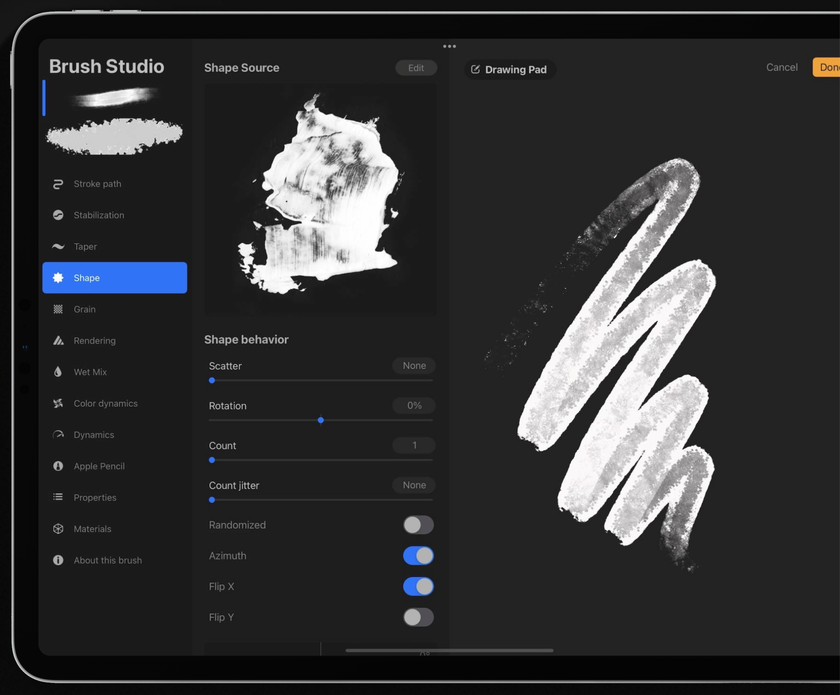
Although primarily recognized as a drawing app, Procreate's masking tools are powerful for background removal. The app provides a layer-based workflow, allowing users to create multiple layers and refine selections with precision. Procreate's extensive customization options, including brush settings and opacity control, empower users to achieve detailed edits. The app is not free, but the one-time purchase costs as much as the cheapest monthly subscription to Adobe's Creative Cloud service - $9.99. This app can be considered budget-friendly.
While capable of background removal, Procreate might lack specialized features in dedicated photo editing apps, making the process less streamlined for specific editing tasks.
Affinity Photo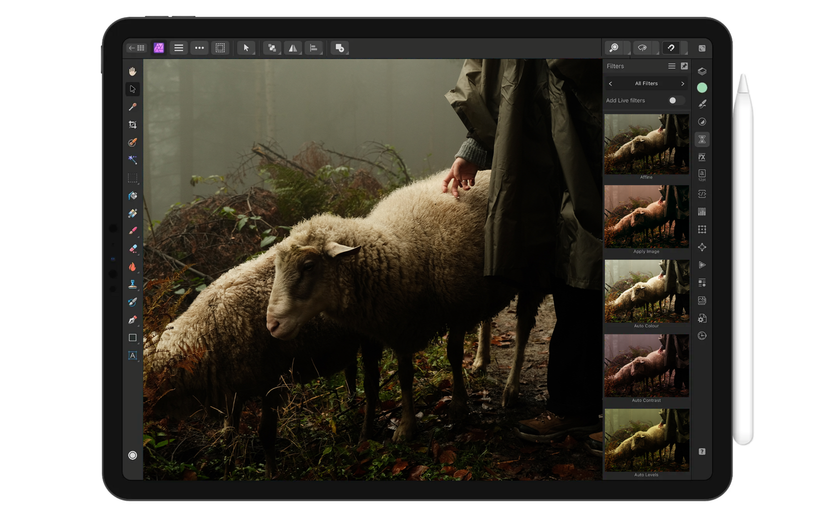
Affinity Photo offers extensive editing tools, including dedicated personas for selection and masking. Its Refine Selection persona enables precise adjustments to selections and masks. The app supports RAW editing, panoramic stitching, and non-destructive editing, providing a comprehensive editing experience.
Its vast features might overwhelm beginners, leading to a steeper learning curve. Some users might need help navigating due to the multitude of functionalities available. Moreover, the one-time purchase price is $19.99, which makes this app unaffordable for users with a limited budget.
Superimpose X
Superimpose X specializes in blending and masking, allowing users to remove backgrounds and combine images seamlessly. The app's advanced editing features, such as layer adjustments and blending modes, provide meticulous control. Its masking tools enable precise selection and fine-tuning. The price is $4.99. This app is cheaper than most paid alternatives.
While powerful, Superimpose X might have a complex interface, potentially overwhelming users seeking a more straightforward background removal process.
Advanced yet easy-to-use photo editor
GET LUMINAR NEO NOWPixelmator
Pixelmator offers a suite of tools for background removal, including quick selection, refined edges, and layer masking. Its user-friendly interface makes it accessible to users of varying expertise. Additionally, Pixelmator provides various other editing features beyond background removal. It is not free, but $4.99 makes it an affordable option.
Some advanced editing features available in professional-grade apps might be lacking in Pixelmator, potentially limiting its capabilities for intricate editing tasks.
PhotoRoom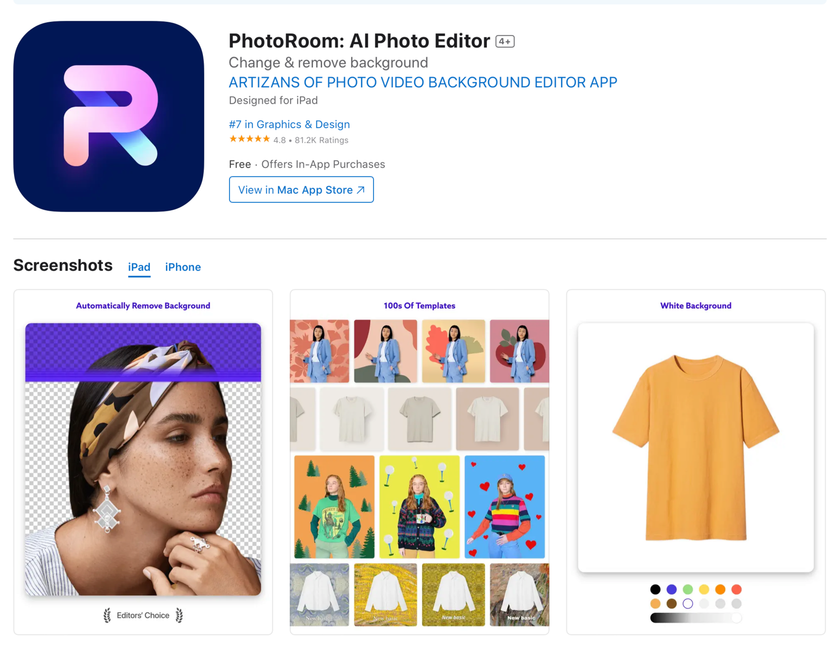
PhotoRoom employs AI-powered background removal for quick and easy edits. The app's user-friendly interface and automatic removal tools cater to users looking for simplicity. It includes customizable backgrounds and many other capabilities, adding overlays, text, etc.
While effective for straightforward removal, the AI-based selection might lack precision for complex images, necessitating manual adjustments in certain cases. The free app includes in-app purchases for premium features or a subscription starting from $7.99/month.
Enlight Photofox
Enlight Photofox offers extensive artistic tools, including precise masking and blending. This app allows users to experiment with different effects beyond basic background removal to craft unique and stylized images. Like the previous option, this app is free but includes in-app purchases and premium features. The starting price is much lower, though: $2.99.
The abundance of features within Enlight Photofox might lead to a slightly cluttered interface, overwhelming beginners or those seeking a simpler editing process.
Focos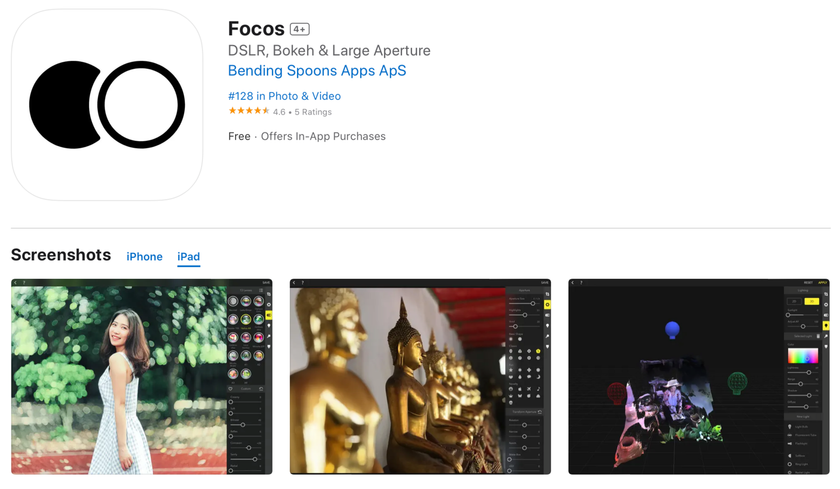
Focos specializes in depth-based editing, allowing users to manipulate depth of field and create professional-looking portraits. The app provides tools for selective background blurring and adjustments, enhancing the visual impact of images.
Although Focus excels in making detailed depth-related adjustments, its versatility in background removal may be limited, as it primarily focuses on specific editing tasks. Compared to similar apps, this one offers a free version with in-app purchases for premium features. Alternatively, you can opt for a subscription starting at just $0.99 per month, making it one of the more cost-effective options.
PhotoScissors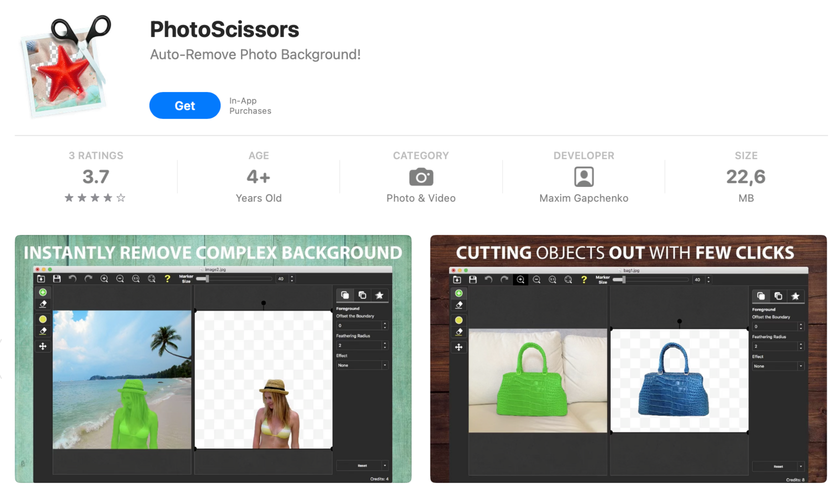
With the help of this app, you can easily remove or replace the image background within seconds. The app is very simple, making it a perfect option for straightforward editing.
Despite its ease of use, PhotoScissors' capabilities might be more limited than those of apps offering more sophisticated editing tools and functionalities. It is a paid app with an average ($4.99) one-time purchase price.
Remove Backgrounds with an Advanced AI Tool
Try it Now!TouchRetouch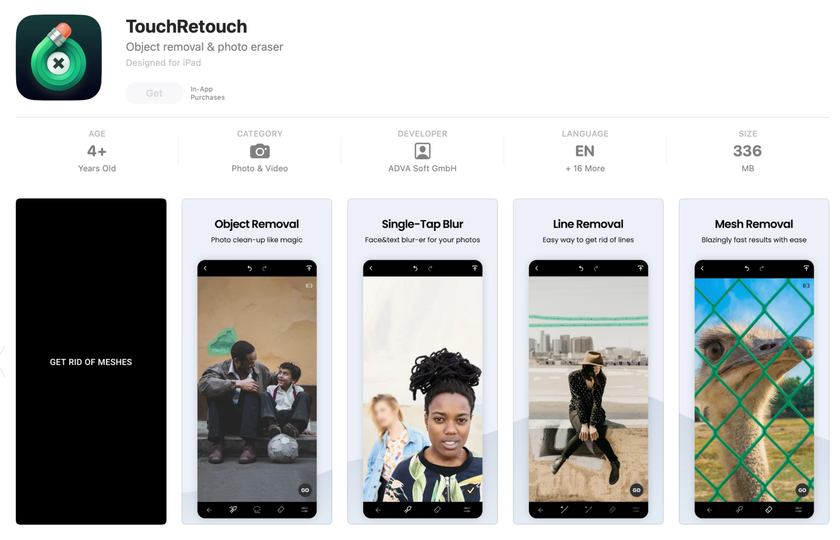
TouchRetouch excels in removing backgrounds from photos easily. Its tools allow removing backgrounds easily and effectively without manual processes.
The app might have certain optional features for complex tasks, limiting its capabilities compared to more versatile editing apps. The one-time purchase of this app costs $1.99, so it is one of the best-paid options for users whose financial abilities are limited.
Bottom Line
The iPad, once primarily viewed as a consumption device, has evolved into a creative powerhouse, offering a plethora of apps tailored to cater to the needs of both novice enthusiasts and seasoned professionals.
Throughout this guide, we have navigated through a diverse array of iPad apps, each with unique strengths and capabilities in background removal. From Adobe Photoshop Express's interface to Procreate's masking tools and Affinity Photo's comprehensive editing suite, these apps represent a spectrum of abilities, empowering users with varying preferences and expertise levels.
It is important to acknowledge that each app has advantages and limitations, and the suitability of an app often depends on specific editing needs and individual preferences. Some apps offer a free entry point, while others require a one-time purchase or subscriptions for enhanced functionalities.
Experiment, explore, and embrace the power at your fingertips. Let your creativity flow, utilizing these tools to unlock new dimensions in your visual storytelling.