December 05
11 min. to read
How to Expand Landscapes Beyond the Frame With AI
 AI image extender bridges a realm where your landscapes transcend the boundaries of your camera's viewfinder, stepping into a larger-than-life presence that captivates all who behold them.
AI image extender bridges a realm where your landscapes transcend the boundaries of your camera's viewfinder, stepping into a larger-than-life presence that captivates all who behold them.
Landscape photography is a craft that revolves around the splendor of the great outdoors, where breathtaking scenes are framed through the lens of a camera. However, the world of nature rarely conforms to a fixed rectangular frame, where image extending becomes invaluable. It allows photographers to harness the power of artificial intelligence to expand their photographs, revealing the full grandeur of the landscapes they have encountered.
In this article, we will delve into the intricacies of AI image extension and its specific importance for landscape photography. We will explore how this remarkable technique empowers photographers to break free from the constraints of the frame, making their images truly outstanding. The article also includes detailed guidelines on extending your landscape photos using a prominent AI-based photo editor, Luminar Neo.
The Power Of AI In Landscape Photography
Before the advent of AI image extension, landscape photographers were bound by the limitations of their camera equipment. Wide-angle lenses and high-resolution sensors could only do so much. As beautiful as a landscape might be, it was often impossible to capture its full majesty in a single frame.
By harnessing the power of artificial intelligence, modern photographers can now transcend these limitations. AI algorithms have been meticulously trained to understand the nuances of landscapes, allowing them to seamlessly extend an image's boundaries while maintaining the quality and authenticity of the scene.
AI image extension empowers photographers to tap into their creative instincts with unprecedented freedom. It's a tool that opens the door to novel perspectives and compositions. The possibilities are limitless, whether it's capturing a serene lake reflecting a magnificent sunset or the vastness of a desert that seems to stretch infinitely.
Moreover, this technology allows for post-production adjustments that previously required extensive manual editing. You can fine-tune the extended areas, ensuring the harmony and cohesiveness of the image while preserving the authenticity of the original scene.
Next, we will delve deeper into the practical applications of image extending in landscape photography, unveiling the versatility and advantages it offers.
Practical Applications Of Image Extending In Landscape Photography
In this section, we will dive into specific scenarios where AI image extending can enhance your creative journey and help you capture the world's wonders like never before.
Expanding the Horizon
One of the most compelling applications of AI image extending is the ability to capture vast and immersive landscapes in their entirety. Whether you are standing before a sweeping mountain range, a pristine coastline, or an expansive desert, traditional photography often struggles to encapsulate the sheer grandeur of these scenes. With AI, you can extend the horizon, capturing the full breadth of nature's beauty.
For example, if you are at a picturesque beach, you can use an AI image extending to reveal the entire coastline, from end to end, even if it stretches far beyond your camera's frame. The result is an image that transports viewers into the scene, allowing them to immerse themselves in the expansive beauty of the landscape.
Emphasizing Details
AI image extending is not just about capturing the big picture; it also excels in highlighting intricate details. Imagine photographing a dense forest with towering trees, each adorned with lush foliage. In the past, you have struggled to capture the complex interplay of light and shadow within the dense canopy. AI image extending, however, allows you to increase the picture resolution to reveal the smallest details, from the intricate patterns of leaves to the delicate play of light filtering through the branches.
This level of detail can be a game-changer for your photography, enabling you to create images that invite viewers to get lost in the natural wonders of the world. The ability to capture these fine details can truly elevate your work to a new level.
Enriching Sunset And Sunrise Scenes
Sunsets and sunrises are beloved moments in landscape photography, offering dramatic lighting and stunning color palettes. However, these moments are fleeting, and capturing their full splendor can be challenging. AI image extension can help you extend the golden hour, ensuring the vibrant colors and warm light extend far beyond the frame.
Imagine a breathtaking sunrise where the sky is ablaze with hues of red, orange, and pink. With AI, you can stretch those vivid colors across the scene, creating a captivating and immersive experience. It is like having an endless canvas to paint the sky's masterpiece.
Seamless Panoramas
Panoramic photography is a staple of landscape photography, but it often requires specialized equipment and stitching multiple images together. AI image extension simplifies this process, allowing you to capture seamless panoramas in a single shot. From majestic mountain ranges to cityscapes, you can create stunning, distortion-free panoramas with ease.
It not only saves time in post-processing but also ensures a seamless and cohesive final image. The result is a true reflection of the scene as your eyes saw it, unmarred by stitching imperfections.
In the following section, we will dive into a practical step-by-step guide on extending an image with the remarkable Luminar Neo software, an invaluable tool for photographers seeking to take their craft to the next level.
Advanced yet easy-to-use photo editor
GET LUMINAR NEO NOWHow To Use AI To Extend An Image: The Example Of Luminar Neo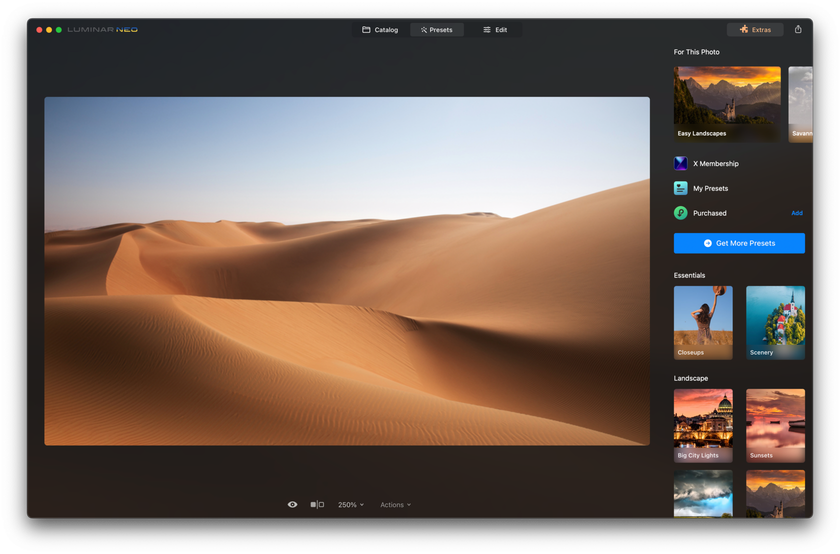
Follow these step-by-step instructions to unlock the full potential of AI image extension and transform your landscape photography.
1. Choose Your Image
Start by selecting the image you want to extend. Ensure it captures the essence of the landscape you wish to emphasize and showcase. High-resolution images yield the best results, providing more data for the AI algorithms to work with.
2. Open Luminar Neo
If you haven't already, download and install Luminar Neo on your computer. Launch the software and load your chosen image.
3. Activate The AI Image Extending Feature
In Luminar Neo, the AI image-extending feature is designed to be user-friendly. Locate and activate this feature, and let the AI algorithms do their magic. Sit back and watch as your image is seamlessly extended.
4. Review And Fine-Tune
Once the AI has extended your image, take a moment to review the result. Luminar Neo offers the flexibility to fine-tune the extended areas to ensure a harmonious blend with the original scene. Adjust parameters like color balance, saturation, and contrast to achieve the desired effect.
5. Explore Further Creative Options
Luminar Neo offers additional creative tools to take your extended image to the next level. Experiment with color grading, filters, and other editing features to bring out the full potential of your landscape photograph.
6. Save Your Extended Image
When satisfied with the extended image, please save it to your preferred format and location. It's now ready to be showcased and shared with the world.
7. Share Your Masterpiece
Once you have perfected your extended image, it's time to share it with the world. Whether posting it on social media, printing it for exhibition, or simply admiring it in your collection, your extended landscape photograph will captivate viewers.
Discover AI's Power in Landscape Photography
Dive In Now!Bottom Line
The power of AI image extension is undeniable. It liberates photographers from the constraints of traditional equipment, offering unparalleled precision, time efficiency, and creative freedom. It seamlessly extends the boundaries of your images, capturing landscapes in all their grandeur while maintaining the authenticity of the original scene.
Luminar Neo, our guide's star, stands as a testament to the incredible potential that AI technology holds for photographers. With its user-friendly interface and creative possibilities, it empowers you to create images that captivate and immerse your audience in the breathtaking beauty of the natural world.
As we conclude our exploration, it's evident that AI image extension is not just a trend; it is a transformative force that promises to redefine landscape photography for years to come.





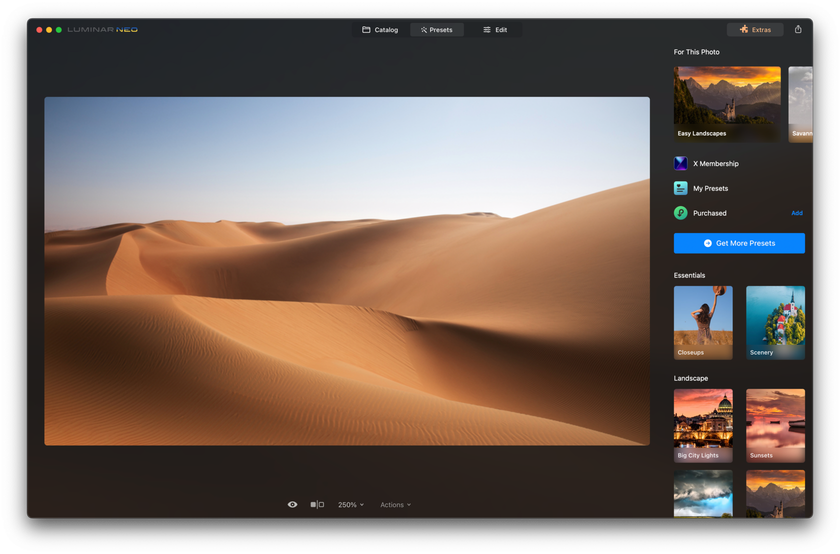

 >
>

