September 27
12 min. to read
How To Photograph Christmas Lights: Illuminate Your Holiday Memories
 These twinkling gems transform ordinary places into magical winter wonderlands. But as many have discovered, capturing that festive glow can be trickier than it seems. That's where Christmas lights photography comes into play.
These twinkling gems transform ordinary places into magical winter wonderlands. But as many have discovered, capturing that festive glow can be trickier than it seems. That's where Christmas lights photography comes into play.
Don't let this season pass you by with blurry, overexposed shots of your favorite decorations. Dive into this world of photography with us and learn how to illuminate your holiday memories with all the festive brilliance they deserve.
Let's make this year's photos shine brighter than ever!
Choosing the Right Equipment and Settings
1. Camera Types and Lenses
When diving into the world of Christmas photography, your choice of equipment can make all the difference. First and foremost, let's talk about the age-old debate: DSLR or Smartphone? Both have their own unique advantages. DSLRs, with their advanced sensors and settings, can offer greater flexibility, especially in challenging light conditions. On the other hand, modern smartphones, with their ever-evolving camera tech, are always at our fingertips and can surprise you with the quality of photos they produce.
Now, if you're leaning towards a DSLR, it's essential to pick the right lens. For those enchanting shots of shimmering lights, you'll want to use lenses that excel in low-light situations. Typically, wide-aperture lenses are your best bet. These lenses allow more light into the camera, capturing the true brilliance of your festive scenes. But regardless of your device choice, understanding the right camera settings for Christmas lights is crucial. We'll delve deeper into those settings shortly, ensuring your shots are always merry and bright!
2. Tripod and Stabilization
In the realm of Christmas photography, stability is king. You might have the best camera and perfect settings, but if your shot is shaky, those twinkling lights can turn into a blurry mess. Especially when shooting in low light, even the tiniest of hand movements can make all the difference between a clear, vivid photo and one that's out of focus.
Enter the hero of our story: the tripod. A good tripod provides a stable foundation, ensuring your camera stays still for those longer exposures, which are often needed to truly capture the magic of Christmas lights. If you're on the hunt for one, there are a plethora of options available, catering to all types of cameras and budgets.
But if lugging around a tripod isn't your style, don't worry! There are plenty of alternative stabilization methods. From using walls or fences as makeshift support to investing in compact stabilizing gadgets, there are many ways to keep your camera steady.
So, whether you're capturing the grandeur of an entire street lit up or focusing on a single twinkling bulb, remember stability is key to making those lights truly shine in your photos!
3. Camera Settings
To truly make those Christmas lights pop in your photos, getting familiar with your camera's settings is crucial. Think of it as giving yourself a palette of tools, each designed to paint your picture with vivid, mesmerizing details. For those eager to dive deep and harness the full potential of their cameras, understanding the best camera settings for Christmas lights can be a game-changer.
Diving into manual mode is like taking the training wheels off your bike—it gives you full control. Three fundamental elements to master here are ISO, aperture, and shutter speed.
ISO: This setting determines your camera's sensitivity to light. A higher ISO makes it more sensitive, allowing you to shoot in darker conditions. However, be cautious—too high an ISO can introduce noise or grain into your photos. It's all about finding that sweet spot where you capture enough light without compromising image quality.
Aperture: Think of the aperture as the eye of your camera. A wider aperture (a lower f-number) lets in more light, perfect for those dimly lit festive scenes. But it also provides a shallower depth of field, focusing on your subject while blurring the background—a great effect for highlighting individual light displays.
Shutter Speed: Want to capture the dreamy glow of Christmas lights? A slower shutter speed can be your best friend. It allows light to hit the sensor for a more extended period, capturing the full luminance of the light. Just remember, the slower the shutter speed, the more vital stability becomes (recall our tripod discussion).
In essence, achieving the best shot is about balancing these settings, creating a symphony of light and clarity!
Make Your Photos Stand Out with Vibrant Colors
Try Luminar NeoMaking Your Photos Look Great

How to Place the Lights in Your Photo? Think about where the Christmas illumination is in your picture. Does it create a line that your eyes can follow? Is it in the middle or spread out evenly? Sometimes, it's good to have other things in your photo, like decorations or buildings, to make it more interesting.
Trying Different Views! Change up where you're standing or kneeling to take the photo. You can get low to the ground, look up, or find shiny things like puddles to see the lights' reflection. Focus on some lights and let others blur out in the background for a cool effect.
What's Around the Illumination? The stuff around the lights, like snow falling or fog, can make your photo look magical. Also, adding people or pets can make the photo feel alive and special. Maybe a child looking at the lights, a couple having a moment, or a dog playing around can add a nice touch.
In short, while Christmas lights are beautiful, how you show them in your photo can make the moment even more special.
Post-Processing
After capturing the magic of the moment, sometimes a bit of post-processing can take your photos to the next level. This is especially true when you're figuring out how to take pictures with Christmas lights in the background. With the right tools and tweaks, those lights can pop, creating an enchanting atmosphere that brings your memories to life.
a. Enhancing the Background Lights
If you've taken photos with Christmas illumination in the background, you'll want to ensure they stand out but don't overshadow your main subject. Adjusting brightness, contrast, and clarity can help those lights shimmer without making the photo look unnatural.
b. Playing with Colors
Christmas lights come in a range of colors, and in post-processing, you can enhance or even modify these colors. Tools that adjust saturation and hue can be particularly useful. Whether you want to make the reds pop, the blues cooler, or the greens more vibrant, a few tweaks can transform your photo.
c. Using Magic Light AI in Luminar Neo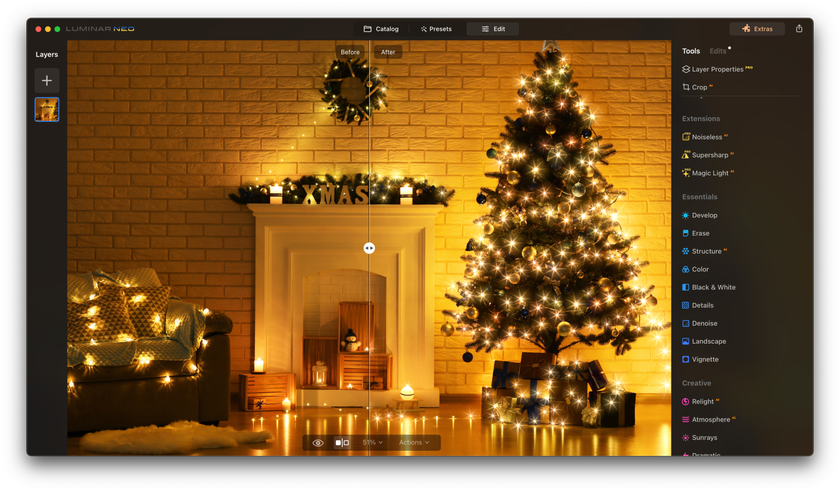
One of the standout features of Luminar Neo is the Magic Light AI. This tool is a game-changer, especially for photos with lights in the background. Magic Light AI intelligently enhances light sources in your image, making them glow with a more natural and radiant look. If you've taken shots with Christmas illumination as your backdrop, using this feature can accentuate that magical, festive atmosphere, turning a good photo into a stunning one!
d. Sharpen and Reduce Noise
Especially in low light conditions, photos can sometimes come out a bit grainy. Tools that sharpen the image and reduce noise can help clear up your photo, ensuring your main subject is crisp and the background lights are smooth. If you're unfamiliar with the concept of noise in photography and want a deeper dive into how to effectively reduce it, click here for a comprehensive guide.
Remember, post-processing isn't about altering reality but enhancing the beauty that's already there. With the right tools and techniques, you can ensure every photo with Christmas illumination in the background truly sparkles!
Recap
Christmas lights add magic to our holidays. But capturing that magic in a photo? It's not always easy. With the right tools, tips, and a touch of creativity, though, you can snap pictures that truly show off those festive lights.
So, as the holidays roll around, grab your camera or phone and give it a try. Let's make this season's memories shine bright in every photo!
Happy snapping!




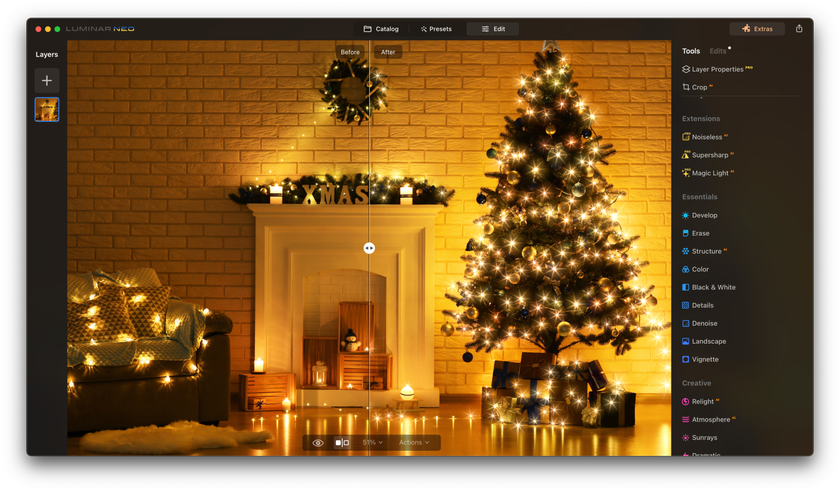

 >
>

