Pixlr替代方案:2026年推薦的9個選項
五月 18, 2025

我們為 Pixlr 照片編輯器準備了一份替代方案清單,涵蓋具備基礎與進階功能的線上與離線替代軟體。
Pixlr 是一款不錯的線上照片編輯器,適用於基本的影像處理。操作簡單明瞭:你可以裁剪、填色、調整陰影與色彩,甚至可以直接從網址抓取圖片進行編輯。不過,許多使用者仍會發現這款工具存在一些缺點。例如,Pixlr 的說明區塊可以更加完善,開發團隊並未針對「如何下載 Pixlr 的 Grabber 工具」這類問題提供解答。如果你希望與其他使用者討論相關軟體話題,也會感到失望,因為 Pixlr 並沒有設立任何支援社群。
正因如此,我們整理出一份適用於 PC 的照片編輯器清單,可作為 Pixlr 的優秀替代方案,內含具備基本與進階功能的線上與離線類似工具。
1. Luminar Neo
Luminar Neo 是最出色的 Pixlr 替代方案之一。這是一款由人工智慧驅動的照片編輯器,適合任何程度的使用者。透過一鍵套用的預設風格(Presets),你可以快速完成照片編輯,風格選擇多樣。此外,它也具備多項簡易的 AI 編輯工具,例如可自動選取區域的 Mask AI、能一鍵更換天空的 Sky AI,以及可輕鬆進行人像修飾的 Face AI。Luminar Neo 還支援圖層功能,讓你能進行更精準的編輯與創意發揮。
相較於 Pixlr,Luminar Neo 更穩定,且能離線運作,避免使用線上軟體時常見的圖像壓縮問題,提供更高品質的輸出。
此外,Luminar Neo 亦可作為 Adobe Lightroom 與 Photoshop 的外掛套件使用。
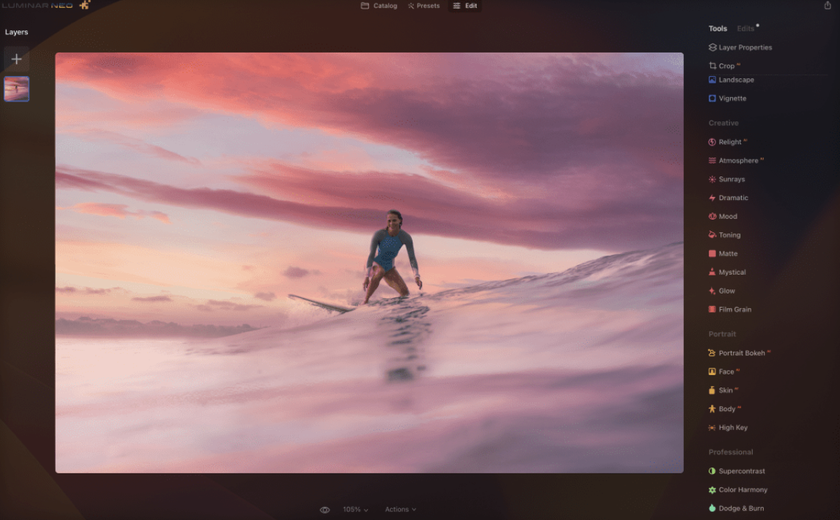
想像專業人士一樣編輯照片嗎?
立即開始使用 Luminar Neo!2. GIMP
GIMP 是一款開源的線上圖像編輯器,評價約為 3.5 分。從外觀上來看,GIMP 的介面符合標準的圖像處理軟體配置:工具箱位於左側,而圖層、通道、筆刷、顏色、還原歷史等功能則集中在右側。主要功能則藏於下拉選單之中,例如「亮度/對比」位於「顏色」選單內,而這些選單功能的選項會以彈出視窗呈現,編輯完成後無法固定或保持開啟。
GIMP 完全免費,支援 Windows、Mac 與 Linux 平台。我們可以說,這是最接近 Pixlr 的網站之一。
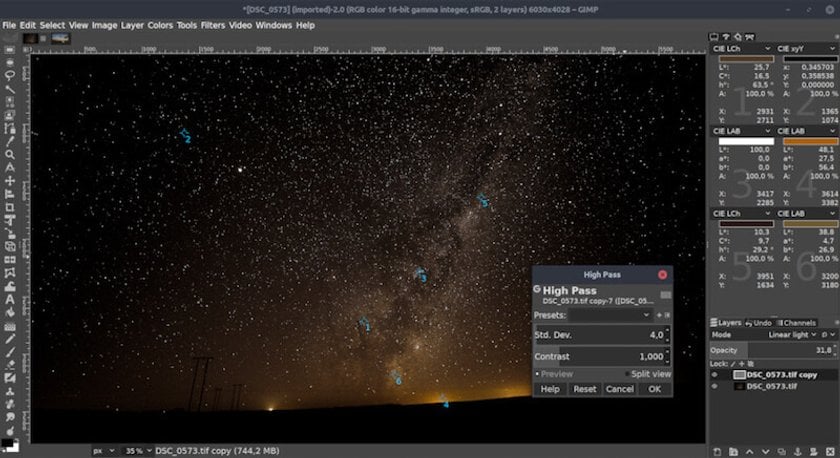
3. Adobe Photoshop Elements
這是 Adobe Photoshop 的簡化版本,與經典版本的最大差異在於工具套件有所縮減,介面也更加直觀明確。該程式主要針對初學者設計,操作介面盡可能簡單易用。
在主畫面頂部,你會看到一個實用的搜尋欄位。此外,它還內建一項名為「Organiser」的功能,讓你能夠透過標籤、關鍵字與相簿來匯入並整理圖片,使其更易於搜尋。Adobe Photoshop Elements 支援 RAW 檔案的處理。雖然它的控制選項不如 Photoshop 或 Lightroom 完整,但仍提供曝光、飽和度、對比度、高光、白色、黑色、銳利度與色彩鮮明度等基本調整功能。

4. Photopea
Photopea 的開發者將其定位為一款可在瀏覽器中使用的免費 Photoshop 替代品。客觀來說,免費版本的功能有所限制。使用者在免費模式下僅能操作標準工具集,例如顏色、陰影與亮度調整、曲線、遮色片與圖層。不過,完整功能只在短時間內可免費使用。
Photopea 的介面幾乎與 Photoshop CC 如出一轍:工具列在左側,工作區置中,而遮色片/圖層/歷史記錄則位於右側。
對專業用戶而言,Photopea 難以完全取代 Photoshop,畢竟對免費軟體來說這樣的要求過高。然而,Photopea 是一款非常適合在非主要設備上進行快速編輯的輔助工具。

5. Polarr
許多專業人士將 Photoshop CC 視為影像編輯的業界標準。與此理想標竿相比,Polarr 的表現也不錯。作為另一款類似 Pixlr 的線上編輯器,它給人的第一印象相當不錯。特別是它具備一項非常實用的直方圖工具,這在其他線上編輯器中極為罕見。
你可能會對這款產品的良好使用體驗感到驚訝。它的操作簡單、直覺,甚至可能比 Adobe Lightroom 更容易上手。Polarr 的曲線工具採用時尚的極簡設計,適合進行基本的色彩校正。你可以使用綜合的 RGB 曲線來增加對比度,或是使用單獨的紅、綠、藍曲線進行更細緻的調整。
Polarr 的一項限制在於其僅能以 sRGB 色彩空間匯出圖片。這可能是其程式架構上的限制,但若你有印表需求(特別是使用噴墨印表機),這將顯得不太理想。
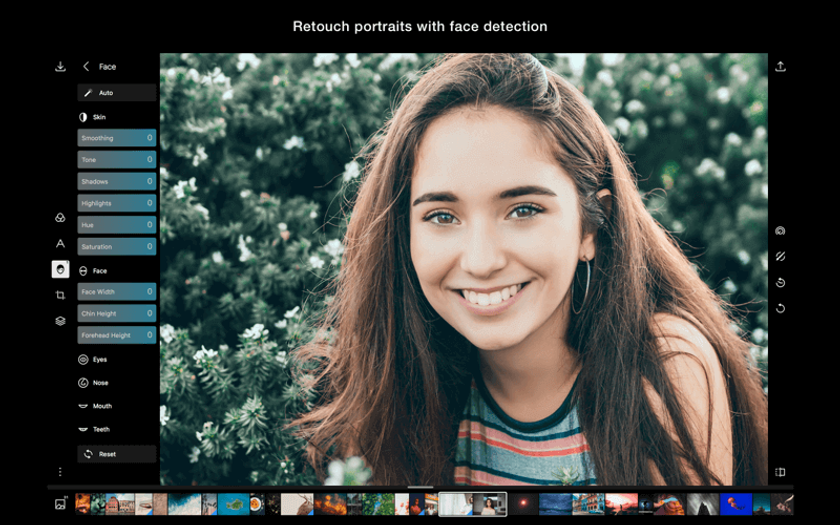
想像專業人士一樣編輯照片嗎?
立即開始使用 Luminar Neo!6. BeFunky
BeFunky 是一款多功能的線上照片編輯器,與 Pixlr 類似,提供基本的色彩校正功能,並可透過多種方式強化圖片。不論你是想更改背景顏色、裁剪與調整圖片大小,或是創建拼貼圖,BeFunky 都具備豐富的工具與功能,協助你達成理想效果。
這個影像編輯網站還擁有自家的社群網路,用戶可在上面分享已處理的照片,並獲得其他 BeFunky 社群成員的回饋。
無論你是專業攝影師,或只是想讓個人照片更出色,這款類似 Pixlr 的應用程式都提供了直覺易用的介面與強大的編輯工具,幫助你實現創作願景。憑藉廣泛的功能與可自訂選項,BeFunky 是 Pixlr 的絕佳替代方案。
7. PicMonkey
PicMonkey 是另一款受歡迎的線上照片編輯應用程式,提供多種工具來處理與強化影像。其主要功能包括:
- 基本編輯工具,如裁剪、調整大小與曝光設定;
- 多樣化的濾鏡與特效,可為照片增添創意風格;
- 可自訂的拼貼模板、圖像設計與社群媒體貼文版型;
- 豐富的文字與設計工具,可為圖片加入標題、標誌與其他圖形元素。
總的來說,PicMonkey 是一款功能完整的影像編輯器,非常適合尋求 Pixlr 替代方案的使用者。它結合了基本與進階功能,並具備多種可自訂模板,能滿足多樣化的需求。
8. PaintNet
PaintNet 是一款多功能軟體,提供完整的圖層支援、濾鏡與其他進階功能。它擁有豐富的工具,包括可自訂的筆刷、漸層、標記工具與特效,並支援節點編輯與點陣圖向量化功能。使用者可同時處理多個檔案。
其一大特色是進階文字編輯器,內建超過 100 款字型可供選擇,並支援顏色、大小與透明度設定。此外,這款類似 Pixlr 的照片編輯器還提供一個稱為「Stamp」的工具,可用於去除圖片雜訊。
PaintNet 也支援高度自訂,並可下載多種外掛擴充功能。不論是新手還是專業人士,PaintNet 都是提升編輯技巧的重要資源。
9. PhotoScape
PhotoScape 是一款免費的 Windows 圖片編輯應用程式,提供多種功能與工具,適用於單張或批次處理。其功能包含紅眼移除、添加相框、印章、文字、濾鏡等。此軟體還能製作 GIF 動圖與螢幕截圖,是多用途的照片編輯工具。
其介面依不同任務劃分為多個區塊,如檢視器、顏色選擇、更名、列印等,操作直覺且方便。其中一項獨特功能是可創建動畫與螢幕截圖,提供針對這些操作的專屬介面。
以下是 PhotoScape 的主要特色與功能:
- 免費的 Windows 圖像編輯軟體;
- 支援單張與批次圖片處理;
- 提供紅眼移除、相框、印章、文字、濾鏡、截圖編輯等工具;
- 具備動畫製作與螢幕擷取的獨特功能。
由此可見,在眾多 Pixlr 替代選項中,PhotoScape 是相當值得推薦的免費選擇。
線上編輯講求效率,離線編輯追求品質
如果你需要在編輯後保留高解析度的圖片,建議使用像 Luminar Neo 這樣的離線編輯器。線上編輯器則較適合網站圖片或業餘攝影使用。瀏覽器內執行的程式通常會壓縮圖片品質,並且工具較為有限。
常見問題
Pixlr 不再是免費的嗎?
Pixlr 仍然提供免費版本的線上照片編輯器與手機應用程式。然而,該公司也推出了專為專業使用者設計的進階版,內含更多功能與工具,需訂閱使用,並非免費。如果你不想付費,目前仍有許多免費的 Pixlr 替代方案可供選擇。
Pixlr E 跟 Photoshop 一樣好用嗎?
Pixlr E 是一款功能豐富的線上圖片編輯軟體,但 Photoshop 是全球專業人士所使用的業界標準影像處理應用程式。Pixlr E 能處理裁剪、縮放、色彩與亮度調整等基本任務,但不具備 Photoshop 的進階工具與功能。如果你需要功能強大的替代方案,可考慮 Luminar Neo。
Pixlr 會降低圖片品質嗎?
如同其他影像編輯軟體,若操作不當,Pixlr 也有可能導致圖片品質下降。然而,只要正確使用,它仍能保持圖片的原始品質。





