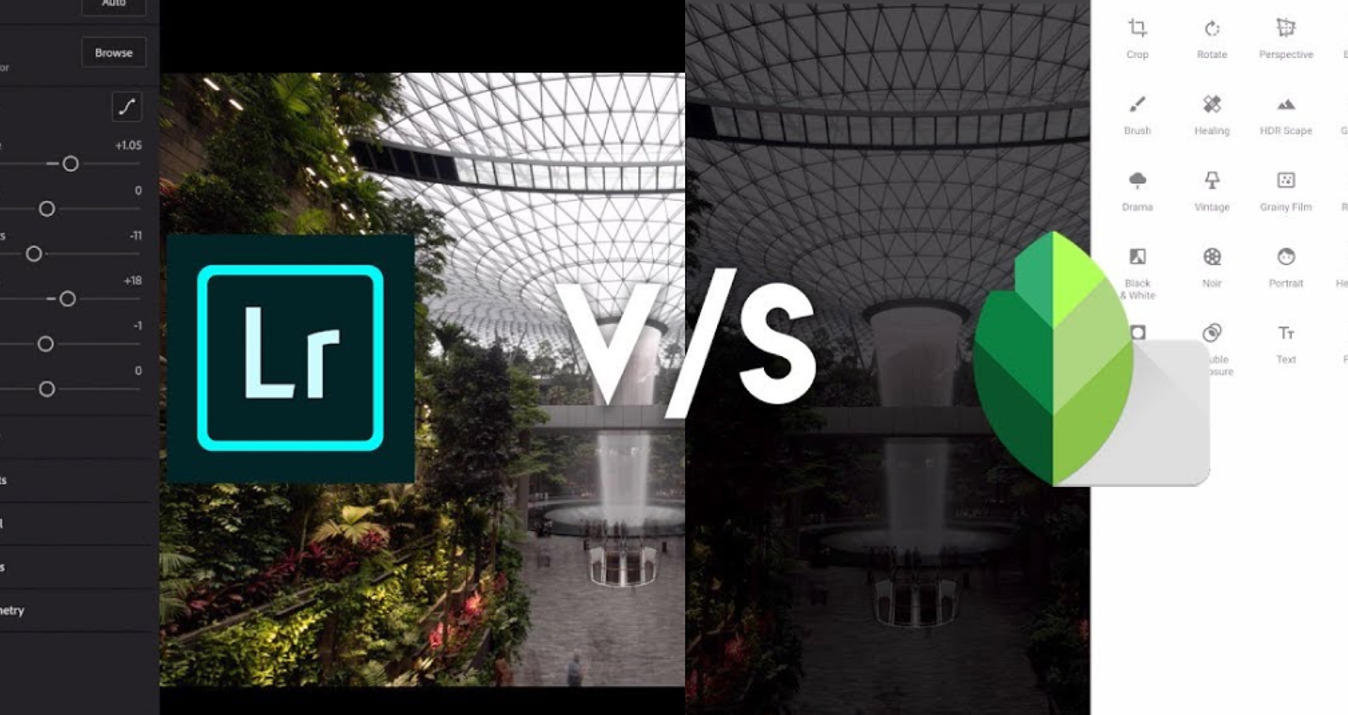Photoshop Elements Vs Photoshop: What Is The Best For You?
January 23, 2024

There are a lot of interesting programs, but today we're going to talk about two versions of Adobe Photoshop and try to answer the question: what is the difference between Photoshop and Photoshop Elements? Read the article to find out.
Adobe Photoshop is an unusual photo editing software used by graphic designers, photographers, printmakers, or ordinary users who like to change their photos. Whatever your job is, you'll find it's the best helper for you.
Today, we're going to talk about two versions of Adobe: Photoshop and Elements. One is for mid-to-high-level editors, and the other is easier to use. These 2 applications are very similar: good power, time-saving, lots of features, and use AI functions. But there are differences as it is. As a bonus, we've also prepared a Photoshop alternative for you. Read the rest of the article to find out what it is.
Exclusive Tools of Endless Possibilities in One AI Editor
EXPLORE NOW!What is Adobe Photoshop

The idea of Adobe Photoshop is to correct an image, improve its perception, and give photos and videos clarity and harmony. The program allows you to edit your photos in any style thanks to the advanced features of the editor. And even though it takes quite a long time, the result is a colorful image created from many layers. So think, exciting vs natural, Adobe Photoshop vs Adobe Photoshop Elements.
The Main Features of Adobe Photoshop
- Improving the quality of scanned, and printed images, eliminating color defects during shooting;
- Creating multilayer images with the ability to edit each one separately to convey color depth, working with complex graphics;
- Assembling photographs and pictures, individual elements into collages;
- Restoring old pictures, photo retouching;
- Working with sketches and drawings;
- Wide choice of tools for processing text elements (fonts, effects, filters);
- 2D and 3D model processing, adding textures, working with shapes;
- Creation of interesting graphic elements for printing, design, site design, and so on;
- Preparation for printing on the printer or the Internet and instantaneous publication of files;
- Working with standard formats for raster and vector images;
- Coloring black and white files;
- You can also add, and change the style of texts thanks to the advanced text formatting.
In a word, Adobe Photoshop is right for you if you work with photo editors for a long time or if you need to manually change the image, or if you like complications. But if you are just getting started with editors, then Photoshop doesn't suit you. Alternatively, we recommend Luminar Neo, an AI-powered photo editor. It offers tools similar to Photoshop, including generative features, but its automated processes make it much more convenient, especially for beginners.
Also read: Best Apps to Remove People from Photos
What is Photoshop Elements

So, what is Adobe Photoshop Elements? This is a simplified version of Adobe Photoshop, with a limited number of features and tools and a minimalistic interface. If you are at an entry-level with graphics editors, then this program will suit you perfectly.
Once you decide to open your program workspace, you will see the modes in which you will work:
Guided edit mode. Use this mode if you need to apply preset effects. It provides you with step-by-step instructions for editing your images so you will never lose the change you want.
Quick mode. Use this mode if you want to change a photo quickly, such as sharpen it or change the color. The list of tools in this mode is limited.
Expert mode. This mode gives you full access to the tools, it makes your retouching more flexible. This mode is suitable for those who are ready to control each editing process themselves.
Now that you know more about what can you do with Photoshop Elements, it's time to list the tools.
The Main Features of Photoshop Elements
- Changing the size of images;
- Processing RAW images;
- Slideshow creation;
- Create collages;
- Adding blur, changing image colors;
- Correcting shadows and light;
- Retouching and photo correction;
- Adding and editing tactics;
- Creating and editing shapes;
- Adding filters;
- Working with layers;
- Automated coloring of photos;
- Selecting objects with a click of a button;
- Automatic skin smoothing;
- Creative photo design using patterns;
- Deleting unwanted objects.
So, if you're just starting on photo editing and you don't want to spend half your life editing your photos, Elements is perfect for you. It also has ready-made templates and modes that will make this work fast and enjoyable.
Streamline Your Workflow with All-in-One Auto Photo Editor
Get Started Now!What is the Difference Between Adobe Photoshop Elements and Photoshop?
In fact, these are two versions of the same program. The first version is for medium and advanced professionals, it has a lot of features and is more expensive. Elements is a lighter version of Photoshop. Elements has fewer features and is designed for novice editors or amateurs. Below you will learn more about the difference between Photoshop & Photoshop Elements.
Adobe Photoshop Elements vs Adobe Photoshop: Comparative Table
In fact, these are two versions of the same program:
Photoshop is for medium and advanced professionals; it has a lot of features and is more expensive.
Elements is a lighter version of Photoshop, so it has fewer features and is designed for novice editors or amateurs.
Below, you will learn more about the difference between Photoshop & Photoshop Elements.
Feature | Photoshop | Photoshop Elements |
Tool Kit | Contains a huge number of features for any kind of photomontage. Supports features such as Lasso, Magic eraser, Magic wand, Clone, Masking, 3D text support, Layer options, Blending, Subject selection, and the Dodge tool. | A lighter version with fewer features; however, it includes unique tools such as Moving Photos with Animations, Adjust Facial Features, Duotone Effect, and Colourize Photo. |
Color Modes | Supports Duotone, CMYK, Lab-channel, Multi-channel, RGB, Grayscale, Bitmap, and Indexed color modes. | Primarily supports RGB, Grayscale, and Indexed color modes; does not support CMYK or Lab-channel. |
File Organizer | Uses Adobe Bridge for file navigation and organization. | Utilizes Elements Organizer, which is integrated into the software. |
Pricing Model | Available only through a subscription model (monthly or yearly as part of Adobe's Creative Cloud). | Offers the option to buy or upgrade the program without a subscription, allowing for a one-time purchase. |
Workspaces | Provides six workspaces tailored for different tasks: 3D, Essentials, Graphic and Web, Motion, Painting, and Photography. | Offers three user modes ranging from simple to advanced: Quick, Guided, and Expert. |
As you can see, Adobe Photoshop and Elements have key differences. They are two completely different programs and the only thing they have in common is photo editing.
When to Use Each Tool
If, after reading the above, you are still undecided about the program you need, then the Adobe Photoshop vs Elements struggle continues. Let's discuss again briefly which program and for whom is suitable.
Who and When Can Use Adobe Photoshop

It is very easy to use Photoshop for professionals who have been editing photos for a long time. Beginners will have to go through several tutorials in order not to get lost in the variety of editing features. Photoshop's capabilities include many image, text, and video editing features. You'll find all the tools you need. You can manually change anything you don't like about your image, but it takes a lot of time. It is for those who want to have full control over their images and know how to use the tools available. It is also chosen for the fact that you can take a photo, cut, glue, add characters, change the background, add gradients, and get an unreal scene, which, with enough processing, will be hard to differentiate from the real one. That's why when choosing Photoshop vs Photoshop Elements, choose first and get exactly that result.
Who and when can use Photoshop Elements

In Elements, you can do only minimal photo processing. This program is more suitable for those who are just learning or who like a more natural photo or who like to take pictures, edit and add photos to social networks or print them. It has a limited number of tools and effects, but those that are available are quite suitable for high-quality photo processing. But there is one more feature that many Elements users enjoy, it's the moving photos feature based on AI. It's also good for those who don't want to spend a lot of time processing photos.
Is Photoshop Elements worth it, considering Photoshop has more features? Think about whether you need all the advanced functionalities or prefer a simpler photo editing program. And for yourself, you can try the free version and decide which version suits you best. Let the Adobe Elements vs Photoshop battle begin!
Enhance your Workflow with Luminar Neo

As a final note, we'd like to encourage you to take a closer look at Luminar Neo, a software we mentioned earlier. If you're seeking a fresh alternative, this might be the right choice for you. Luminar Neo works as a standalone program or as a plugin for Adobe products.
This software boasts powerful AI tools, presets for photo editing, and effects that can be layered with masks. It has all the tools to make your photos bright and mesmerizing. You can add different lighting, fog, and clouds, retouch portraits, add sharpness, and contrast. The most important thing is that It makes the result look eye-catching.
It supports RAW files fully, allowing for exceptional photo quality with just a few clicks. Additionally, updates are frequently released, ensuring the software stays current. For more, check the link below.
After All, What's Better for You
Сomparing Photoshop and Photoshop Elements, what will be better for you? Adobe Photoshop and Elements are both good at editing photos. And even if Adobe Photoshop is considered complicated, but you like complexity or you want to create the unreal, you have to start with it. But if you want to make quick edits and not have to search through a bunch of tools to find the right one, then Elements will be perfect for you. And, of course, payment. In the case of Adobe Photoshop, you're obliged to pay an annual payment, but in the case of Elements, you have to pay only once and use it until you want to upgrade.
But money is not the main thing. The main thing is what emotions you get when you work with the program and from the result that you get at the end. Now, by the end of our article, I hope the answer to the question "Photoshop Elements vs Photoshop?" is found.