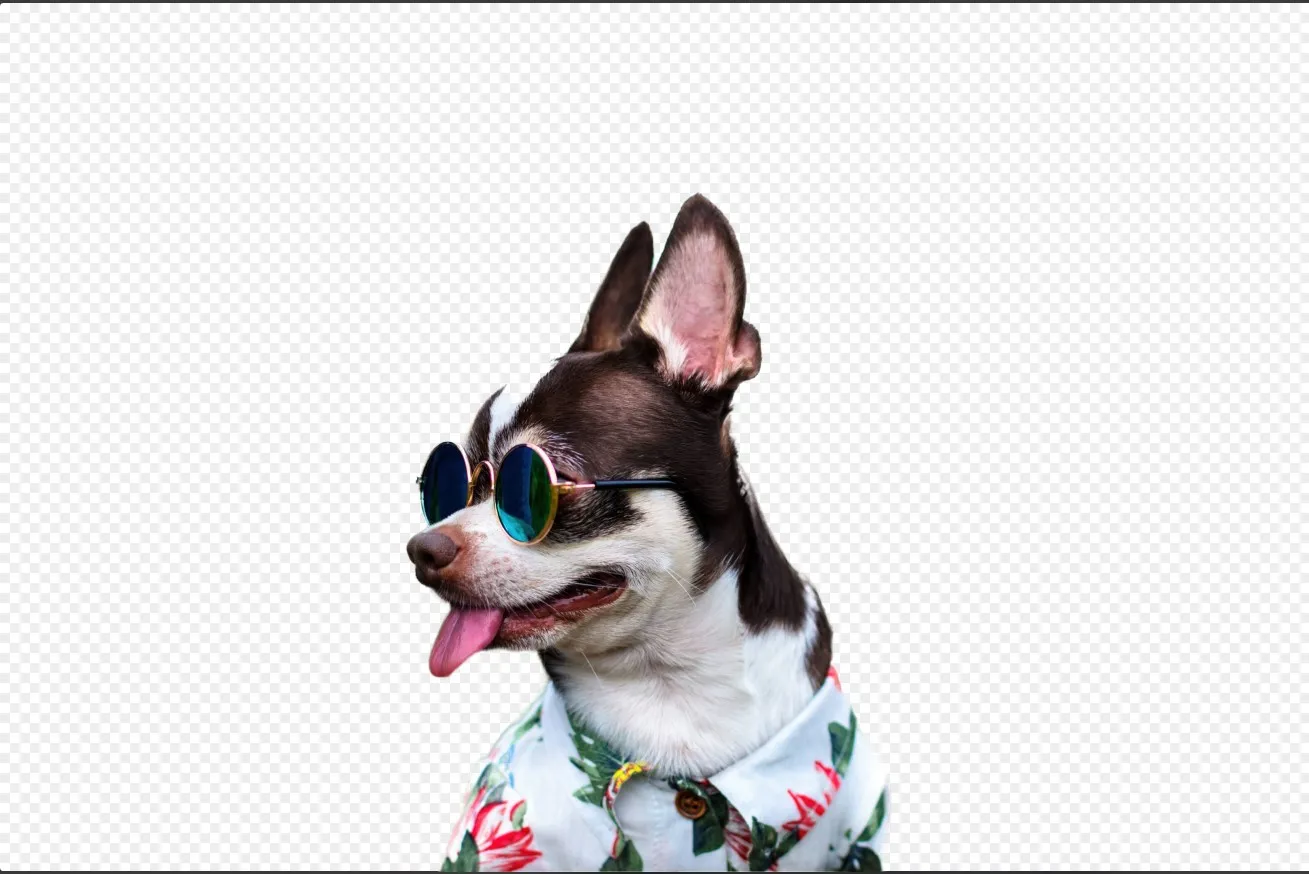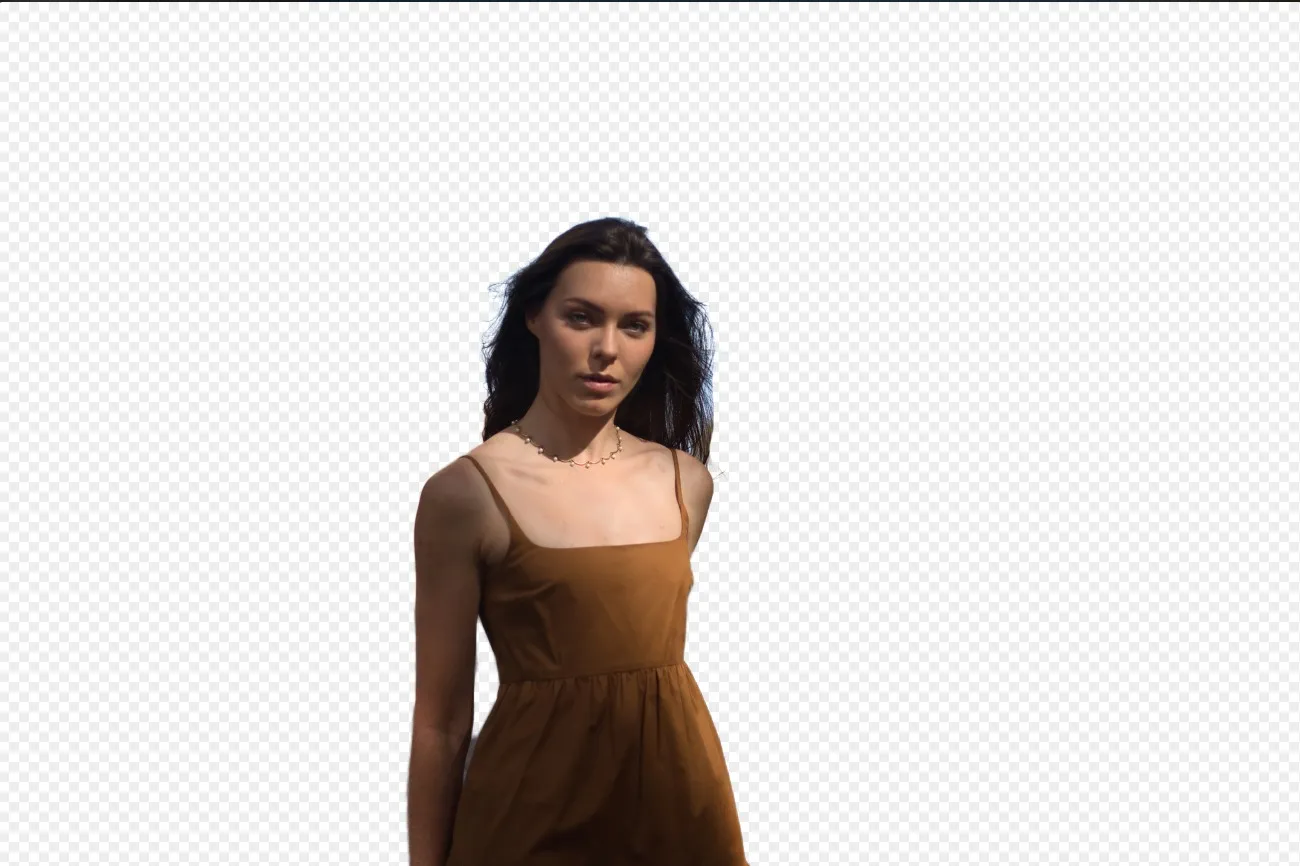完璧な切り抜き画像
写真を切り抜くと、画像の主要な被写体やオブジェクトを背景から切り離すことができます。被写体を別の背景に配置したい場合や、他の邪魔な要素を排除してデザインに使用したい場合に使う方法です。
プランを見る切り取った画像を完全に統合する方法は?
Luminar Neoのレイヤーを使って、写真の切り抜きを任意の背景に統合できます。背景や切り抜いた画像を思い通りに動かして、壮大な構図を作りましょう。
.webp)

画像の切り抜きがユーザーエンゲージメントに与える変革的な影響
Luminar Neoは、背景削除 AIを使って写真内の1つまたは複数の被写体の背景を自動的に削除できるため、あなたにぴったりな写真切り抜き編集ソフトです。
写真切り抜きツールで完璧な精度を実現
In some cases, the background of a photo might be cluttered or distracting, affecting the overall quality of the image.
Using an image cutter tool and removing the background can enhance the clarity and focus on the main subject.
Using an image cutter tool and removing the background can enhance the clarity and focus on the main subject.

画像切り抜きツールを使ってコンテンツを次のレベルに引き上げる
写真の中の1つまたは複数の被写体の背景を自動的に削除します。背景削除 AIは、写真内の主な被写体と、最大9種類のその他の要素を検出、どれを残すかを選択できます。

画像を選択:編集 タブをクリック

Layers Properties: select the Masking tab and choose Background RemovalAI

Selection:検出されたメインオブジェクトを選択するか、画像内にある追加要素から選択。

Remove the background:”削除”をクリックして、背景削除のプロセスを開始します。Luminar Neoが画像の背景を削除し、透明な格子状の背景を表示します。

さらに調整するにはリファインメントブラシをクリック:変換マスクが表示され、トランジション部分が白い市松模様で、オブジェクトがオレンジ色、背景が青で強調表示されます。ブラシを選択して適用し、各セクションを調整します。最終的な画像は背景が透明に表示されます。

レイヤーを使用して新しい背景を追加しそのレイヤーをレイヤー パレットの一番下に移動します。これにより、新しい背景が画像に表示されます。
その他の機能を見つける
Luminar Neoには編集をより速く簡単に行うための機能が他にも盛りだくさん。
Transparent Background
Transform photos into unique art with Transparent Backgrounds!
JPG Transparent Background
Choose a transparent background for seamless integration and a clean, professional finish every time.
Remove White Background
Effortlessly remove white backgrounds and isolate your subjects for unlimited creativity.
Add Background to Image
Transform its visual impact and narrative, unleashing creativity and enhancing your photo!
AI Background Generator
Transform any photo in seconds with Luminar Neo’s AI—create or replace backgrounds effortlessly.
アプリケーション&プラグイン
macOS と Windows 対応
- 高性能なAI編集ソフト
テクニカルサポート
30日間の返金保証
Join our communities
よくある質問
Luminar Neoで写真を切り抜く方法は?
Luminar Neo allows you to do an AI cutout, which means that you can remove the background and cut out your image using the power of AI. Simply head over to Layers and find the 背景削除 AI tool. It’s easy!
より正確な仕上がりのために、切り抜き画像ツールの精度を調整できますか?
はい、背景削除 AI ツールには、より正確な選択を行うためのリファインメント ブラシがあります。
切り出したい画像はどのファイル形式に対応していますか?
Luminar Neoが対応している画像であればどれでも問題なく使用できます!
切り抜き画像機能は複雑な背景でもうまく機能しますか?
As long as your image has discernable subjects, it doesn’t matter how complex your background is. Background Removal AI will easy detect, select, mask up, and cut out the subject or subjects for you.