Yes, there are several advanced editing features available beyond denoising images online:Crop: Allows you to trim and adjust the frame of your image, focusing on the desired area or improving composition.
• Light: Offers detailed control over the image’s light settings, enabling adjustments in brightness, contrast, highlights, and shadows to create the ideal effect.
• White Balance: This tool helps you correct or modify the color temperature and tint, ensuring the colors in your image appear natural or suit the intended mood.
• カラー:Converts your photo to grayscale, with adjustable intensity and tones, allowing for the creation of nuanced monochrome images.
• Enhance AI: Uses artificial intelligence to automatically improve various aspects of your photo, enhancing overall quality with minimal effort.

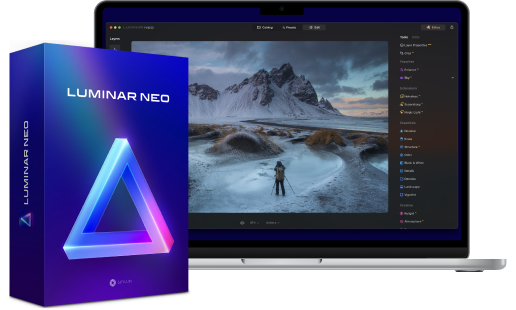









.jpg)






