20 チュートリアル レッスン
約3時間のコンテンツで、動画は英語で利用できます。
素晴らしい風景写真を作ろう
理論を学び、よくある間違いを避け、Luminar Neo AIツールをマスターしてください。
練習に使えるリソース
35枚のサンプル写真を使って、理論的な知識を実践的なスキルに変換。
英語対応
オンラインでストリーミング配信

約3時間のコンテンツで、動画は英語で利用できます。
理論を学び、よくある間違いを避け、Luminar Neo AIツールをマスターしてください。
35枚のサンプル写真を使って、理論的な知識を実践的なスキルに変換。
これら20の動画では、風景写真の基礎を学び、Luminar Neoを使用して最良の方法で結果を向上させ、芸術的ビジョンを開発し、熟練した風景写真家の実践的な経験を写真に適用する方法を学びます。
Skylumの教育ディレクターであり、このコースの講師であるVanelliが、コースの構造と学習プロセスの計画について説明します。
さまざまな種類の風景写真を区別し、それらの違いを見分ける方法を学びましょう。
風景写真と編集の基本的に避けるべきこと。
Luminar Neoを使い始める方法の基本アルゴリズム - ダウンロード、インストール、アクティブ化。
ファイルを操作する最初の段階。
既製のテンプレートを使うことは、風景写真編集の良い第一歩です。
基本的な写真調整の実践レッスン。
Luminar Neoでの風景写真用の実践的なレッスン。
A guide on using Luminar Neo AI-powered features to balance images.
A practical lesson on how to work with skies with the help of Luminar Neo AI-powered features.
A brief instruction on how to create atmospheric effects of your landscapes using Luminar Neo AI features.
A guide on using Luminar Neo creative editing tools to work with light.
Some ways to change the emotion of the photo with the help of Luminar Neo creative editing tools.
A step-by-step instruction on how to make your landscape look mystical using creative photo editing tools.
Going overboard with contrast is one of the editing mistakes.
Color harmony is one of the signs of a good landscape.
Making emphasis on some landscape details.
Visual distractions as something that can harm the landscape.
Panoramic images as a way to show new perspectives.
A practical lesson on how to edit landscape under our instructor's supervision and a summary of what was covered.
提供されたRAWファイルを使ってレタッチのコツを簡単に練習、こんな写真に仕上げる方法を学ぶことができます。
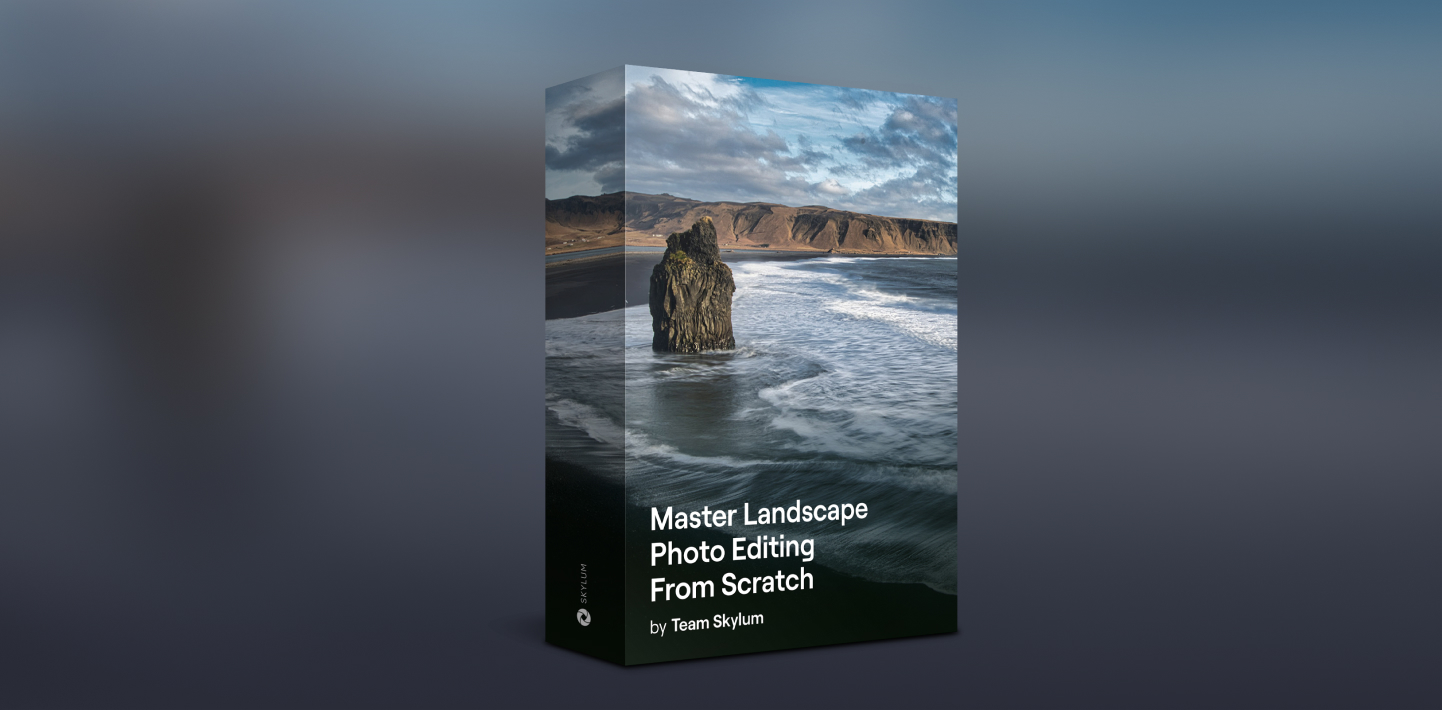
基本的な知識から使うツールやテクニック、実践的な段階的なガイダンスまで、Luminar Neoの風景写真を強化するために知っておくべき全てが1つのコースで学べます。