December 24
15 min. to read
How To Post Multiple Photos On Instagram
Although this social network is constantly updating its functionality and interface, and sometimes you can get confused by the functions of a familiar program (it would seem) posting multiple pictures on Instagram is still possible. In this article, we have prepared clear and relevant instructions for 2025.
Does Instagram Let You Post Multiple Photos to Stories

Yes, it does! I was very surprised when some of my friends said they couldn't do it. So I thought, how many people do not know about this opportunity on Instagram? After all, it is true that for one Instagram story most often people use one, but not several photos.
Multiple posts on Instagram Stories can be very helpful:
Firstly, collages of photos and videos remain a visual trend in design.
Secondly, they allow you to demonstrate the “before and after” effect, different sides of your product, etc.
Thirdly, such compositions allow the brand to stand out, detail the elements of the big picture, and show the integrity of the product, which helps to achieve a certain effect from your Stories.
Collages of several photos can also be used as a substrate. Of course, these ideas and opportunities are used not only by professional SMMs but also by other Instagram users who just want to impress their friends and followers with really cool posts on Instagram.
Since Stories as a format has long been ahead of the classic feed in terms of popularity and functionality, it has more opportunities for uploading multiple photos and they are more interesting. So, how does Instagram post multiple pictures? Let's take a look at these.
Using Instagram Layout mode, you can add 2 to 6 multiple photos. And with the “Photo” sticker, there are no restrictions on the number of added photos. But, of course, adding too much is cluttering up the already small space of Stories.
In addition, the sticker now allows you to upload a video, and also choose the shape of the added photo. In 2025, after the next update, 5 different options for processing pictures for the Story are also available: square format, square with rounded edges, circle, star, and heart.
How to Post Multiple Pictures on Instagram Feed
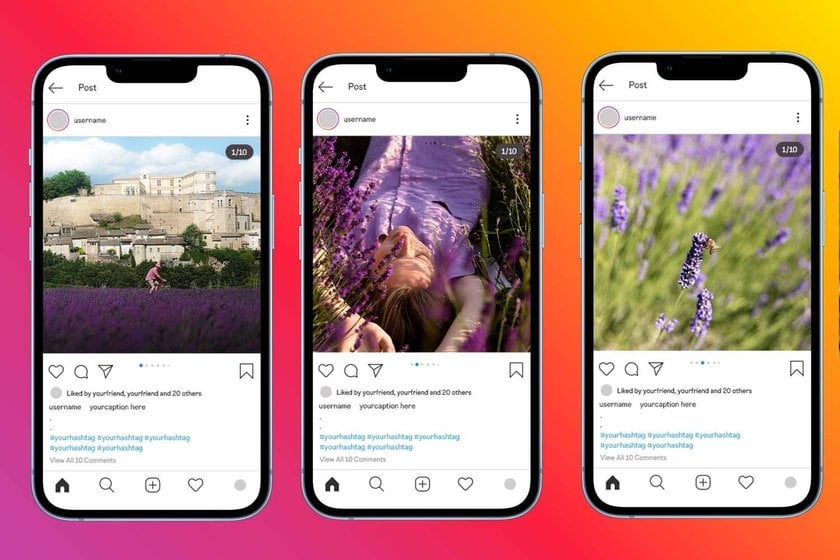
One of the popular content formats on Instagram is image galleries. Users choose "carousel" for a number of reasons. For example, you need to tell a single visual story or publish a series of useful cards. Or you don’t want to bore subscribers with pics from the same location or the same event (so they need to scroll), but at the same time, there is a need to post several equally cool ones. Agree, sometimes it is very difficult to choose. So there's a way to post some in one fell swoop.
As I said, the functionality of stories to add multiple photos to Instagram is a little wider, but the feed has also not remained unchanged since the release of the application, for example:
In the photo carousel, you can change the order of the pictures.
You can apply a filter both to a single picture in the gallery and to the entire series as a whole.
At the creation stage, you can delete a photo from the future gallery at any time.
Let's discover how to add more than 10 photos to an Instagram post!
Regardless of which operating system you use, the algorithm is the same.
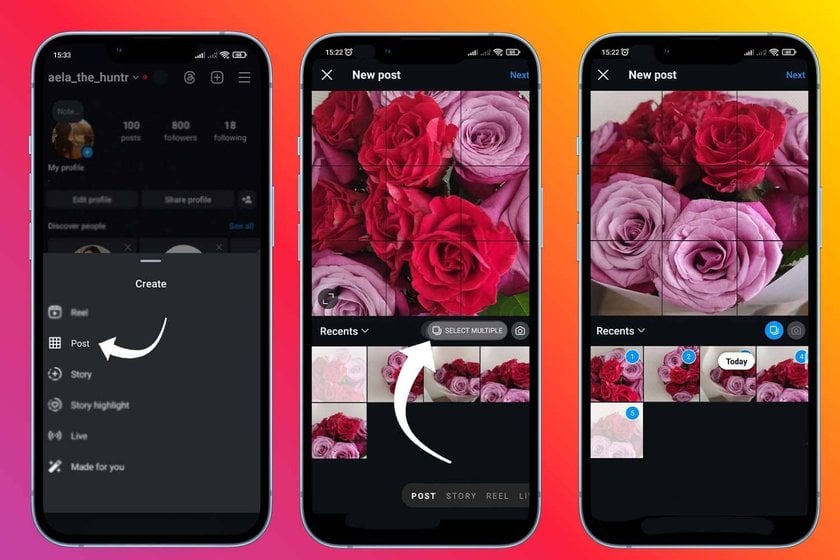
To create a new post, tap the plus sign in the upper right corner of the screen and select the post format.
Then you need to find the double square icon. This will not be difficult at all: it is at the bottom. Circles will appear next to the photos on the screen, so you can select multiple photos you want to include in the correct order.
Go ahead, apply a filter if necessary, or add more pictures to a future gallery. Done, it remains to sign and publish.
If you hold your finger on a slide in the photo gallery for a long time before publishing, you will see a trash icon—you can delete an unnecessary object by simply transferring the picture to the icon. Please note that in the gallery with only two shots, this will not work.
Excellent! Now you know how to post multiple pics on Instagram feed. But let's get back to our beloved stories.
Some Easy Ways to Add More Images to One Instagram Story

As I said earlier, you can add more than one photo to Stories using Layout functions, as well as using the “Photo” sticker.
You can easily find the first two functions in the Stories creation mode on the left side of the screen. Look for icons of several photo cards arranged in a fan (Photo Booth) and a rounded square divided by lines inside (Layout).
To post multiple pictures using a sticker, select the first background photo from your device's gallery and then swipe up from the bottom to start searching for the desired sticker.
The one you want looks like a regular gallery icon. Select the photo you want to place on top of the background. To change the picture frame (square, star, etc.), tap on it. If you want to post multiple photos on Instagram in this way, you can also change the stacking order, by tapping on the one you want to see first.
On Instagram, you can add pics to a story that has already been published
I also want to draw your attention to an interesting Instagram feature that allows you to add a photo to an already-published story. So you should:
Open the news feed on Instagram.
At the top, where your stories and the friends` stories are, open your camera roll, tap, and hold the roundel with your profile picture.
In the menu that appears, select "add to story."
Choose some more pics and enjoy.
Conclusion
Well, now you know the answer to “How do I post multiple pictures on Instagram?" I hope this information will help you take the quality of your content to the next level. However, not only the design of the posts affects the engagement rate of your subscribers, but also the quality of the content itself. Instagram allows you to basically process photos, but sometimes this is not enough. That's why I want to give you one more piece of advice.
Luminar Neo Software is an excellent photo editing tool for both professional photographers and bloggers who want to consistently impress their followers with original content. The program uses AI to automate and simplify the flow of image processing as much as possible and give the most eye-catching result.
You can use Luminar Neo to remove blemishes or improve exposure in a frame. In addition, there are many realistic effects, such as the fog effect or sunrays.
Now you know, how posting multiple photos on Instagram works, so go and try!
Frequently Asked Questions
So, you already know how to post multiple photos on Instagram. In addition to this article, we will answer the most frequently asked questions on this topic.
How to Add Multiple Photos to Instagram Story?
To add multiple photos to an Instagram story, use the Layout tool to create a collage:
Open Instagram and access the Story feature.
Tap the Layout icon to select a collage format.
Add photos to each section by tapping the empty spaces.
Customize your story with stickers, text, and filters.
Share your story by tapping "Your Story.”
How to post more than 10 photos on Instagram?
Recently, Instagram introduced a new feature: the ability to add up to 20 photos to a single post rather than 10! Here’s a quick guide on how to do it:
Launch Instagram and tap the "+" icon at the bottom of the screen to create a new post.
Tap the "Select Multiple" button (stacked squares icon) near the bottom right of the image preview.
Select up to 20 photos and/or videos from your gallery that you want to share in a single post.
After selecting, you can edit each photo individually with filters and adjustments.
Once editing is done, you can add captions, tags, and location before sharing.
Tap "Next" and then "Share" to post your images or videos to your Instagram feed.
How many photos can you post on Instagram?
In an Instagram carousel, you can post between 2 to 20 individual photos or videos. To share even more within a single post, you can incorporate multi-image collages, potentially doubling or further increasing the total number of images displayed.
If you want to add multiple snapshots to your Stories, the maximum number will depend on the feature you're using:
from 2 to 6 in Layout mode;
unlimited if you're using the "Photos" sticker, but keep in mind that piling up images in one Instagram story can be bad for your followers' engagement rate.
Why can't you post more than 10 pictures on Instagram?
The fact is that Instagram has recently increased Instagram carousel limit to more than 10 photos in one post. Perhaps the update hasn't reached you yet, and you just need to wait a little longer. we also recommend you to keep your Insagram app updated if you haven't already.
Can users add new images to a post that was previously published?
Unfortunately, Instagram does not give such an opportunity to its users (unlike Stories). If you decide to add photos to an old post, you'll have to delete it and upload it again. This is the only disadvantage of posting multiple photos on Instagram.
How to apply a filter to each photo individually?
When creating a new post, select the number of images you need (up to 20). Then tap the blue arrow in the upper right corner of your smartphone to enter the photo editing mode. If you just select a filter, it will apply to all photos. But if you pre-tap on one of the pictures, the filter will only be applied to it.
By the way, the double tap on the filter preview will allow you to change its intensity if you didn't know that.
How to post multiple pics on IG without cropping?
When posting multiple photos at once, it's important to make sure they all have the same aspect ratio. Otherwise, Instagram may crop some of your pictures during upload. For posts in the feed, the best format is a square (1080 x 1080 pixels) or a vertical image (1080 x 1350 pixels). The format for stories is also a vertical image with an aspect ratio of 1080 × 1920 px.


 >
>

