If you’ve ever wondered how to create a beautiful beige look in your photos, this Presets collection is the answer.
It comes with ten creamy brown Presets that help you add a soft beige look. Try Faded Cream, Latte, Clay, Beige, and other Presets to see what works best. Although the Presets are designed to work on most photos, you can always adjust the look in the Edit panel to get the result you’re going for.
You'll find 10 Presets in this pack:
Faded Cream – A bright and airy Preset designed to create clean results with a touch of fade and a light brown shade
Wheat – Creates a lovely warm contrast between colors and introduces warm brown tones into the image
Papyrus – A trendy Preset with light brown tones and creamy shadows
Oat – A natural Preset ideal for portrait editing and designed to add brown shades while keeping skin tones natural
Latte – A cinematic Preset with open shadows and beautiful browns in the highlights
Cornsilk – This Preset adds light brown tones in combination with glow and bright highlights
Creamy Brown – a simple Preset with pastel browns and balanced contrast
Plush – A warm and creamy Preset with a slight fade, balanced with heavy shadows
Clay – A Preset designed for skin tones, with a balanced number of brown tones in the highlights and shadows
Beige – A popular Preset with creamy pastel colors and balanced contrast










 >
>

 >
>

 >
>

 >
>

 >
>

 >
>