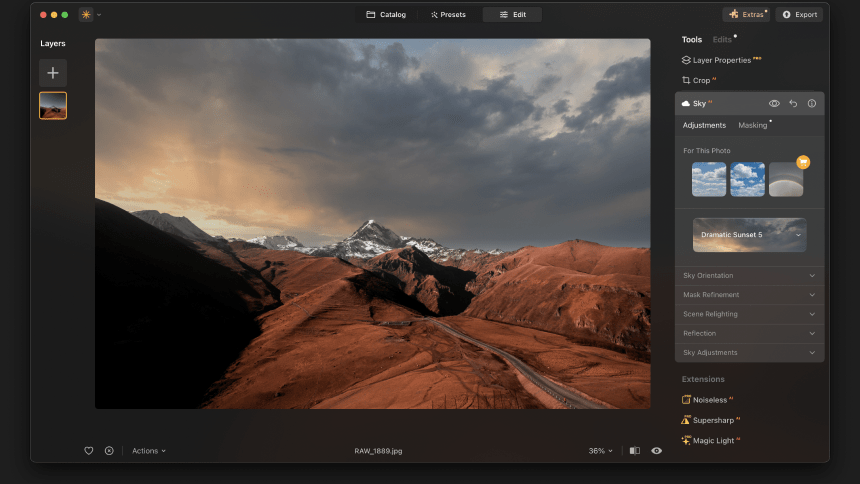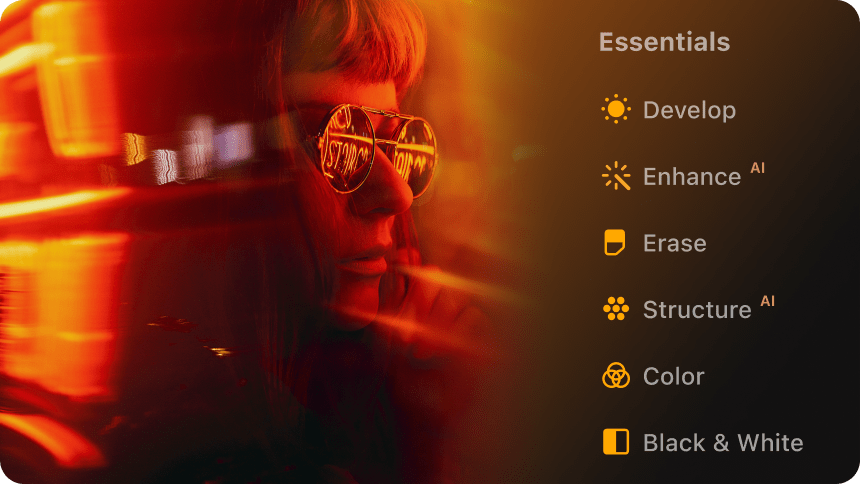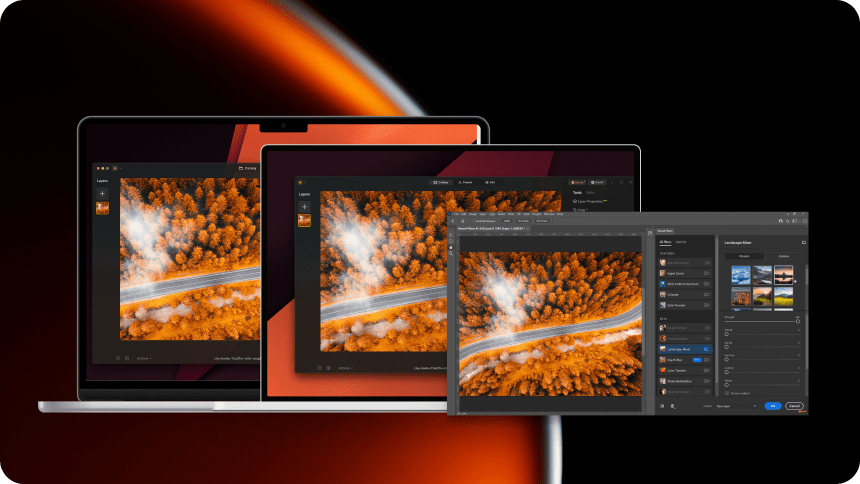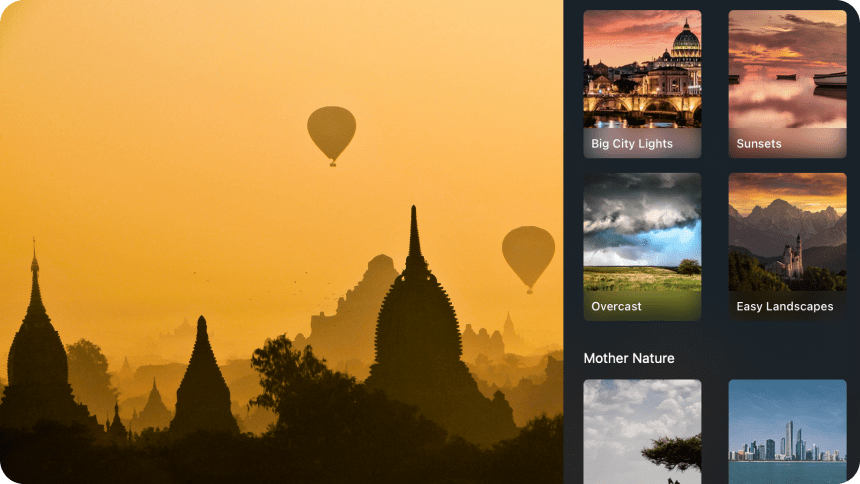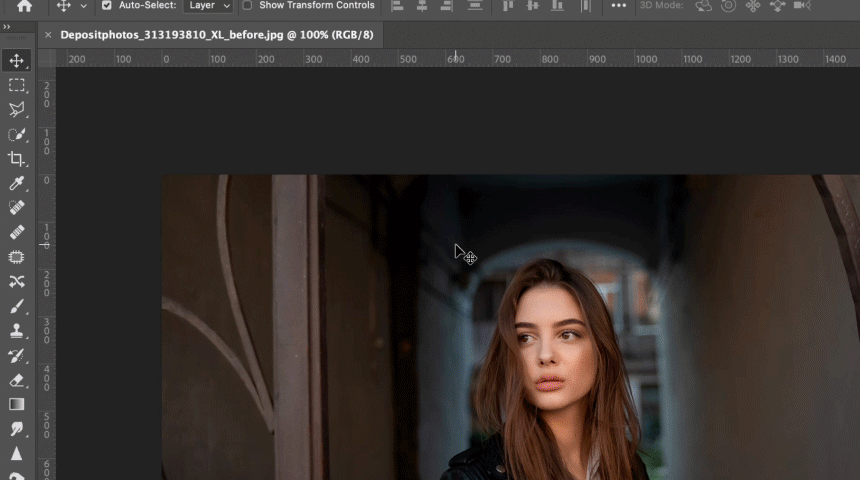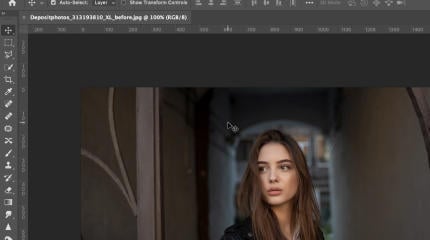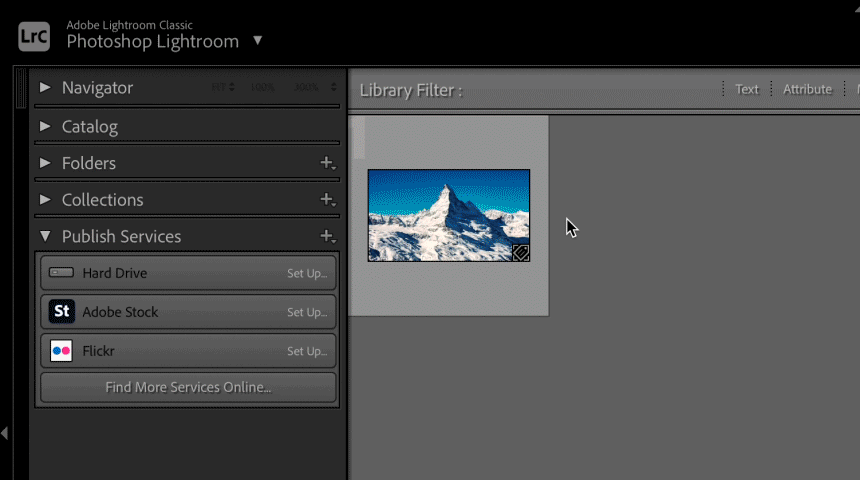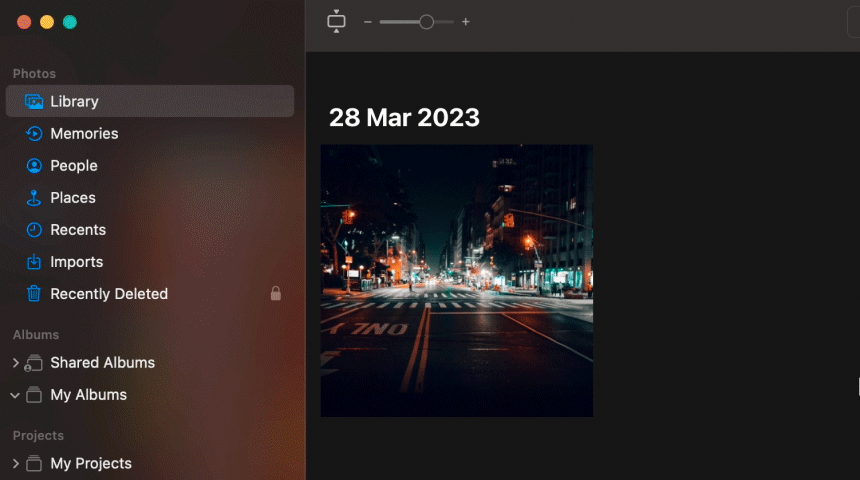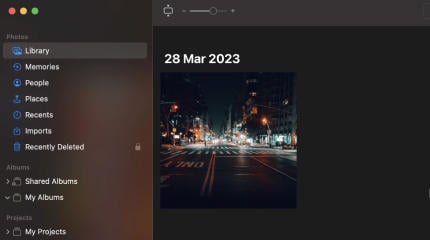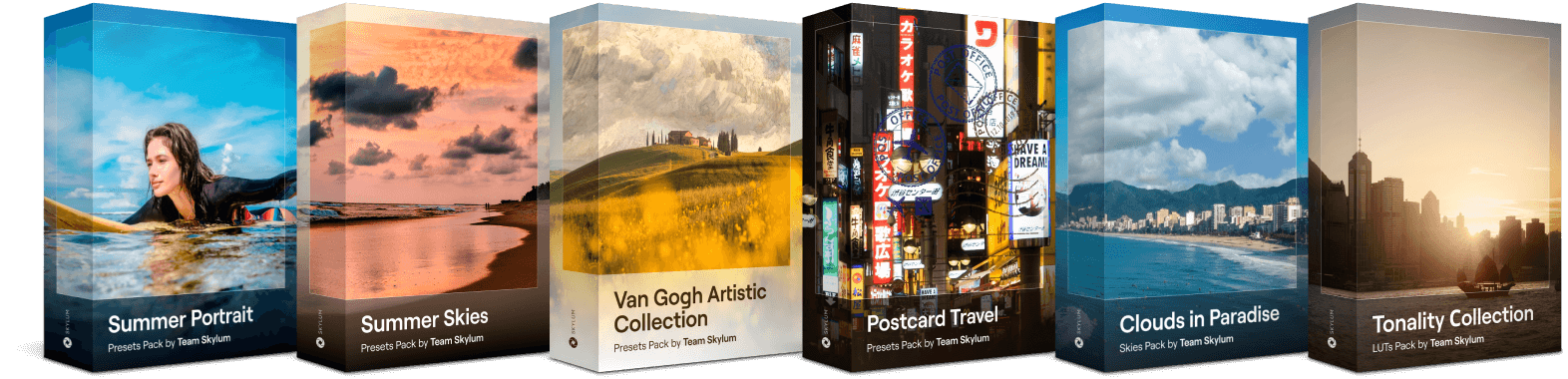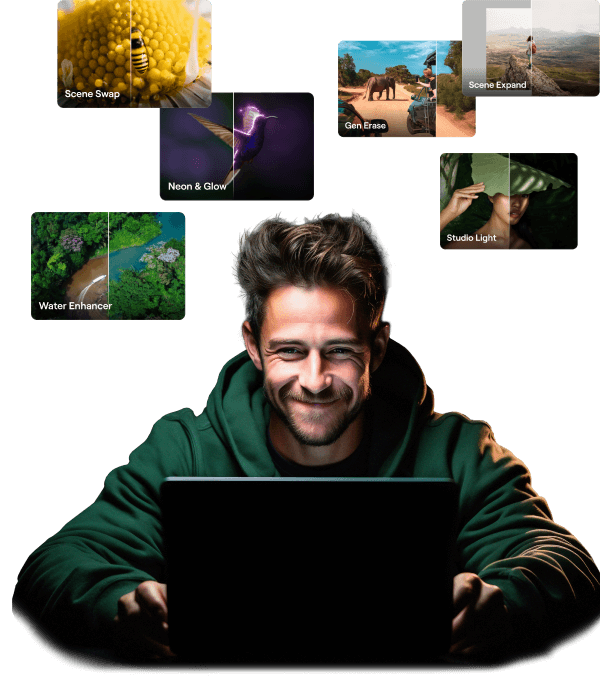Produktet vil bli levert til deg i tre trinn. Tilbuds-versjonen er tilgjengelig akkurat nå. Fullversjonen vil bli levert til deg i februar via programvareoppdateringer. Senere vil tilleggsfunksjoner legges til via den første store gratisoppgraderingen.
Hva er tidlig-tilgang tilbudet, og hva kan jeg forvente av det?
Luminar Neo Tidlig Tilgangstilbud, er en foreløpig produktutgivelse for våre mest hengivne kunder som ønsker å forme produktet sammen med oss. Versjonen leverer det meste av Luminars kjernefunksjonalitet, sammen med tre nye AI-drevne funksjoner. Vi setter stor pris på tilbakemeldinger om ytelsen til disse tre funksjonene. Du kan gi tilbakemelding direkte i appen.
Se betalingsplaner