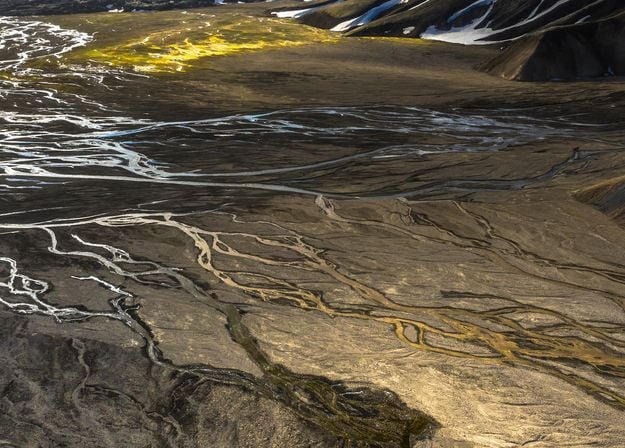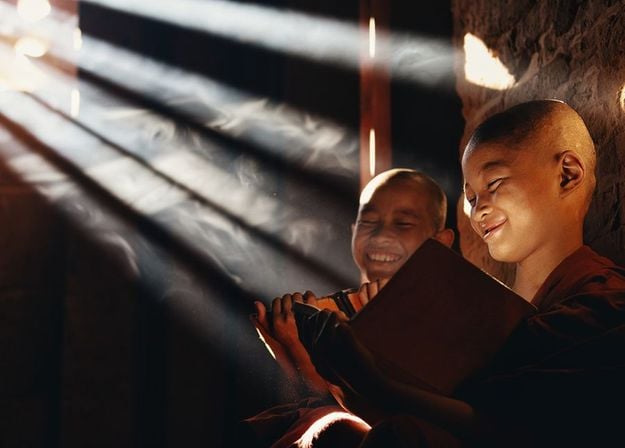Produkt vám bude dodán ve třech fázích. Verze Early Access je k dispozici již nyní. Plná verze bude dodána v únoru prostřednictvím aktualizací softwaru. Později budou přidány další funkce prostřednictvím první bezplatné hlavní aktualizace.
Co je to verze Early Access a co od ní mohu očekávat?
Luminar Neo Early Access je předběžná verze produktu pro naše nejvěrnější zákazníky, kteří chtějí produkt utvářet společně s námi. Verze Early Access přináší většinu základních funkcí Luminar spolu se třemi novými funkcemi založenými na umělé inteligenci. Velmi bychom ocenili vaši zpětnou vazbu k fungování těchto tří funkcí. Svou zpětnou vazbu můžete zanechat přímo v aplikaci.
Prohlédnout tarify

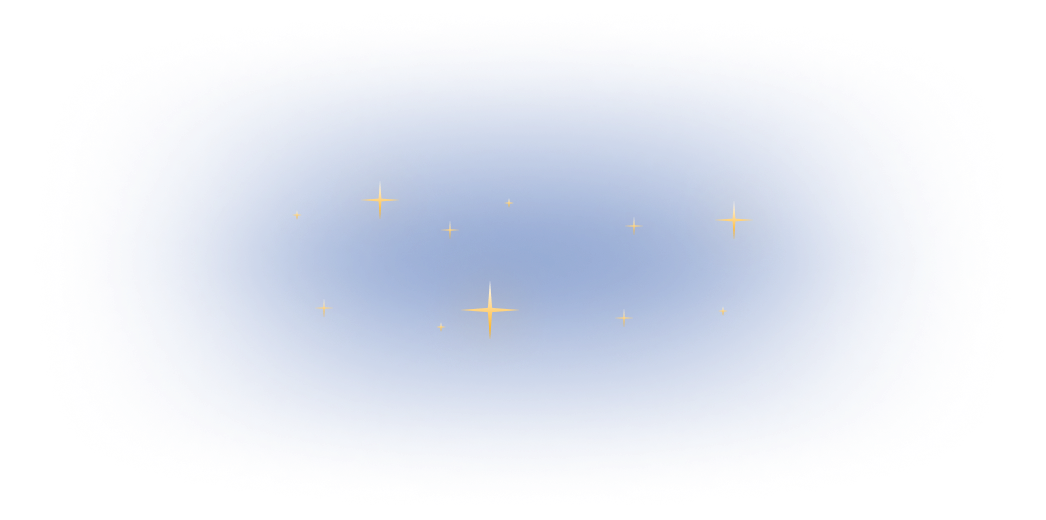







































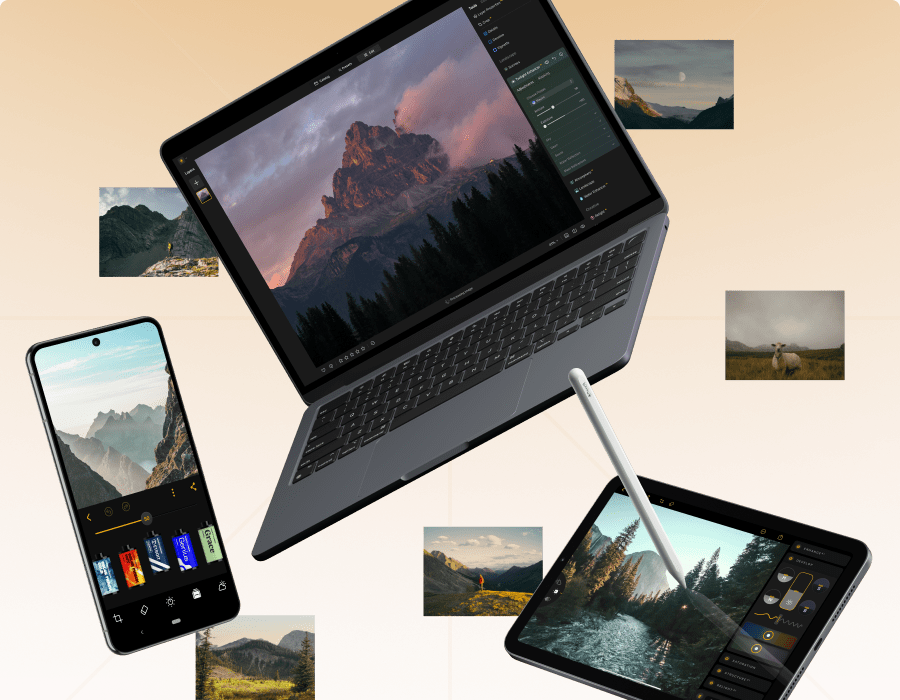


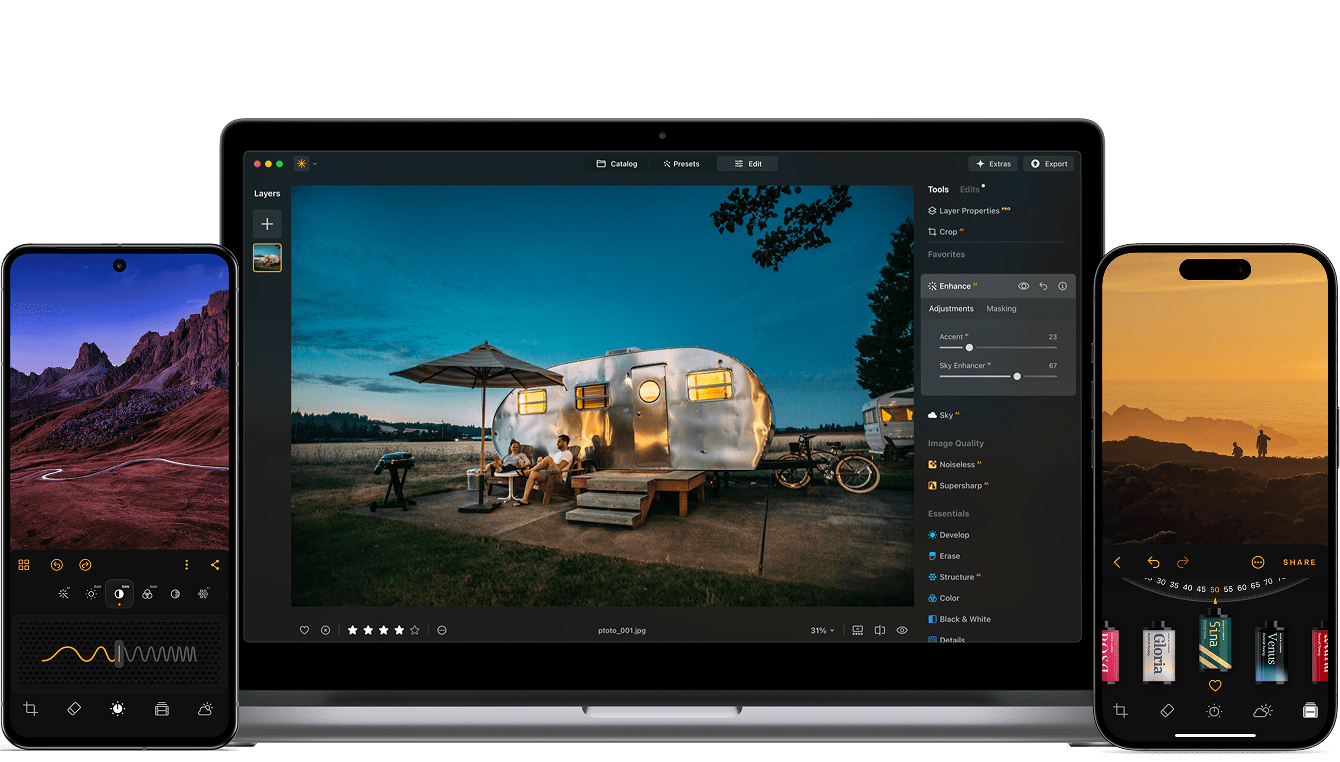

















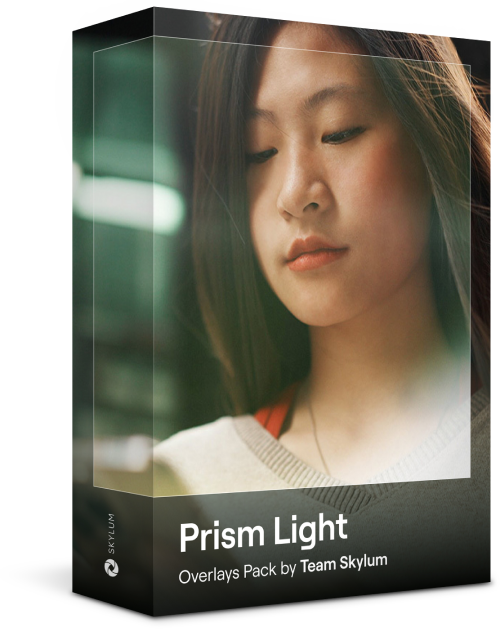
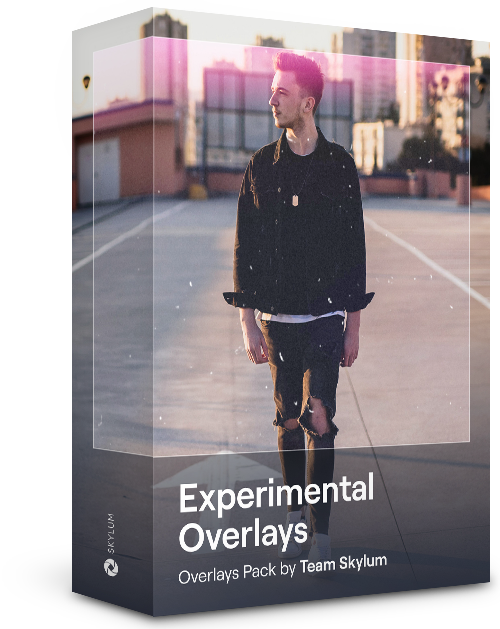
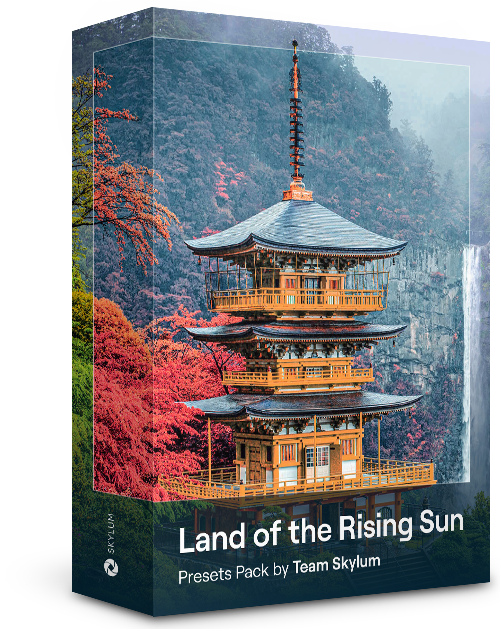
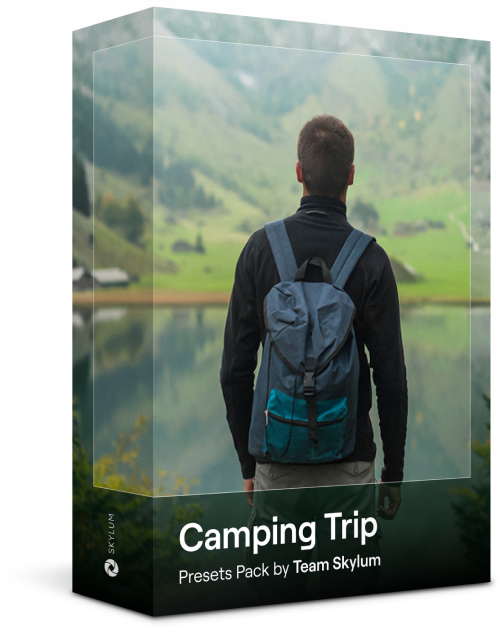
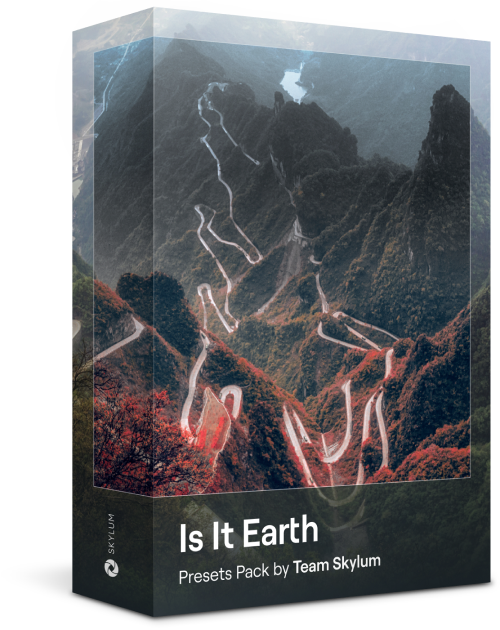
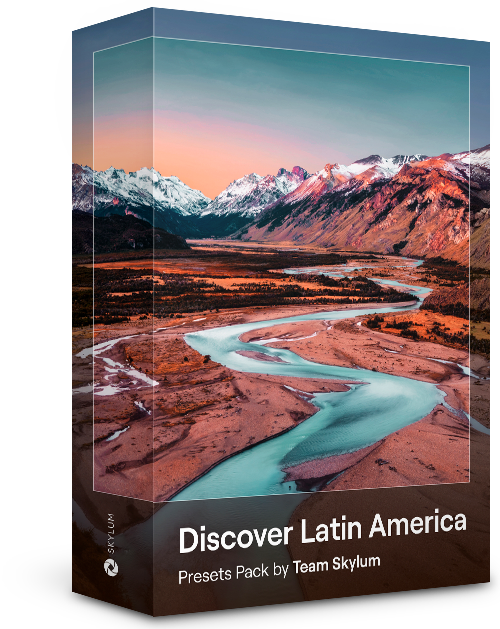
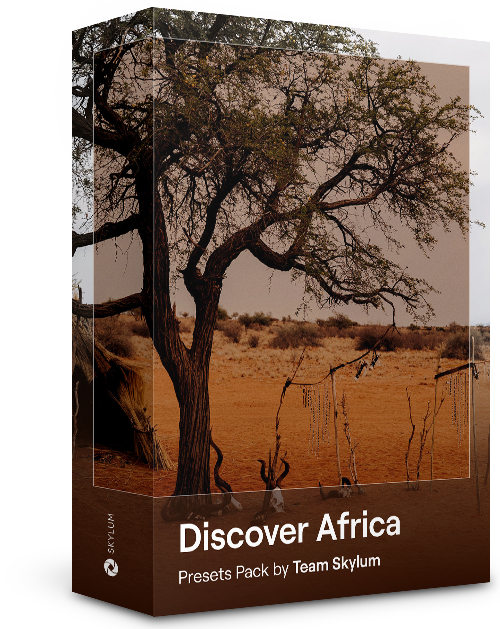
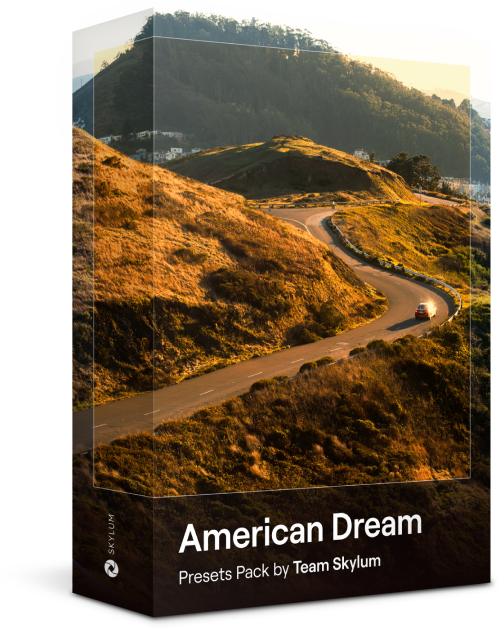
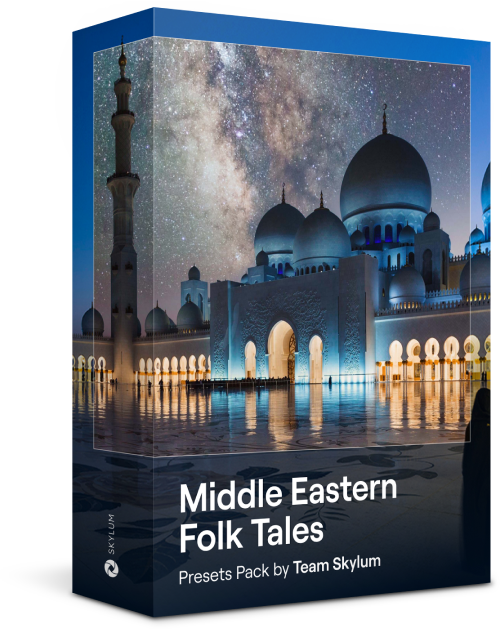
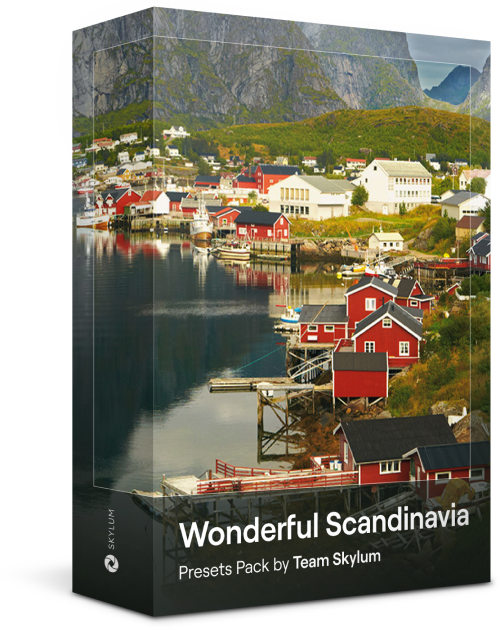







































_after.jpeg?q=80&w=625&h=448&resize=cover)




_after.jpeg?w=54&h=30&resize=cover)