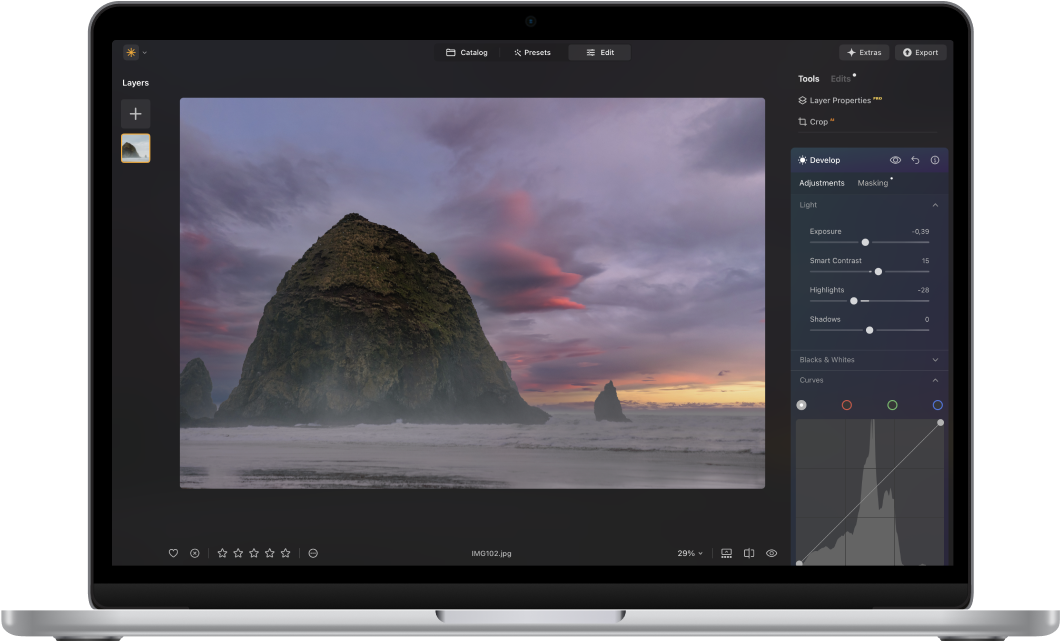AI 사진 편집기 – AI의 힘으로
이미지를 정밀하고
쉽게 변환하세요.
Luminar Neo – 간편하고 AI 기반의 macOS 및 Windows용
사진 편집 소프트웨어. 단독 애플리케이션으로 사용하거나 플러그인으로 사용할 수 있습니다.
독점 도구. 무한한 가능성.
모든 기능을 담은 하나의 AI 편집기.
20가지 이상의 독특한 사진 효과와 편집 기능을 갖춘 AI 편집 소프트웨어만의 혜택을 누려보세요. 한 번의 클릭으로 풍경을 향상시키고, 인물 사진을 보정하고, 원치 않는 디테일을 제거하고, 전체 장면 리라이팅으로 하늘을 바꿀 수도 있습니다.
평범한 하늘을 경이로운 하늘로 바꿔보세요
인공지능 기술을 통해 사진 속 하늘 이미지를 자연스럽게 교체하고 실감나는 하늘의 반사 이미지를 추가하세요. 하늘 AI는 이미지를 자동으로 분석하여 사진 속 하늘을 식별한 후 한 번의 클릭으로 교체합니다.
하늘AI



손쉽게 독특한 분위기를 더하세요
Atmosphere AI를 사용하여 이미지 내에 안개, 연무, 또는 흐린 하늘을 더해보세요. 이 기능은 콘텐츠 인식 마스크 기술을 활용해 최대의 현실감을 구현합니다. 수동 마스크 작업은 필요 없습니다. Luminar Neo에서는 모든 과정이 자동으로 진행됩니다.
안개
90
인공지능에 기반한 최초의 AI 사진 편집
소프트웨어.
혁신적인 AI 기술과 편리한 인터페이스를 조합한 Luminar Neo의 기능:

더 많은 가능성 전문가 품질의 Luminar Neo 사진 편집기 앱을 사용하여 상상 속 아이디어를 현실로 구현해주는 새로운 세계를 확인해보세요.

확 줄어든 반복적인 작업 지루한 작업은 AI가 처리해 주어 창의적인 작업에 집중할 수 있습니다.

학습 곡선 없음 사진 작가 경력이 20년이든 20초이든 상관없이 멋진 결과물을 완성할 수 있습니다.
AI 지원을 통해 프리셋 찾기
AI는 각각의 이미지 별로 완벽한 최적의 프리셋을 제안합니다.
즉각적으로 감탄할만한 결과를 완성하세요.
자주 묻는
질문
AI 사진 소프트웨어는 어떤 카메라를 지원하나요?
Luminar Neo는 주요 카메라 브랜드 및 RAW 파일 형식을 모두 지원합니다. Canon, Nikon, Sony, Fujifilm 등 어떤 카메라를 사용하더라도 장비와 완벽하게 호환되도록 설계되었습니다.
AI 이미지 편집이 더 나은 이유는 무엇인가요?
AI 이미지 편집은 노출 조정, 색상 균형, 하늘 교체, 인물 보정 등 복잡한 작업을 자동화하여 시간을 절약하면서 최소한의 노력으로 놀라운 결과를 제공합니다.
AI 초보자도 사용할 수 있는 사진 편집기인가요?
네! 이 AI 사진 편집기는 모든 수준의 사용자를 위해 설계되었습니다—초보자도 쉽게 사용할 수 있을 만큼 직관적이며, 전문가에게도 강력한 기능을 제공합니다. 편집 경험이 없어도 놀라운 결과를 얻을 수 있습니다.
AI 이미지 편집기가 정말로 수동 편집을 대체할 수 있을까요?
Luminar Neo와 같은 AI 기반 사진 편집 도구는 대부분의 일상적인 편집 작업과 기술적인 편집을 처리할 수 있어, 창작자들이 슬라이더나 마스크 조정 대신 스타일과 스토리텔링에 더 집중할 수 있도록 합니다.
이 AI 편집기가 다른 편집기와 다른 점은 무엇인가요?
저희 AI 편집기는 리라이트 AI, 피부 AI, 구도 AI와 같은 최첨단 도구를 세련된 인터페이스와 결합하여 복잡성 없이 무한한 창의적 자유를 제공합니다.
사진 편집 AI는 워크플로 속도를 어떻게 향상시키나요?
Luminar Neo는 반복적이고 지루한 작업을 자동화하고 일괄 편집을 지원하며, 각 이미지에 맞게 최적화된 한 번의 클릭으로 적용 가능한 향상 기능을 제공하여 워크플로를 획기적으로 가속화합니다.
Luminar Neo는 PC 사용자를 위한 최고의 AI 사진 편집기인가요?
네—Luminar Neo는 PC용 AI 사진 편집 도구로 완전히 최적화되어 있으며, 높은 성능과 Windows 기능 및 플러그인과의 원활한 통합을 제공합니다.
이 PC용 AI 사진 편집 소프트웨어가 강력한 이유는 무엇인가요?
Luminar Neo는 하늘 교체, 인물 보정, 배경 제거, 조명 재설정 등 다양한 기능을 갖춘 스마트 도구를 포함하며, 모두 데스크톱의 강력한 성능과 속도를 위해 설계되었습니다.
인공지능 사진 편집은 어떻게 창의성을 향상시키나요?
인공지능 사진 편집은 기술적 장벽을 제거하여 예술가들이 비전에 집중할 수 있도록 돕습니다. 스타일화된 효과부터 정확한 보정까지, AI는 창작자들이 더 많은 자유로움을 가지고 실험할 수 있도록 도와줍니다.
권장 기술 사양
macOS
Mac 모델
맥북, 맥북 에어, 맥북 프로, 아이맥, 아이맥 프로, 맥 프로, 맥 미니, 2010년 상반기 또는 그 이후 모델
프로세서
CPU 인텔® 코어™ i5 8세대 이상
OS 버전
macOS 10.13.6 또는 그 이상
RAM
메모리 8 GB RAM 또는 그 이상 (16+ GB RAM 권장)
디스크 공간
하드 디스크 10GB 여유 공간 확보; 최고의 성능을 위해서는 SSD 권장
디스플레이
사이즈 1280x768 또는 그 이상
Windows
하드웨어
마우스 또는 유사한 입력 장치가 있는 Windows 기반 하드웨어 PC
프로세서
CPU Intel® Core™ i5 8세대 이상, AMD 라이젠 5 이상
OS 버전
10 (64 비트 OS에만 해당)
RAM
메모리 8 GB RAM 또는 그 이상 (16+ GB RAM 권장)
디스크 공간
하드 디스크 10GB 여유 공간 확보; 최고의 성능을 위해서는 SSD 권장
디스플레이
사이즈 1280x768 또는 그 이상
그래픽
Open GL 3.3 또는 그 이상 호환 가능 그래픽 카드